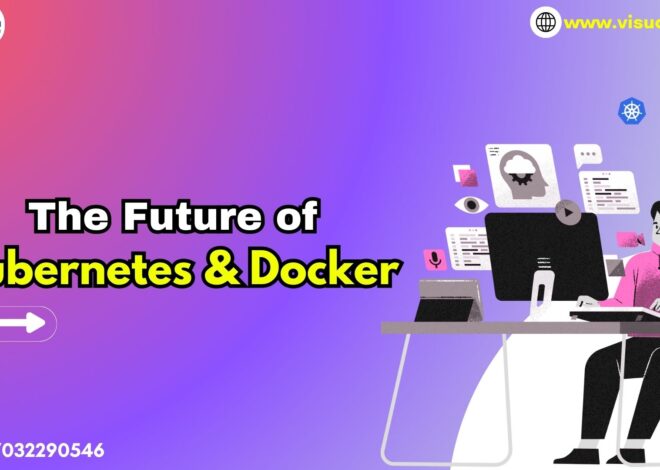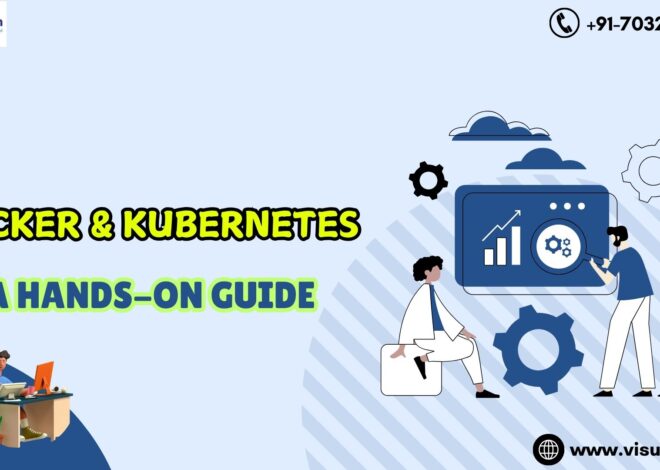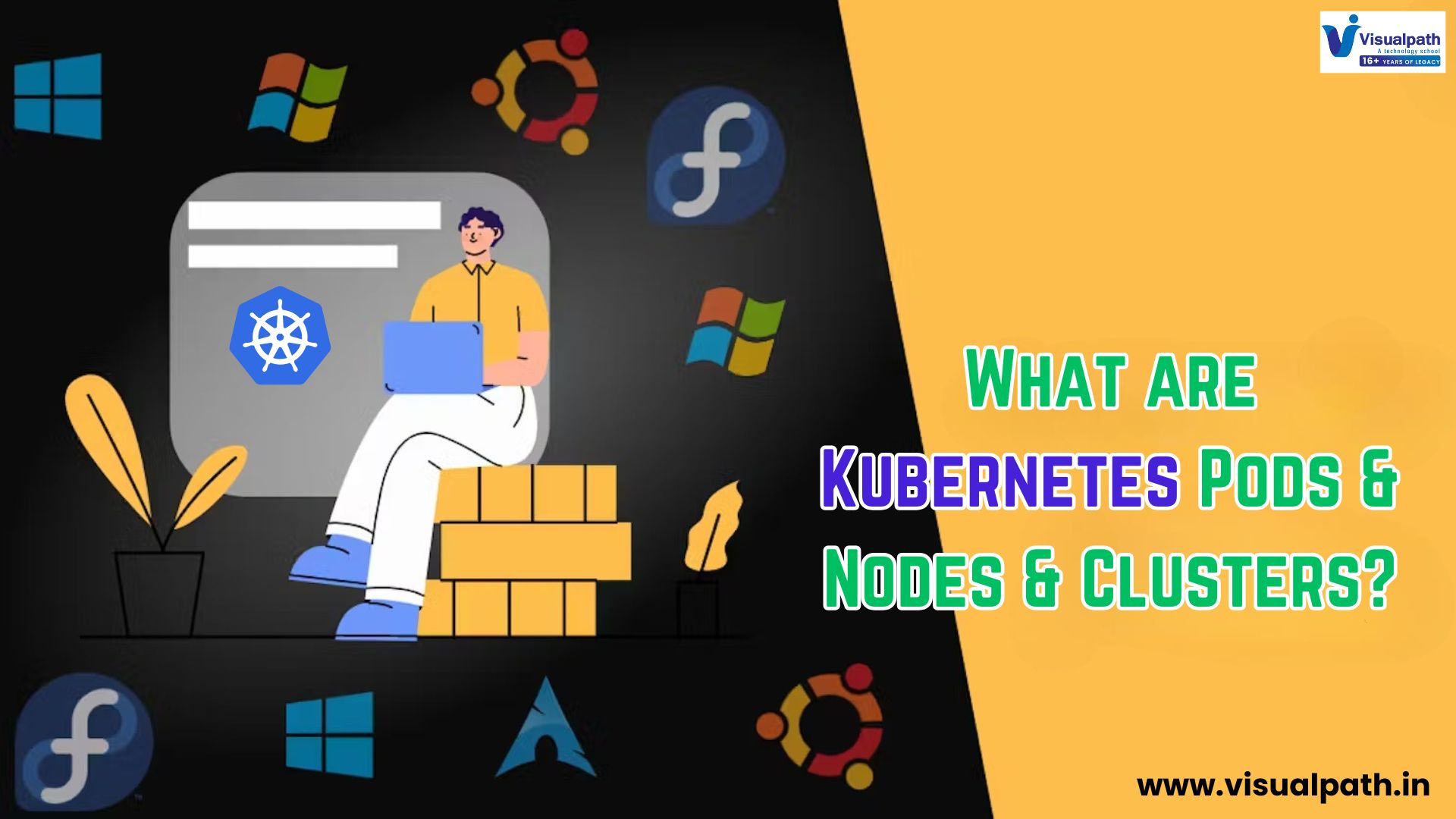
What are Kubernetes and Docker Pods, Nodes, and Clusters?
Introduction: Kubernetes and Docker
Kubernetes and Docker Course have emerged as vital tools for deploying and managing containerized applications. If you’re looking to gain a deeper understanding of how these technologies work together, enrolling in Kubernetes Online Training is an excellent starting point. Kubernetes builds on the functionality of Docker by orchestrating large numbers of containers across different environments, whether in the cloud or on premise, ensuring applications run efficiently and reliably. In this overview, we’ll dive into the foundational components of Kubernetes—pods, nodes, and clusters—and provide practical tips to help you navigate their functionalities.
A comprehensive Docker and Kubernetes Course will help you understand how Kubernetes automates the deployment, scaling, and management of containerized applications. While Docker packages and distributes applications inside containers, Kubernetes acts as the conductor, managing these containers across a distributed system. To better grasp the architecture of Kubernetes, let’s explore how pods, nodes, and clusters fit into the picture and why they are critical for container orchestration.
Kubernetes Pods: The Smallest Deployable Unit
A pod in Kubernetes represents the smallest and most basic deployable object. A pod encapsulates one or more containers that share the same network and storage resources. Typically, a single pod contains a single container, but in some cases, multiple containers within a pod can work closely together to share resources and communicate internally. Pods ensure that containers inside them run in an isolated environment, but they can communicate with other pods or external systems via networking.
Each pod is assigned an IP address, which makes it easier for services within and outside the cluster to interact with it. Pods are ephemeral by nature, meaning they can be created, destroyed, or moved to a new node depending on the health and scaling needs of the application. Understanding pods is crucial in any Kubernetes Online Training because they are the core unit in which containers are executed, and mastering how to define and manage them is key to running applications efficiently on Kubernetes.
In a Docker and Kubernetes Course, you will learn that while Docker containers are the building blocks, Kubernetes pods are the functional unit of deployment. They provide an abstraction that simplifies container management and allows developers to manage multiple containers as a single unit, improving application efficiency.
Kubernetes Nodes: The Workhorses of the Cluster
A node is a worker machine in Kubernetes and can be a physical server or a virtual machine. Each node runs pods and is managed by the Kubernetes control plane. Nodes contain the necessary services to run the pods assigned to them, such as the container runtime (like Docker), Kubelet (the agent that runs on each node), and kube-proxy (which handles networking). The control plane assigns pods to nodes, and the node’s responsibility is to keep the pods running as required.
Nodes can be scaled up or down based on the cluster’s workload. If a node fails, Kubernetes automatically reschedules the pods to another available node to maintain service continuity. This ability to handle failure and automatically manage resources is one of the primary reasons organizations opt for Kubernetes to manage their containerized applications.
Learning about nodes is a critical part of Kubernetes Online Training. In this training, you’ll get a comprehensive understanding of how nodes interact with the rest of the Kubernetes architecture and how they are crucial for the overall performance and scalability of applications. Nodes are also key to learning how Kubernetes clusters operate, as they form the backbone of the system’s ability to run multiple instances of applications across distributed environments.
Kubernetes Clusters: The Foundation of Orchestration
A cluster in Kubernetes is made up of a group of nodes that are managed by the Kubernetes control plane. The control plane makes all the decisions regarding pod placement, monitors the health of nodes and pods, and ensures that the desired state of the application is maintained. Clusters are the heart of Kubernetes orchestration, as they ensure that containers are deployed, scaled, and managed consistently across different environments.
In a Kubernetes cluster, the master node (control plane) controls the worker nodes and their pods. The cluster can span across multiple physical or virtual machines, enabling organizations to scale their applications horizontally without worrying about infrastructure management. As the demands of an application increase, more nodes can be added to the cluster to handle additional pods, allowing for seamless scaling and high availability.
Understanding clusters is essential for anyone pursuing a Docker and Kubernetes Course. In practice, Kubernetes clusters help enterprises deploy applications more reliably by abstracting away infrastructure concerns and providing tools for automating updates, rollbacks, and failover scenarios. Whether you’re running micro services, databases, or complex web applications, Kubernetes clusters ensure that your services remain available and responsive, even in the face of failures.
Docker and Kubernetes: A Powerful Combination
While Kubernetes is an orchestration tool, Docker serves as the containerization platform that packages your application and its dependencies into a lightweight, portable container. When used together, Docker and Kubernetes allow developers to create and manage scalable, distributed systems with ease. Docker handles the creation and management of containers, while Kubernetes ensures that these containers are deployed efficiently across multiple hosts.
If you’re serious about mastering both technologies, enrolling in a Docker and Kubernetes Course is a must. These courses provide hands-on experience with both Docker and Kubernetes, teaching you how to package applications into containers and manage them at scale in a Kubernetes environment. You’ll learn how to define container images using Docker, then deploy, scale, and manage them using Kubernetes across clusters of machines.
By mastering the combination of Docker and Kubernetes, you’ll be able to design, build, and deploy cloud-native applications that are both scalable and resilient. Whether you’re managing a small application or a large, complex system, Docker and Kubernetes give you the tools you need to handle continuous deployment, load balancing, and failover in a distributed environment.
Tips for Working with Docker and Kubernetes
- Use Declarative Configuration: Kubernetes uses declarative configuration, which means that you define the desired state of your system, and Kubernetes automatically manages the resources to maintain that state. Learn how to write effective YAML configuration files to define your pods, nodes, and clusters.
- Monitor Your Resources: Both Docker and Kubernetes provide monitoring tools to track the performance of your applications. Tools like Prometheus and Grafana integrate well with Kubernetes to give real-time insights into your application’s performance, making it easier to manage resources efficiently.
- Automate Scaling: One of the biggest advantages of Kubernetes is its ability to scale automatically based on traffic. Take advantage of Kubernetes’ auto-scaling features to ensure that your application remains responsive even under high demand.
- Secure Your Applications: Always follow security best practices when working with Docker and Kubernetes. This includes using the latest container images, managing secrets properly, and ensuring that your Kubernetes clusters are isolated from external threats.
Conclusion
Kubernetes and Docker are transformative technologies that enable organizations to deploy, manage, and scale containerized applications with ease. By understanding the core components—pods, nodes, and clusters—you’ll be better equipped to leverage the power of Kubernetes for your own applications. If you’re looking to advance your skills, enrolling in a Kubernetes Online Training or a Docker and Kubernetes Course will provide you with the practical knowledge needed to excel in modern cloud environments. By mastering these tools, you’ll be prepared to build scalable, efficient, and resilient applications that can meet the demands of today’s fast-paced digital world.
Visualpath is the Best Software Online Training Institute in Hyderabad. Avail complete Docker and Kubernetes worldwide. You will get the best course at an affordable cost.
Attend Free Demo
Call on – +91-9989971070.
WhatsApp: https://www.whatsapp.com/catalog/919989971070/
Visit: https://www.visualpath.in/online-docker-and-kubernetes-training.html