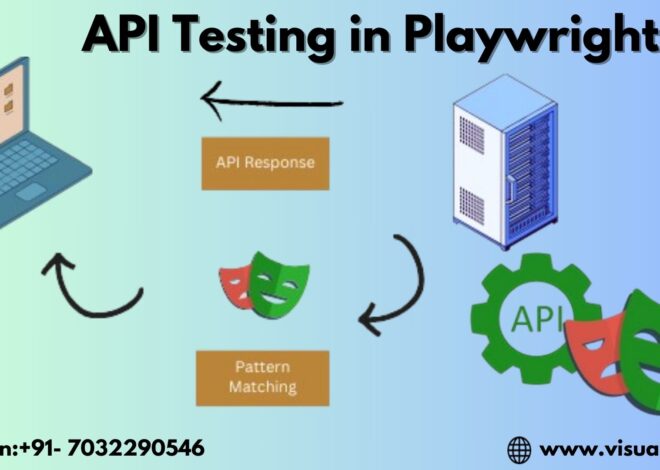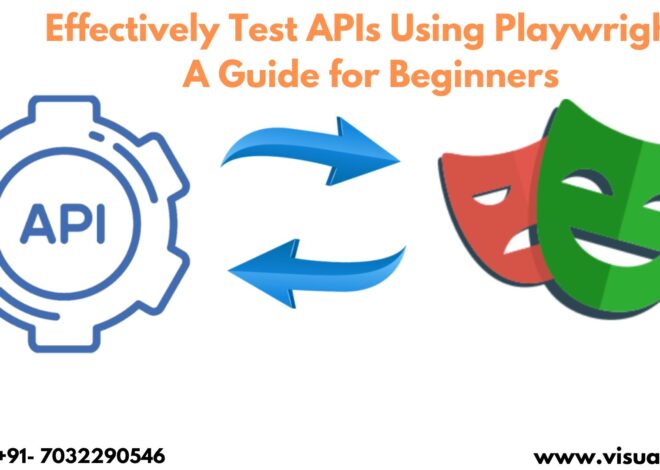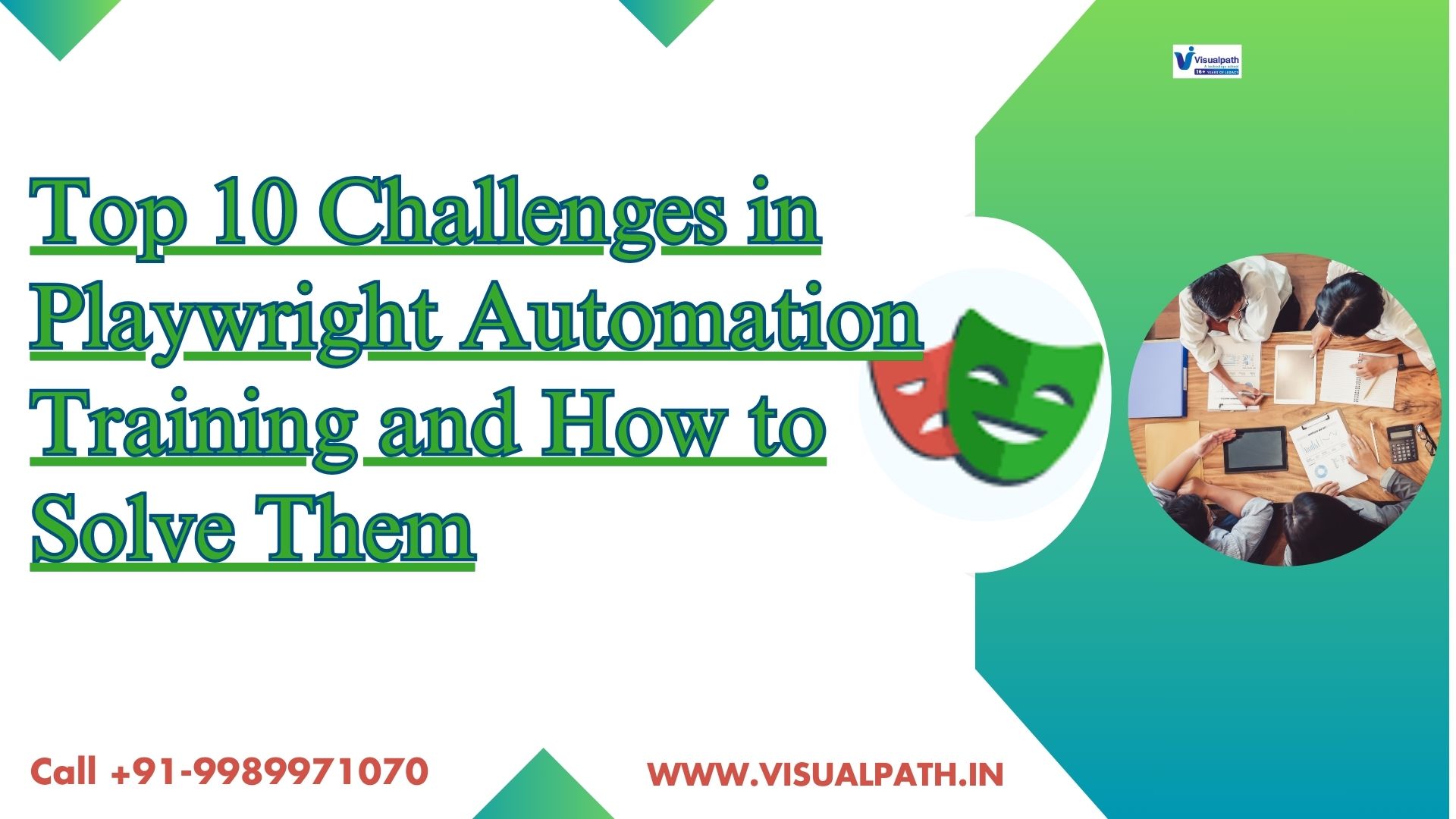
Top 10 Challenges in Playwright Automation Training and How to Solve Them
Playwright has become a popular tool for automating web applications due to its powerful features, cross-browser capabilities, and ease of use. However, as with any testing framework, automation with Playwright comes with its own set of challenges. Understanding these issues and their solutions can help developers create more robust, reliable tests and optimize their test suite for faster feedback. For those undergoing Playwright Automation Training or enrolled in a Playwright Course Online, addressing these challenges is a crucial part of mastering the tool. Let’s dive into the top 10 challenges in Playwright automation and explore how to overcome them effectively.
1. Handling Dynamic Elements
One of the most common challenges in web automation is managing dynamic elements that load or change after a delay. This can result in “element not found” errors or failures in interaction.
Solution: The playwright provides built-in support for waiting mechanisms. Using methods like waitForSelector, waitForLoadState, or waitForNavigation, you can ensure that elements are fully loaded before the test continues. Additionally, using locator strategies can help reduce errors related to dynamic elements.
2. Browser Compatibility Issues
While Playwright supports multiple browsers, inconsistencies may still appear, especially with custom CSS or JavaScript that renders differently across browsers.
Solution: To address this, it’s best to run tests in multiple browsers (Chromium, Firefox, and WebKit) and utilize Playwright’s cross-browser testing capabilities. Using browser-specific conditions in your test scripts can help ensure compatibility across all browsers, a critical skill emphasized in Playwright Training.
3. Managing Authentication
Automating login processes can be complex, especially for applications with multi-factor authentication (MFA) or single sign-on (SSO) requirements.
Solution: For simpler authentication, storing login credentials as environment variables can help. Playwright also allows setting up “storage state” files to save authentication tokens. You can then reuse these tokens to avoid logging in each time, which speeds up tests and bypasses MFA challenges.
4. Handling File Uploads and Downloads
Automating file upload and download can be tricky since it involves interacting with the system’s file picker or handling directory paths.
Solution: For file uploads, Playwright provides a setInputFiles method, which can be used to simulate file uploads without needing a file picker. For downloads, using page.on(‘download’) helps manage download actions by specifying the desired download path and verifying file downloads directly through test scripts.
5. Dealing with Pop-Ups, Alerts, and Modals
Pop-ups, alerts, and modals can interrupt automated test flows, resulting in errors if not handled properly.
Solution: Use Playwright’s dialog events to manage pop-ups and alerts gracefully. You can listen for events like page.on(‘dialog’) and specify actions such as accepting or dismissing. For modals, using locators and waitForSelector can help navigate through modal-based workflows efficiently.
6. Performance Bottlenecks in Testing Large Applications
Running Playwright tests on complex web applications with large DOMs can be slow and sometimes lead to timeout issues.
Solution: Optimizing test selectors is crucial. Avoid using overly generic selectors like div or span without specific attributes, as these can increase search time. Additionally, Playwright’s waitForSelector and waitForTimeout methods can be adjusted to better fit the performance characteristics of your application. Incorporating these strategies early in Playwright Automation Training can help prevent common performance bottlenecks.
7. Managing Test Data and State
Tests that modify data can create conflicts, particularly in applications where certain actions alter the system state.
Solution: Use fixtures or mock data to isolate tests, ensuring that each test starts with a clean state. Playwright’s test runner supports fixtures, which can reset the state before each test, reducing dependency between tests and ensuring consistency. This also allows for reusable test setups across different cases, a topic commonly covered in Playwright Course Online modules.
8. Capturing Screenshots and Logs for Debugging
Debugging failures in headless browser mode can be difficult without visual feedback or logs.
Solution: Playwright provides built-in screenshot and logging functionalities. Utilize page.screenshot() and page.video() to capture test execution visuals for review. Enabling logging of browser console outputs and network requests can also provide insights into what’s causing test failures.
9. Slow Test Execution Times
As test suites grow in size, execution time can increase significantly, slowing down the feedback loop.
Solution: Running tests in parallel can reduce the overall execution time. Playwright’s built-in parallelization feature allows for executing multiple tests concurrently, thus optimizing test suite performance. If possible, grouping tests by similar functionalities can also save time, particularly for large applications.
10. Integrating Playwright with CI/CD Pipelines
Adding Playwright tests to CI/CD pipelines is essential for continuous testing but can present challenges when dealing with headless environments or cross-browser configurations.
Solution: Most CI/CD tools, like Jenkins, GitHub Actions, or GitLab CI, support headless testing, which Playwright is optimized for. When configuring CI/CD pipelines, ensure that browsers are properly installed and configured in the pipeline environment. Playwright also offers Docker images specifically for CI environments, which simplify setup and make cross-browser testing easier to integrate.
Conclusion
While Playwright is a powerful tool for browser automation, mastering it requires understanding the challenges it presents and their solutions. Enrolling in Playwright Automation Training or a Playwright Course Online can provide valuable hands-on experience in handling dynamic elements, managing state and data, optimizing performance, and integrating tests into CI/CD pipelines. By leveraging Playwright’s built-in functionalities and adhering to best practices, developers can overcome these challenges and build a reliable and scalable testing framework.
Visualpath is the Leading and Best Software Online Training Institute in Hyderabad. Avail complete PlayWright Automation institute in Hyderabad PlayWright Automation Training Worldwide. You will get the best course at an affordable cost.
Attend A Free Demo
Call us: 91+9989971070
WhatsApp: https://www.whatsapp.com/catalog/919989971070
Visit: https://www.visualpath.in/online-playwright-automation-training.html