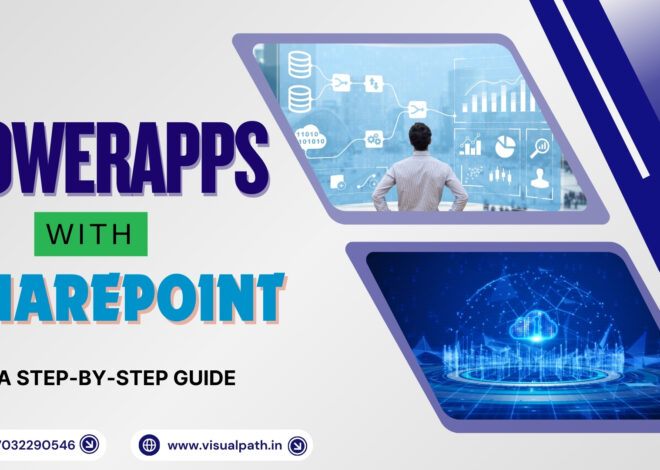Master Automation with Power Automate Training
In today’s fast-paced and highly competitive business landscape, organizations need to find efficient ways to optimize workflows and reduce time-consuming manual tasks. One of the most powerful solutions for achieving this is by automating business processes through the Microsoft Power Platform. Specifically, Power Apps Training offers professionals and businesses the skills needed to create custom applications tailored to their unique needs. When combined with Power Automate Training, these apps can integrate seamlessly with other systems, enabling complete automation and significant improvements in productivity.
Whether you’re a small business looking to streamline operations or a large organization aiming to scale processes, mastering Power Apps and Power Automate can transform how you manage tasks. This guide will explain the benefits of automation with these tools and how proper training can unlock their full potential, helping you eliminate bottlenecks, enhance accuracy, and drive efficiency across your organization.
Why Power Automate Is Essential for Business Process Automation
Power Automate is a cloud-based service that allows businesses to automate workflows by connecting various apps and services. Its primary function is to replace repetitive manual tasks with automated processes, reducing human error and saving time. For instance, using Power Automate, companies can set up workflows that automatically notify teams when critical documents are uploaded, move files between cloud storage systems, or send scheduled reports to clients.
The beauty of Power Automate lies in its simplicity and flexibility. Even non-technical users can create complex workflows by using a drag-and-drop interface. Furthermore, it comes with hundreds of pre-built templates, making it easy to start automating processes without building from scratch. For businesses looking to enhance their operations further, Power Automate Training equips employees with the skills necessary to build custom workflows tailored to the company’s specific needs, ensuring seamless integrations and smoother workflows.
The rise of digital transformation has made it essential for businesses to invest in automation tools that reduce the dependency on manual processes. Power Automate supports a wide range of use cases, from automating simple tasks like data entry to more advanced scenarios such as integrating with artificial intelligence and machine learning platforms. Those who undergo Power Automate Training can unlock more advanced capabilities, including robotic process automation (RPA), which allows businesses to automate tasks traditionally done by humans.
Why Power Apps Training Is Crucial for Complete Automation
While Power Automate handles the automation of tasks and workflows, Power Apps allows businesses to create custom applications that integrate these automated processes with user-friendly interfaces. With Power Apps Training, users can learn how to build low-code applications designed to meet specific business needs, without the need for extensive programming knowledge.
By integrating Power Automate and Power Apps, businesses can automate entire workflows from start to finish. Imagine a sales team using a custom CRM app built with Power Apps, where data entry is simplified and streamlined. Once a sales opportunity is created, Power Automate can trigger a workflow to send automatic follow-up emails, assign tasks to team members, and update other connected systems in real-time. This level of automation can drastically improve response times, reduce errors, and free up valuable employee time for more important work.
For organizations looking to build custom applications and automate processes simultaneously, Power Apps Training is essential. This training helps users understand how to design, develop, and deploy apps that can interact with multiple data sources, such as SharePoint, Excel, and Dynamics 365. In combination with Power Automate, these custom solutions create a robust digital ecosystem that empowers businesses to manage tasks more efficiently and with fewer errors.
One of the standout features of Power Apps is its ability to be customized for specific industry needs. Whether it’s a logistics company managing fleet operations or a healthcare provider tracking patient information, Power Apps allows for tailored solutions that automate critical workflows and streamline operations. With the right Power Apps Training, businesses can build apps that not only solve unique problems but also integrate smoothly into their existing automation frameworks, powered by Power Automate.
Key Benefits of Power Automate and Power Apps for Business Automation
The combination of Power Automate and Power Apps offers several key advantages for businesses aiming to optimize their operations:
Increased Productivity: By automating repetitive tasks, businesses can allow employees to focus on high-value activities, such as innovation and customer engagement. Automation reduces the time spent on mundane tasks and increases overall efficiency.
Error Reduction: Manual data entry and task management can lead to mistakes. With Power Automate, tasks are executed precisely and consistently, minimizing the risk of human error.
Scalability: As businesses grow, manual processes become harder to manage. Automation ensures that workflows can scale without additional resources. By building automated workflows through Power Automate, businesses can easily manage an increased volume of tasks and data without being bogged down by manual interventions.
Cost Savings: Automation reduces the need for labour-intensive tasks, which ultimately lowers operational costs. For example, a company can use Power Automate to automatically process invoices or generate sales reports, reducing the need for administrative support.
Custom Solutions: With Power Apps, businesses can create tailored applications that address their specific needs. Whether it’s building a custom employee portal, inventory tracking system, or CRM, Power Apps allows for complete customization while seamlessly integrating with Power Automate for task automation.
Conclusion: Invest in Power Apps and Power Automate Training for Success
Incorporating automation into your business processes is no longer a luxury but a necessity in today’s fast-evolving digital economy. Power Automate offers the tools needed to automate workflows, reduce manual work, and improve overall efficiency. However, the true potential of this automation platform is unlocked when paired with Power Apps, allowing businesses to create custom applications that handle everything from data collection to task execution.
Investing in Power Apps Training and Power Automate Training will provide your team with the skills to maximize the capabilities of these platforms. With the right training, your business can automate repetitive tasks, reduce errors, and drive productivity gains that give you a competitive edge. Whether you’re looking to optimize existing workflows or build entirely new systems, the combination of Power Apps and Power Automate will enable you to streamline operations and future-proof your organization for the digital age.
Visualpath is the Leading and Best Institute for learning in Hyderabad. We provide Power Apps and Power Automate Training. You will get the best course at an affordable cost.
Attend Free Demo
Call on – +91-9989971070
What’s App: https://www.whatsapp.com/catalog/919989971070/
Visit: https://visualpath.in/microsoft-powerapps-training.html
Visit our new course: https://www.visualpath.in/online-best-cyber-security-courses.html