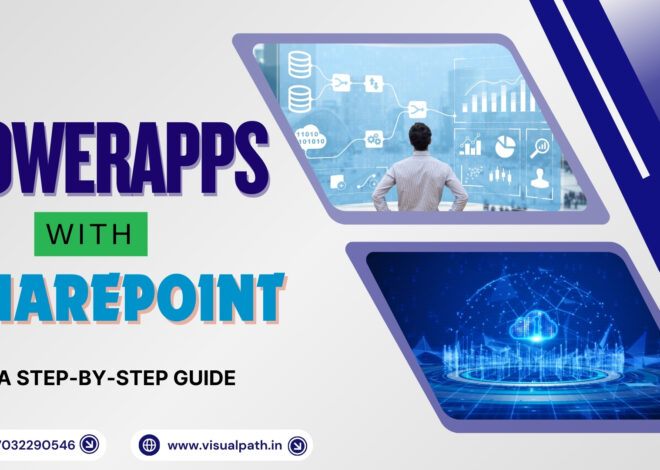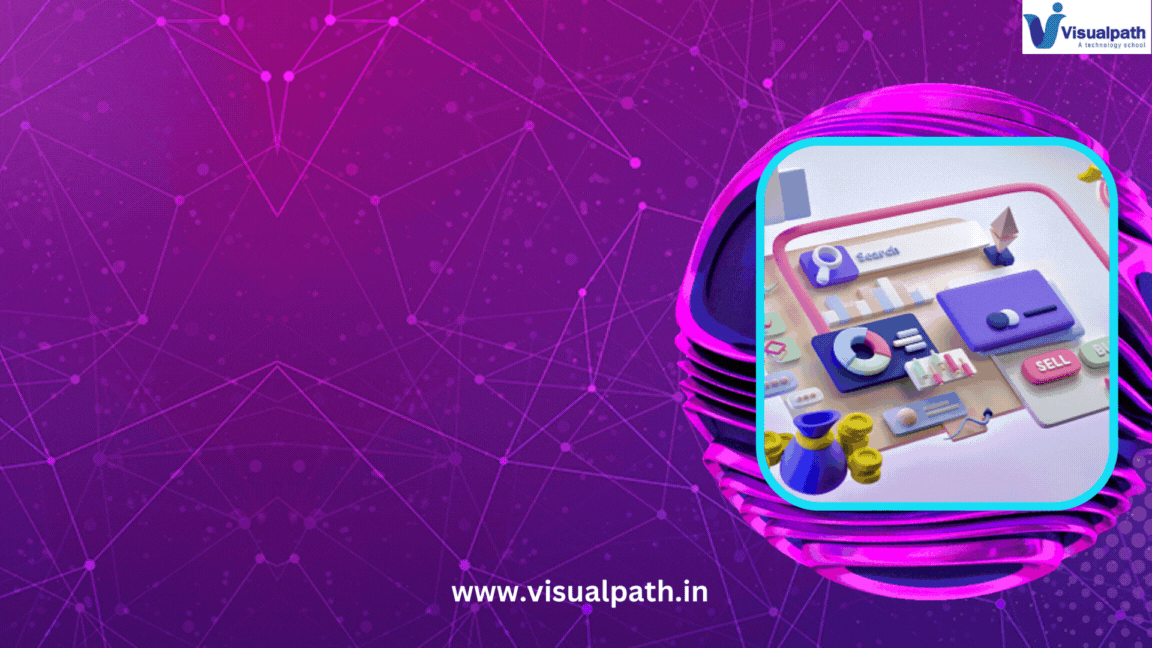
How to Build Scalable Solutions with Power Apps and Power Automate?
Introduction
Power Apps Online Training, In today’s fast-paced business environment, scalability is crucial for sustaining growth and maintaining efficiency. Microsoft Power Apps and Power Automate offer powerful tools to build scalable solutions that adapt to evolving business needs. Whether you’re looking to automate workflows or create custom applications, these platforms enable businesses to scale without compromising performance or flexibility. Microsoft Power Platform Online Training
Understand Your Business Requirements
- Begin by thoroughly analyzing your current processes and identifying areas where automation or custom applications could add value.
- Engage stakeholders across departments to gather input on their needs and expectations from the solution.
- Define clear goals and KPIs to measure the success of the solution.
Leverage the Power of Data verse
- Use Microsoft Dataverse to create a centralized data platform that supports scalability.
- Dataverse allows you to manage data securely and efficiently, ensuring seamless integration across different applications.
- Take advantage of its built-in security features to control access and maintain data integrity.
Design with Reusability in Mind
- When building Power Apps, focus on creating modular components that can be reused across multiple apps.
- Implement standardized templates and connectors that can be easily adapted to different use cases.
- Reusability reduces development time and ensures consistency across your solutions.
Automate Complex Workflows
- Use Power Automate to design and automate workflows that handle repetitive tasks and complex processes.
- Break down large workflows into smaller, manageable components that can be easily maintained and updated as the business grows.
- Automating these processes ensures efficiency and reduces the risk of human error.
Implement Scalable Infrastructure
- Ensure that your Power Apps and Power Automate solutions are built on scalable infrastructure, such as Azure, to handle increased loads.
- Regularly monitor performance and adjust resources as needed to prevent bottlenecks.
- Consider integrating AI and machine learning capabilities to enhance the scalability and intelligence of your solutions.
Continuous Monitoring and Optimization
- Establish a monitoring system to track the performance of your solutions and identify areas for improvement.
- Regularly update and optimize your Power Apps and Power Automate workflows to accommodate changes in business requirements.
- Solicit feedback from users to make necessary adjustments that enhance the user experience and scalability.
Conclusion
Building scalable solutions with Power Apps and Power Automate requires a strategic approach that focuses on flexibility, efficiency, and reusability. By understanding your business needs, leveraging robust platforms like Dataverse, and continuously optimizing your solutions, you can ensure that your organization is well-equipped to handle growth and adapt to future challenges. Scalability isn’t just about handling more; it’s about doing so intelligently and efficiently, and these tools provide the foundation for that success.
Visualpath is the Leading and Best Institute for learning in Hyderabad. We provide Microsoft Power Automate Training Course you will get the best course at an affordable cost.
Attend Free Demo
Call on – +91-9989971070
What’s App: https://www.whatsapp.com/catalog/919989971070/
Visit: https://visualpath.in/microsoft-powerapps-training.html