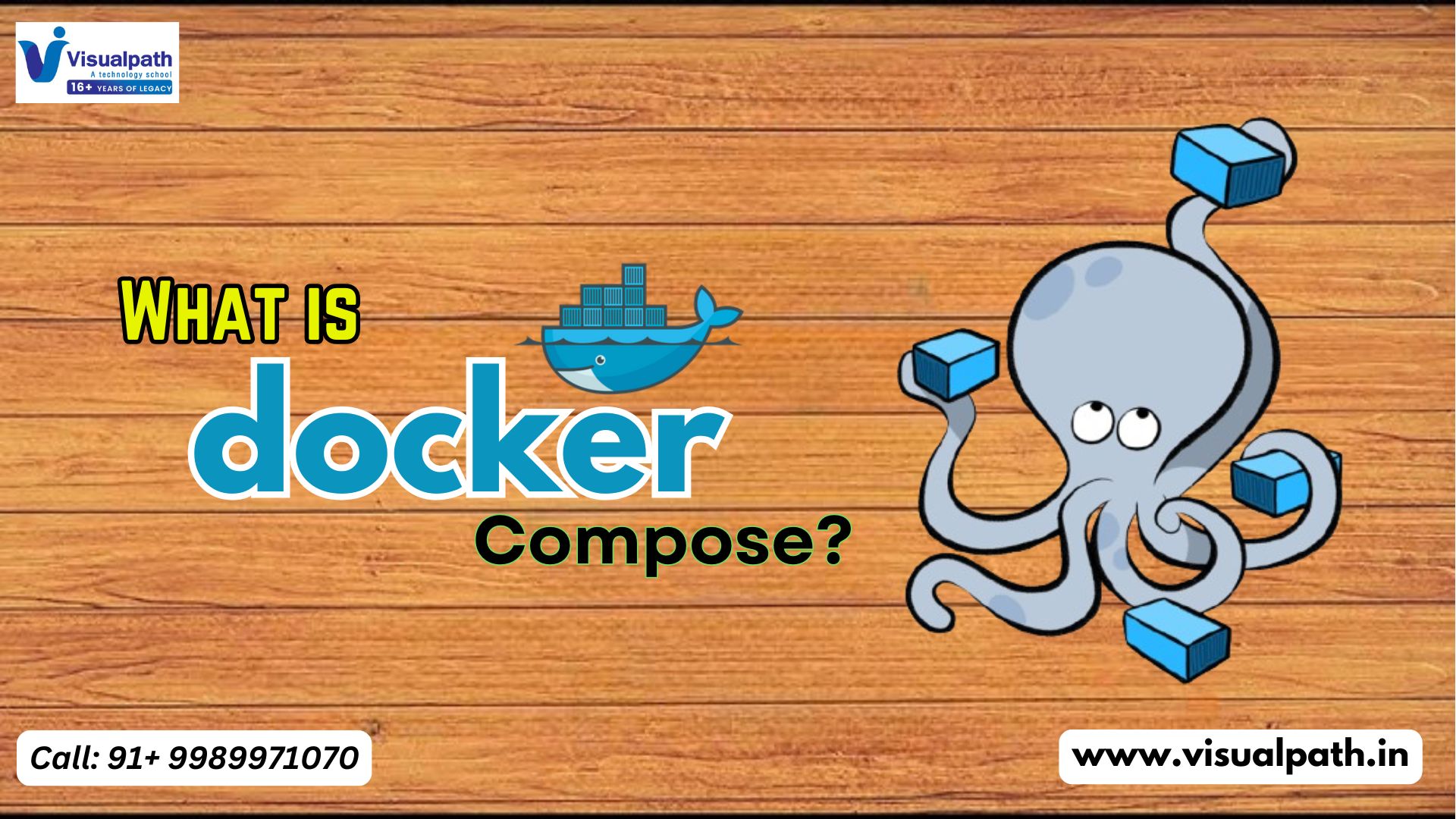Introduction:
Docker Online Training offers an in-depth understanding of how containerization technologies, like Docker and Kubernetes, function in modern application deployment. Docker Compose, one of Docker’s essential tools, simplifies managing multi-container applications. It allows developers to define, configure, and run multiple containers simultaneously with just one command. Paired with Kubernetes, these tools revolutionize the way software is deployed, scaled, and managed. This overview explains Docker Compose’s role and provides tips on effectively using Docker and Kubernetes Course together for efficient container orchestration.
Docker Online Training: An Essential Tool for Developers
Docker Compose is a tool designed to handle multi-container Docker applications. In a world where microservices are increasingly the preferred architecture, Docker Compose plays a crucial role in simplifying container management. Traditionally, each container in Docker needs to be started and configured manually, which can be tedious when dealing with complex applications consisting of multiple interconnected containers. Docker Compose resolves this by allowing users to define their multi-container applications in a single docker-compose.yml file.
This file contains information about all the containers required for the application, including configuration settings, networking details, and data volumes. Instead of starting each container manually, developers can use a single command to deploy all containers at once. This is especially useful when working with environments where services, such as web servers, databases, and cache systems, need to run together. Docker Compose ensures that these services communicate with each other seamlessly, making it an invaluable tool for both development and production environments.
Incorporating Docker Compose into Docker Online Training ensures developers learn how to manage containerized applications more efficiently. By gaining a deeper understanding of Docker Compose, professionals can enhance their workflow, allowing for faster deployments and simplified development cycles. Using Docker Compose in conjunction with Kubernetes provides a comprehensive solution for managing modern applications.
How Docker and Kubernetes Work Together
While Docker Compose is effective in managing multi-container applications on a single host, scaling these applications in a production environment often requires more sophisticated orchestration, which is where Kubernetes comes into play. Kubernetes, an open-source container orchestration platform, excels at automating the deployment, scaling, and management of containerized applications across multiple hosts. When organizations require high availability, fault tolerance, and the ability to manage thousands of containers, Kubernetes becomes the preferred solution.
Docker handles the containerization aspect, ensuring that the application components are packaged with all their dependencies. On the other hand, Kubernetes takes charge of deploying these containers across multiple nodes in a cluster, ensuring that they are efficiently distributed and can communicate with each other. Additionally, Kubernetes offers features like automatic scaling, load balancing, and self-healing, where it can restart failed containers automatically.
For developers and IT professionals who want to master both technologies, enrolling in a Docker and Kubernetes Course is essential. This training provides a detailed overview of how to use Docker Compose for development and Kubernetes for production-level orchestration. By leveraging both tools, teams can maintain development agility while ensuring robust and scalable application deployments.
Tips for Effective Use of Docker Compose with Kubernetes
- Define Dependencies Clearly: In Docker Compose, ensure that service dependencies (e.g., web servers relying on databases) are well defined in the docker-compose.yml file. This prevents issues during container start up and ensures smooth inter-service communication.
- Optimize Networking: Docker Compose allows you to configure custom networks for your containers. Use this feature to isolate services that do not need to communicate with each other, which improves security and performance.
- Transitioning to Kubernetes: When moving from a Docker Compose environment to Kubernetes, tools like Kompose can be helpful. Kompose converts a Docker Compose file into Kubernetes resources (like pods and services), streamlining the migration process.
- Use Volume Mounting Wisely: Both Docker Compose and Kubernetes support volume mounting, which is critical for data persistence. Ensure that persistent data, such as database files, are stored on mounted volumes to prevent data loss during container restarts or crashes.
- Automate Workflows: Utilize automation tools to handle repetitive tasks like container build and deployment. Both Docker Compose and Kubernetes work well with Continuous Integration/Continuous Deployment (CI/CD) pipelines, making it easier to push new updates without manual intervention.
Conclusion
Docker Compose simplifies the management of multi-container applications, providing developers with an efficient way to define, configure, and run containers. When combined with Kubernetes, organizations can scale these applications across clusters of hosts, ensuring high availability and fault tolerance. For developers and DevOps teams looking to harness the full potential of containerized applications, learning these tools is essential.
Enrolling in Docker Online Training and a comprehensive Docker and Kubernetes Course will equip professionals with the skills to manage containerized applications effectively in both development and production environments. By mastering these technologies, organizations can streamline their application deployment processes and ensure scalability without coding complexities.
Visualpath is the Best Software Online Training Institute in Hyderabad. Avail complete Docker and Kubernetes worldwide. You will get the best course at an affordable cost.
Attend Free Demo
Call on – +91-9989971070.
WhatsApp: https://www.whatsapp.com/catalog/919989971070/
Visit: https://www.visualpath.in/online-docker-and-kubernetes-training.html
Visit Our New Course: https://www.visualpath.in/online-best-cyber-security-courses.html