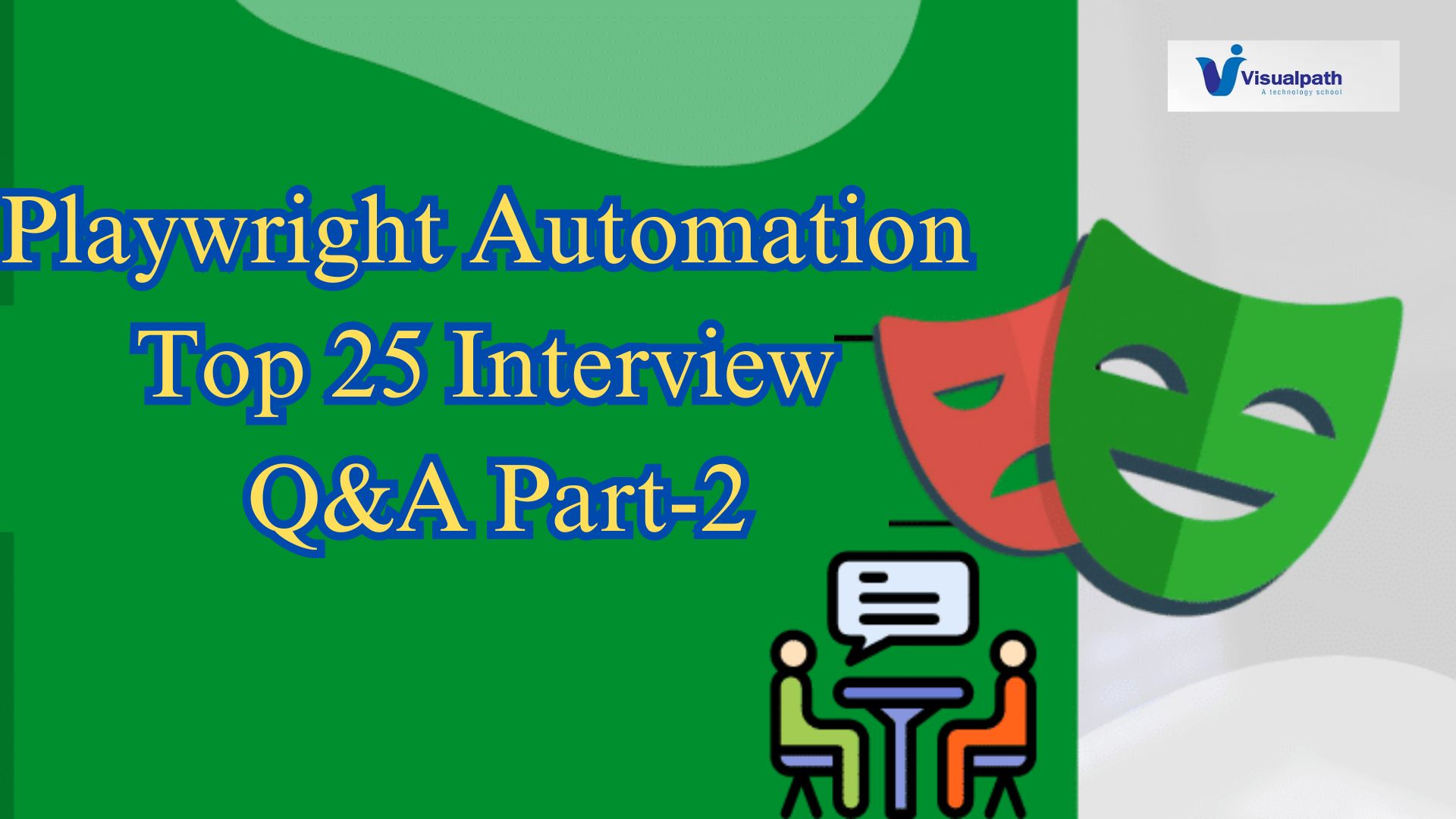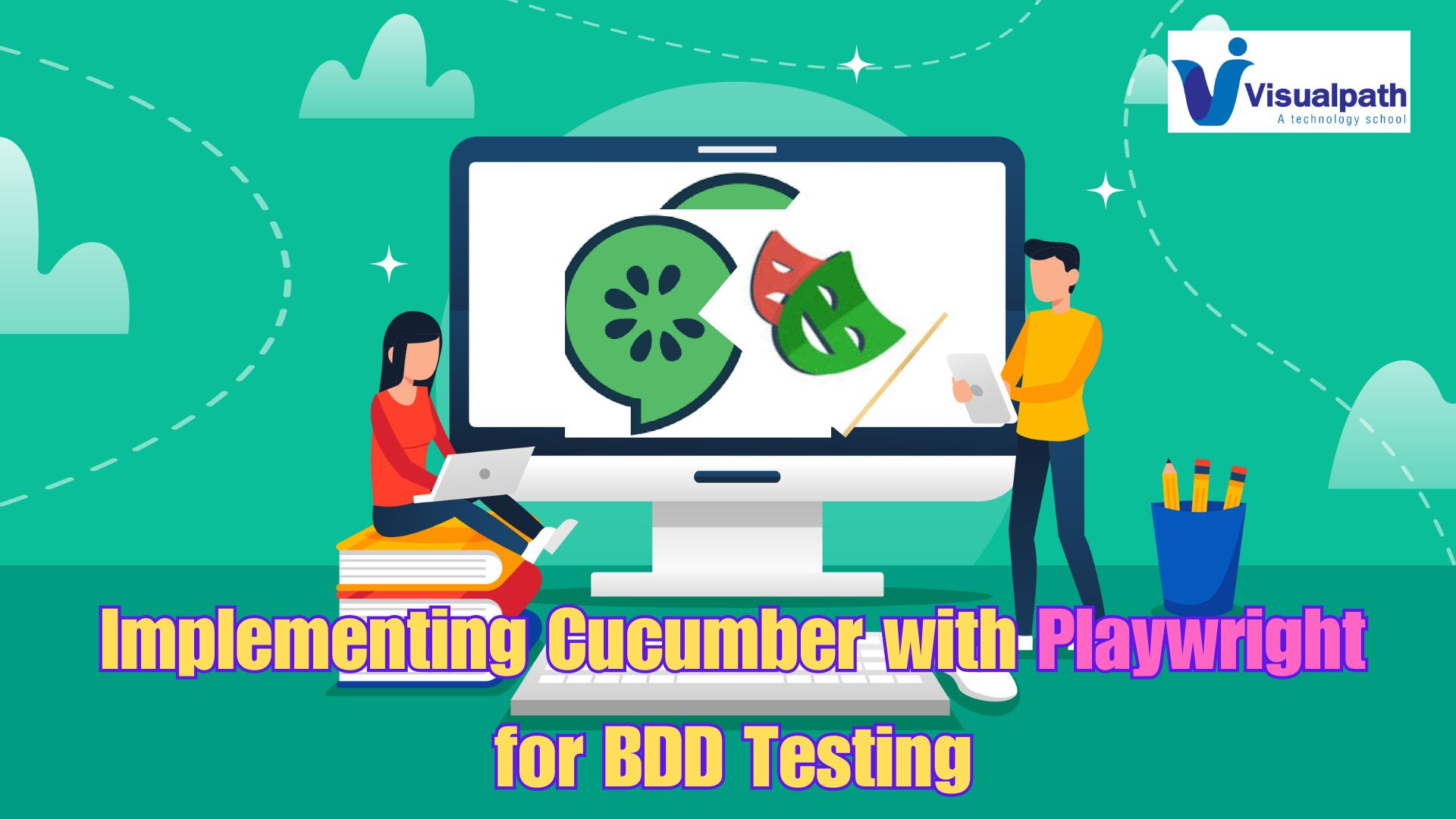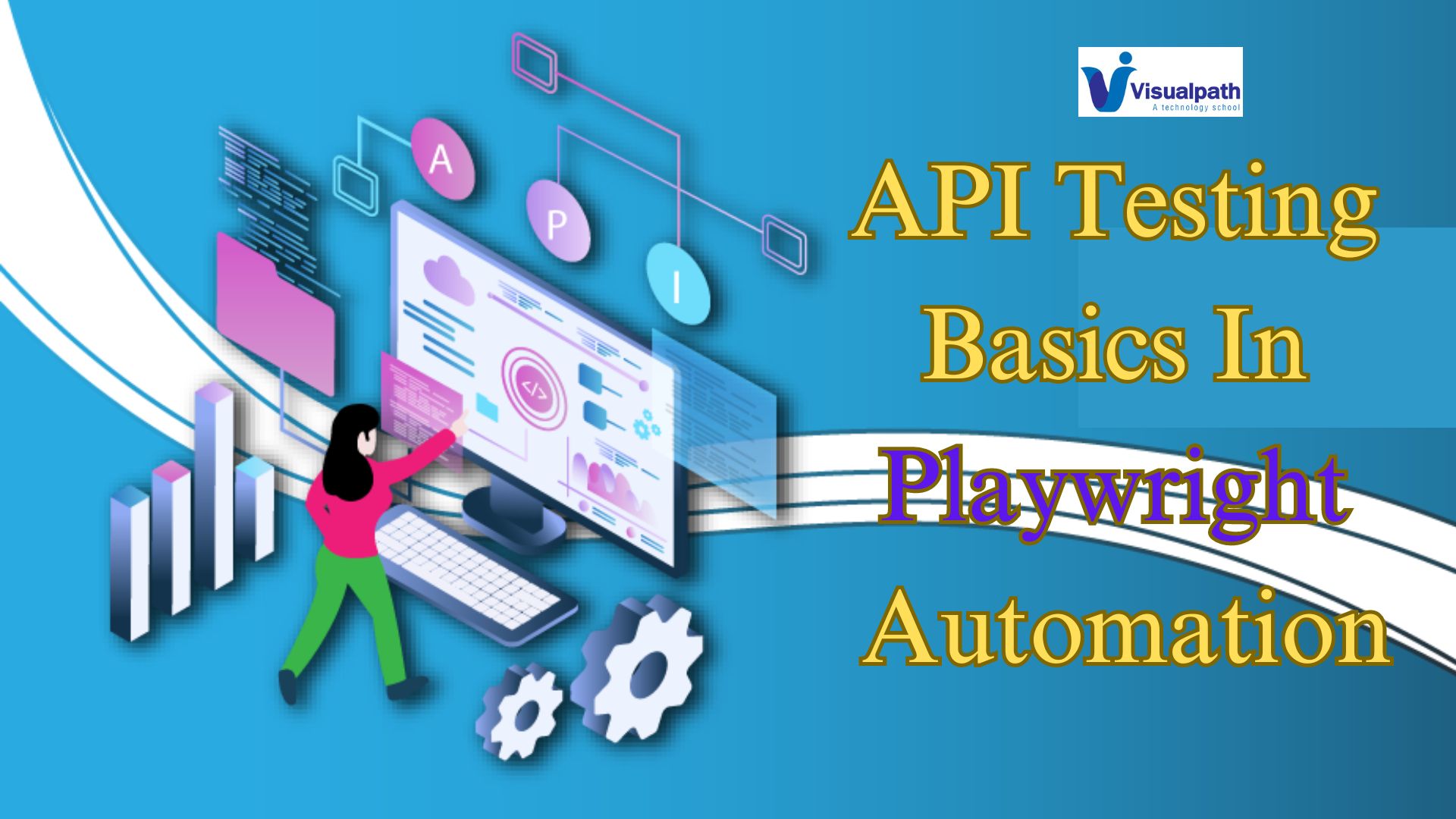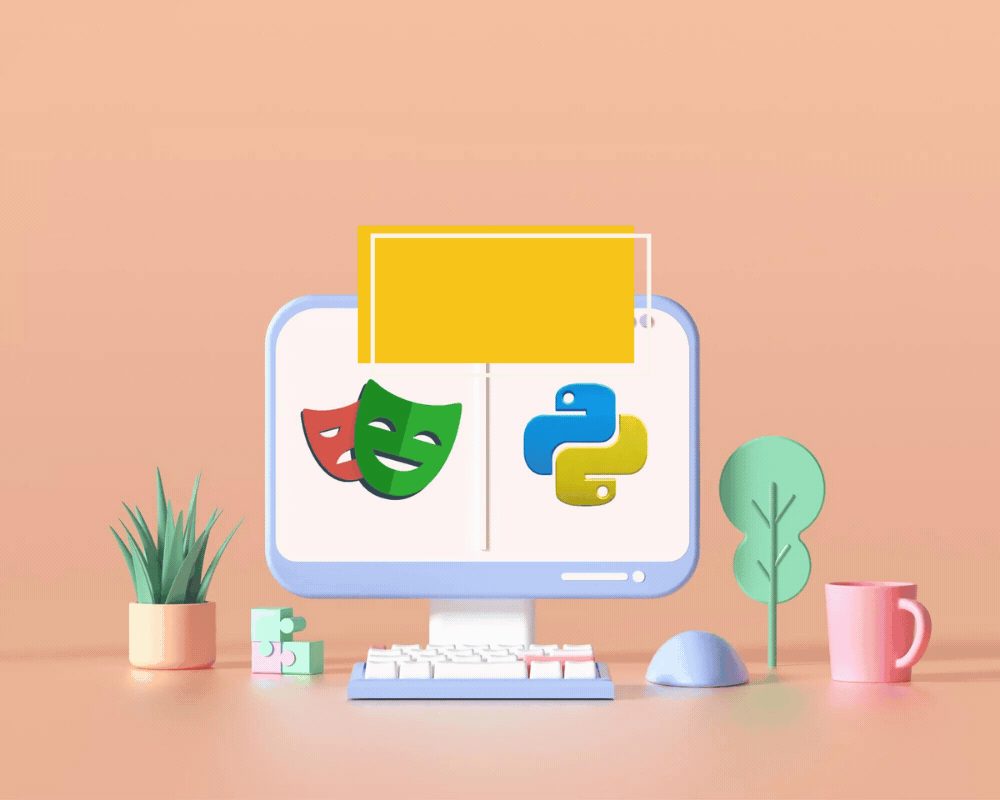Category: Playwright Automation
What Is Playwright? Why Playwright?
Playwright is an open-source, cross-browser automation framework developed by Microsoft for end-to-end testing of web applications. It provides a powerful platform for automating web browsers like Chromium, Firefox, and WebKit, enabling developers to write scripts that interact with web pages, perform tasks, and validate application behavior. Playwrightis known for its ability to handle modern web […]
Playwright Automation: Top 25 Interview Q&A Part-2
Playwright is a powerful automation tool for web applications, known for supporting multiple languages like JavaScript, TypeScript, Python, C#, and Java.It enables efficient browser automation, making it a popular choice for QA and test engineers. Below are the top 50 questions and answers that can help you prepare for Playwright Automation interviews. Playwright Automation Online […]
Playwright Automation: Top 25 Interview Q&A PART-1
Playwright is a powerful automation tool for web applications, known for supporting multiple languages like JavaScript, TypeScript, Python, C#, and Java. It enables efficient browser automation, making it a popular choice for QA and test engineers. Below are the top 50 questions and answers that can help you prepare for Playwright Automation interviews. Playwright Automation […]
Implementing Cucumber with Playwright for BDD Testing
Cucumber is a popular tool for Behavior-Driven Development (BDD), allowing developers to write human-readable tests in Gherkin syntax. Playwright, on the other hand, is a modern testing framework for automating web applications. Integrating Cucumber with Playwrightcan enhance your test automation by combining BDD’s clarity with Playwright’s efficiency. Here’s a quick guide to setting up Cucumber […]
Understanding Locators in Playwright:
Locators are at the heart of automated testing with Playwright, a versatile framework for testing web applications. Locators enable you to identify and interact with web elements, such as buttons, links, and input fields. To make the most of Playwright, it’s essential to understand how to use Chrome Development Tools, Playwright’s built-in selectors, XPath, and […]
What Is Playwright Technology Stack and Supported Web Browsers
Playwright is a robust automation framework developed by Microsoft for end-to-end testing of web applications. It is designed to be reliable, fast, and capable of automating modern web applications across a variety of browsers and platforms. Playwright Automation Online Training Technology Stack 1. Core Library: 2. Languages: 3. Protocols: 4. CI/CD Integration: Supported Web Browsers […]
API Testing Basics in Playwright Automation
API (Application Programming Interface) testing is crucial in modern software development, ensuring that APIs perform as expected and interact correctly with other services. Playwright, primarily known for its web automation capabilities, can also be utilized for API testing, providing a robust and flexible framework for automated API tests. What is API Testing? API testing involves […]
How Can I Connect To Database Using Playwright
Playwright is a powerful tool for browser automation, enabling robust end-to-end testing of web applications. While Playwright itself doesn’t provide built-in database connectivity, you can seamlessly integrate database interactions in your Playwright scripts using additional Node.js libraries. This article will guide you through the steps to connect to a database using Playwright. Prerequisites bash Copy […]
Page Object Model (POM) in Playwright
Introduction The Page Object Model (POM) is a design pattern that enhances test maintenance and reduces code duplication by creating an abstraction layer for web pages. In POM, web pages are represented as classes, and the various elements on the page are defined as variables within the class. Playwright, a Node.js library to automate web […]
What Is Visual Studio Code IDE?
Visual Studio Code (VS Code) is a widely-used integrated development environment (IDE) developed by Microsoft, known for its powerful features and extensive customization options. Released in 2015, it has gained immense popularity among developers for its versatility and efficiency. In the context of Playwright automation, VS Code serves as an exceptional tool for writing, debugging, […]