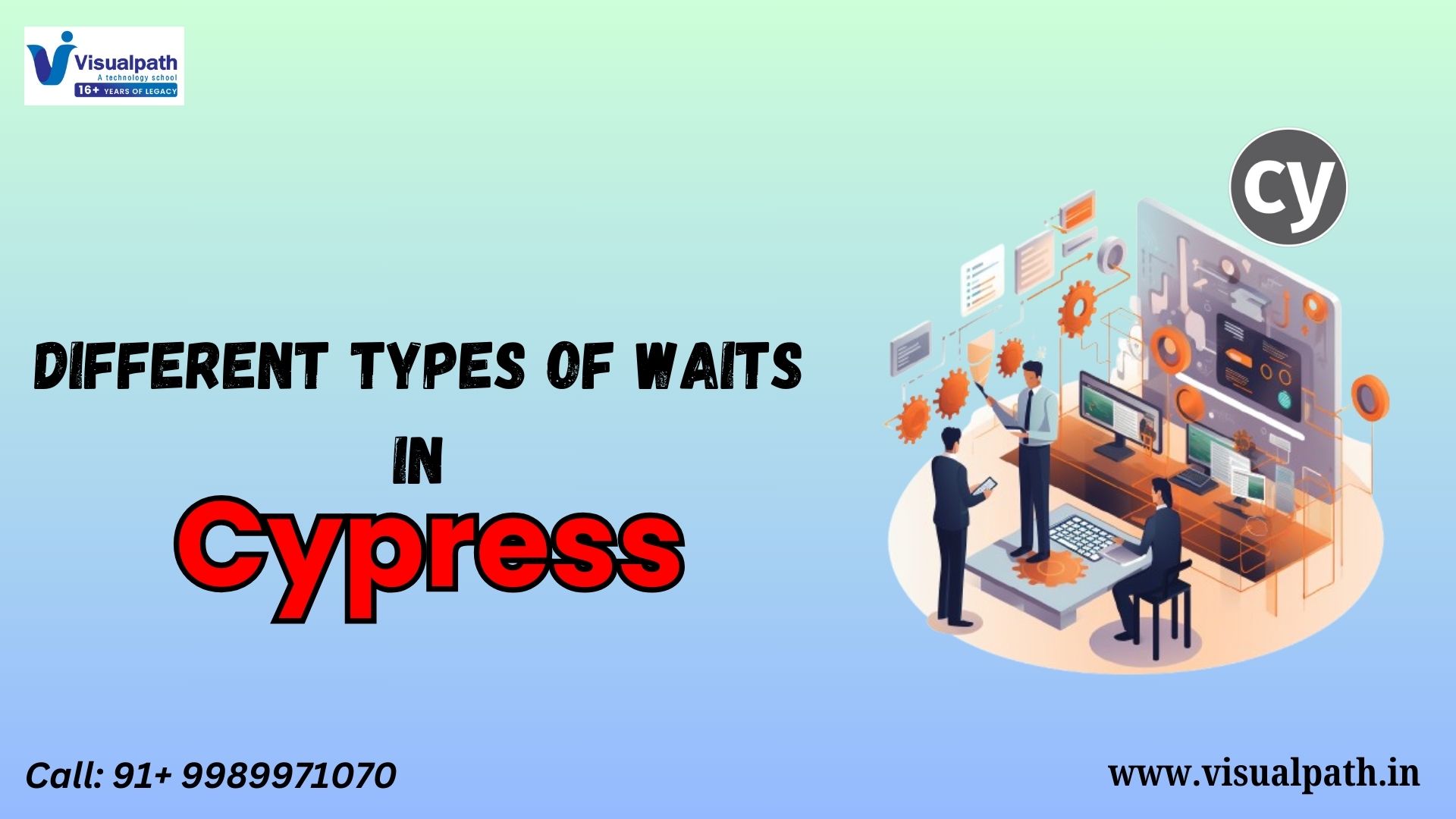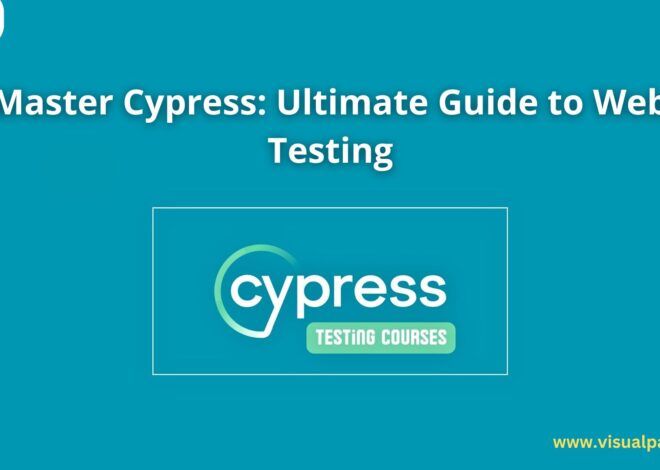Introduction:
Cypress Training is an essential part of mastering modern web testing, as it equips developers and testers with the skills to effectively automate browser-based applications. One of the most crucial aspects of testing with Cypress is understanding how to manage waits. Unlike other testing tools, Cypress offers built-in automatic waits, reducing the need for manual intervention. In this article, we will explore the different types of waits available in Cypress and how they play a pivotal role in ensuring reliable test automation. Additionally, we’ll provide an overview of Cypress, its features, and some useful tips for getting the most out of your Cypress Online Training.
Cypress Training: Overview of Cypress and Its Features
Cypress is a modern front-end testing tool built for JavaScript-based web applications. It allows developers and testers to write test scripts that interact directly with the browser, making the process of testing more efficient and faster. One of the key selling points of Cypress is its real-time reloading feature, which automatically updates test results when changes are made to the code. Moreover, Cypress operates directly in the same execution loop as the application, providing deeper integration with the browser’s DOM and API responses.
Through Cypress Online Training, testers can learn how to take advantage of features like time-travel debugging, where every test step is recorded, allowing users to go back in time to see the state of the application at each point of failure. This makes identifying and fixing bugs much easier than with traditional testing tools. Another standout feature is automatic waiting, where Cypress waits for elements to appear before interacting with them. This automatic behaviour minimizes flakiness in tests, which is often a pain point in test automation.
In addition to its built-in wait mechanisms, Cypress also supports command logging, which provides a clear view of what each command is doing in real-time. This ensures that developers have full control over their tests and can easily track down issues. The combination of these features makes Cypress an ideal choice for developers looking for fast, reliable, and easy-to-use test automation solutions. As you dive deeper into Cypress Training, understanding waits becomes critical for ensuring your tests run smoothly and consistently.
Types of Waits in Cypress
Cypress simplifies handling waits by removing the need for manual waits in many cases, as it automatically waits for elements to be visible, network requests to complete, and DOM elements to load. However, there are times when more specific control over the waiting mechanism is required. Here, we will discuss the main types of waits used in Cypress testing: implicit, explicit, and conditional waits.
- Implicit Waits
Implicit waits are automatically handled by Cypress. Unlike Selenium, which often requires manual waits for elements to load, Cypress has an in-built retry mechanism that waits for assertions and commands to pass before moving forward. For example, when you use commands like cy.get() or cy.visit(), Cypress automatically waits for the page to load or the element to appear. This reduces the chances of flaky tests and improves the overall test stability. Cypress Online Training often emphasizes this feature, as it allows testers to write cleaner and simpler test scripts without the need for additional wait statements. - Explicit Waits
While Cypress handles implicit waits well, there are instances where you may need more precise control over the timing. Explicit waits are those where the tester manually tells Cypress to wait for a specific condition to be met. This is usually done using commands like cy.wait(). For example, if your test involves waiting for a specific API response before continuing, you can use cy. wait() to pause the test until that response is received. Another common use of explicit waits is when dealing with elements that take longer to load due to animation or external dependencies. Cypress Training teaches how to use explicit waits effectively to ensure that your tests don’t fail prematurely. - Conditional Waits
Conditional waits are a more advanced type of waiting mechanism where Cypress waits for certain conditions to be met before executing the next steps in the test. For example, you might want to wait for an element to be in a specific state (e.g., enabled, visible) before interacting with it. This can be done using. should() or .then() methods. These commands allow Cypress to wait until the element meets the condition specified in the test. Conditional waits are useful in scenarios where elements or data might change dynamically, and you need to wait for a specific change before proceeding.
Tips for Effective Cypress Test Automation
When learning Cypress through Cypress Online Training, it’s important to understand that the correct use of waits is crucial for stable and reliable tests. Here are a few tips for managing waits effectively:
- Leverage Cypress’ Automatic Waits: Don’t overuse manual waits (cy.wait()) unless necessary. Let Cypress handle most of the waiting by utilizing its automatic retry mechanism.
- Use Timeouts: If you need to set a maximum wait time, use timeouts to ensure tests don’t hang indefinitely. Cypress allows you to configure timeouts globally or on individual commands.
- Avoid Arbitrary Waits: Avoid using hard-coded wait times like cy.wait(5000) unless there’s a specific reason. Arbitrary waits can slow down your tests and make them less reliable.
- Take Advantage of Debugging Tools: Use command logs and. pause() to debug waiting issues in your tests. This will help you identify where your tests are getting stuck or failing.
Conclusion
Mastering the different types of waits in Cypress is essential for any tester looking to improve the reliability and speed of their test automation efforts. Cypress Training provides valuable insights into the tool’s automatic and manual waiting mechanisms, helping testers write more efficient and dependable tests. By leveraging implicit, explicit, and conditional waits, you can ensure that your tests are both stable and scalable. Whether you’re new to Cypress or looking to deepen your expertise through Cypress Online Training, understanding waits will help you tackle complex testing challenges with confidence.
In conclusion, Cypress simplifies web testing with its built-in wait mechanisms, but there are times when more granular control is necessary. By incorporating best practices and tips for managing waits, you can ensure your Cypress tests run efficiently without unnecessary delays or failures.
Visualpath is the Best Software Online Training Institute in Hyderabad. Avail complete Cypress worldwide. You will get the best course at an affordable cost.
Attend Free Demo
Call on – +91-9989971070.
WhatsApp: https://www.whatsapp.com/catalog/919989971070/
Visit: https://www.visualpath.in/online-cypress-training-in-hyderabad.html
Visit our new course: https://www.visualpath.in/online-best-cyber-security-courses.html