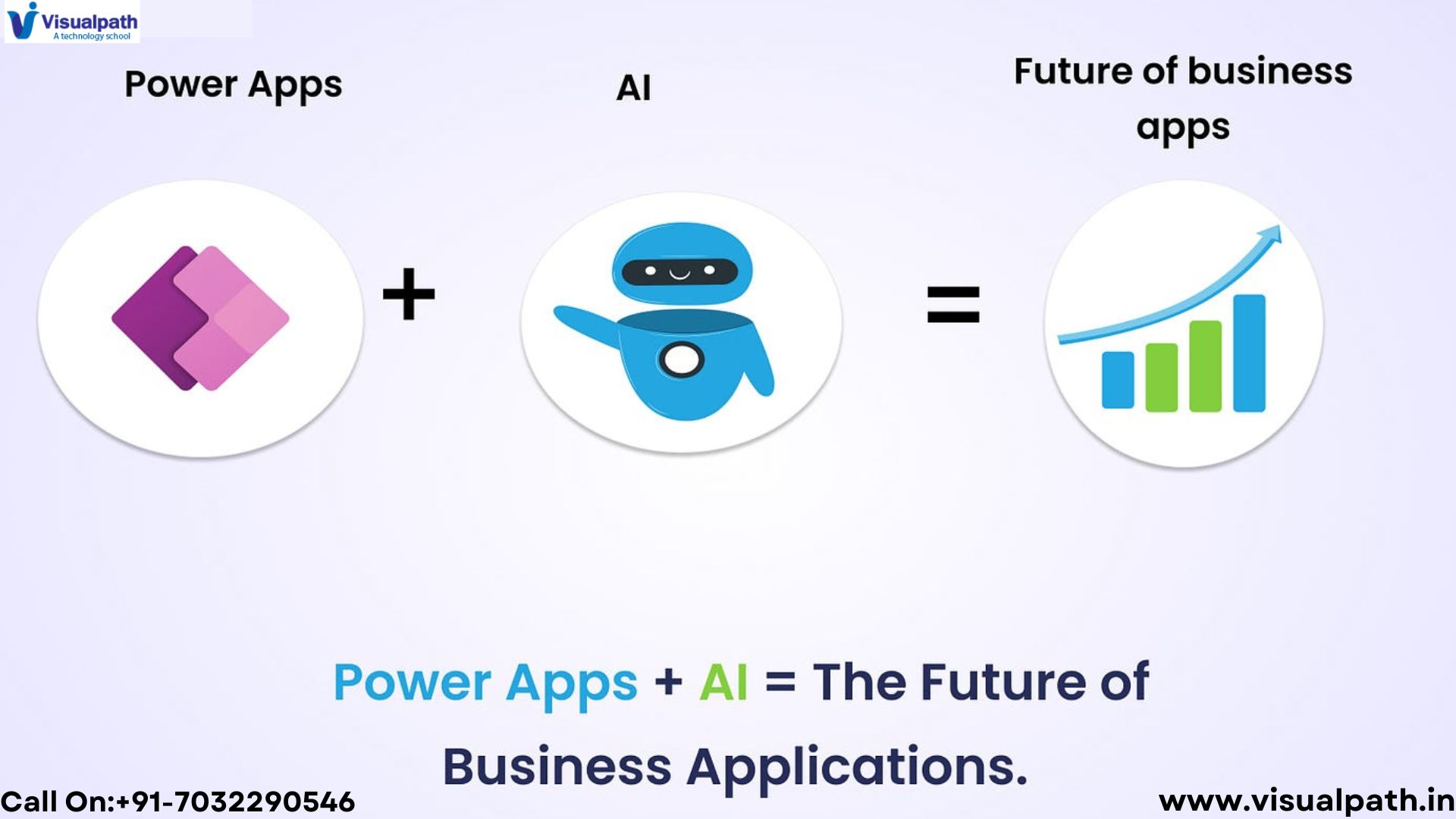
How Can AI Enhance Power Apps Canvas for Dynamics CRM?
Microsoft Dynamics CRM Power Apps Canvas provides a powerful platform for building custom applications that integrate seamlessly with Dynamics CRM. However, the real magic happens when you infuse these applications with the intelligence of Artificial Intelligence (AI). AI can elevate Power Apps Canvas apps for Dynamics CRM from simple data entry forms to intelligent, proactive tools that enhance user productivity, improve decision-making, and drive better business outcomes. This article explores how AI can revolutionize Power Apps Canvas apps connected to Dynamics CRM, unlocking new possibilities and transforming the way businesses interact with their data.
The Power of AI in Power Apps:
AI is no longer a futuristic concept; it’s a practical tool that can be readily integrated into your Power Apps. By leveraging AI Builder, a feature within the Power Platform, you can easily add AI capabilities to your Canvas apps without needing to be a data scientist or machine learning expert. AI Builder provides pre-built AI models for common tasks, such as form processing, object detection, and text recognition, as well as the ability to create custom models tailored to your specific needs.
Enhancing Dynamics CRM with AI-Powered Power Apps:
Integrating AI into Power Apps Canvas apps connected to Microsoft Dynamics 365 CRM opens up a world of possibilities:
- Intelligent Data Entry: AI can automate data entry by extracting information from documents, images, or even handwritten notes. Imagine a sales representative taking a picture of a business card and the app automatically populating the corresponding fields in Dynamics CRM. This not only saves time but also reduces the risk of human error.
- Predictive Analytics: AI can analyze historical data from Dynamics CRM to predict future trends and behaviors. For example, it can predict which leads are most likely to convert into customers, allowing sales teams to prioritize their efforts. It can also predict potential customer churn, enabling proactive intervention to retain valuable customers.
- Personalized Experiences: AI can personalize the user experience by tailoring the app’s content and functionality to individual user preferences and roles. For instance, a sales manager might see different dashboards and reports than a sales representative, based on their specific needs and responsibilities.
- Automated Workflows: AI can automate repetitive tasks and workflows, freeing up users to focus on more strategic activities. For example, AI can automatically route customer inquiries to the appropriate team based on the content of the message. It can also trigger alerts and notifications based on predefined rules and conditions.
- Improved Customer Service: AI-powered chatbots can provide instant support to customers, answering common questions and resolving simple issues. This frees up customer service representatives to focus on more complex cases, improving customer satisfaction and reducing response times.
- Enhanced Decision-Making: AI can provide valuable insights into customer behavior, market trends, and business performance. By analyzing data from Dynamics CRM, AI can identify patterns and correlations that might not be immediately obvious, helping businesses make more informed decisions.
- Streamlined Sales Processes: AI can streamline sales processes by automating tasks such as lead scoring, opportunity management, and quote generation. This allows sales teams to focus on building relationships with customers and closing deals.
- Proactive Customer Engagement: AI can analyze customer interactions and identify opportunities for proactive engagement. For example, it can identify customers who are likely to be interested in a new product or service and trigger personalized marketing campaigns.
Practical Examples of AI in Power Apps for Dynamics CRM:
- Lead Scoring: An AI model can analyze lead data from Dynamics CRM (e.g., demographics, website activity) to assign a score indicating the likelihood of conversion. Sales teams can then prioritize high-scoring leads.
- Opportunity Insights: Microsoft Dynamics 365 Training Courses AI can analyze opportunity data (e.g., deal size, competitor information) to provide insights into the likelihood of winning the deal and recommend actions to improve the chances of success.
- Case Routing: An AI model can analyze the content of customer cases (e.g., email, chat transcript) to automatically route them to the appropriate support team or agent.
- Product Recommendations: AI can analyze customer purchase history and browsing behavior to recommend relevant products or services.
- Sentiment Analysis: AI can analyze customer feedback and social media mentions to understand customer sentiment and identify areas for improvement.
Getting Started with AI in Power Apps for Dynamics CRM:
To start incorporating AI into your Power Apps for Dynamics CRM, you’ll need a Power Platform license that includes AI Builder. Then, follow these general steps:
- Identify Use Cases: Determine which areas of your Dynamics CRM processes can benefit most from AI.
- Data Preparation: Ensure you have sufficient and high-quality data in Dynamics CRM to train your AI models.
- Model Selection/Creation: Choose a pre-built AI model from AI Builder or create a custom model based on your specific needs.
- Integration with Power App: Integrate the AI model into your Power Apps Canvas app using AI Builder connectors.
- Testing and Refinement: Thoroughly test your AI-powered app and refine the model as needed to ensure accuracy and performance.
Conclusion:
Microsoft Dynamics CRM Certification AI is transforming the way businesses interact with their data in Dynamics CRM. By integrating AI into Power Apps Canvas apps, organizations can create intelligent, proactive tools that enhance user productivity, improve decision-making, and drive better business outcomes. From automating data entry to predicting customer behavior, the possibilities are vast. By embracing AI in your Power Apps for Dynamics CRM, you can unlock new levels of efficiency, intelligence, and customer engagement, positioning your business for success in the age of intelligent applications. The combination of Power Apps’ flexibility and AI’s intelligence provides a powerful platform for innovation and growth.
Visualpath is the Leading and Best Software Online Training Institute in Hyderabad. Avail complete Microsoft Dynamics CRM Worldwide. You will get the best course at an affordable cost.
Attend Free Demo
Call on – +91-7032290546.
WhatsApp: https://wa.me/c/917032290546
Visit: https://www.visualpath.in/online-microsoft-dynamics-crm.html
Visit Blog: https://visualpathblogs.com/category/microsoft-dynamics-crm-with-powerapps/



