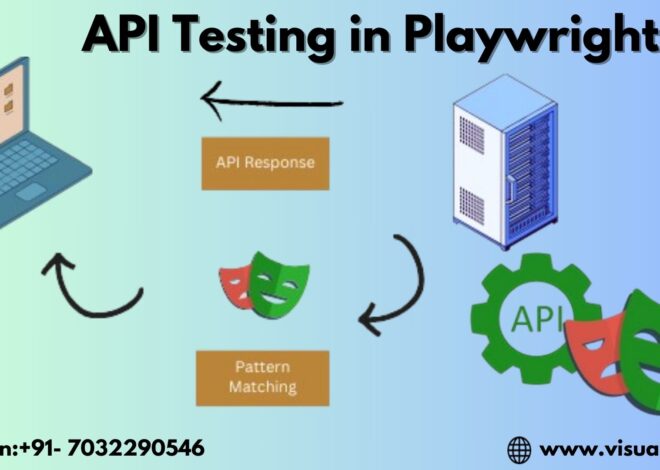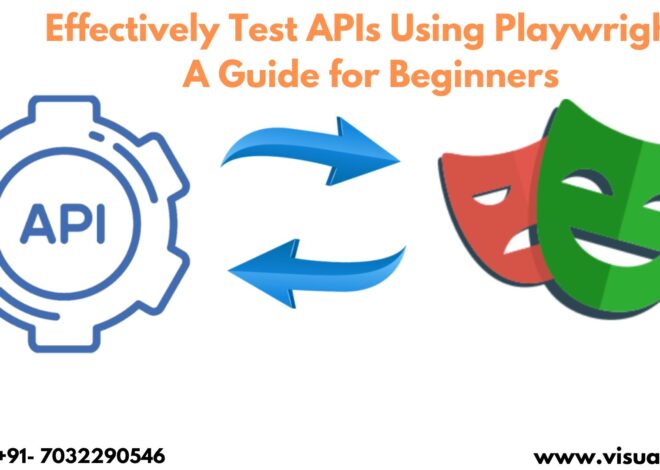Introduction:
Playwright has emerged as a robust and versatile tool, designed to handle a variety of tasks from testing web applications to scraping data. Developed by Microsoft, Playwright supports multiple browsers and offers a powerful API to automate browser actions. Playwright Online Training
Why Choose Playwright?
Playwright stands out among other automation tools due to its cross-browser capabilities, ease of use, and comprehensive feature set. It supports headless browsing, allowing for faster execution of scripts, and provides functionalities like screenshot capture, PDF generation, and even the ability to intercept and modify network requests.
Setting Up Your Environment:
Before diving into Playwright, you need to set up your development environment.
Here’s a quick overview:
Install Node.js: Playwright requires Node.js, a JavaScript runtime, to be installed on your system.
Install Playwright: Once Node.js is installed, you can use npm (Node Package Manager) to install Playwright. Open your terminal or command prompt and run:
“sh npm install playwright”
Choose Your IDE: While any text editor can be used to write Playwright scripts, using an Integrated Development Environment (IDE) like Visual Studio Code can enhance your productivity with features like syntax highlighting and debugging tools. Playwright with TypeScript Training
Basic Concepts in Playwright:
Browsers and Contexts:
Playwright automates browsers using browser instances and contexts. A browser instance represents a single browser process, while a context is akin to a new browser profile, isolated from others. This allows you to run multiple, isolated browser sessions simultaneously within the same process.
Pages:
Pages represent individual tabs or windows in a browser. You can open, manipulate, and interact with multiple pages within a single browser context.
Selectors:
Selectors are a fundamental part of interacting with web elements. Playwright supports various selector types, including CSS selectors, XPath, text content, and more. These allow you to precisely target elements for interactions like clicking, typing, and extracting data. Playwright Course Online
Writing Your First Playwright Script:
Creating a Simple Test:
While writing your first Playwright script might seem daunting, it’s simpler than it appears.
Here’s a conceptual outline of what a basic script would look like:
Launch the Browser: Start a new browser instance.
Create a Context and Page: Open a new browser context and create a page.
Navigate and Interact: Direct the browser to a URL and perform actions such as clicking buttons, filling forms, or capturing screenshots.
Close the Browser: Ensure the browser is closed after the script finishes execution. Playwright Training
Best Practices:
Error Handling:
Proper error handling ensures your scripts can handle unexpected scenarios gracefully. Use try-catch blocks to manage exceptions and log errors for debugging purposes.
Code Organization:
Organize your code into reusable functions and modules. This not only makes your scripts more manageable but also enhances readability and maintainability. Playwright with Automation Training
Regular Updates:
Playwright is actively maintained and frequently updated. Regularly updating Playwright ensures you have access to the latest features and improvements.
Conclusion:
Playwright is a powerful tool that simplifies web automation with its comprehensive features and cross-browser support. By understanding its core concepts and following best practices, you can effectively automate a variety of web tasks.
Visualpath is the Leading and Best Institute for learning Playwright Course in Hyderabad. We provide Playwright Automation Online Training, you will get the best course at an affordable cost.
Attend Free Demo Call on – +91-9989971070
WhatsApp: https://www.whatsapp.com/catalog/917032290546/
Visit: https://www.visualpath.in/playwright-automation-online-training.html