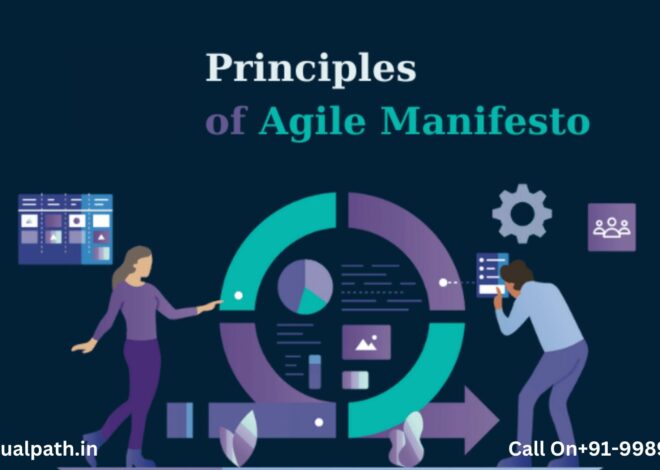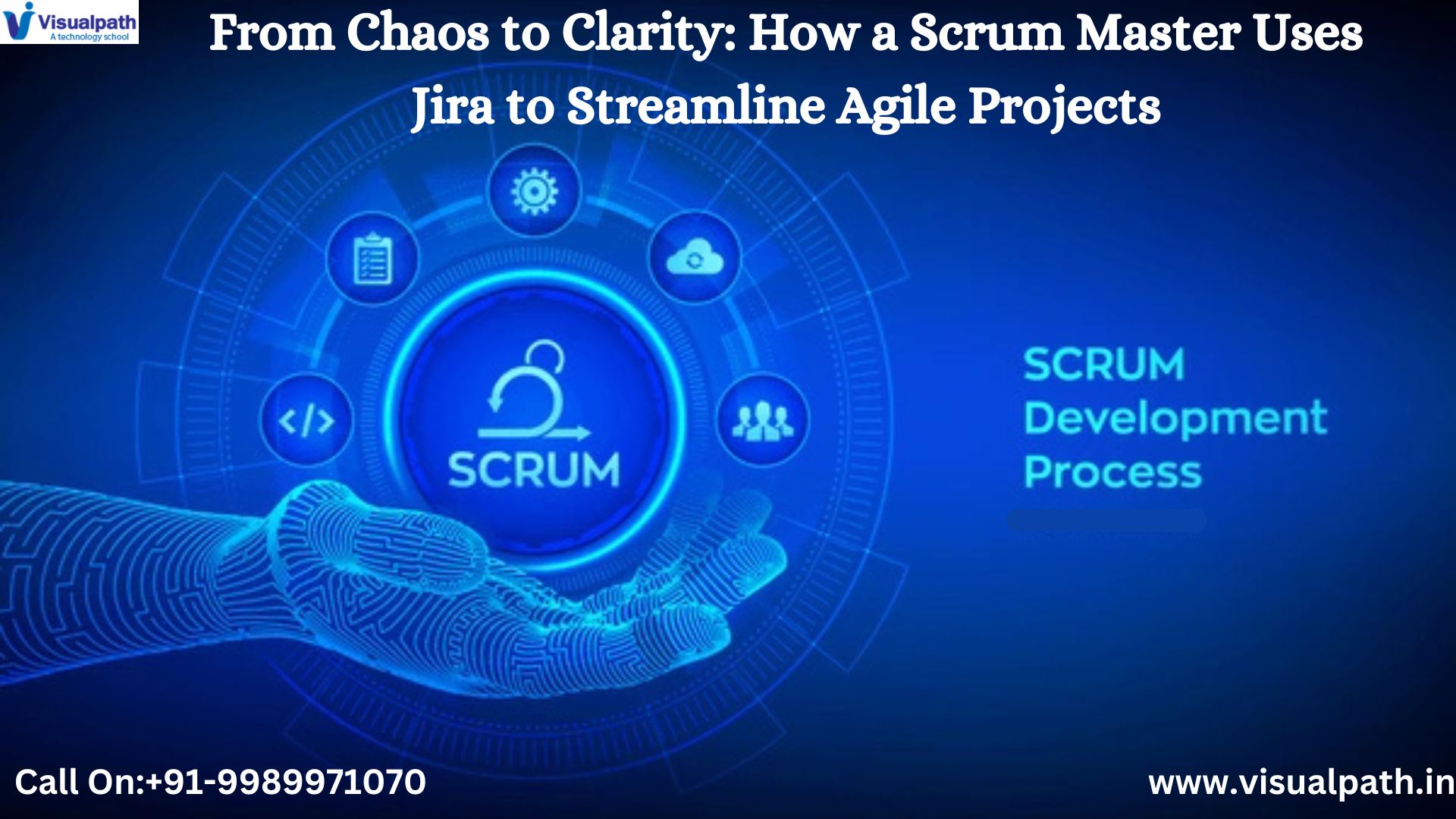
From Chaos to Clarity: How a Scrum Master Uses Jira to Streamline Agile Projects
From Chaos to Clarity: How a Scrum Master Uses Jira to Streamline Agile Projects
Scrum Master Course plays a crucial role in honing the skills needed to manage projects effectively. Among the tools that aid Scrum Masters in this endeavor, Jira stands out as a versatile and powerful platform. Combining Agile principles with Jira’s capabilities, Scrum Masters can transform chaotic workflows into streamlined and efficient processes. In this article, we’ll delve into how a Scrum Master uses Jira to manage backlogs, monitor sprints, and keep teams on track.
The Role of a Scrum Master and the Power of Jira
Scrum Masters are pivotal in fostering collaboration within Agile teams. Their responsibilities include ensuring adherence to Scrum principles, facilitating communication, and eliminating roadblocks. For these tasks, tools like Jira offer invaluable support. A Scrum Master Course equips professionals with the expertise to use Jira effectively, maximizing its capabilities to enhance team productivity.
Jira’s customizable boards, user stories, and sprint management tools empower Scrum Masters to visualize workflows and prioritize tasks. By attending Scrum Master Training, individuals can learn to set up and optimize Jira boards tailored to their team’s needs. This not only boosts productivity but also ensures transparency, enabling all stakeholders to track progress in real-time.
Managing Backlogs with Jira
The product backlog is a cornerstone of Agile project management. It serves as a dynamic list of tasks, user stories, and features that guide the development process. Jira simplifies backlog management by offering features that allow Scrum Masters to organize, prioritize, and refine tasks seamlessly. Through a Scrum Master Certification Training, professionals can master the art of creating and managing backlogs within Jira.
Using Jira’s drag-and-drop functionality, Scrum Masters can reorder tasks based on priority, add custom fields to capture specific details, and assign tasks to team members. Jira’s integration capabilities also allow easy import and export of data, ensuring the backlog remains up-to-date and accessible. The result is a clear and actionable roadmap for development, reducing confusion and aligning the team on shared goals.
Sprint Planning and Execution
Jira’s sprint planning features are essential for breaking down large projects into manageable iterations. With Jira, Scrum Masters can create sprints, assign tasks, and define sprint goals. These features ensure that every team member understands their responsibilities and deadlines. A Scrum Master Course often emphasizes the importance of sprint planning and teaches participants to leverage Jira for this purpose effectively.
During sprint execution, Jira’s real-time tracking tools provide invaluable insights into progress. Scrum Masters can use burn-down charts, velocity reports, and status updates to identify potential bottlenecks early. These insights allow for quick adjustments, ensuring that the sprint stays on track and delivers its intended outcomes. By combining the knowledge gained from Scrum Master Training with Jira’s capabilities, professionals can enhance their team’s efficiency and predictability.
Transparency and Reporting
Transparency is a critical aspect of Agile projects, and Jira excels in providing comprehensive reporting tools. Scrum Masters can generate detailed reports on team performance, sprint outcomes, and backlog health. These reports are instrumental in retrospectives, helping teams identify areas for improvement.
By undergoing Scrum Master Certification Training, professionals gain the skills needed to interpret Jira’s reports and translate them into actionable insights. For instance, burn-down charts can highlight whether a team is on track to complete a sprint, while cumulative flow diagrams can indicate workflow bottlenecks. These insights enable Scrum Masters to make data-driven decisions that enhance team performance and project outcomes.
Jira Automation for Scrum Masters
Automation is another powerful feature of Jira that Scrum Masters can leverage. By automating repetitive tasks such as updating statuses or sending notifications, Scrum Masters can save time and focus on higher-value activities. A Scrum Master Course can provide hands-on training in setting up Jira automation rules, enabling participants to customize workflows according to their team’s needs.
For example, a rule can be set up to automatically transition a task to “In Progress” when a team member logs work hours. Similarly, notifications can be triggered when deadlines approach, ensuring that no task slips through the cracks. These automations reduce manual effort and increase consistency in task management.
Conclusion
From managing backlogs to tracking sprints and generating insightful reports, Jira is an indispensable tool for Scrum Masters aiming to bring clarity to Agile projects. By enrolling in a Scrum Master Course, professionals can master Jira’s functionalities and apply them effectively to streamline workflows and boost team performance.
The combination of Agile principles and Jira’s robust features enables Scrum Masters to turn chaos into clarity, ensuring that projects are delivered on time and meet stakeholder expectations. For those aspiring to advance their careers, Scrum Master Training and Scrum Master Certification Training provide the foundation needed to excel in this dynamic field. Embracing tools like Jira and continuously upgrading skills can pave the way for a successful career in Agile project management.
Visualpath: Advance your career with Scrum Master Course. Get a Scrum Master Online Training from industry experts and gain hands-on experience with our interactive program. Our Scrum Master Certification Training is accessible globally, including in the USA, UK, Canada, Dubai, and Australia. With daily recordings and presentations available for later review. To book a free demo session, please call us at: +91-9989971070.
Course Covered: Jira, Scrumwise, VivifyScrum, Quickscrum, Trello, Asana, Collaboration, Axosoft, Nutcache,
Attend Free Demo
Call Now: +91-9989971070
Whatsapp: https://www.whatsapp.com/catalog/919989971070
Visit our Blog: https://visualpathblogs.com/
Visit: https://www.visualpath.in/online-scrum-master-course.html