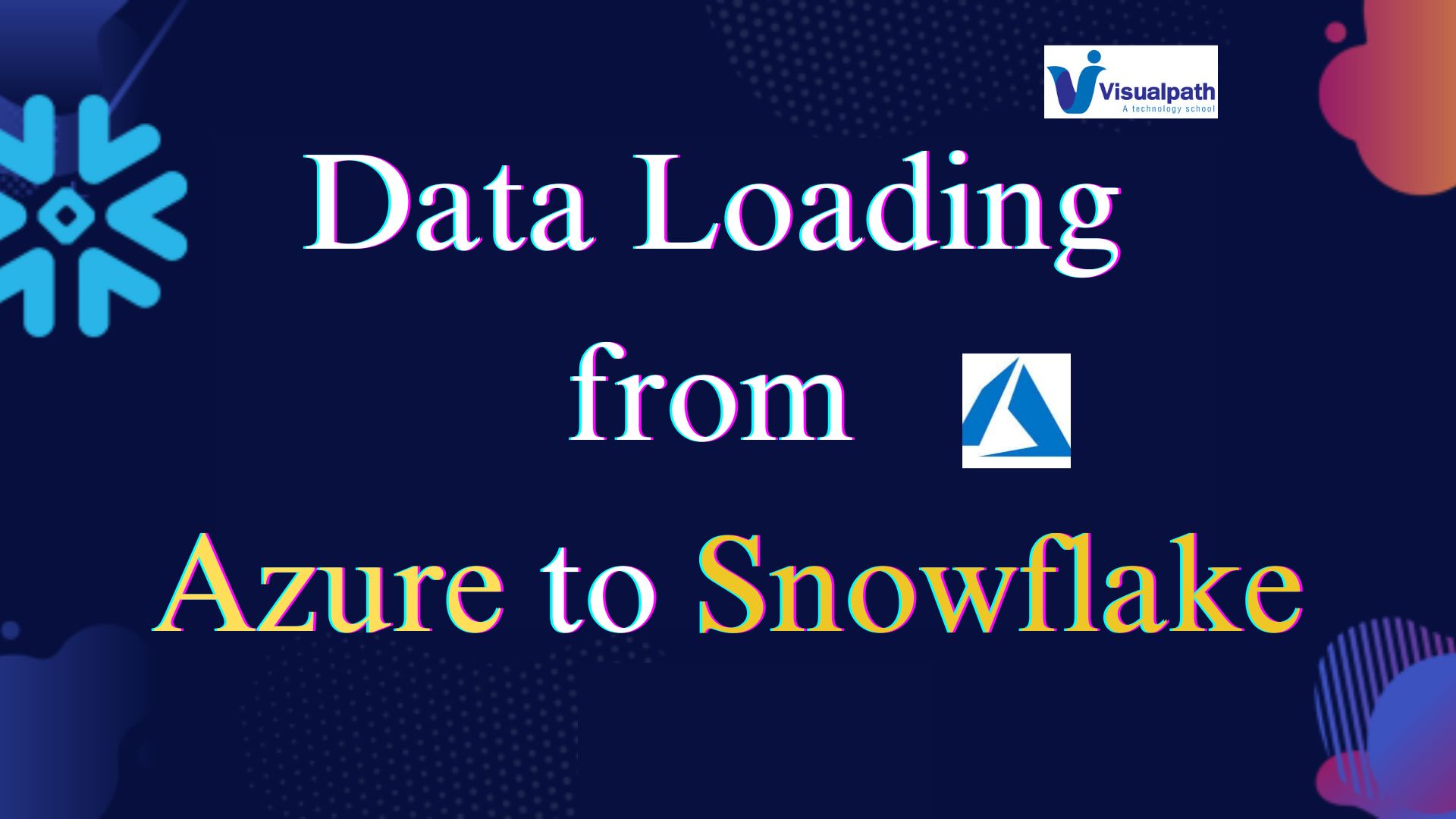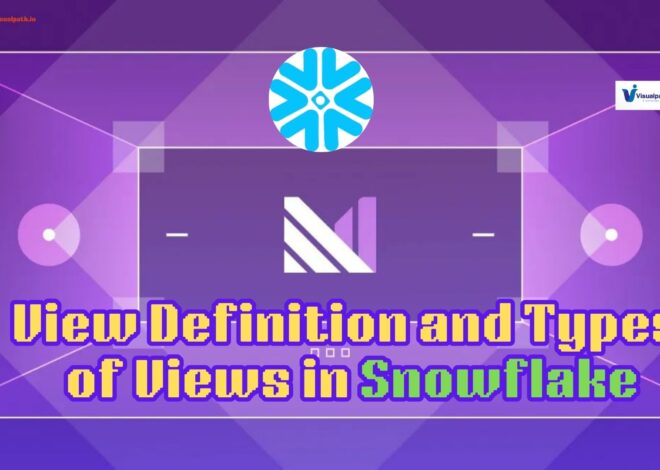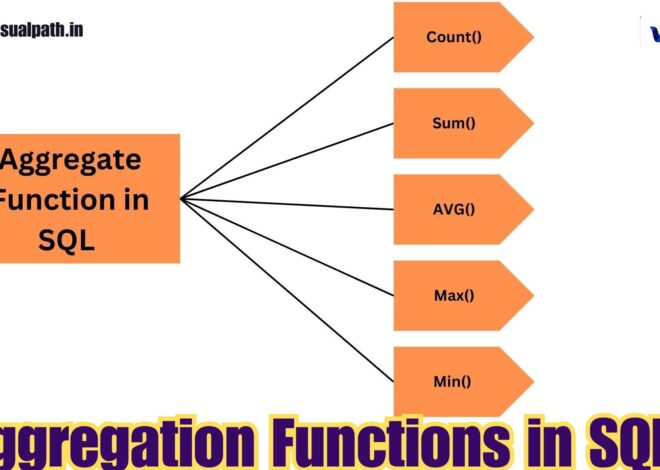In the modern data landscape, leveraging multiple cloud platforms for data storage and analytics has become a common practice. A typical use case involves transferring data from Microsoft Azure, a popular cloud service, to Snowflake,a powerful cloud-based data warehousing solution. There are several methods to achieve this data transfer, each catering to different needs and data volumes.
1. Azure Data Factory (ADF):
Azure Data Factory is a robust cloud-based data integration service that can efficiently orchestrate data workflows. Here’s how ADF can be used to load data from Azure to Snowflake: Snowflake Training
Pipeline Creation: Start by creating a pipeline in ADF, specifying the source and destination. Snowflake Online Training in India
Source Setup: Configure the source by selecting Azure Blob Storage or Azure Data Lake Storage (ADLS) as the data source. Specify the files or datasets to be transferred. Snowflake Training in Ameerpet
Destination Configuration: Set Snowflake as the destination. This requires entering Snowflake connection details, including the account name, username, password, and database information. ADF leverages Snowflake’s COPY command for efficient data loading. Snowflake Online Training Course
Scheduling and Monitoring: ADF allows the pipeline to be triggered on a schedule or in response to specific events. Built-in monitoring tools provide insights into data transfer progress and any issues that arise.
2. Snowflake Connector for Azure Data Lake:
For a more integrated approach, Snowflakeprovides a native connector for Azure Data Lake Storage. This method involves:
External Stages: Creating an external stage in Snowflake that points to the ADLS location where the data resides.
Data Loading: Utilizing the COPY INTO command to load data from the external stage into Snowflake tables. This method supports large-scale data ingestion and efficient processing. Snowflake Training Insititue in Hyderabad
3. Custom Scripts:
For highly customized data transfer scenarios, custom scripts written in languages like Python or Java can be developed. These scripts handle data extraction from Azure Blob Storage or ADLS and subsequent loading into Snowflake. While this approach offers maximum flexibility, it also demands careful management of data formats, authentication mechanisms, and error handling.
In summary
Data loading from Azure to Snowflake can be achieved through Azure Data Factory, the Snowflake connector for ADLS, or custom scripts. By integrating these two powerful platforms, businesses can enhance their data analytics capabilities, gaining deeper insights and making more informed decisions.
Visualpath is the Leading and Best Software Online Training Institute in Hyderabad. Avail complete Snowflake institute in Hyderabad Snowflake Online Training Worldwide. You will get the best course at an affordable cost.
Attend Free Demo
Call on – +91-9989971070