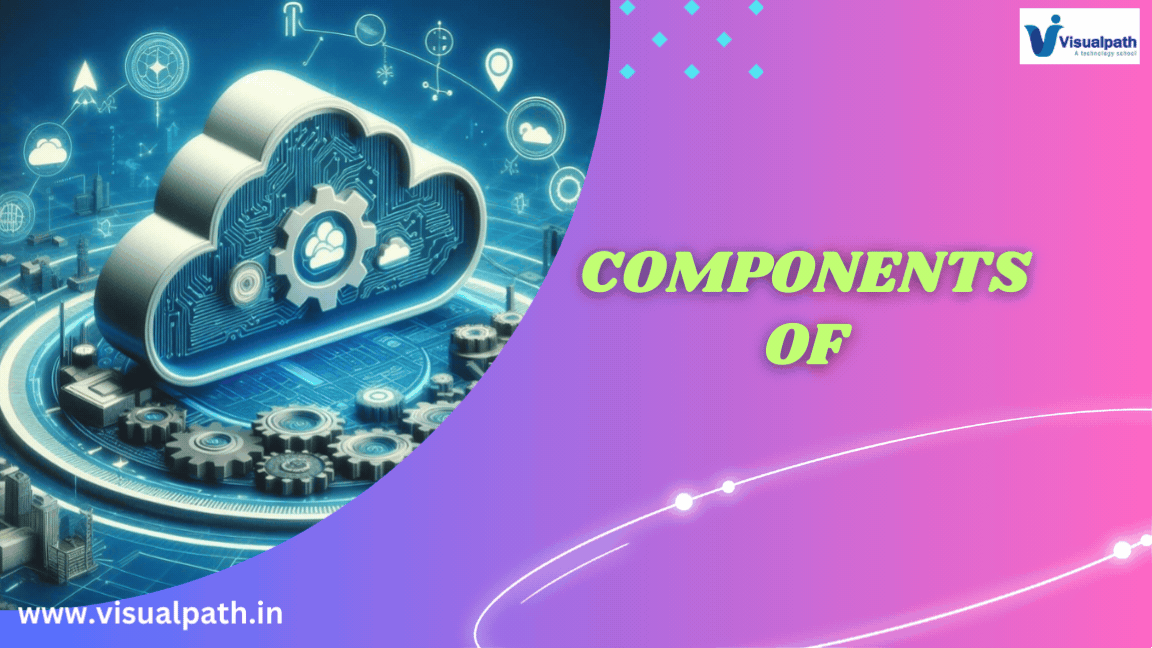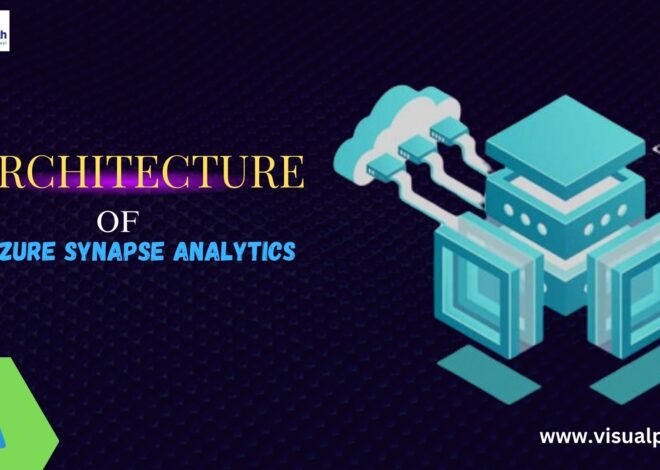Introduction:
Azure Synapse Analytics is an integrated analytics service offered by Microsoft Azure, designed to bring together data integration, enterprise data warehousing, and big data analytics. It is a comprehensive platform that allows organizations to ingest, prepare, manage, and serve data for immediate business intelligence and machine learning needs. The main components of Azure Synapse Analytics include Synapse SQL, Synapse Spark, Synapse Data Integration, and Synapse Studio. These components work together to provide a seamless and unified experience for data professionals. Let’s explore each of these components in detail.
1. Synapse SQL
Synapse SQL is the core data warehousing component of Azure Synapse Analytics. It provides both provisioned (dedicated) and on-demand (server less) resources for SQL-based analytics. The provisioned resources, known as dedicated SQL pools, offer predictable performance by allocating fixed resources for data storage and processing. This model is ideal for large-scale, consistent workloads where performance needs to be predictable and consistent. Azure Synapse Analytics Online Training
On the other hand, the server less SQL pool allows users to query data without the need to pre-provision resources. This on-demand capability is particularly useful for exploratory queries, ad-hoc data analysis, and situations where data workloads are sporadic. Server less SQL pools can query data stored in Azure Data Lake Storage and other sources, providing flexibility and cost efficiency by charging only for the data processed.
2. Synapse Spark
Synapse Spark integrates Apache Spark, a popular open-source big data processing framework, into the Synapse environment. It enables large-scale data processing and analytics, making it ideal for data engineering, machine learning, and data exploration. Synapse Spark provides a managed Spark environment, meaning it handles the underlying infrastructure, allowing users to focus on writing code and analysing data. Azure Synapse Training in Hyderabad
This component supports multiple languages, including Python, Scala, and SQL, making it accessible to a wide range of data professionals. Synapse Spark can be used for batch processing, real-time analytics, and complex data transformations. It also seamlessly integrates with other Azure services, such as Azure Data Lake Storage and Azure Machine Learning, enhancing its capabilities for end-to-end data workflows.
3. Synapse Data Integration
Synapse Data Integration encompasses data movement and transformation capabilities within Azure Synapse Analytics. This is primarily achieved through Synapse Pipelines, which are similar to Azure Data Factory pipelines. Synapse Pipelines provide a visual interface for creating data workflows, allowing users to orchestrate data movement and transformation across various data sources and destinations.
Data integration within Synapse is crucial for building ETL (Extract, Transform, Load) and ELT (Extract, Load, Transform) processes. These pipelines can connect to a wide variety of data sources, including on-premises databases, cloud-based data services, and SaaS applications. They support both batch and real-time data integration scenarios, making them versatile for different use cases. Azure Synapse Analytics Courses Online
Additionally, Synapse Data Integration supports data flows, which are visual, code-free data transformation tools. Data flows allow users to design data transformations without writing code, making it easier for business analysts and data engineers to prepare data for analysis.
4. Synapse Studio
Synapse Studio is the unified development environment for Azure Synapse Analytics. It provides a web-based interface that brings together the functionalities of all the Synapse components. Synapse Studio offers an integrated workspace where data professionals can perform data exploration, data engineering, data integration, and data visualization tasks.
In Synapse Studio, users can create and manage SQL scripts, Spark notebooks, data pipelines, and more. It also provides built-in monitoring and management tools to track resource usage, job statuses, and data flow operations. The collaborative features of Synapse Studio allow multiple users to work together, making it easier to share insights and data assets within an organization. Azure Synapse Training
Integration and Security
One of the strengths of Azure Synapse Analytics is its ability to integrate with other Azure services and external data sources. It natively supports Azure Data Lake Storage, Azure Blob Storage, Azure SQL Database, and various other Azure services. This integration extends to popular business intelligence tools like Power BI, allowing for seamless data visualization and reporting.
Azure Synapse Analytics also places a strong emphasis on security and compliance. It supports data encryption at rest and in transit, as well as advanced security features like role-based access control, virtual network support, and managed private endpoints. Compliance certifications ensure that data handling meets industry standards and regulations. Azure Synapse Analytics Training
Conclusion
Azure Synapse Analytics provides a comprehensive, integrated platform for data analytics. Its main components—Synapse SQL, Synapse Spark, Synapse Data Integration, and Synapse Studio—offer a wide range of capabilities, from data warehousing and big data processing to data integration and visualization. This integration enables organizations to unlock insights from their data efficiently and securely. Whether for data engineers, data scientists, or business analysts, Azure Synapse Analytics offers the tools and features needed to drive data-driven decision-making.
Visualpath is the Best Software Online Training Institute in Hyderabad. Avail complete Azure Synapse Analytics worldwide. You will get the best course at an affordable cost.
Attend Free Demo
Call on – +91-9989971070
WhatsApp: https://www.whatsapp.com/catalog/917032290546/
Visit: https://visualpath.in/azure-synapse-analytics-online-training.html