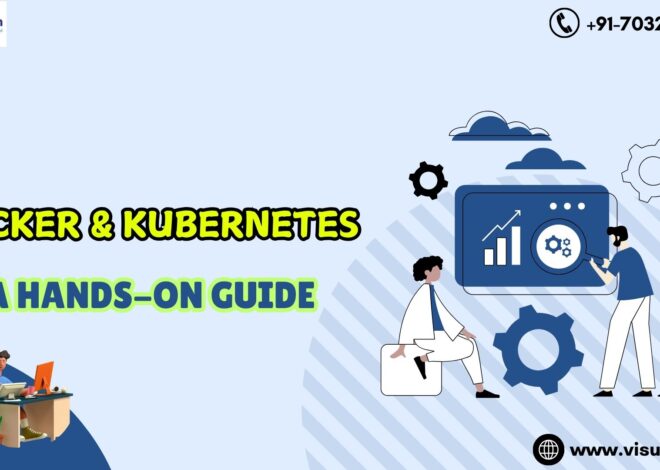Introduction:
Kubernetes has emerged as the leading container orchestration platform, widely adopted for managing containerized applications across diverse environments. Its architecture is composed of various components that work together to provide a resilient and scalable infrastructure. Docker Online Training
The Control Plane:
The control plane is the brain of the Kubernetes cluster, responsible for managing the cluster’s overall state.
Key components of the control plane include:
API Server: The API Server is the central management entity that exposes the Kubernetes API. It serves as the interface for all interactions with the cluster, receiving REST commands from users, management devices, and other components. The API Server validates and processes API requests, updates the etcd database, and communicates with other control plane components.
etcd: etcd is a distributed key-value store that holds the cluster’s configuration data and state. It stores all Kubernetes objects, such as pod states, configuration details, and service endpoints. etcd ensures data consistency across the cluster and provides a reliable storage backend for the control plane. Docker and Kubernetes Training
Scheduler: The Scheduler assigns newly created pods to nodes in the cluster based on resource requirements, policies, and constraints. It evaluates the current cluster state and determines the most suitable node for each pod, ensuring optimal resource utilization and workload distribution.
Controller Manager: The Controller Manager runs various controllers that monitor the state of the cluster and make adjustments to maintain the desired state. Key controllers include the Node Controller (monitors node availability), Replication Controller (ensures the correct number of pod replicas), and Endpoint Controller (manages service endpoints).
Node Components:
Nodes, also known as worker nodes, are the machines that run containerized applications. Each node hosts essential components that interact with the control plane to execute workloads. Kubernetes Online Training
Key node components include:
Kubelet: The Kubelet is an agent that runs on each node, communicating with the API Server and managing containers on the node. It ensures that the containers described in pod specifications are running and healthy. The Kubelet interacts with the container runtime to start, stop, and monitor containers.
Container Runtime: The container runtime is the software responsible for running containers on a node. Kubernetes supports various container runtimes, including Docker, containerd, and CRI-O. The runtime pulls container images, manages container lifecycle, and provides container isolation.
Kube-Proxy: Kube-Proxy is a network proxy that runs on each node, managing network communication for pods. It maintains network rules on nodes, allowing pods to communicate with each other and with services.
cAdvisor: cAdvisor (Container Advisor) is an open-source agent that provides resource usage and performance metrics for containers. It collects and reports data such as CPU, memory, network, and filesystem usage, helping administrators monitor and optimize cluster performance.
Conclusion:
Kubernetes is a powerful and complex system composed of multiple interrelated components, each playing a crucial role in orchestrating containerized applications. By understanding the functions and interactions of these components, administrators and developers can better leverage Kubernetes to build scalable, resilient, and efficient application environments.
Visualpath is the Leading and Best Institute for learning Docker and Kubernetes Online in Ameerpet, Hyderabad. We provide Docker Online Training Course, you will get the best course at an affordable cost.
Attend Free Demo
Call on – +91-9989971070
Visit : https://www.visualpath.in/DevOps-docker-kubernetes-training.html