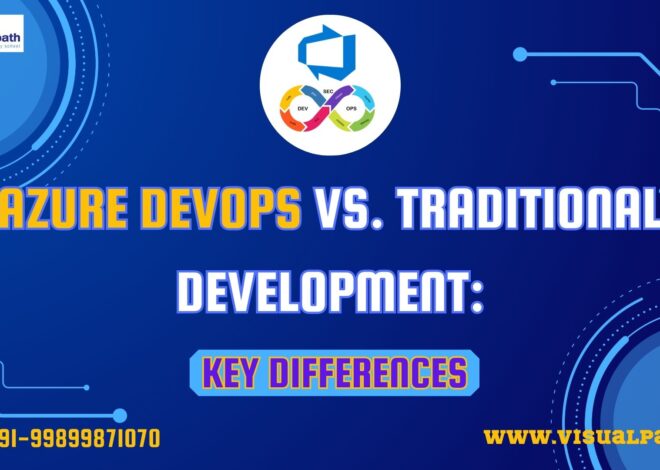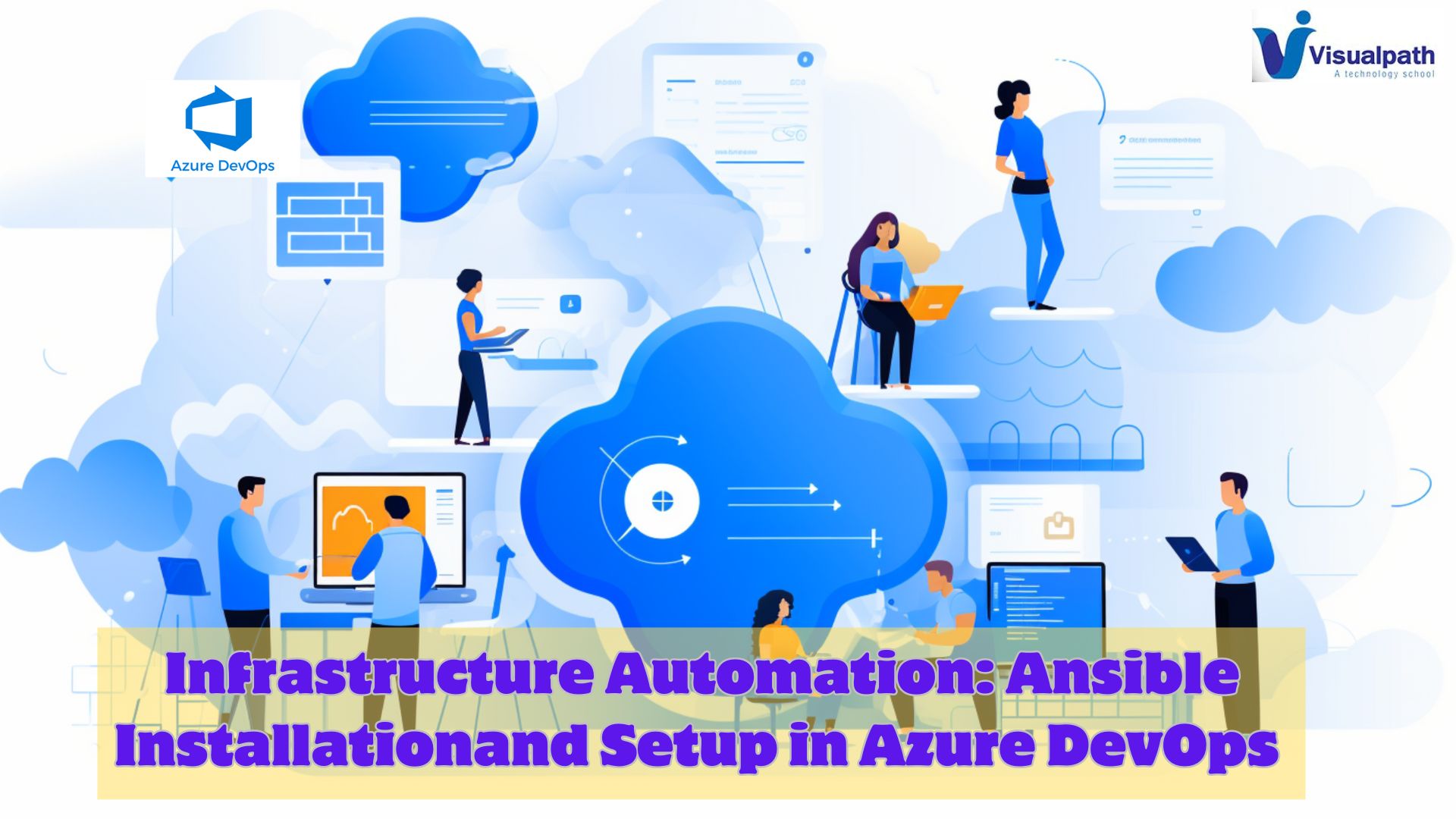
Simplifying Infrastructure Automation: Ansible Installation and Setup in Azure DevOps
Introduction:
Azure DevOps, Microsoft’s integrated suite of development tools, offers seamless integration with Ansible, a leading automation platform, enabling organizations to automate infrastructure provisioning and configuration within their DevOps pipelines. Setting up Ansible in Azure DevOps ensures streamlined deployment and management of infrastructure resources, enhancing efficiency and agility in software delivery. Let’s explore the steps to install and configure Ansible in Azure DevOps for effective infrastructure automation. Azure DevOps Training
Installation of Ansible in Azure DevOps:
Azure DevOps Project Creation: Begin by creating a new project or selecting an existing project in Azure DevOps where Ansible will be integrated.
Pipeline Configuration: Navigate to the Pipelines section within your Azure DevOps project and create a new pipeline. Select the appropriate repository containing your Ansible playbooks and configuration files.
Agent Pool Selection: Choose the appropriate agent pool for running Ansible tasks. Azure DevOps provides hosted agents or self-hosted agents that can be configured on virtual machines or physical servers. Azure DevOps Training Online
Setup and Configuration:
Ansible Installation: Within your Azure DevOps pipeline, add a task to install Ansible on the selected agent. This can be achieved using a script task or a pre-built Ansible installation task available in the Azure DevOps marketplace.
Credentials Management: Ensure that credentials for accessing target hosts are securely managed within Azure DevOps. Use Azure Key Vault or secure variables to store sensitive information such as SSH keys or passwords. -Azure DevOps Course Online
Inventory Configuration: Define the inventory of hosts to be managed by Ansible within your Azure DevOps pipeline. This can be achieved by dynamically generating the inventory file or using Azure Resource Manager (ARM) templates to define infrastructure resources. Microsoft Azure DevOps Online Training
Verification and Testing:
Pipeline Execution: Run the Azure DevOps pipeline containing Ansible tasks to verify connectivity to target hosts and execute infrastructure automation tasks defined in your Ansible playbooks.
Integration Testing: Validate the effectiveness of Ansible automation by deploying sample infrastructure configurations and verifying the desired state of the infrastructure resources. Azure DevOps Training in Hyderabad
Conclusion:
In conclusion, integrating Ansible into Azure DevOps empowers organizations to automate infrastructure provisioning and configuration seamlessly within their DevOps workflows. By following the steps outlined above, organizations can leverage the power of Ansible to enhance operational efficiency, accelerate deployment cycles, and achieve greater agility in managing their infrastructure resources on the Azure cloud platform.Top of Form
Visualpath is the Best Software Online Training Institute in Hyderabad. Avail complete Azure DevOps Online Training worldwide. You will get the best course at an affordable cost.
Attend Free Demo
Call on – +91-9989971070
WhatsApp: https://www.whatsapp.com/catalog/919989971070
Visit https://visualpath.in/Microsoft-Azure-DevOps-online-Training.html