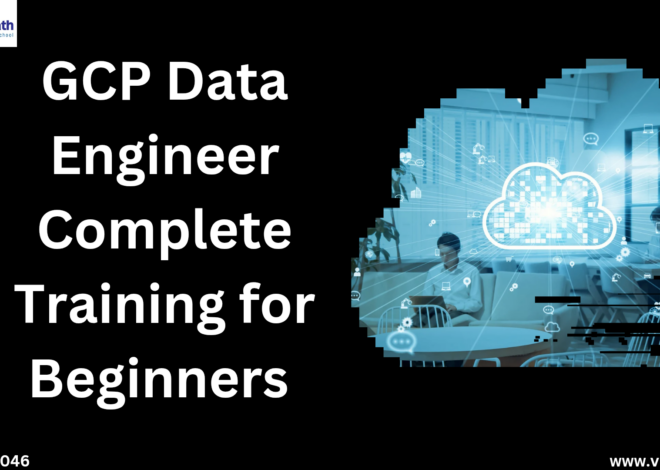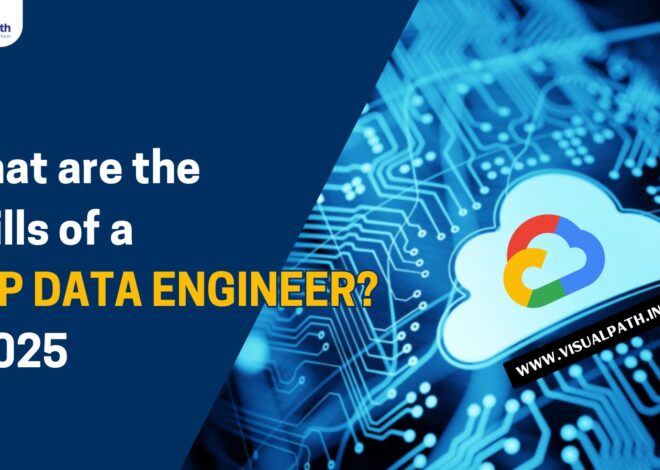What is Google Cloud Platform Console? | Introduction, Key Features
Introduction to Google Cloud Platform Console
The Google Cloud Platform (GCP) Console is a web-based interface provided by Google that allows users to manage their GCP resources and services efficiently. It is a critical component for anyone working with Google Cloud, offering a centralised platform to handle various aspects of cloud computing, including computing, storage, big data, and machine learning. GCP Data Engineering Training
Key Features of Google Cloud Platform Console
- User Interface: The GCP Console provides an intuitive graphical user interface (GUI) that makes it easy for users to navigate and manage their cloud resources.
- Resource Management: Users can create, configure, and manage various resources, such as virtual machines, storage buckets, databases, and more.
- Billing and Cost Management: The console offers detailed insights into billing and resource usage, helping users track their expenditures and optimize costs. GCP Data Engineer Training in Hyderabad
- Security and IAM: Integrated Identity and Access Management (IAM) allows users to control access to resources, ensuring security and compliance.
- Monitoring and Logging: Users can monitor the performance and health of their applications using built-in monitoring tools like Stackdriver, which provides real-time metrics and logs.
- APIs and Services: The console provides access to a plethora of Google Cloud services and APIs, enabling users to integrate various functionalities into their applications.
- Project Management: Users can create and manage multiple projects, which helps in organizing resources and isolating environments for development, testing, and production.
Navigating the GCP Console
- Dashboard: The dashboard provides an overview of your projects, including recent activity, billing information, and the status of various services.
- Navigation Menu: The menu on the left side of the console provides access to different GCP services, such as Compute Engine, Cloud Storage, BigQuery, and more.
- Search Bar: The search bar at the top of the console allows users to quickly find resources, services, and documentation.
- Cloud Shell: The Cloud Shell provides a built-in command-line interface that allows users to manage their resources using the gcloud command-line tool.
- Activity and Notifications: Users can view recent activities and notifications related to their projects, helping them stay informed about changes and alerts. Google Cloud Data Engineer Training
Common Use Cases
- Compute Resources: Users can deploy and manage virtual machines (VMs) using Compute Engine, configure auto-scaling, and balance workloads across multiple instances.
- Storage Solutions: The console allows users to create and manage storage solutions, such as Cloud Storage for object storage, Cloud SQL for managed databases, and Firestore for NoSQL databases.
- Big Data and Analytics: Users can leverage BigQuery for large-scale data analysis, Dataflow for stream and batch processing, and Dataproc for managed Hadoop and Spark clusters.
- Machine Learning: The console provides access to AI and machine learning services like AI Platform, AutoML, and TensorFlow, enabling users to build, train, and deploy ML models.
- Networking: Users can configure and manage networking components such as Virtual Private Cloud (VPC), load balancers, and Cloud CDN for content delivery.
Getting Started with GCP Console
- Create an Account: To get started, create a Google Cloud account and set up billing information.
- Set Up a Project: Create a new project in the console to organize your resources.
- Enable APIs and Services: Enable the necessary APIs and services required for your project.
- Provision Resources: Use the console to provision and configure the required resources, such as VMs, databases, and storage buckets.
- Monitor and Optimize: Continuously monitor the performance and cost of your resources, making adjustments as needed to optimize your cloud environment. Google Cloud Data Engineer Online Training
Conclusion
The Google Cloud Platform Console is a powerful tool that simplifies the management of GCP resources and services. Its intuitive interface, comprehensive features, and integrated tools make it an essential component for developers, IT administrators, and businesses leveraging Google Cloud for their computing needs. By providing a centralized platform for managing cloud infrastructure, the GCP Console enables users to efficiently deploy, monitor, and scale their applications in the cloud.
Visualpath is the Best Software Online Training Institute in Hyderabad. Avail complete GCP Data Engineering worldwide. You will get the best course at an affordable cost.
Attend Free Demo
Call on – +91-9989971070
WhatsApp: https://www.whatsapp.com/catalog/919989971070
Visit https://visualpath.in/gcp-data-engineering-online-traning.html