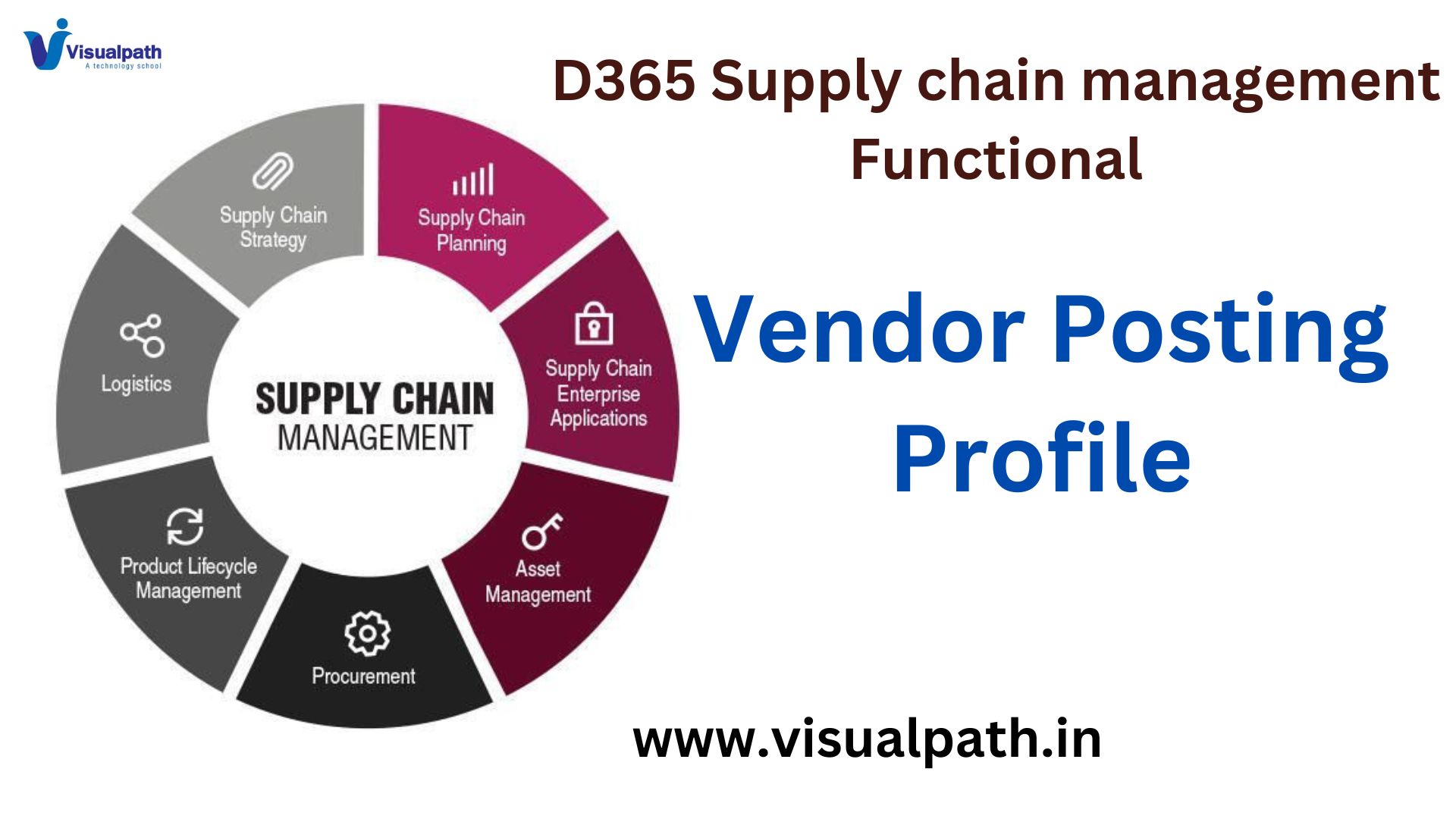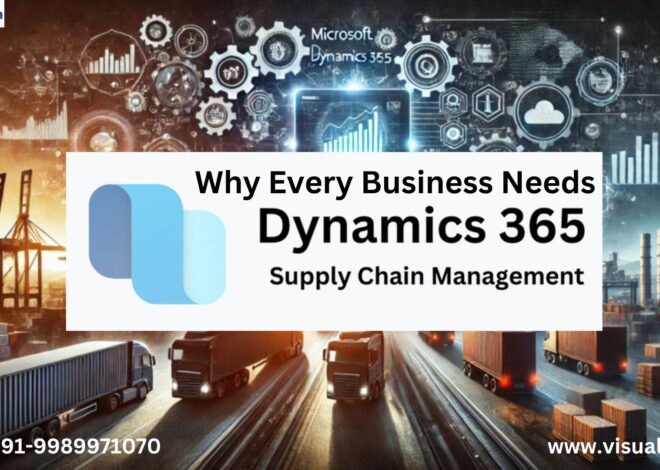Microsoft Dynamics 365 (D365), a Vendor Posting Profile is a key configuration element within the Accounts Payable (AP) module that defines how vendor transactions are posted to the general ledger (GL). It acts as a bridge between the operational (vendor) transactions and the financial (GL) transactions, ensuring the correct accounting for purchases, vendor invoices, payments, and adjustments. Dynamics AX Trade and Logistics Online Training
Importance of Vendor Posting Profiles
Vendor posting profiles automate the posting of transactions, ensuring consistency, accuracy, and compliance with an organization’s accounting policies. They define which GL accounts are used for different types of transactions such as:
- Vendor purchases
- Payments made to vendors
- Prepayments
- Vendor accruals (for goods received but not yet invoiced)
This reduces manual data entry and minimizes errors when posting transactions.
Components of Vendor Posting Profiles
There are several important elements in a vendor posting profile:
- Ledger Accounts: These accounts are predefined in the posting profile for various transaction types. For instance, you can specify different GL accounts for vendor invoices and payments, ensuring the financial impact of these operations is accurately recorded.
- Transaction Types: D365 allows you to set up vendor posting profiles based on different transaction types, such as product receipts, invoices, and payment journals. You can assign specific GL accounts to each transaction type to ensure proper categorization in the books. MS Dynamics Trade Logistics Training Hyderabad
- Vendor Groups/Individual Vendors: Posting profiles can be set at different levels – for individual vendors, vendor groups, or all vendors. This flexibility allows businesses to set unique accounting treatments for specific vendor groups (e.g., domestic versus international) or even specific vendors.
- Settlement Accounts: When payments are made, a vendor posting profile determines how settlements are handled. This includes specifying accounts for currency revaluation, cash discounts, or write-offs, ensuring the accounting is streamlined. Dynamics 365 Supply Chain Management Training
How It Works
- Purchase Order and Invoices: When a purchase order is created, the system looks at the vendor posting profile to determine the correct GL account to debit when the invoice is posted.
- Payments: When payments are made to a vendor, the posting profile specifies which liability accounts to credit. This ensures that accounts payable records are correctly updated, and payments are reflected in the right GL accounts.
- Prepayments: Vendor posting profiles also help manage prepayments by specifying how these advance payments should be accounted for.
Conclusion
The vendor posting profile in D365 provides a powerful way to streamline the financial processes involved in handling vendor transactions. By ensuring that all vendor-related transactions are posted to the correct accounts, businesses can maintain accurate financial records and comply with accounting standards. Setting up vendor posting profiles correctly is crucial to optimizing the Accounts Payable process and achieving efficiency and accuracy in financial reporting.
VisualPath provides Dynamics 365 Supply Chain in Hyderabad. Live Instructor-Led Online Classes delivered by experts from Our Industry. Get Real-time exposure to the technology. Dynamics 365 Supply Chain Management Training All the class recordings, presentations will be shared with you for reference. Call & WhatsApp +91-9989971070.
Attend Free Demo
Call On: 9989971070
WhatsApp: https://www.whatsapp.com/catalog/919989971070/
Visit: https://visualpath.in/ms-dynamics-operations-trade-and-logistics-course.html