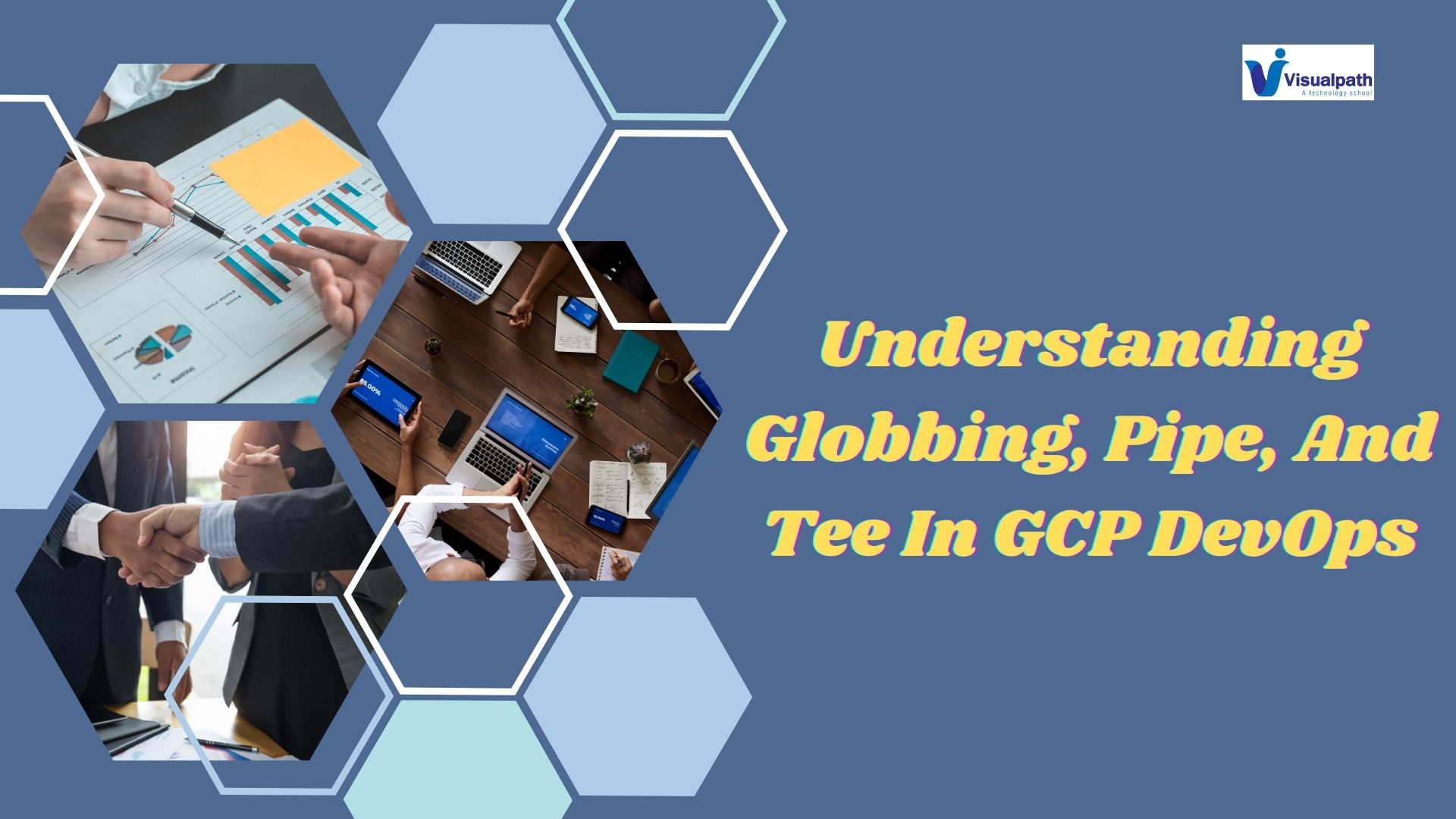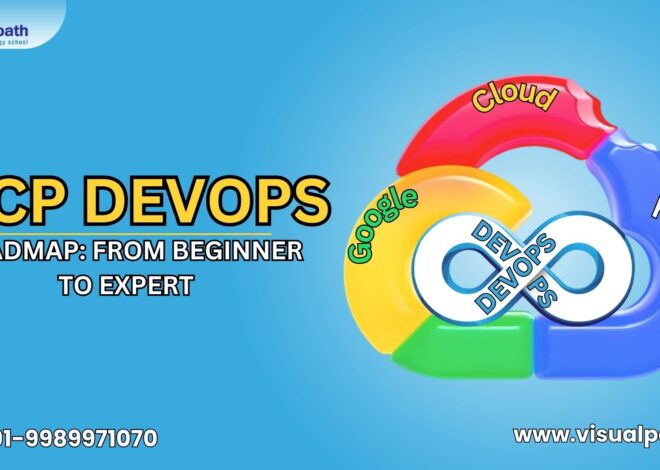Google Cloud Platform (GCP) DevOps, efficient command-line operations are essential for managing cloud resources. Among the many powerful tools at a DevOps engineer’s disposal, “globbing,” “pipe,” and “tee” are fundamental for streamlining workflows and automating tasks. Let’s delve into these concepts and understand their significance in GCP DevOps.
Globbing
Globbing refers to the use of wildcard characters to match file names or paths. In GCP, where managing vast amounts of data across multiple storage buckets and directories is common, globbing simplifies file operations. Wildcards like *, ?, and [] allow for pattern matching, enabling users to perform operations on groups of files without specifying each file individually. For instance, gsutil cp gs://my-bucket/*.txt ./local-dir/ copies all .txt files from a GCP storage bucket to a local directory, leveraging the power of globbing for efficient data management.
GCP DevOps Training
Pipe
The pipe (|) is a command-line operator that passes the output of one command as input to another, facilitating a streamlined data processing workflow. In GCP DevOps, piping is invaluable for chaining commands to manipulate data, automate processes, and streamline operations. GCP DevOps Training in Ameerpet
For example, when dealing with logs, you might use gcloud logging read “severity>=ERROR” to fetch error logs and then pipe the output to grep to filter specific error messages: gcloud logging read “severity>=ERROR” | grep “SpecificError”. This approach enhances productivity by eliminating intermediate steps and directly processing data in a single command sequence. GCP DevOps Online Training
Tee
The tee command is a versatile tool that reads from standard input and writes to both standard output and one or more files simultaneously. In GCP DevOps, tee is particularly useful for logging and monitoring, where you might want to view command output in real-time while also saving it to a file for later analysis. For instance, gcloud compute instances list | tee instances. GCP DevOps Online Training Institute
Log allows you to see the list of instances on the terminal while also writing the output to instances.log. This dual functionality ensures real-time monitoring without losing a record of the output. GCP DevOps Training in Hyderabad
Conclusion
Mastering globbing, pipe, and tee commands enhances efficiency and productivity in GCP DevOps. Globbing simplifies file operations, pipes streamline command workflows, and tee facilitates real-time monitoring and logging. Together, these tools empower DevOps engineers to manage GCP resources effectively, automating tasks and improving operational efficiency.
Visualpath is the Leading and Best Software Online Training Institute in Hyderabad. Avail complete GCP DevOps institute in Hyderabad GCP DevOps Online Training Worldwide. You will get the best course at an affordable cost.
Attend Free Demo
Call on – +91-9989971070
WhatsApp: https://www.whatsapp.com/catalog/917032290546/
Visit https://visualpath.in/devops-with-gcp-online-training.html