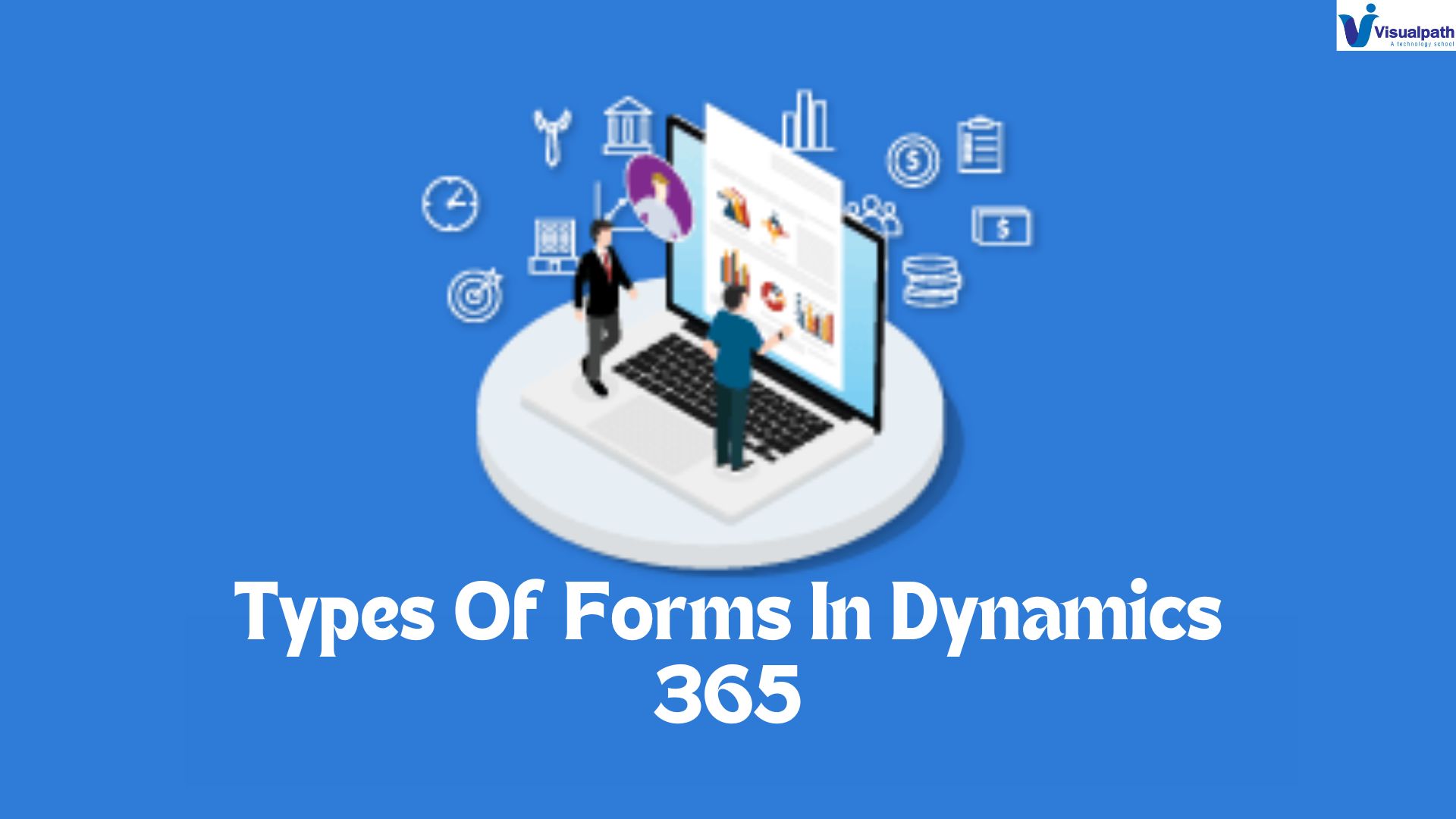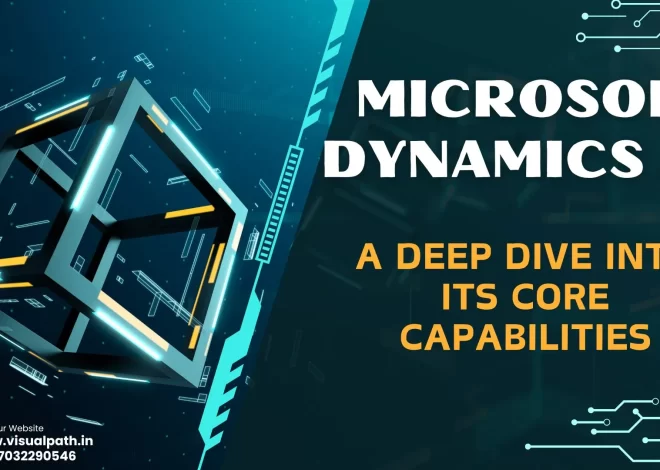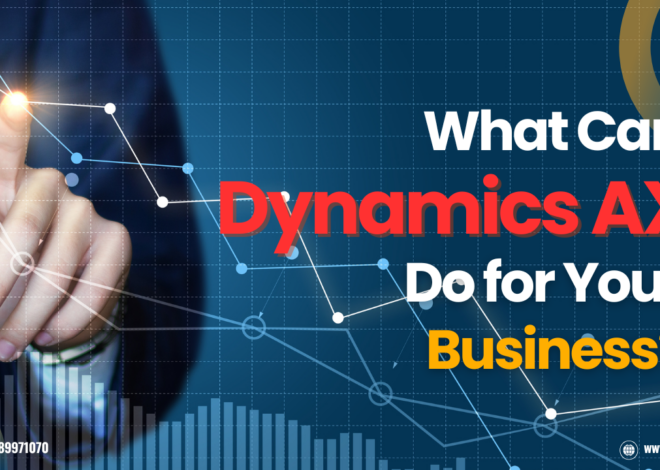Microsoft Dynamics 365, a robust enterprise resource planning (ERP) and customer relationship management (CRM) platform, offers various types of forms to facilitate data entry, management, and user interactions. Understanding the different types of forms in Dynamics 365 is crucial for optimizing user experience and data management within the system. Here, we explore the primary types of forms available in Dynamics 365.
1. Main Forms
Main forms are the most comprehensive and commonly used forms in Dynamics 365. They provide a full view of an entity’s data, allowing users to create, view, and edit records. Main forms are highly customizable, enabling administrators to tailor the layout, fields, and functionalities according to the specific needs of the organization. These forms support multiple tabs, sections, and sub-grids, making them versatile and suitable for detailed data entry and management. D365 Finance and Operations Online Training
2. Quick Create Forms
Quick Create forms are designed for rapid data entry. These forms provide a simplified interface with essential fields, allowing users to create new records quickly without navigating away from the current page. Quick Create forms are ideal for scenarios where speed is critical, such as logging new leads or contacts during a sales call. They streamline the process by presenting only the most necessary information fields, thus reducing the time required to create records.
3. Quick View Forms
Quick View forms enable users to see information from related entities without leaving the current form. These forms are read-only and are typically embedded within other forms. For instance, a Quick View form can display details about a related contact within an account form. This feature enhances user productivity by providing immediate access to related data, reducing the need for additional navigation. Microsoft Dynamics 365 Online Training
4. Card Forms
Card forms are designed for mobile and compact user interfaces. They present a streamlined view of an entity’s data, optimized for smaller screens and touch interactions. Card forms are used in mobile apps and within sub-grids on main forms to display a summary of related records. This form type ensures that users on mobile devices have a consistent and efficient experience. Microsoft Dynamics AX Training
5. Entity-Specific Forms
Entity-specific forms are customized forms tailored to the unique requirements of specific entities within Dynamics 365. These forms can be created and modified to cater to particular business processes, ensuring that the data captured aligns precisely with organizational needs. Entity-specific forms enhance the system’s flexibility, allowing for personalized user experiences and efficient data management. Dynamics 365 Online Training
6. Dialog Forms (Legacy)
Dialog forms are a legacy feature used to create interactive, process-driven dialogs. These forms guide users through a series of steps or questions to complete a task. While Dialog forms are being phased out in favor of newer tools like Business Process Flows and Canvas apps, they are still present in some Dynamics 365 environments. Microsoft Dynamics AX Technical Training
Visualpath is the Best Software Online Training Institute in Hyderabad. Avail complete Ax Technical Online Training worldwide. You will get the best course at an affordable cost.
Attend Free Demo
Call on – +91-9989971070
Visit Blog: https://visualpathblogs.com/
WhatsApp: https://www.whatsapp.com/catalog/917032290546/
Visit: https://visualpath.in/microsoft-dynamics-ax-online-training.html