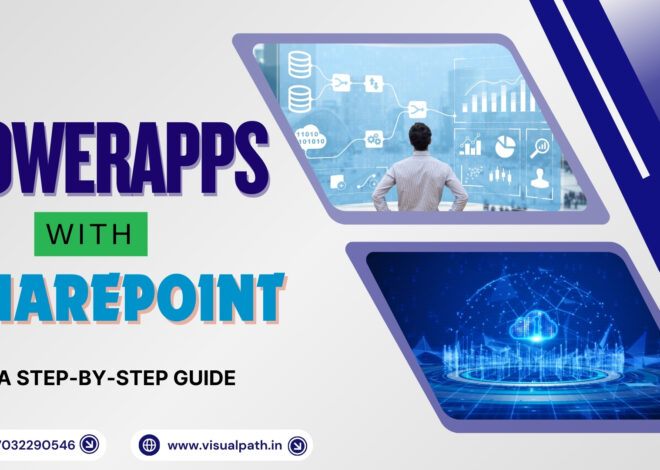PowerApps Training in Hyderabad is an excellent opportunity for aspiring developers looking to create custom applications without extensive coding knowledge. With the ability to build apps that integrate seamlessly with data sources such as Microsoft Excel, SharePoint, and Dynamics 365, PowerApps has become an indispensable tool for businesses worldwide. If you want to harness the full potential of PowerApps, PowerApps Online Training is an ideal way to gain in-depth knowledge of this powerful platform. In this article, we will explore the top 8 PowerApps training modules that are essential for any app developer seeking to master the platform.
1. Introduction to PowerApps
For those just beginning their PowerApps journey, an introduction to the platform is the first step. PowerApps Training in Hyderabad begins with a comprehensive overview of the PowerApps ecosystem, where developers learn about its components, interface, and capabilities. This module helps students understand the fundamental concepts behind app development using PowerApps, such as the differences between canvas and model-driven apps, the PowerApps Studio, and the various design elements available to developers.
In this foundational module, students are introduced to creating their first PowerApp, starting with a simple app creation process. The goal is to give developers the confidence to start experimenting with PowerApps while providing them with the essential skills needed to build functional apps. This introduction provides a strong foundation for all subsequent training modules, as students can progressively explore more complex features and functionalities.
2. Building Canvas Apps
One of the most popular features of PowerApps is the ability to create canvas apps. This module teaches developers how to create visually appealing, responsive apps using a drag-and-drop interface. PowerApps Online Training is perfect for developers who want to dive deeper into designing intuitive user interfaces (UI) without writing much code.
In this module, learners will explore how to design custom screens, add controls such as text inputs, buttons, labels, galleries, and images, and format them for a responsive user experience. They will also learn how to use formulas to create dynamic functionality, such as showing or hiding controls based on user input. By the end of the module, developers will be able to create fully functional apps from scratch, tailored to specific business needs, and ready to deploy across multiple devices.
3. Working with Data in PowerApps
One of the core strengths of PowerApps is its ability to connect to a wide range of data sources, including SharePoint, Microsoft SQL Server, and even third-party applications via connectors. This module teaches developers how to work with data effectively in PowerApps by connecting their apps to various data sources.
PowerApps Online Training will guide developers through the process of setting up data connections, querying data, and using the data within their apps. Students will learn how to create forms, galleries, and other controls that display data from their chosen data sources. Additionally, this module covers CRUD operations (Create, Read, Update, and Delete), which are essential for building data-driven apps.
By understanding how to link PowerApps with multiple data sources, developers can create dynamic and interactive apps that provide real-time insights and enable users to update or view data directly within the application.
4. PowerApps Forms and Controls
Forms are an integral part of most apps, as they allow users to input, update, or view data. In this module, developers will learn how to create and customize forms within PowerApps. They will explore how to use different form controls, such as text boxes, drop-down menus, date pickers, checkboxes, and radio buttons.
This module also covers advanced form features, such as validating user input, creating complex conditional logic, and designing forms that adapt based on specific business rules. Developers will also learn how to manage data validation and error handling to ensure that users submit correct and complete information. By the end of the module, developers will be proficient in building sophisticated forms for a wide range of business scenarios.
5. Advanced Customization and Logic
Once developers have mastered the basics, they can move on to more advanced customization and logic. In this module, learners will dive into PowerApps formulas, which are central to creating custom behaviour in an app. PowerApps uses a formula language similar to Excel formulas, which allows developers to implement complex logic and automate app functionality.
Students will learn how to write formulas to manipulate data, respond to user interactions, and create custom actions within the app. This module also explores conditional logic, dynamic data, and integration with Power Automate to create automated workflows that improve app performance and efficiency. Developers will be introduced to custom connectors, which allow apps to integrate with external systems, and will also explore how to use expressions for data transformation.
By the end of this module, developers will have a deep understanding of how to use formulas to customize app behaviour and enhance user experience.
6. Creating Model-Driven Apps
While canvas apps offer great flexibility, model-driven apps provide a data-first approach to app development. This module focuses on the creation of model-driven apps, where the design is based on data models rather than UI elements. Developers will learn about entities, relationships, forms, and views, all of which are critical to building model-driven apps that work seamlessly with structured data.
This module helps developers understand how to design apps based on the needs of a business, rather than focusing purely on the design elements. Developers will learn how to build apps that are scalable, data-centric, and automatically responsive to changes in data. These apps are particularly useful for scenarios that require complex data relationships, such as customer management, sales tracking, and inventory management.
7. Working with Power Automate in PowerApps
One of the most powerful features of PowerApps is its integration with Power Automate, which allows developers to automate workflows and processes within the app. In this module, developers will learn how to create automated flows to handle repetitive tasks, such as sending notifications, collecting data, or approving requests.
Developers will explore how to trigger workflows from within PowerApps, as well as how to use pre-built templates or build custom workflows using a wide range of connectors. PowerApps Online Training will provide step-by-step guidance on creating and managing flows, as well as integrating them with PowerApps to streamline business processes. This module emphasizes the importance of automation in modern business applications and shows developers how to save time and reduce errors by automating routine tasks.
8. Deploying and Managing PowerApps
Once an app has been developed, it’s essential to understand how to deploy and manage it effectively. This module covers the steps required to publish PowerApps, manage user access, and monitor app performance. Developers will learn how to manage different environments, update apps, and share them securely with others in the organization.
App lifecycle management is also covered in this module, which includes monitoring app usage, debugging issues, and troubleshooting common problems. Developers will learn best practices for maintaining PowerApps over time, ensuring that apps remain functional and secure even as business requirements evolve.
Conclusion
PowerApps Training in Hyderabad and PowerApps Online Training offer an invaluable learning experience for anyone looking to build custom applications for their business or organization. By mastering the top 8 PowerApps training modules outlined in this article, developers can create powerful, data-driven apps that streamline business processes and enhance productivity.
From foundational knowledge to advanced app customization, PowerApps provides a versatile platform for developing sophisticated applications with minimal coding. With the right training and skills, developers can leverage PowerApps to transform business ideas into functional, efficient, and automated apps that meet a wide range of business needs. Whether you are a novice or an experienced developer, investing in PowerApps Training will open up numerous opportunities in the world of app development.
Visualpath is the Leading and Best Institute for learning in Hyderabad. We provide PowerApps and Power Automate Training. You will get the best course at an affordable cost.
Attend Free Demo
Call on – +91-9989971070
What’s App: https://www.whatsapp.com/catalog/919989971070/
Visit: https://www.visualpath.in/online-powerapps-training.html