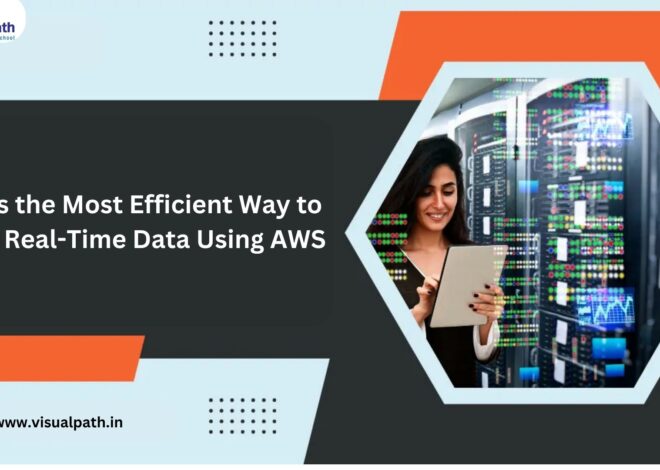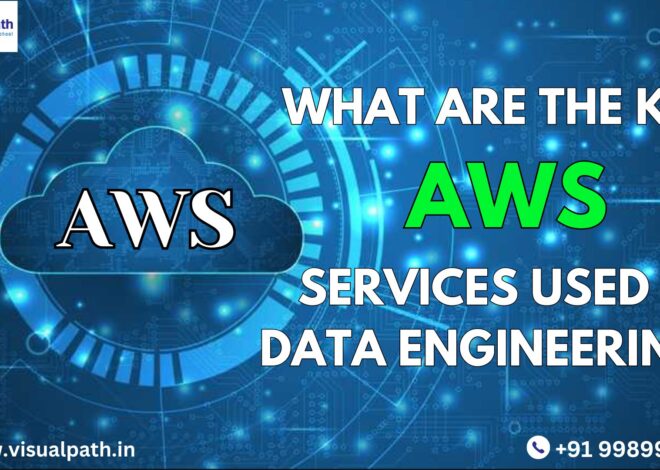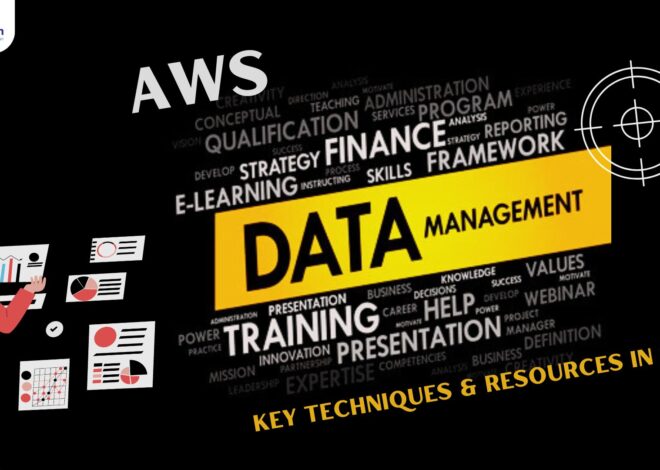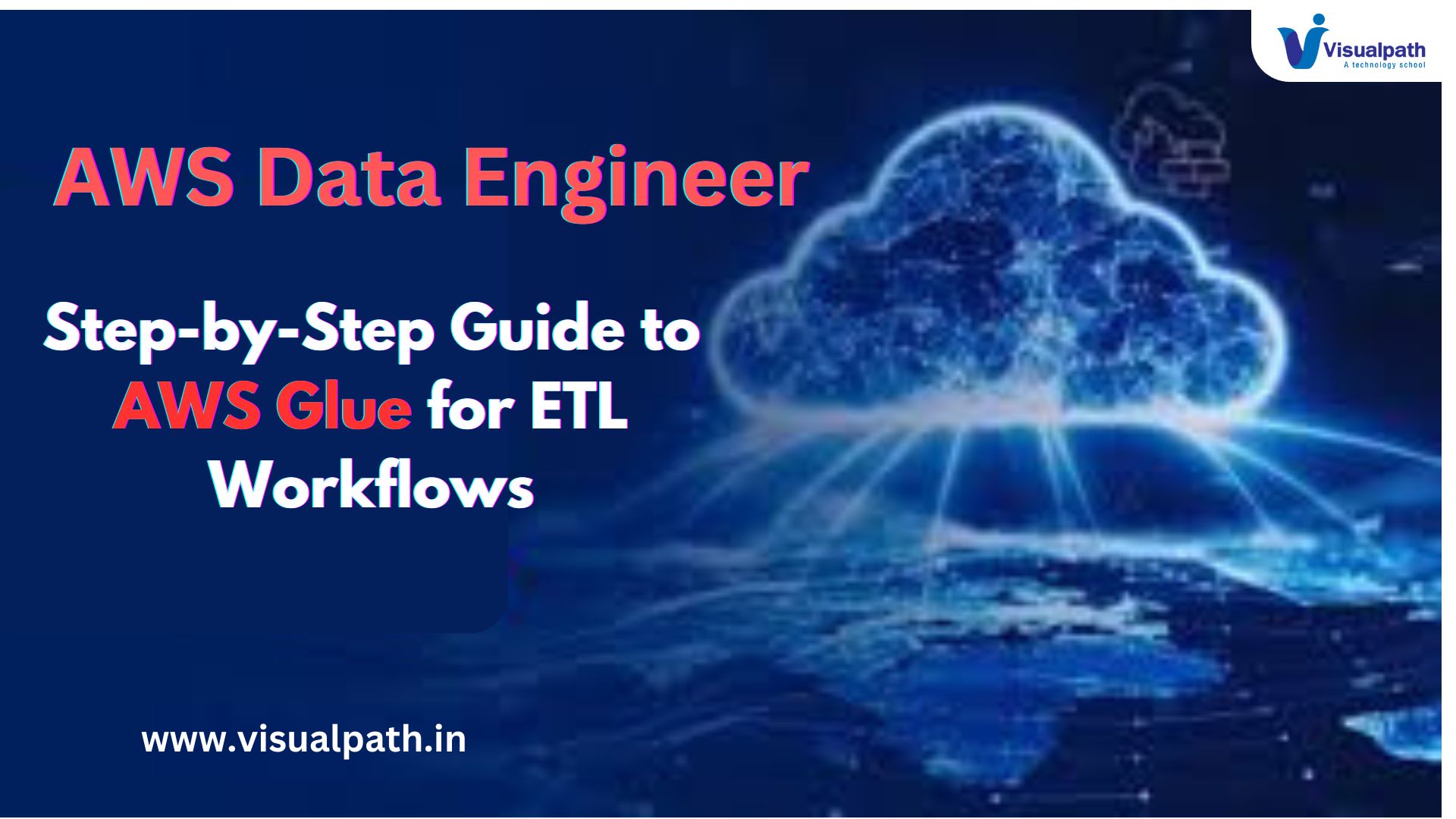
Step-by-Step Guide to AWS Glue for ETL Workflows
Introduction to AWS Glue
AWS Glue is a fully managed ETL (Extract, Transform, Load) service that helps automate the process of data preparation and integration. It simplifies data ingestion, transformation, and loading across various AWS storage and database services, including Amazon S3, Amazon Redshift, and Amazon RDS. AWS Data Engineering Course
This guide provides a step-by-step approach to using AWS Glue for building ETL workflows.
Step 1: Setting Up AWS Glue
Before getting started, ensure you have the necessary AWS permissions to access AWS Glue, Amazon S3, and other services used in the ETL process.
- Sign in to AWS Console: Navigate to the AWS Management Console and search for AWS Glue.
- Create an S3 Bucket: If your source or destination data resides in Amazon S3, create a bucket and upload your sample data.
- Set Up IAM Roles: AWS Glue requires an IAM role with permissions to read and write from S3, and access AWS Glue, AWS Lambda, and Amazon Redshift if needed.
Step 2: Creating a Data Catalog
AWS Glue Data Catalog acts as a metadata repository for your datasets.
- Go to AWS Glue Console and select Data Catalog.
- Create a Database: Click on “Databases” and add a new database to organize your tables.
- Define a Table: Add tables manually or use AWS Glue Crawlers.
Step 3: Using AWS Glue Crawlers to Discover Data
AWS Glue Crawlers scan data sources to infer schema and automatically populate the Data Catalog.
- Create a Crawler: In the AWS Glue console, navigate to “Crawlers” and click “Add crawler”.
- Define the Data Source: Specify the S3 bucket, RDS, or other data sources.
- Choose IAM Role: Assign the IAM role created earlier.
Configure Output: Select the database in which the tables should be stored.Run the Crawler: Once the crawler is executed, it will populate the Data Catalog with table schema. AWS Data Engineer certification.
Step 4: Creating an AWS Glue ETL Job
ETL jobs transform raw data into a structured format and load it into a destination system.
- Go to AWS Glue Console and select “Jobs”.
- Click on “Add Job” and configure the job name and IAM role.
- Choose Data Source and Target: Select the source table from the Data Catalog and define the target output location.
- Select ETL Script Method:
- Use AWS Glue Studio (visual editor for ETL transformations).
- Use Auto-Generated Scripts (for automatic code generation).
- Write Custom PySpark or Scala Code for complex transformations.
- Apply Data Transformations:
- Drop or rename columns.
- Convert data types.
- Filter or aggregate data.
- Save and Run the Job: Once configured, save the job and execute it.
Step 5: Transforming Data Using AWS Glue
AWS Glue uses Apache Spark under the hood for distributed data processing.
Step 6: Scheduling and Monitoring ETL Jobs
AWS Glue provides scheduling options and monitoring tools for efficient workflow management.
- Schedule Jobs: Use Triggers to run jobs at predefined intervals or based on events.
- Monitor Logs:
- Use AWS CloudWatch Logs to track job execution.
- Check AWS Glue Console for job status and debugging.
Enable Job Bookmarking: This ensures incremental processing by keeping track of previously processed data. AWS Data Engineering Training Institute
Step 7: Optimizing AWS Glue Performance
To enhance the efficiency of AWS Glue ETL jobs, consider the following best practices:
- Use Partitioning: Store data in partitioned format (e.g., year/month/day) to improve query performance.
- Optimize Memory Allocation: Configure worker nodes based on data volume and transformation complexity.
- Use AWS Glue DynamicFrames: These provide schema flexibility over standard DataFrames.
- Enable Spark UI: Helps debug performance bottlenecks.
- Leverage AWS Glue Studio: Offers a no-code approach for rapid development.
Conclusion
AWS Glue simplifies ETL workflows by providing a fully managed environment for data ingestion, transformation, and loading. By leveraging Data Catalog, Crawlers, and ETL Jobs, you can automate and optimize data processing pipelines. With best practices like partitioning, optimizing memory allocation, and using Glue Studio, you can enhance performance and reduce operational overhead. AWS Data Engineering Online Course in Ameerpet
Start building your AWS Glue ETL pipeline today to streamline data processing and drive insightful analytics!
Visualpath is Leading Best AWS Data Engineer certification .Get an offering AWS Data Analytics Training.With experienced,real-time trainers.And real-time projects to help students gain practical skills and interview skills.We are providing to Individuals Globally Demanded in the USA, UK, Canada, India, and Australia,For more information,call on +91-7032290546
For More Information about AWS Data Engineer certification
Contact Call/WhatsApp: +91-7032290546
Visit: https://www.visualpath.in/online-aws-data-engineering-course.html