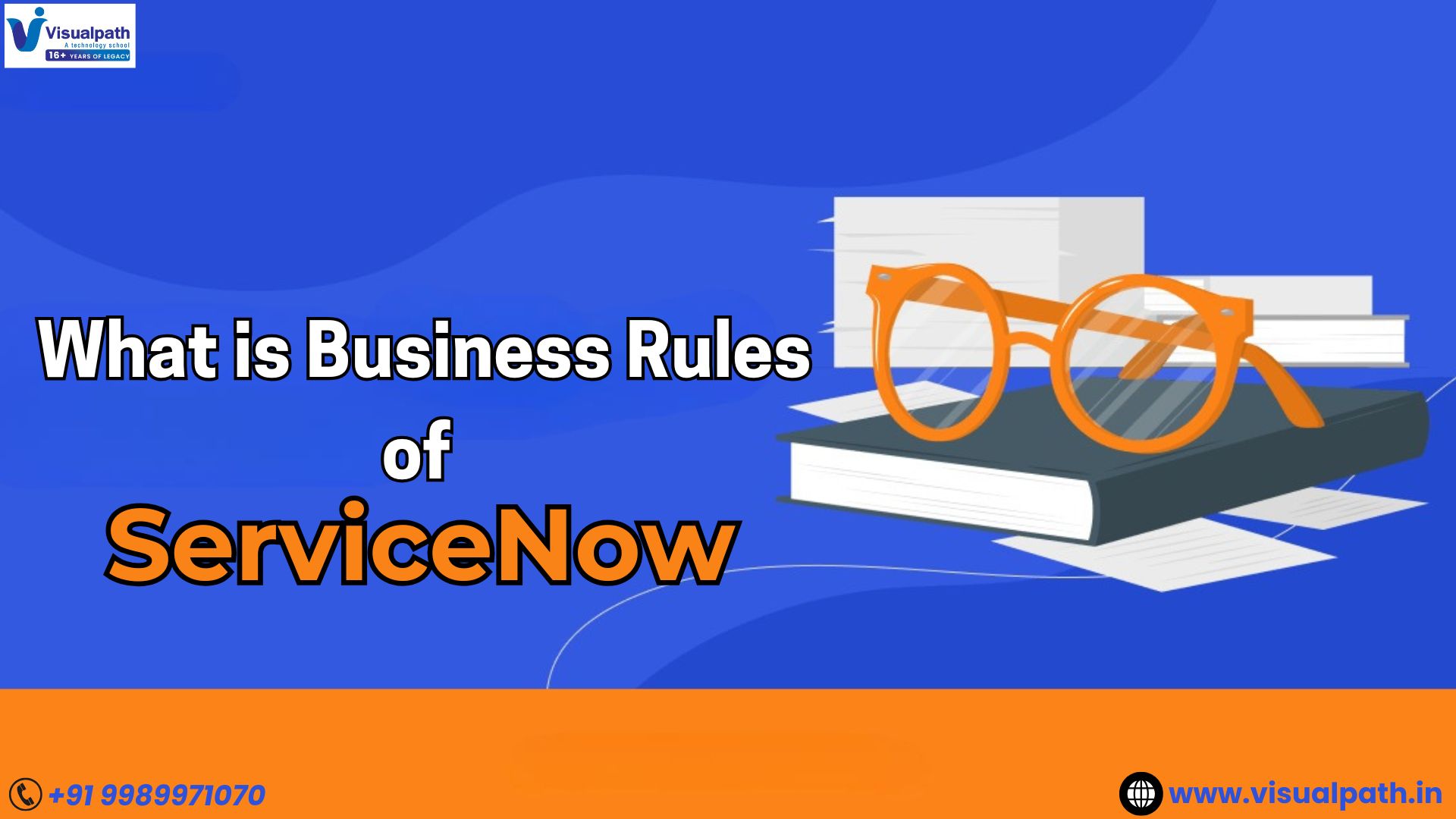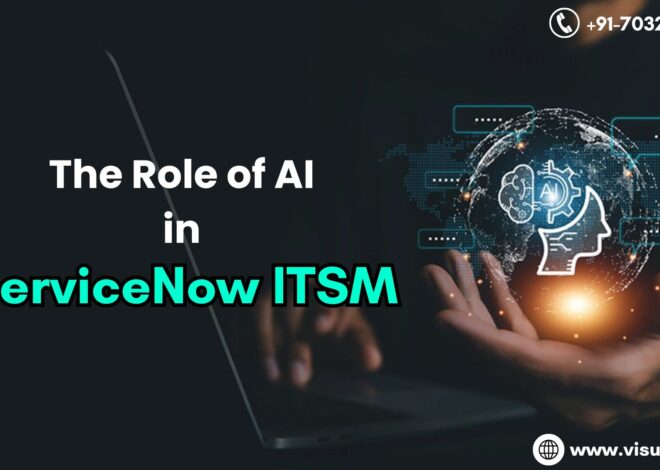ServiceNow Training: What is a ServiceNow Business Rule?
Introduction:
ServiceNow Training is a powerful platform for IT service management (ITSM), known for automating and streamlining various business processes. Among the numerous features that ServiceNow offers, Business Rules play a pivotal role in driving automated processes and workflows. These rules are essential for organizations seeking to increase efficiency, reduce manual work, and maintain consistency within their operations. In this article, we will explore what a ServiceNow Business Rule is, how it works, and how you can perform it effectively within the ServiceNow platform. If you’re looking to enhance your skills in ServiceNow, enrolling in ServiceNow Training can be an excellent way to get started.
Understanding ServiceNow Business Rules
A Business Rule in ServiceNow is a script that runs when certain conditions are met, allowing you to automate processes and trigger actions within the platform. These actions can include modifying records, sending notifications, and executing other system tasks. Business Rules can be configured to run on specific tables or records, ensuring that business logic is applied consistently across the platform. They are designed to run in the background without user intervention, making them an essential part of automation.
There are several key elements of a ServiceNow Business Rule:
- Trigger: The event or condition that initiates the rule.
- Condition: The criteria that must be satisfied for the rule to be executed.
- Script: The actual code that defines what happens when the rule is triggered.
- Actions: The tasks performed by the rule, such as updating records or sending emails.
These rules can run on specific actions, such as record creation, update, or deletion. For example, a Business Rule might be triggered when an incident is created, ensuring that a notification is sent to the support team.
Advantages of ServiceNow
ServiceNow enables organizations to automate repetitive tasks and workflows, saving time and reducing human errors. The platform supports custom workflows that can cater to specific business needs, ensuring smoother operations across various departments. ServiceNow offers numerous advantages for businesses, including streamlined workflow automation, centralized IT service management, and improved operational efficiency. By automating repetitive tasks, it saves time and minimizes errors, ensuring quicker incident resolution and better change management. Its scalability supports growing organizations, while integration capabilities ensure seamless collaboration with existing tools. Additionally, ServiceNow enhances user experience with intuitive interfaces and real-time reporting. The platform’s flexibility allows customization to meet specific needs, making it a powerful solution for driving productivity and business success.
Types of Business Rules in ServiceNow
ServiceNow Business Rules can be categorized into different types based on when they run. These include:
- Before Business Rules: These rules run before a record is saved to the database. They are typically used for validating data, modifying field values, or ensuring certain conditions are met before saving.
- After Business Rules: These rules run after a record has been saved to the database. They are used for tasks such as sending notifications, updating related records, or triggering additional processes.
- Async Business Rules: These rules run asynchronously, meaning they execute in the background without impacting the user’s experience. Async Business Rules are often used for long-running tasks or non-critical actions that do not need to block the user’s workflow.
- Display Business Rules: These rules run when a record is loaded for viewing on the user interface. They can be used for modifying the appearance or behaviour of a form or page.
How Do You Perform a ServiceNow Business Rule?
Performing a Business Rule within ServiceNow Training requires several steps. These include configuring the trigger, defining the conditions, writing the script, and testing the rule. Below is a general guide on how to perform a Business Rule:
- Navigate to Business Rules: To get started, log into your ServiceNow instance and navigate to System Definition > Business Rules. Here, you will see a list of all the existing Business Rules.
- Create a New Rule: Click on New to create a new Business Rule. A form will appear where you can define the rule.
- Set the Basic Properties: In the new rule form, provide a name, select the table on which the rule should run (e.g., Incident, Change Request), and define the rule type (Before, After, or Async).
- Define the Trigger: In the When to Run tab, specify the conditions that will trigger the rule. You can define this based on record operations such as create, update, or delete.
- Write the Script: In the Script tab, write the script that will define the actions of the Business Rule. For example, if you want to send a notification when an incident is updated, you can write a script that sends an email to the support team.
- Set Conditions: In the Condition field, specify any conditions that must be met for the rule to execute. For example, you might want to ensure that the rule only runs if the incident is categorized as “High Priority.”
- Save and Test the Rule: Once the rule is configured, click Save and test it by performing the actions that trigger the rule. It’s important to verify that the rule is working as expected and that it performs the desired actions.
- Debugging and Monitoring: ServiceNow provides debugging tools that allow you to trace and monitor the execution of Business Rules. You can use System Logs to troubleshoot any issues that may arise.
Best Practices for ServiceNow Business Rules
To ensure that your Business Rules are effective and efficient, consider the following best practices:
- Limit Scripted Actions: Keep your scripts as efficient as possible to avoid performance issues. Complex scripts can slow down the system, especially when they are executed frequently.
- Avoid Nested Business Rules: Too many nested Business Rules can create a complex web of dependencies, making it difficult to maintain and debug. Keep your rules as simple and independent as possible.
- Use Async Rules for Non-Critical Tasks: For tasks that don’t need to be completed immediately (such as sending emails or logging data), use Async Business Rules to prevent blocking user interactions.
- Test Thoroughly: Always test your Business Rules in a development or test environment before deploying them to production. This ensures that they work as expected and do not cause unintended side effects.
- Document Your Rules: Good documentation is essential for maintaining Business Rules. Include detailed descriptions of what the rule does, its triggers, conditions, and any dependencies.
How ServiceNow Training Can Help
Mastering ServiceNow Business Rules requires a solid understanding of the platform and its capabilities. One of the best ways to acquire this knowledge is through ServiceNow Training. With comprehensive training, you can gain hands-on experience with creating, managing, and debugging Business Rules. This can significantly enhance your ability to perform tasks efficiently and effectively in your role.
ServiceNow Online Training provides flexibility in learning, allowing you to access course materials at your convenience. Whether you are looking to become a ServiceNow administrator, developer, or implementer, enrolling in ServiceNow Certification Training can help you gain the skills necessary to succeed in these roles. These courses cover various aspects of ServiceNow, from basic platform functionalities to advanced scripting techniques.
By completing ServiceNow Certification Training, you not only gain a deeper understanding of Business Rules but also improve your ability to automate processes, reduce errors, and increase productivity within your organization. Furthermore, certification serves as a testament to your expertise, making you a valuable asset to any organization utilizing ServiceNow.
Conclusion
In conclusion, ServiceNow Business Rules are a critical component of the ServiceNow platform, enabling businesses to automate workflows, ensure consistency, and reduce manual tasks. Understanding how to perform and configure these rules effectively is essential for anyone working with the platform. By taking ServiceNow Training, you can develop the skills necessary to implement Business Rules and optimize business processes within your organization. Whether you’re looking to streamline operations, improve efficiency, or pursue certification, ServiceNow Training is a valuable resource for advancing your career in IT service management.
Visualpath is the Best Software Online Training Institute in Hyderabad. Avail complete ServiceNow worldwide. You will get the best course at an affordable cost.
Attend Free Demo
Call on – +91-9989971070.
WhatsApp: https://www.whatsapp.com/catalog/919989971070/
Visit Blog: https://visualpathblogs.com/
Visit: https://www.visualpath.in/servicenow-online-training-in-hyderabad.html