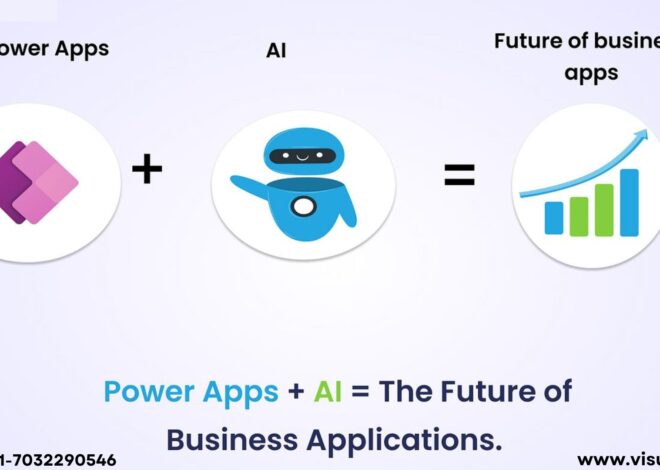Privileges in Dynamics 365: Secure and Efficient Access Control
Introduction:
Microsoft Dynamics 365 is a powerful suite of business applications that streamline various organizational processes, from customer relationship management (CRM) to enterprise resource planning (ERP). An integral part of maintaining a secure and efficient Dynamics 365 environment is understanding and managing privileges. Dynamics 365 Online Training Course
Privileges in Dynamics 365:
Privileges in Dynamics 365 are granular permissions that control user access to specific actions and data within the system. They are part of the broader security model that includes roles, business units, and teams. Each privilege corresponds to a particular action that a user can perform on an entity, such as reading, creating, updating, or deleting records.
Types of Privileges in Dynamics 365:
Core Record Privileges:
These are the most common privileges that control access to the fundamental actions users can perform on records. They include:
Read: Allows users to view records.
Create: Permits users to create new records.
Write: Enables users to edit existing records.
Delete: Grants users the ability to delete records.
Append: Allows users to associate a record with another record.
Append To: Permits users to associate other records to a specific record.
Miscellaneous Privileges:
These privileges govern other essential actions that users can perform within the system:
Assign: Enables users to change the owner of a record.
Share: Allows users to grant access to their records to other users or teams.
Execute: Applies to executing workflows or custom actions.
Business Management Privileges:
These privileges relate to managing business settings and configurations:
Depth of Access: Controls the scope of data a user can access, ranging from user-level access to organizational-level access. Dynamics 365 CRM Training
System Administration: Grants access to perform high-level administrative tasks such as managing user accounts and system settings.
Custom Entity Privileges:
For custom entities created within Dynamics 365, similar privileges as those for core records can be defined. This ensures that custom solutions and extensions have the same level of security and access control as standard entities.
Significance of Privileges in Dynamics 365:
Enhanced Security:
By precisely defining what actions users can perform, privileges help prevent unauthorized access and modifications to sensitive data. This is crucial for maintaining data integrity and protecting confidential information.
Operational Efficiency:
Well-defined privileges ensure that users have access only to the functionalities they need to perform their roles effectively. This minimizes the risk of errors and enhances productivity by preventing unnecessary access to unrelated data and features. CRM Training Institutes in Hyderabad
Regulatory Compliance:
Many organizations operate under strict regulatory frameworks that require careful management of data access and modification. Privileges in Dynamics 365 help organizations comply with these regulations by enforcing access controls and maintaining detailed audit trails.
Customizable Access Control:
Dynamics 365 allows administrators to tailor privileges to the specific needs of their organization. By creating custom security roles and assigning appropriate privileges, administrators can ensure that each user or team has the right level of access to perform their tasks without compromising security.
Conclusion:
Privileges are a cornerstone of the security and access control framework in Dynamics 365. They provide the granularity needed to define what actions users can perform on different entities, ensuring that access to data and functionalities is tightly controlled.
Visualpath is the Leading and Best Institute for learning MS Dynamics CRM Online in Ameerpet, Hyderabad. We provide Microsoft Dynamics CRM Online Training Course, you will get the best course at an affordable cost.
Attend Free Demo
Call on – +91-9989971070
Visit : https://www.visualpath.in/microsoft-dynamics-crm-training.html