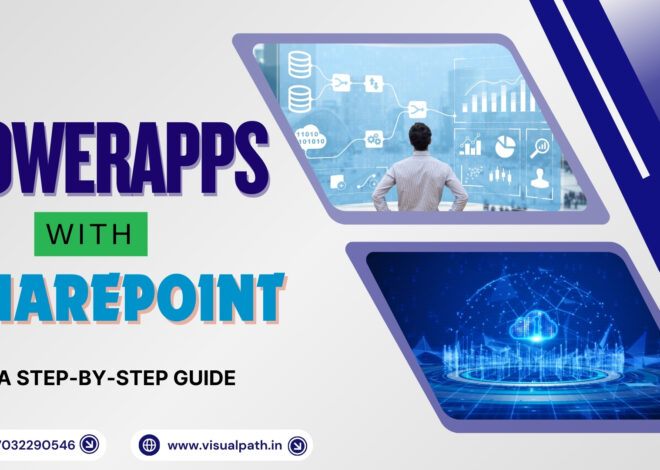PowerApps Training: Automating Routine Tasks with Power Automate
PowerApps Training in Hyderabad has emerged as a sought-after opportunity for professionals aiming to master workflow automation and boost productivity. In the modern business landscape, repetitive tasks such as approvals, notifications, and data management often consume valuable time and resources. Microsoft Power Automate provides an efficient solution by enabling the automation of these routine tasks. This article explores how Power Automate transforms workflows, its benefits, and the role of Microsoft PowerApps Training in unlocking its potential.
Understanding the Importance of Automation
In any organization, certain tasks must be performed regularly, from updating spreadsheets to managing approval chains. These routine activities often slow down operations and lead to inefficiencies. Automation simplifies these processes by reducing manual intervention, ensuring consistency, and minimizing the risk of errors.
Power Automate, with its low-code interface and broad integration capabilities, empowers businesses to address inefficiencies and focus on strategic goals. Learning to use Power Automate through PowerApps Training in Hyderabad ensures that professionals can design effective workflows tailored to their organizational needs.
How Power Automate Works
Power Automate is a cloud-based platform that connects various applications, services, and systems. It allows users to design workflows (known as flows) that perform specific actions when triggered. These workflows can handle simple tasks, such as sending email notifications, or more complex processes, like data synchronization across multiple platforms.
Through Microsoft PowerApps Training, users learn how to configure triggers (events that initiate a workflow) and actions (the steps performed once triggered). They also gain insights into advanced features like condition-based actions, parallel branches, and the integration of artificial intelligence.
Key Features of Power Automate
One of Power Automate’s strengths is its versatility. The platform offers several features that make it indispensable for businesses:
Seamless Integration: Power Automate connects with over 500 services, including Microsoft 365, Dynamics 365, SharePoint, and third-party apps. This integration ensures smooth data flow and task automation.
Low-Code Approach: With a user-friendly drag-and-drop interface, Power Automate allows non-technical users to create workflows effortlessly.
AI Capabilities: Built-in AI tools, such as text recognition and sentiment analysis, enable intelligent automations that enhance decision-making.
Cloud-Based Accessibility: Power Automate is accessible from anywhere, making it ideal for remote and hybrid work environments.
These features, combined with the skills acquired through PowerApps Training in Hyderabad, enable professionals to create workflows that drive efficiency and productivity.
Practical Applications of Power Automate
The versatility of Power Automate makes it applicable across various industries and functions. By automating repetitive tasks, businesses can improve workflows and allocate resources more effectively.
For example, a human resources department can automate the onboarding process by using workflows to collect employee information, schedule training, and send welcome emails. Similarly, customer service teams can set up automated responses to common inquiries, ensuring faster response times and better customer experiences. These use cases highlight the platform’s ability to address diverse business challenges.
Through Microsoft PowerApps Training, users gain practical experience in designing such workflows, enabling them to solve real-world problems and enhance operational efficiency.
Benefits of Automating with Power Automate
The adoption of Power Automate offers several advantages for businesses and professionals:
Enhanced Efficiency
Automation reduces the time spent on repetitive tasks, allowing employees to focus on high-value activities. Tasks that previously required hours of manual effort can now be completed in seconds through workflows.
Improved Accuracy
Manual processes are prone to errors, especially when dealing with large volumes of data. Power Automate ensures consistency and accuracy in workflows, minimizing the risk of mistakes.
Cost Savings
By reducing the need for manual intervention, businesses can save on labor costs and improve resource allocation. Automated workflows also reduce operational inefficiencies, resulting in long-term savings.
Scalability
As businesses grow, their processes often become more complex. Power Automate offers scalability, enabling organizations to expand workflows and adapt them to changing needs.
These benefits underscore the importance of learning automation skills through PowerApps Training in Hyderabad, which equips professionals to harness the platform’s capabilities effectively.
Why PowerApps Training in Hyderabad Matters
Mastering Power Automate requires a clear understanding of its features, functionalities, and best practices. PowerApps Training in Hyderabad provides structured learning that covers everything from basic flow creation to advanced automation techniques.
This training ensures hands-on experience with the platform, enabling participants to design workflows that align with their organizational goals. It also focuses on real-world applications, helping users address practical challenges in their work environments. With the growing demand for automation expertise, professionals who invest in training gain a competitive edge in the job market.
Getting Started with Power Automate
To effectively utilize Power Automate, it’s essential to follow a systematic approach:
- Identify Automation Opportunities: Determine which tasks consume the most time or are prone to errors.
- Learn the Basics: Familiarize yourself with the platform’s interface, connectors, and templates.
- Experiment with Templates: Power Automate provides pre-designed templates for common workflows, which serve as a great starting point.
- Customize Workflows: Tailor workflows to your specific needs by adding conditions, loops, and actions.
- Optimize and Monitor: Regularly review your workflows to ensure they remain efficient and effective.
Through Microsoft PowerApps Training, learners can accelerate this process and gain the confidence to implement automation solutions independently.
Conclusion
Automating routine tasks with Power Automate is a transformative step for businesses and professionals looking to enhance productivity and efficiency. By reducing manual intervention and streamlining workflows, Power Automate enables organizations to achieve their goals faster and more accurately.
Investing in PowerApps Training in Hyderabad is the ideal way to unlock the full potential of this platform. The training equips professionals with the skills to design and implement effective workflows, providing them with a competitive advantage in a technology-driven world.
Whether you are an individual aiming to advance your career or a business seeking to optimize operations, mastering Power Automate through Microsoft PowerApps Training is a valuable investment. Embrace automation today and reap the benefits of streamlined workflows and enhanced organizational performance.
Visualpath is the Leading and Best Institute for learning in Hyderabad. We provide PowerApps and Power Automate Training. You will get the best course at an affordable cost.
Attend Free Demo
Call on – +91-9989971070
What’s App: https://www.whatsapp.com/catalog/919989971070/
Visit: https://www.visualpath.in/online-powerapps-training.html