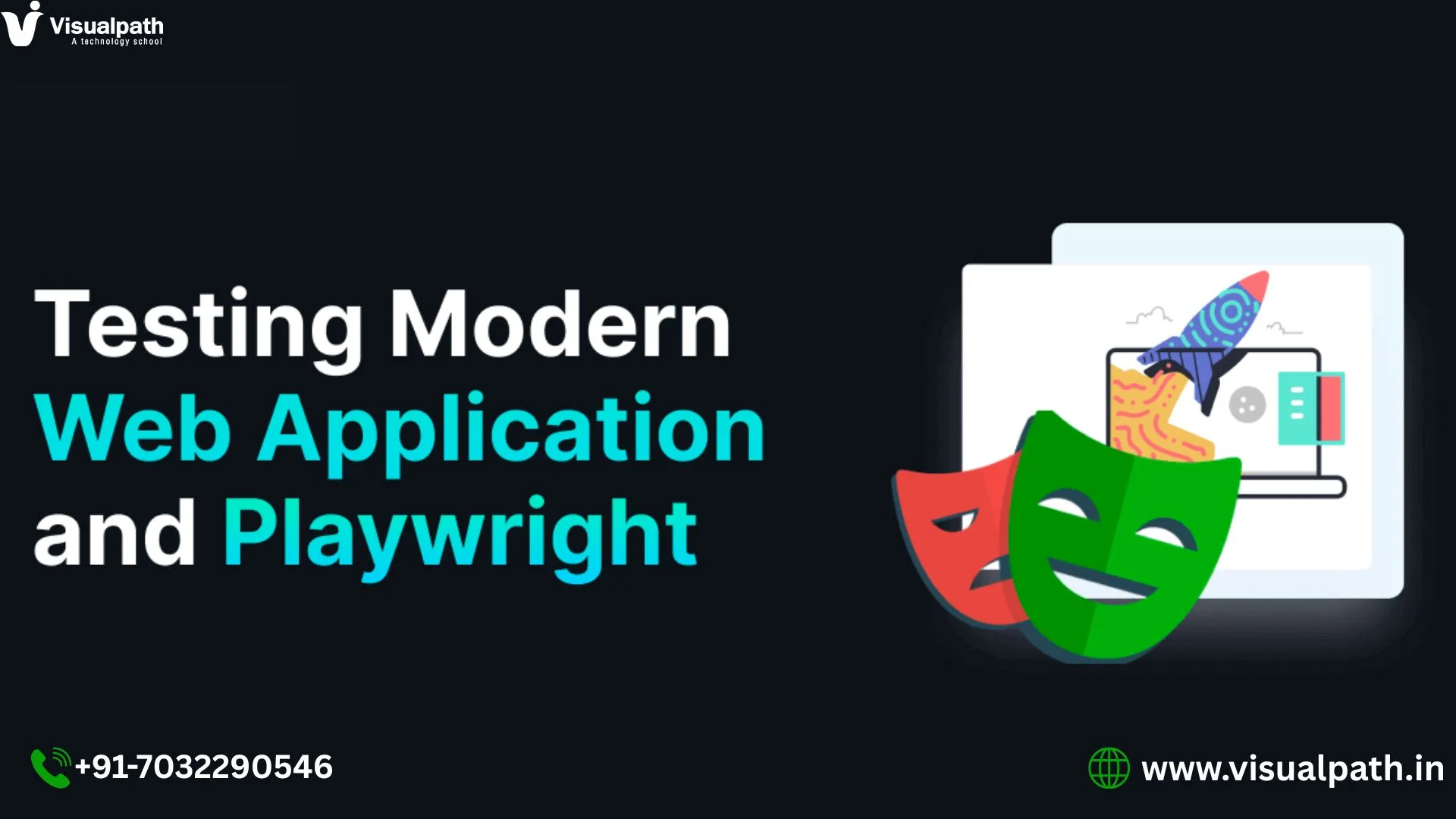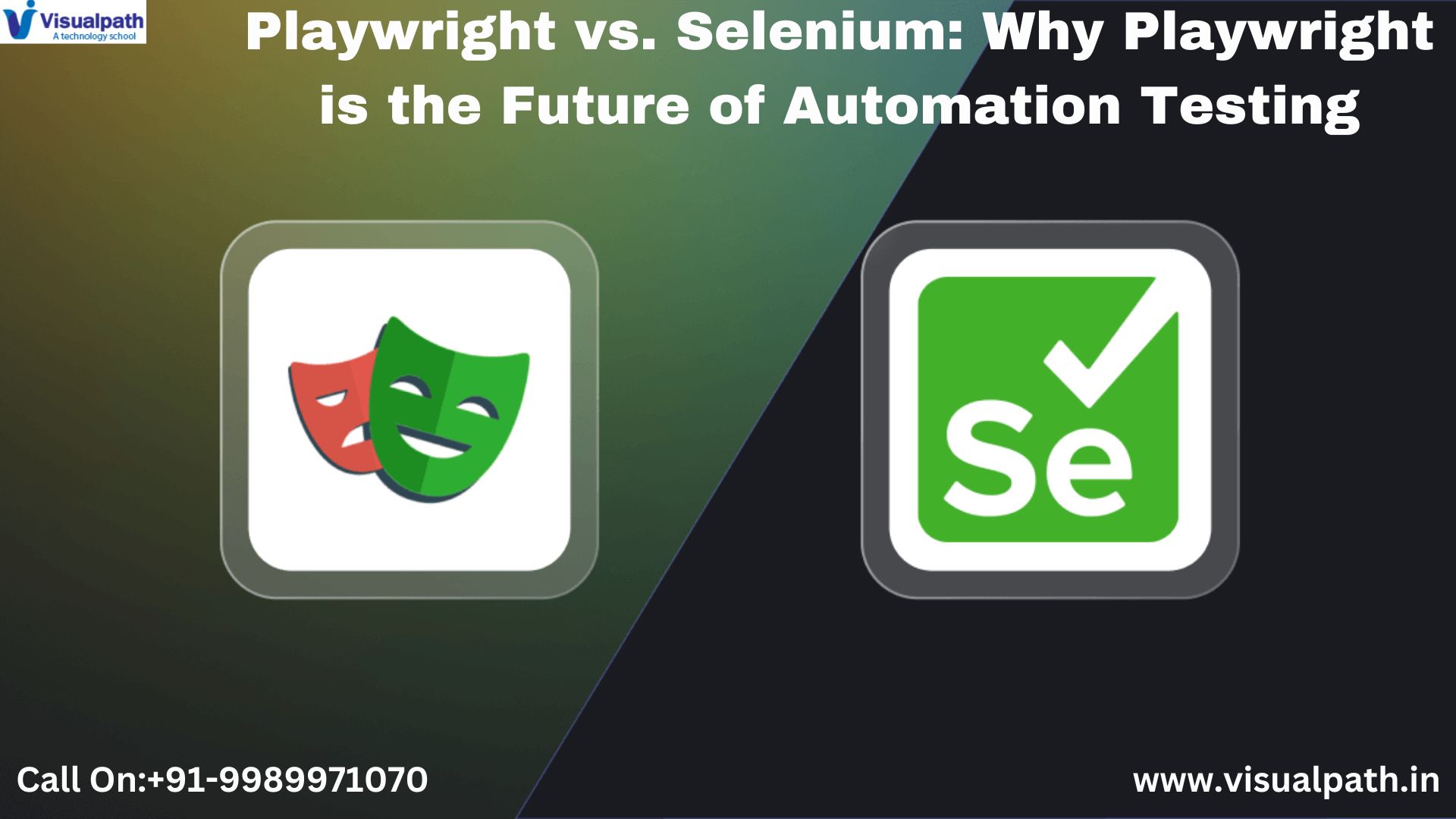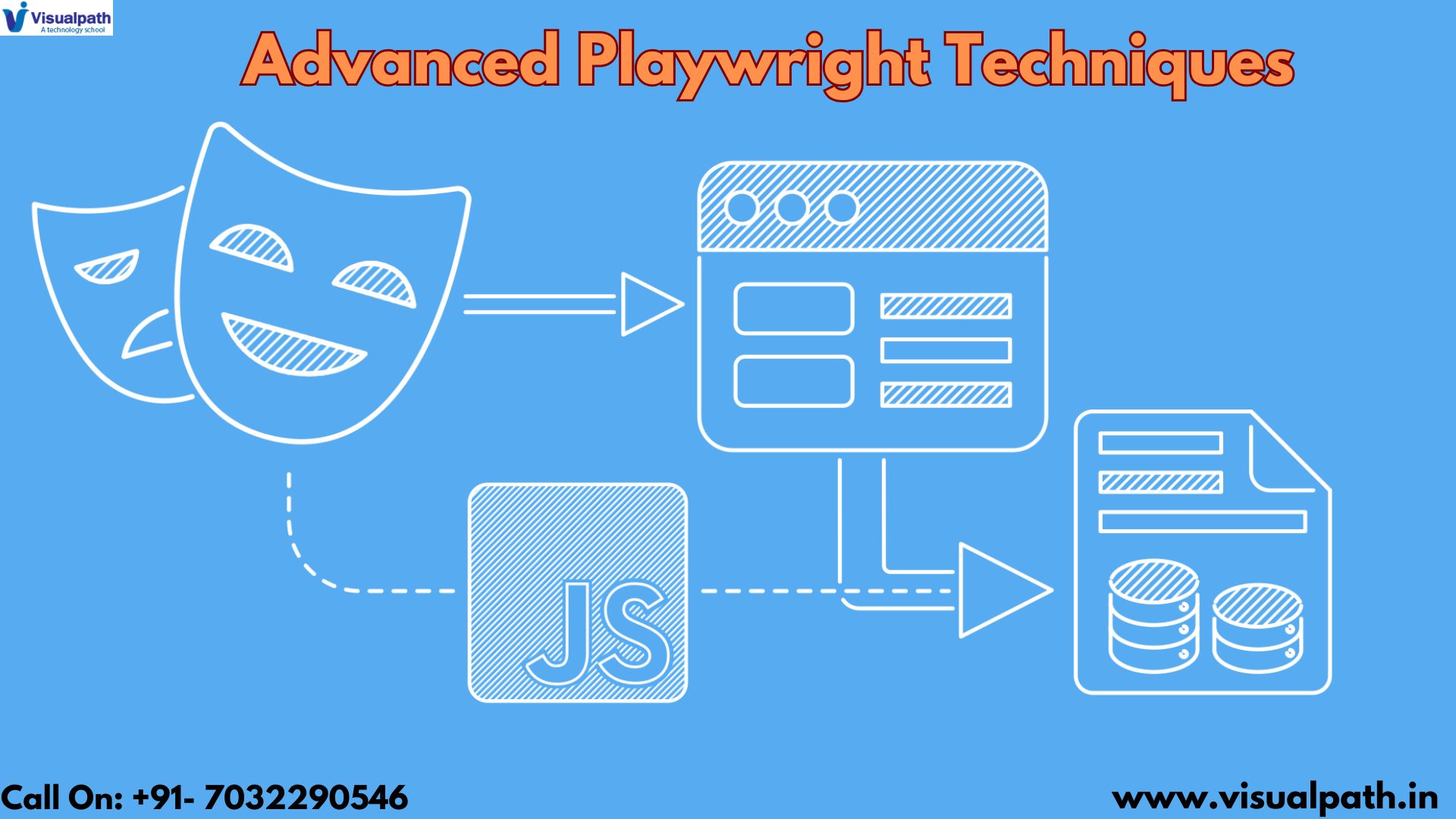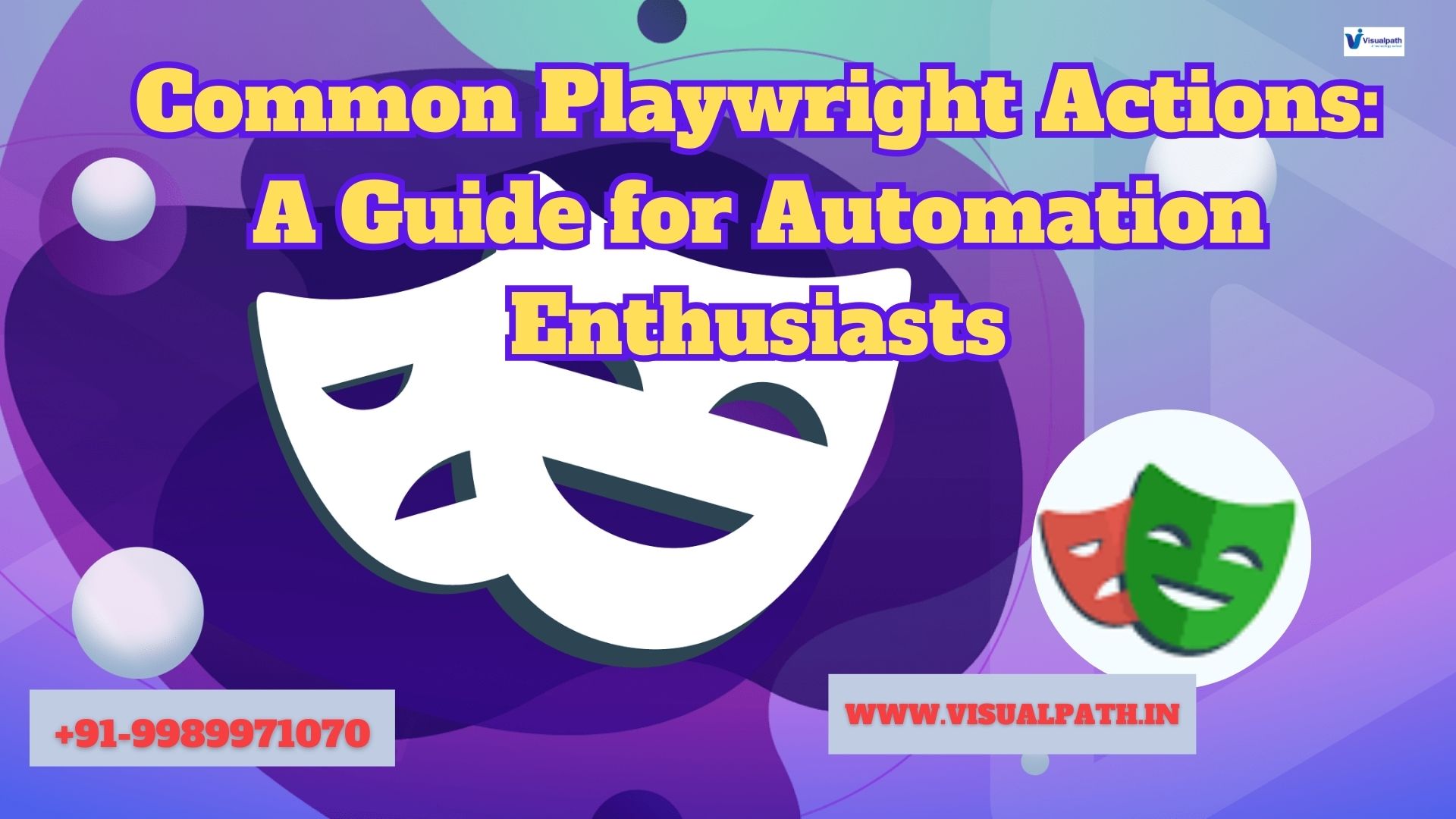Playwright automation Developers and QA engineers are constantly looking for robust, scalable, and efficient testing frameworks. Among many modern tools, Playwright automation has emerged as a top choice for end-to-end testing. Developed by Microsoft, Playwright provides a powerful framework that supports cross-browser testing, automation of modern web applications, and enhanced developer productivity.
What is Playwright?
Playwright is an open-source Node.js library that allows developers to automate Chromium, Firefox, and WebKit with a single API. This means developers can write one set of tests and run them across multiple browsers seamlessly. Its ability to handle modern web app complexities, including single-page applications and dynamic content, has made it a favorite among testers and developers.
1. Cross-Browser Compatibility
One of the most compelling reasons developers choose Playwright is its cross-browser testing support. It allows testing on:
- Chromium (used by Chrome and Edge)
- Firefox
- WebKit (used by Safari)
This native support ensures that web apps function consistently across different browsers without writing separate test cases. Playwright’s ability to launch real browser instances in headless or headed mode also enhances the accuracy of test execution.
2. First-Class Support for Modern Web Apps
Modern applications are rich in JavaScript and heavily rely on dynamic content. Playwright shines in this area by providing robust automation features such as:
- Auto-waiting for elements
- Network interception
- Page navigation handling
- Real-time DOM interactions
These capabilities reduce the flakiness of tests and make them more reliable. Playwright understands the modern development ecosystem and seamlessly integrates with frameworks like React, Angular, and Vue.
3. Built-in Test Runner
Unlike Selenium, which often requires additional configurations and third-party tools for test running, Playwright comes with a built-in test runner—Playwright Test. It includes essential features such as:
- Parallel test execution
- Test retries
- Report generation
- Fixtures for better test structure
This all-in-one nature simplifies the testing pipeline and allows teams to get started with minimal setup.
4. Easy Debugging and Rich Tooling
Debugging automated tests can be a nightmare without the right tools. Playwright Course Online provides an intuitive debugging experience with tools like:
- Playwright Inspector
- Trace Viewer
- Screenshot and video capture
These tools make it easy to identify failures, view test traces, and understand application behavior during test runs. The debugging process becomes faster, leading to quicker fixes and improved developer efficiency.
5. Headless and CI/CD Friendly
Playwright supports headless mode by default, making it ideal for continuous integration (CI) pipelines. It integrates smoothly with tools like GitHub Actions, Jenkins, CircleCI, and Azure DevOps. This helps in automating the testing workflow and catching issues before they reach production.
6. Language Support and API Simplicity
Although it is a Node.js-based tool, Playwright also supports other languages such as Python, Java, and .NET, expanding its reach to different developer communities. Its API is intuitive, with clear documentation and predictable behavior. Developers can write concise tests without unnecessary boilerplate code.
7. Open Source and Community-Driven
Playwright Automation Training being open-source means it’s constantly evolving with contributions from a vibrant developer community. Microsoft’s active involvement ensures timely updates and bug fixes, making the tool dependable for long-term projects.
Real-World Use Cases
- E-Commerce Testing
Playwright is used to test critical workflows like login, add to cart, checkout, and payment gateway integration across multiple browsers. - Banking Applications
Ensures that web apps built with strong security measures and dynamic content are tested thoroughly in different environments. - SaaS Platforms
Ideal for validating complex user interfaces and dashboards, especially those built with frameworks like React and Angular.
Conclusion:
For developers seeking a modern, reliable, and comprehensive testing framework, Playwright ticks all the boxes. Its cross-browser capabilities, built-in features, ease of use, and support for modern web architectures make it a top contender in the automation testing world. Whether you’re working on a startup project or an enterprise-grade application, Playwright’s flexibility and power can elevate your testing strategy.
Trending Courses: Cypress, GCP Data Engineer, Data Science with Generative AI, Prompt Engineering