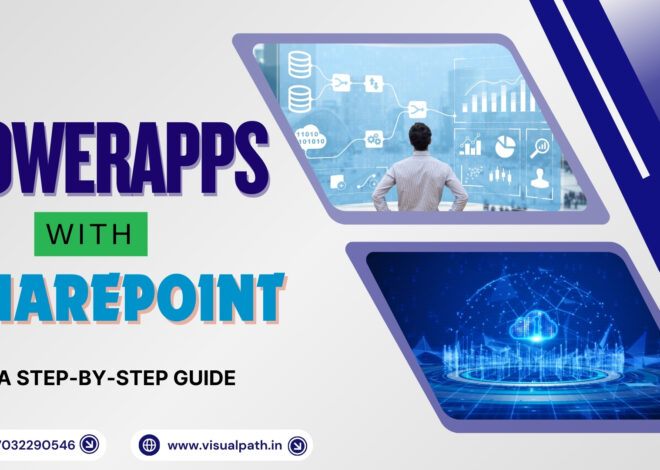Microsoft Power Apps? Dynamically changing control properties at run-time
Introduction
Microsoft Power Apps is a powerful platform that allows users to create custom business applications without the need for extensive coding knowledge. One of its key features is the ability to dynamically change control properties at runtime, enabling developers to create more dynamic and interactive applications. In this article, we will explore the significance of dynamically changing control properties in Power Apps and how it enhances the user experience. Power Apps and Power Automate Training
Understanding Dynamic Control Properties
Dynamic control properties refer to the ability to modify various aspects of controls (like buttons, text boxes, etc.) during the application’s runtime. This flexibility empowers developers to create applications that can adapt to user interactions, data changes, or other events without the need to redeploy the entire application.
Benefits of Dynamic Control Properties
- Enhanced User Experience: By dynamically changing control properties, developers can create applications that respond intuitively to user actions, providing a smoother and more engaging user experience.
- Personalization: Applications can be tailored to individual user preferences or specific contexts by adjusting control properties based on user input or data conditions. Microsoft Power Apps Course
- Real-time Data Visualization: Dynamic control properties enable developers to update visualizations or charts in real-time as data changes, allowing users to see the most up-to-date information without manual refreshes.
- Improved Accessibility: Control properties can be adjusted dynamically to accommodate accessibility requirements, such as changing font sizes or color contrasts based on user settings. Power Apps Online Training
Implementing Dynamic Control Properties in Power Apps
In Power Apps, implementing dynamic control properties is straightforward and does not require extensive coding knowledge. Developers can utilize the built-in functionalities provided by Power Apps to achieve dynamic behavior without writing complex code.
- Property Formulas: Power Apps allows developers to set control properties using formulas that reference other controls, variables, or data sources. These formulas can be dynamically updated based on user interactions or data changes.
- Conditional Formatting: Control properties can be configured to change dynamically based on predefined conditions using conditional formatting rules. For example, a button’s color can change based on the value of a variable or a specific data condition.
- Data Binding: Control properties can be bound to data sources, allowing them to update automatically as the underlying data changes. This enables real-time updates to controls based on changes in the data source. Power Apps Training Hyderabad
Conclusion
dynamic control properties in Microsoft Power Apps offer developers a powerful tool to create more interactive and responsive applications. By leveraging these capabilities, developers can enhance the user experience, personalize applications, and visualize data in real-time, without the need for extensive coding.
Visualpath is the Leading and Best Software Online Training Institute in Hyderabad. Avail complete Power Apps Training Hyderabad Worldwide You will get the best course at an affordable cost.
Attend Free Demo
Call on – +91-9989971070
WhatsApp: https://www.whatsapp.com/catalog/917032290546/
Visit: https://visualpath.in/microsoft-powerapps-training.html