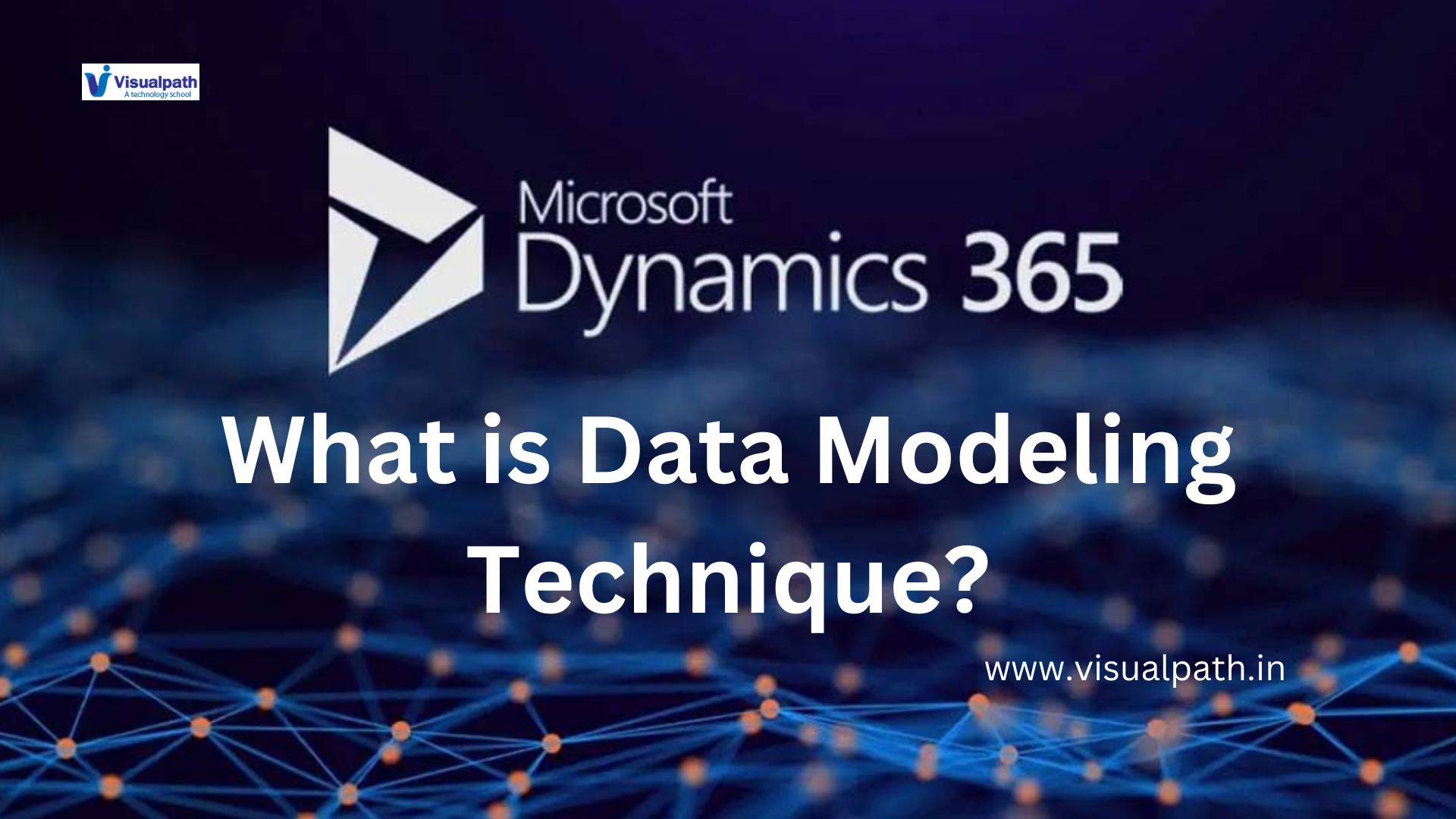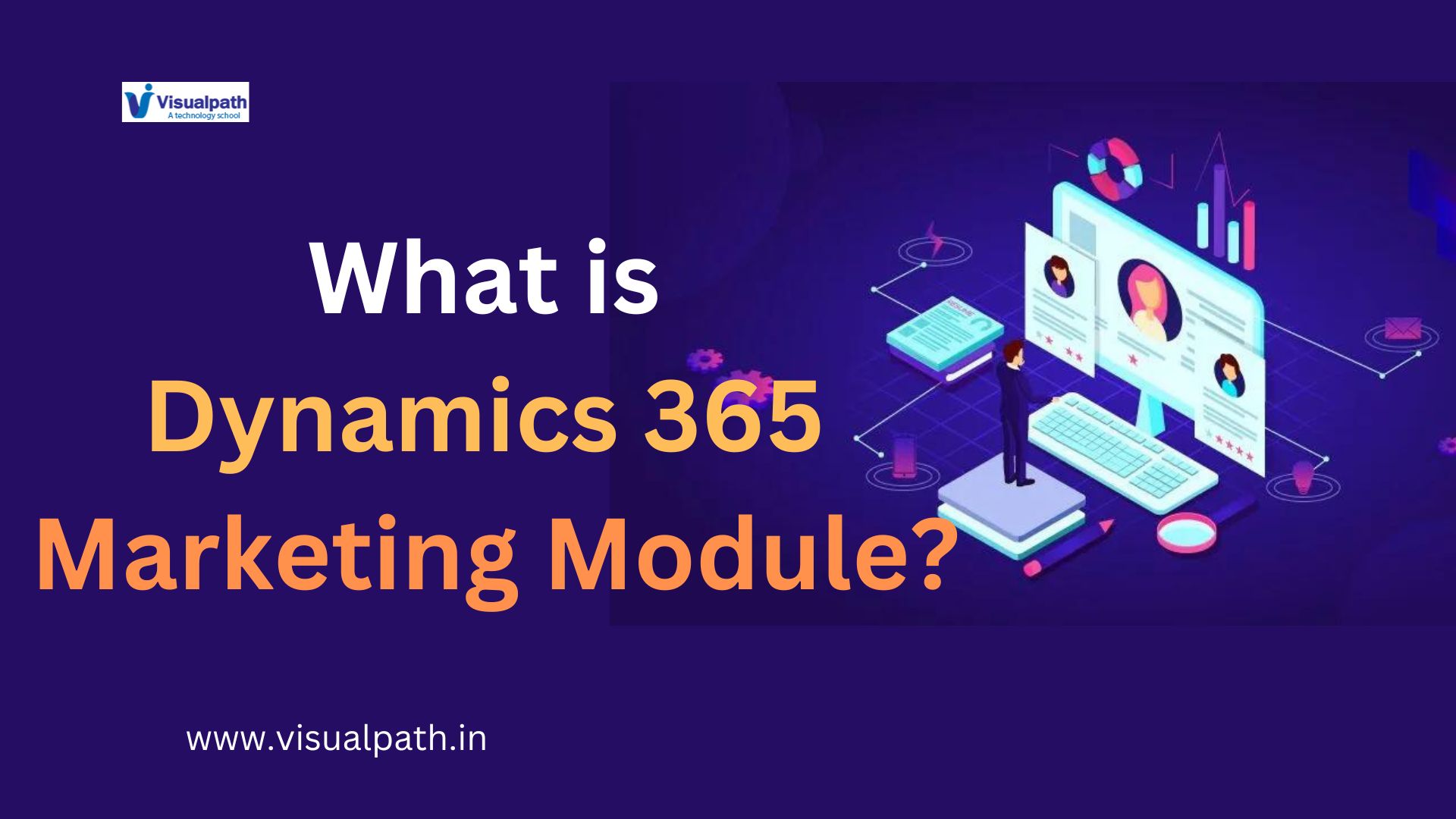If you’ve ever built anything using Microsoft CRM or the Power Platform, you’ve probably asked yourself this question: Where should I store my data? I’ve been there. When I first started using Microsoft CRM Dataverse, it felt a little overwhelming – database storage, file storage, and log storage – what does it all mean?
Over time, I figured it out through real-world projects, and now I want to break it down for you in simple terms so you can confidently decide where to put your data and why it matters. Microsoft Dynamic CRM Training
What is Dataverse (And Why You Should Care?)
Dataverse is the heart of Microsoft’s CRM and Power Platform. Think of it as your data’s home – a secure, smart, and super flexible storage system that works behind apps like Power Apps, Power Automate, and Dynamics 365 Customer Engagement.
I use Microsoft CRM Dataverse every time I need to manage customer data – contacts, accounts, deals, you name it. It comes with ready-to-use tables for these, and you can even build your own.
The best part? It’s already connected to the Microsoft tools you probably already use, which makes everything easier.
The 3 Main Types of Storage in Dataverse
Here’s what I’ve learned about storage options inside Dataverse:
Database Storage
- This is where you keep your structured data – like names, emails, or transaction records. It’s clean, searchable, and easy to manage.
File Storage
- For things like attachments, images, or uploaded documents. I usually use this for storing resumes, invoices, or contracts.
Log Storage
- Not as exciting, but still important. This is where system activities like audit logs live. It’s great for keeping an eye on what’s happening behind the scenes.
Whenever I set up a new CRM app, I always check the Power Platform Admin Center to see how much storage I’ve used and where it’s going. Best CRM storage practices mean staying ahead of usage before things slow down or cost more. Microsoft Dynamic CRM Online Training
Why I Stick With Dataverse
I used to wonder if I should go with SQL Server or SharePoint for some of my data, but here’s why I now stick with Microsoft CRM Dataverse most of the time:
- Security is top-notch. You can lock things down to specific users or even hide certain fields.
- It works beautifully with Microsoft Power Apps, making it easy to build apps with zero code.
- You can automate anything using Power Automate, which saves so much time.
- I can pull data into Power BI dashboards without complicated connectors.
- And yes – it scales. I’ve built apps with thousands of records, and it still performs smoothly.
Whether it’s a small project or an enterprise rollout, I always consider Power Platform data storage and how it fits my needs before choosing where to put my data.
What I Learned from Building Real CRM Apps
One of my biggest lessons: Don’t try to store everything in one place.
For example, when I built an internal HR portal, I separated resume files (in file storage), employee records (in database storage), and system logs (in log storage). That kept things faster and cleaner.
When planning, I always sketch out a CRM data model first. This helps avoid messy relationships later and makes it easier to report on. If you’re migrating from Excel or another CRM, take time to map your data properly.
Understanding Dataverse table storage has helped me avoid headaches down the road – especially when scaling up.
Keep It Simple, But Smart
If you’re just starting out, here are my go-to tips:
- Use database storage for anything you want to search, filter, or relate to other records.
- Keep files like images and documents in file storage – not in database tables.
- Don’t ignore log storage – especially if you want to track user activity or debug automation flows.
- Monitor usage regularly and clean up old or inactive records.
The combo of Microsoft CRM + Dataverse isn’t just powerful – it’s actually easy to manage once you get the hang of it.
Final Thoughts
If you’re serious about building with the Power Platform or managing customer relationships better, learning how to store your data right in Microsoft CRM Dataverse is essential.
I’ve made mistakes (like stuffing PDFs into database fields – ouch!) and learned the hard way. But once you get comfortable with where and how to store your data, it opens up a world of possibilities.
So go ahead – explore, build, and don’t be afraid to test things out. Dataverse is your friend.
Visualpath stands out as the leading and best institute for software online training in Hyderabad. We provide Dynamics CRM Online Training. You will get the best course at an affordable cost.
Call/What’s App – +91-7032290546
Visit: https://www.visualpath.in/online-microsoft-dynamics-crm.html