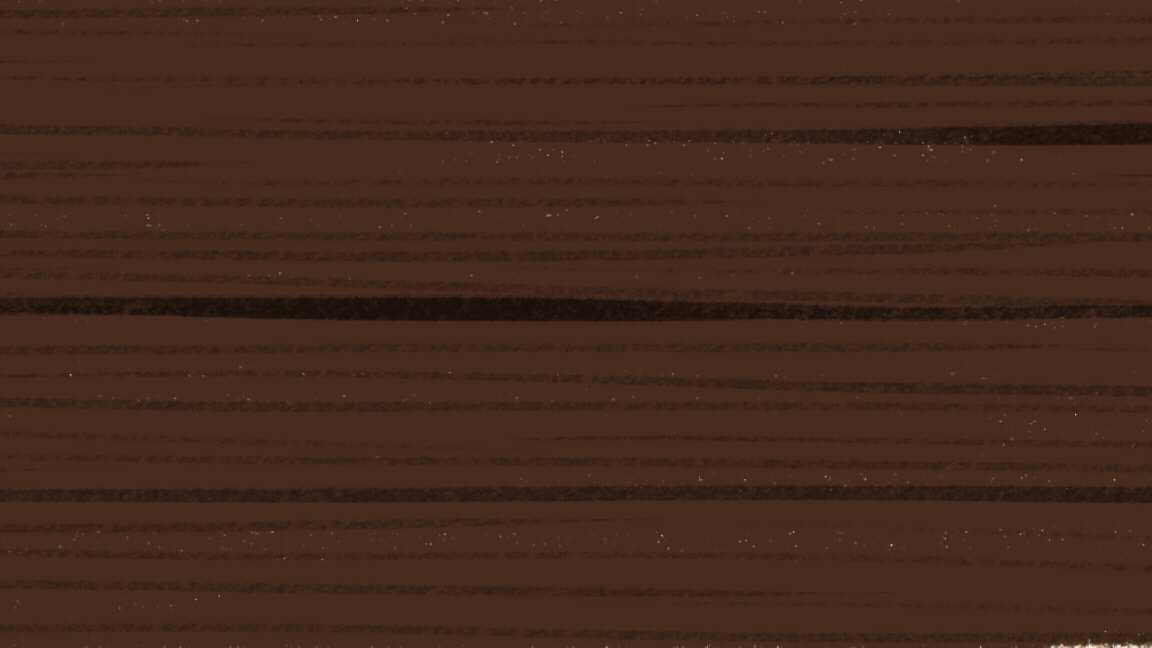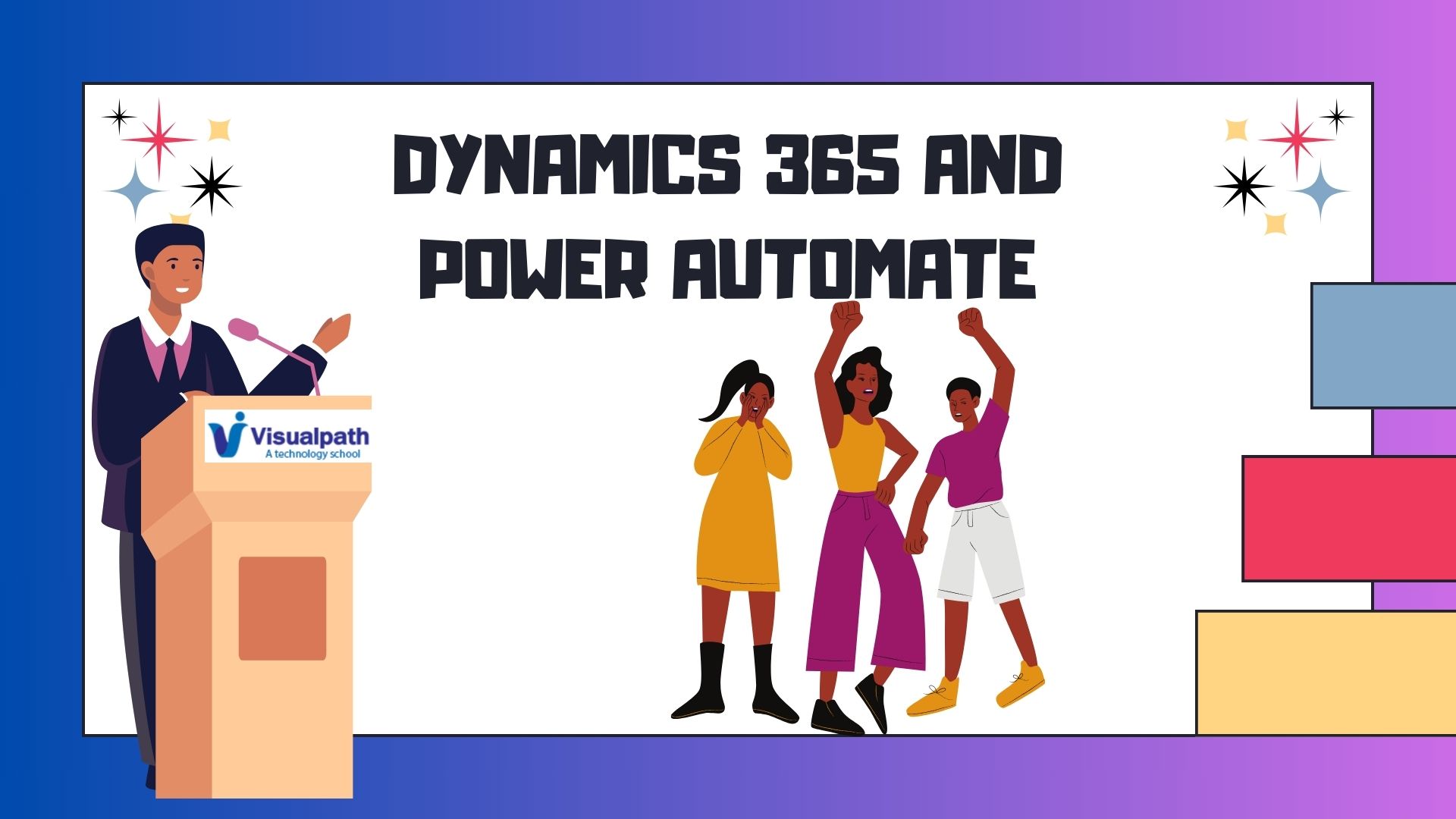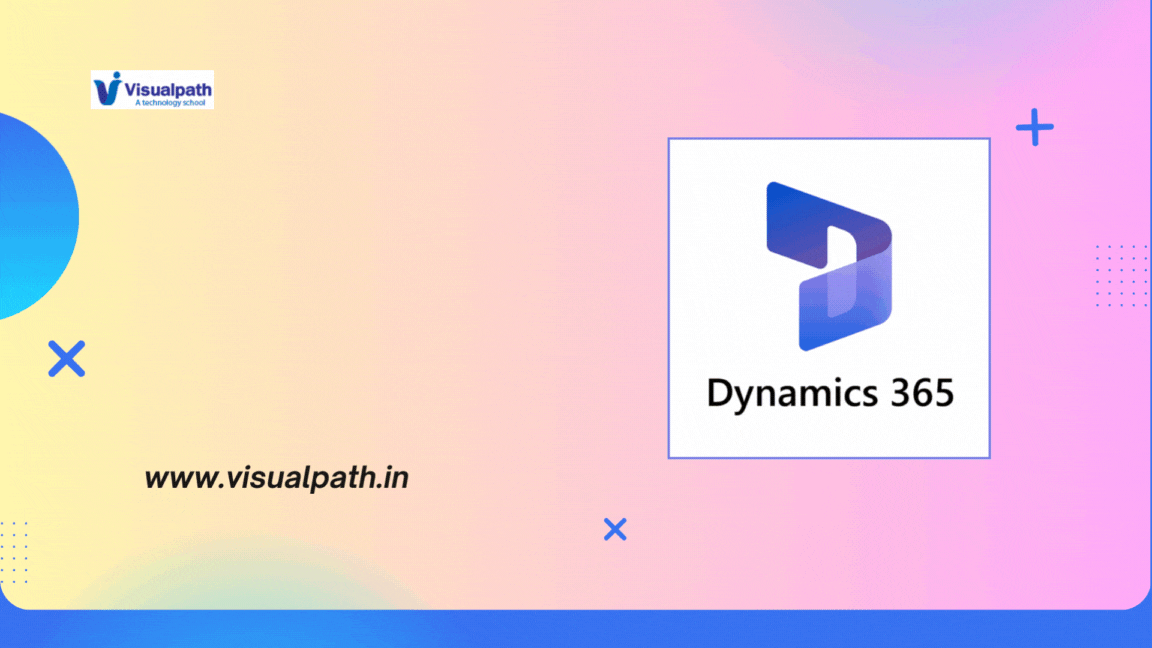Microsoft Dynamics CRM has long been a trusted solution for customer relationship management, but when paired with Power Apps, it becomes a dynamic powerhouse capable of delivering tailored, scalable, and efficient business applications.
Why Combine Dynamics CRM with Power Apps?
Power Apps, part of Microsoft’s Power Platform, enables users to create custom apps quickly and with minimal coding. By integrating it with Dynamics 365 CRM, businesses can build bespoke applications that extend CRM functionality, automate workflows, and enhance user experiences—without needing to heavily rely on IT teams.
Combining the strengths of Dynamics CRM with Power Apps gives organizations the ability to:
- Customize data entry interfaces
- Automate manual processes
- Create mobile-friendly apps for field agents
- Integrate with other Microsoft 365 tools like Teams and SharePoint
- Provide real-time data insights and dashboards
The Real-World Benefits of Power Apps in Dynamics CRM
1. Tailored Customer Engagement
Every business has unique customer engagement needs. With Power Apps, you can design custom interfaces and workflows that align perfectly with your specific customer journey. For example, a healthcare organization could build a patient follow-up app that ties into their Dynamics CRM data, helping them monitor care quality and satisfaction.
2. Enhanced Productivity and Efficiency
Routine tasks like updating records or triggering follow-up emails can be automated using Power Automate within Power Apps. Sales reps no longer need to manually update leads or log customer calls—Power Apps handles that, letting them focus on what matters most: closing deals.
3. Seamless Data Access and Mobility
Power Apps makes Dynamics CRM data accessible on-the-go, even offline. Mobile apps designed with Power Apps enable field teams—such as delivery personnel, sales agents, or technicians—to view, update, and submit CRM data anytime, anywhere. This eliminates data silos and accelerates decision-making.
4. Improved User Experience
The default interface of Dynamics CRM may not suit every department’s needs. Power Apps allows organizations to design simple, intuitive applications tailored to the user’s role. For instance, a customer service rep might only need access to ticketing features, while the marketing team might use a campaign performance app.
Power Apps Use Cases in Dynamics CRM
- Lead Management App: A custom app that streamlines lead capture, qualification, and assignment directly within Dynamics CRM.
- Customer Service App: Tailored support dashboards and mobile ticketing solutions integrated with CRM data.
- Onboarding App: Automate customer or employee onboarding with forms and approval workflows that connect with Dynamics 365.
- Field Service App: Offline-capable app for technicians to view service requests, update statuses, and capture signatures—all synced with CRM.
Low-Code Power, High Impact
Power Apps empowers both technical and non-technical users to contribute to app development, making digital transformation more accessible across departments. Its drag-and-drop builder, pre-built templates, and Microsoft Dataverse connectivity make it easy to deliver working apps in days, not months.
Moreover, the tight integration between Power Apps and other Microsoft services—like Power BI, Power Automate, SharePoint, and Microsoft Teams—means you can create a holistic business solution that spans CRM, reporting, automation, and collaboration.
Governance and Security
One of the major concerns with any CRM enhancement is security. Power Apps provides built-in governance features, including data loss prevention policies, role-based access, and compliance management tools. Since both Power Apps and Dynamics CRM are hosted on Microsoft’s trusted Azure cloud platform, organizations can ensure high levels of data security, compliance, and scalability.
Getting Started
To unlock the full potential of your Dynamics CRM with Power Apps, start by identifying repetitive tasks and gaps in your current CRM process. Engage key stakeholders and end users to define app requirements. Then, use Power Apps to prototype, iterate, and deploy. Consider leveraging Microsoft partners or certified developers for complex solutions.
Conclusion
The integration of Microsoft Power Apps with Dynamics CRM transforms a powerful CRM into a fully customized business solution that drives innovation, agility, and growth. Microsoft Dynamics 365 CRM Training Whether you’re in sales, customer service, field operations, or marketing, Power Apps can help you do more with less—unlocking the full potential of your CRM platform.
Trending Courses Are: D365 Functional (F & O), Microsoft Dynamics 365 Business Central, Generative AI (GenAI), Project Management Accounting Dynamics 365