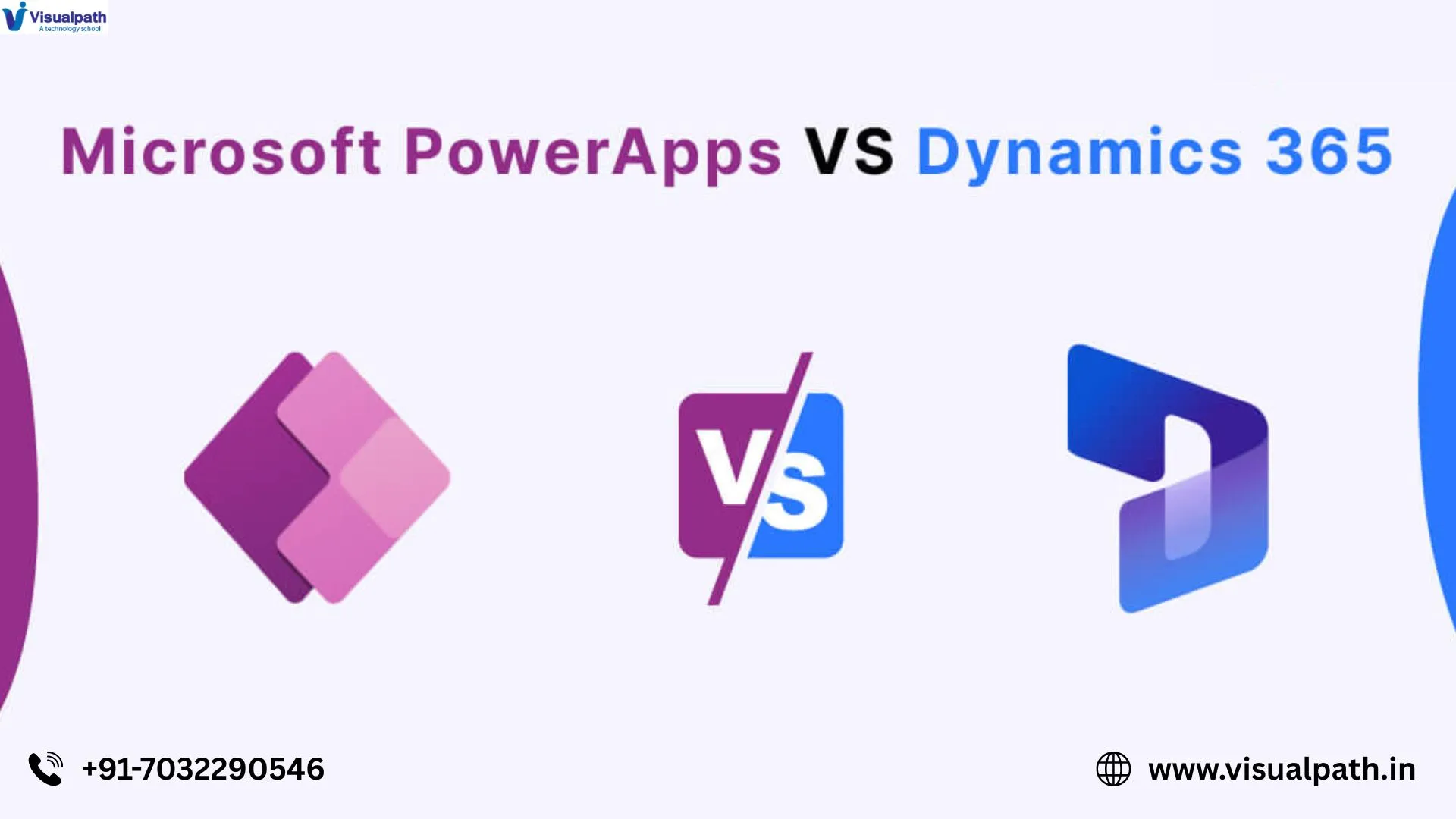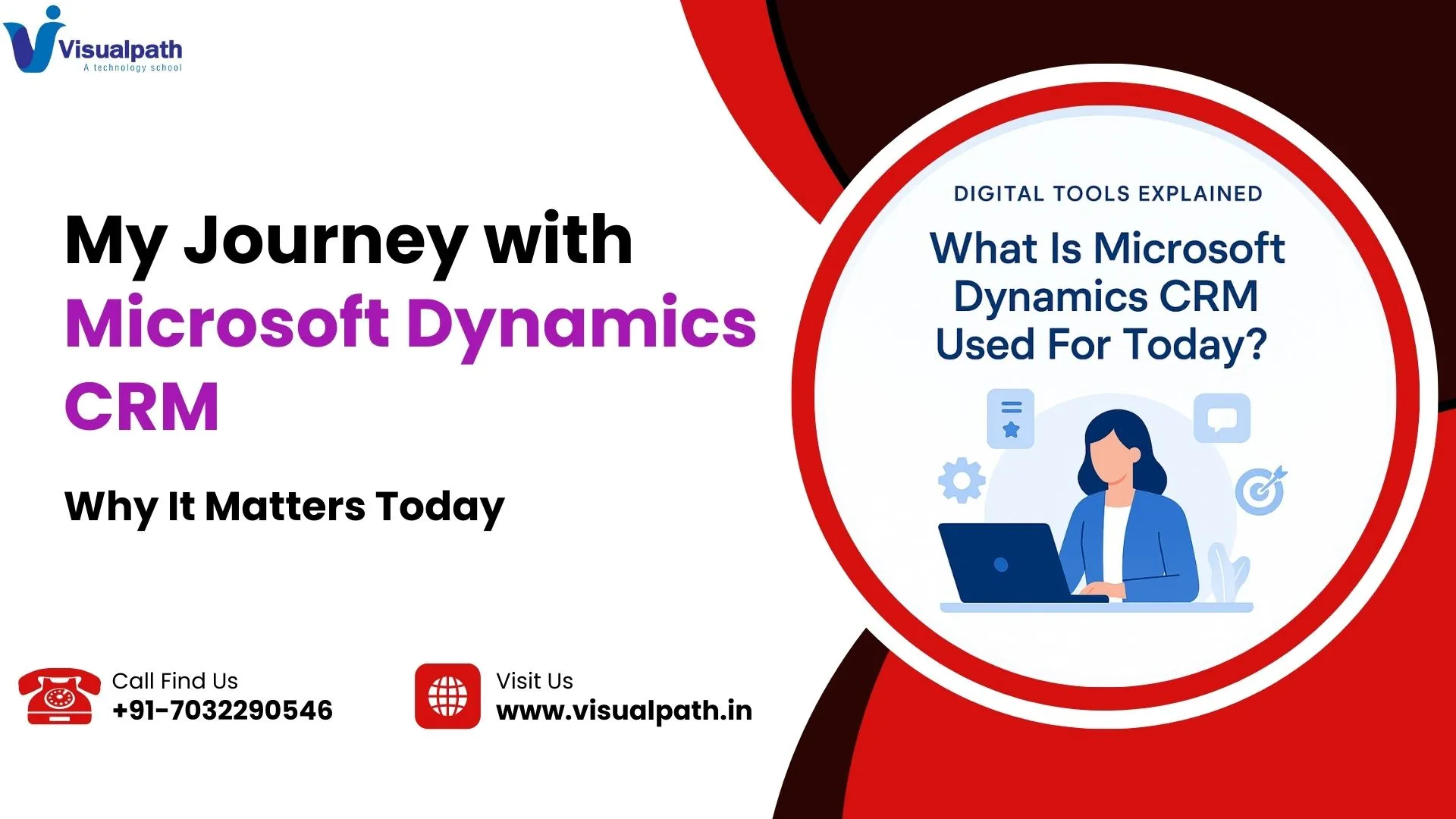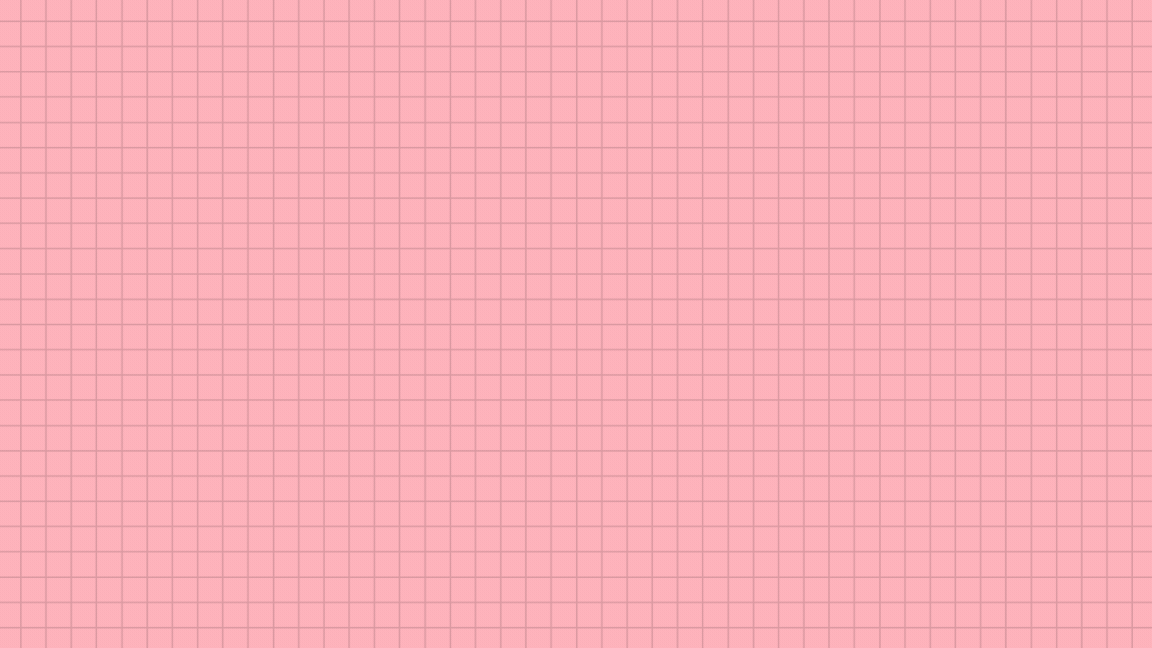Microsoft Dynamics CRM has built a strong ecosystem for businesses to manage customer relationships, automate workflows, and build custom applications. Two of the most widely used tools within this ecosystem are Microsoft Dynamics 365 and Microsoft Power Apps. While both offer powerful solutions, they serve different purposes and cater to different business needs. This article will explore the key differences, benefits, and use cases of each platform to help you make an informed decision.
What is Microsoft Dynamics 365?
Microsoft Dynamics 365 is an integrated suite of business applications that combine Customer Relationship Management (CRM) and Enterprise Resource Planning (ERP) capabilities. It allows businesses to manage their sales, marketing, customer service, finance, and operations within a unified platform. Dynamics 365 applications are modular, which means organizations can choose specific apps according to their needs.
Dynamics 365 is ideal for enterprises and mid-sized companies looking to streamline complex business processes. It provides out-of-the-box features for industries like retail, finance, healthcare, and manufacturing. Additionally, it comes with deep integration with other Microsoft services such as Azure, Microsoft 365, and Teams, allowing for seamless data flow and collaboration.
What is Microsoft Power Apps?
Microsoft Power Apps is part of the Power Platform, designed to enable users—especially those with little to no coding experience—to build custom business applications. Power Apps empowers organizations to digitize manual processes and improve productivity by creating applications that work across web, mobile, and tablet platforms.
Power Apps is best suited for building lightweight, task-specific apps. Whether you need a simple inventory tracker or a complex data-entry tool integrated with SharePoint or SQL Server, Power Apps gives you the flexibility to design and deploy quickly. Power Apps also integrates well with Microsoft Dynamics CRM Online Training Dataverse, Power BI, and Power Automate, offering a broader digital transformation toolkit.
Microsoft Dynamics 365 vs Microsoft Power Apps: Key Differences
Purpose and Use Case
- Dynamics 365 is a fully-fledged business suite tailored for CRM and ERP functionalities.
- Power Apps is a low-code development platform for building custom apps to digitize specific tasks.
Target Users
- Dynamics 365 is aimed at businesses seeking enterprise-level solutions.
- Power Apps is for both technical and non-technical users who want to build and deploy applications rapidly.
Customization and Flexibility
- While Dynamics 365 offers customization through its existing modules, Power Apps provides more flexibility to create solutions from scratch.
- Power Apps can also extend Dynamics 365 by building apps that work alongside or on top of it.
Cost
- Dynamics 365 can be more expensive, depending on the number of modules and users.
- Power Apps offers a more cost-effective approach for organizations looking to solve specific problems without investing in a full suite.
Integration Capabilities
- Both tools integrate deeply with Microsoft services, but Power Apps excels in connecting with over 600 external data sources through connectors Dynamics CRM Online Training.
When to Use Which?
Use Microsoft Dynamics 365 when your organization requires:
End-to-end CRM or ERP capabilities
Pre-built modules for sales, marketing, or finance
High scalability for large teams and enterprise needs
Use Microsoft Power Apps when your business needs:
Custom solutions for specific tasks
Faster app development with low-code tools
Apps that integrate with existing Microsoft or third-party systems
Many organizations find value in using both tools together. For example, you might use Dynamics 365 for customer service and Power Apps to build a custom internal ticketing system that feeds into Dynamics.
Conclusion
Both Microsoft Dynamics 365 and Microsoft Power Apps are powerful tools, but they serve different roles in the Microsoft ecosystem. Dynamics 365 excels in delivering comprehensive business applications, while Power Apps provides the agility to build tailored solutions without writing extensive code. The choice between them—or the decision to use both—depends on your organization’s size, needs, and digital strategy.
Trending Courses Are: D365 Functional (F & O), Microsoft Dynamics 365 Business Central, Generative AI (GenAI), Project Management Accounting Dynamics 365