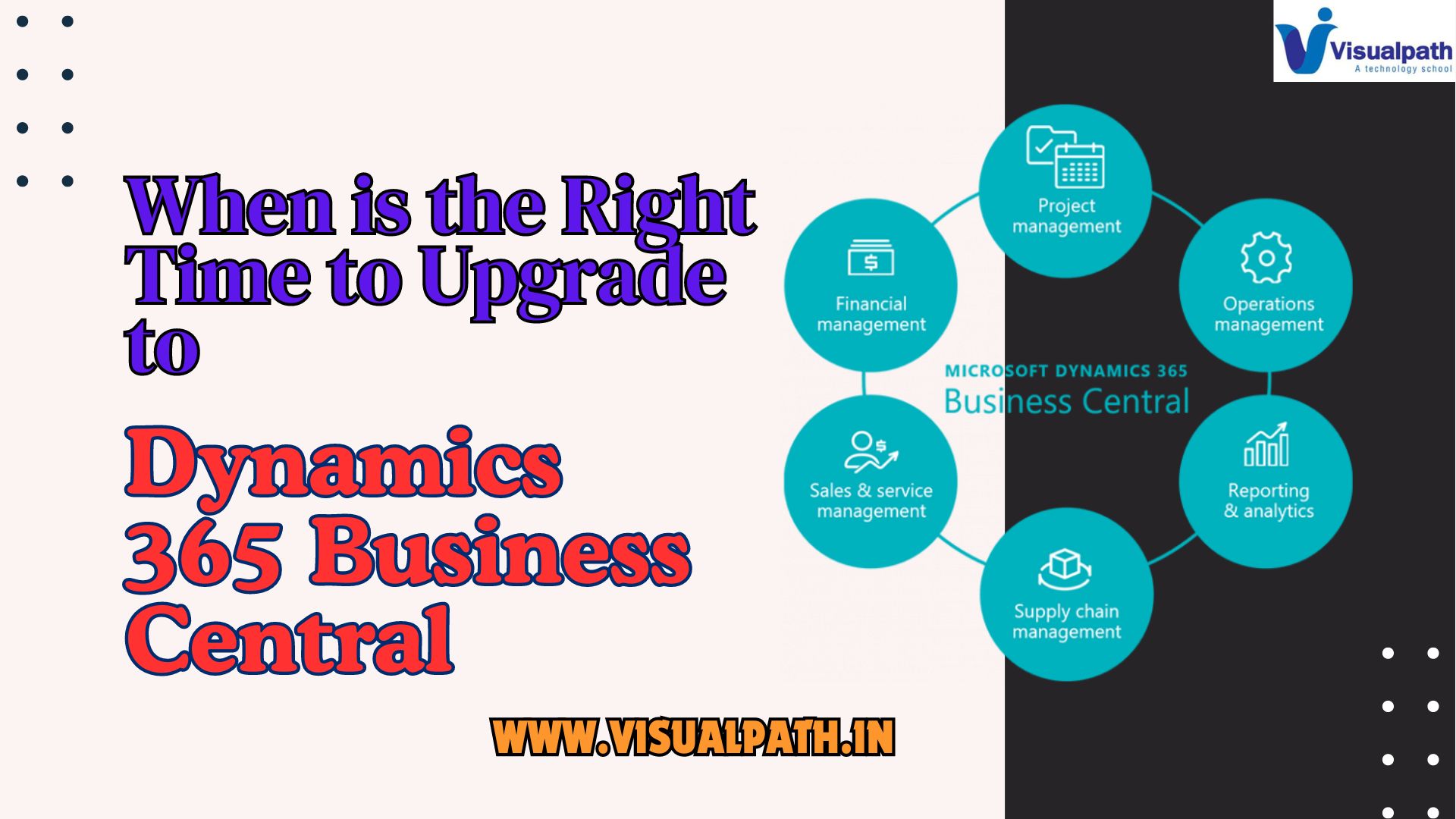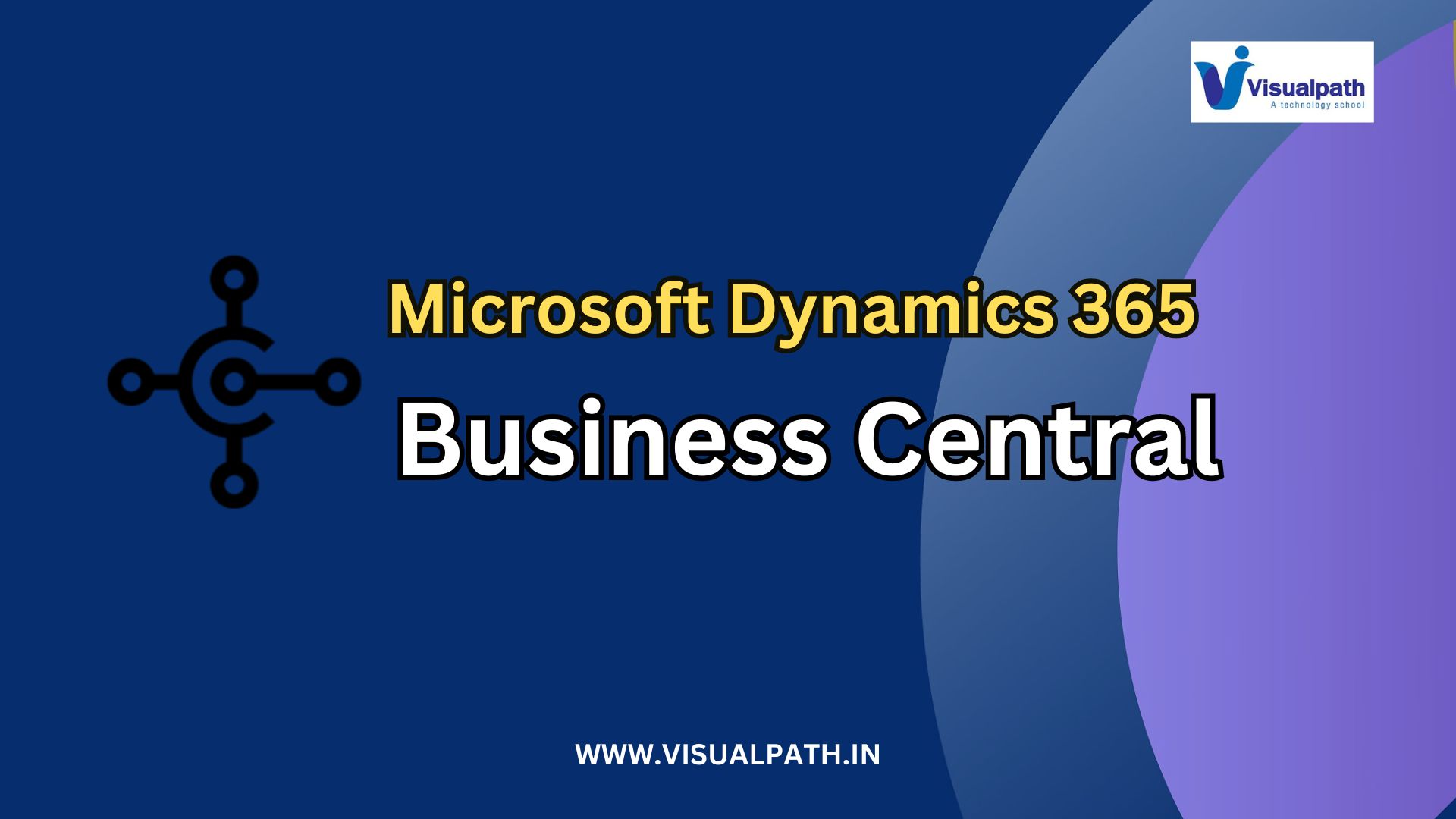Managing inventory used to be one of my biggest business headaches. As someone who runs a small trading business, I often struggled with overstocking, stockouts, and inaccurate reporting. Then I came across Microsoft Dynamics 365 Business Central — and everything changed. Today, I want to share my real experience of inventory management optimization using Business Central, in simple terms anyone can follow. Microsoft Dynamics 365 Business Central Training
Understanding the Problem: Why Inventory Needed a Fix
Before I started with Business Central, my team used spreadsheets and manual logs to track inventory. That led to stock discrepancies, missed sales, and lots of wasted time. I knew I needed a system that could handle everything automatically — from tracking inventory movement to forecasting demand. That’s when I decided to dive into Business Central Inventory features. Business Central Training Courses
Getting Started with Business Central
What I love about Business Central is how it brings everything under one roof. From sales to purchasing to finance — and of course, inventory — it connects all parts of your business. When I first set it up, I focused on organizing my items into categories, setting up locations, and defining reordering policies. This made a big difference right away.
One big change I noticed? The system gave me real-time insights into my inventory levels. I could finally see what I had in stock at each location and avoid double orders or missed shipments. Dynamics 365 Business Central Course
Setting Up Inventory Replenishment
This was probably the most powerful feature for me. With just a few clicks, I could set reorder points and minimum inventory levels for every product. Business Central would automatically suggest purchase orders when stock got low. No more guessing!
Thanks to this, my inventory became leaner and smarter. This kind of inventory management optimization helped me free up cash that was otherwise stuck in slow-moving items.
I also started using demand forecasting to plan for busy seasons. Business Central allowed me to look at historical data and predict upcoming sales trends. This helped me order smarter and avoid stockouts during peak periods.
Improved Accuracy with Barcode Scanning
Another upgrade I made was integrating barcode scanning with Business Central. It sped up our warehouse operations and reduced errors. Now, whenever items come in or go out, they’re scanned directly into the system. This saved us from making mistakes and improved our inventory accuracy.
One of my favourite features? Tracking lot numbers and serial numbers. It’s great for tracing product history in case of returns or recalls — and helps stay compliant in industries where that’s critical.
Connecting Sales, Purchasing, and Inventory
Before Business Central, our departments worked in silos. But now, sales, purchasing, and inventory speak the same language. For instance, if a salesperson enters an order, they immediately see if the item is in stock or needs to be ordered. That has greatly improved order fulfilment speed and customer satisfaction.
And since Business Central connects with my accounting, I get a full picture of how inventory is affecting profit margins, holding costs, and more. This integrated system helps me make better decisions without needing to check five different tools.
My Lessons Learned: What Really Works
Here are a few takeaways from my journey into inventory management optimization:
- Start simple: Don’t try to use every feature from day one. Set up the basics — like items, units of measure, and reorder levels — and build from there.
- Clean data is key: Spend time cleaning up your item list and removing duplicates or unused codes.
- Use the automation tools: The more you automate, the fewer mistakes you make.
- Train your team: Make sure everyone understands how to use Business Central properly. It’s worth the investment in time.
Why You Should Consider Business Central
If you’re using spreadsheets or outdated tools, now’s the time to make the switch. Business Central made my inventory tracking faster, easier, and way more reliable. The automation, real-time data, and integration with other departments helped us grow without hiring extra staff.
Whether you’re a small retailer or a medium-sized wholesaler, Business Central has the flexibility to scale with you.
Final Thoughts
To wrap it up, inventory management optimization doesn’t have to be complicated. With the right tools and a step-by-step approach, you can reduce waste, save time, and grow your business. For me, Business Central was that tool — and I couldn’t be happier with the results.
If you’re ready to take control of your inventory, give it a try. You’ll be surprised how much smoother your operations can run with just a few smart changes.
Trending Course: Generative AI, Dynamics CRM, PowerApps and Power Automate
Visualpath is the Leading and Best Institute for learning in Hyderabad. We provide Dynamics 365 Business Central Online Training Course. You will get the best course at an affordable cost.
Call/What’s App – +91-7032290546
Visit: https://www.visualpath.in/microsoft-dynamics-365-business-central-training.html