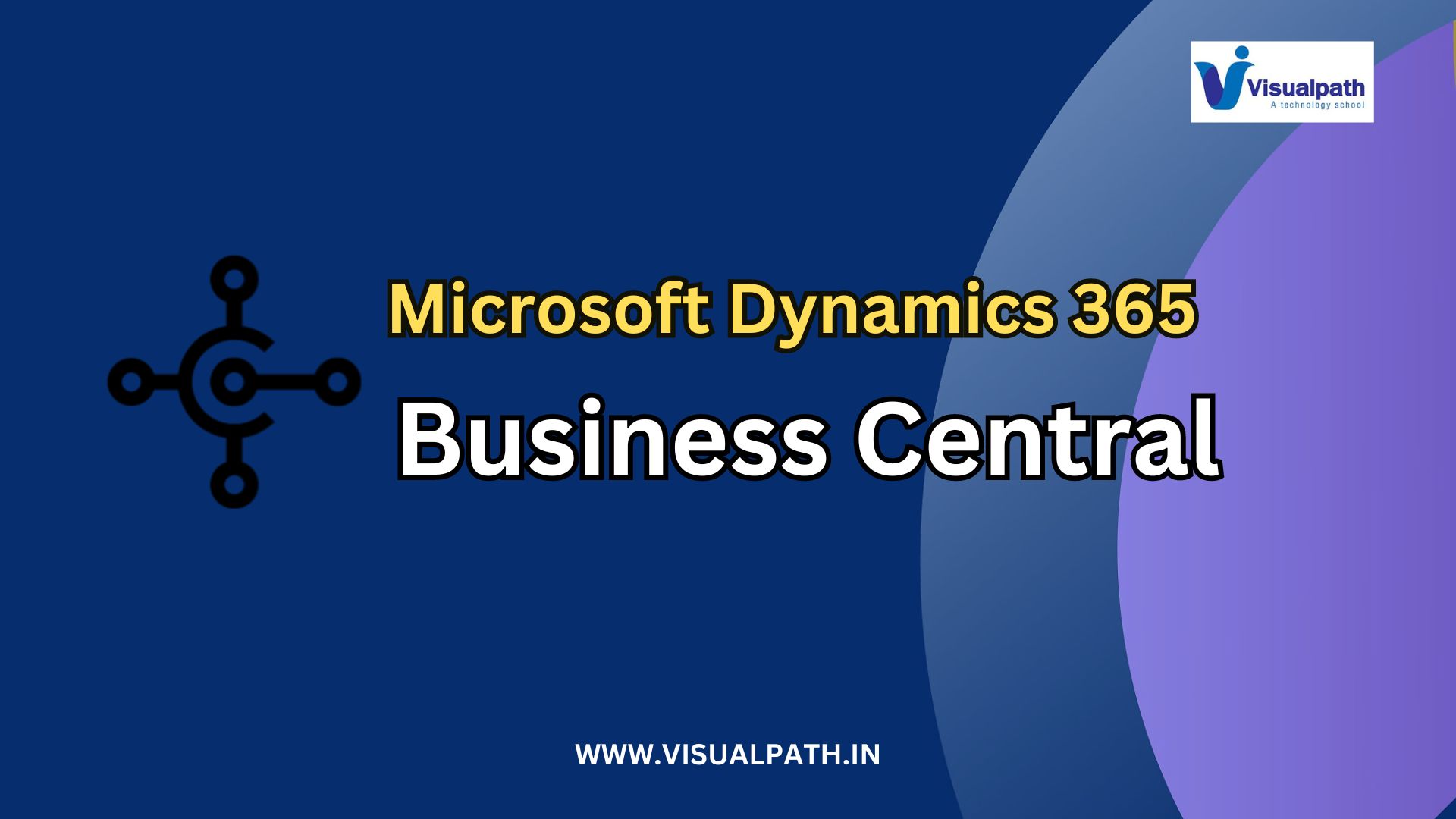Hey there! I’ve been working on all kinds of projects—from small client jobs to large-scale system rollouts. One tool that’s saved me tons of time and stress is Business Central Project management. If you’ve ever felt overwhelmed trying to manage budgets, tasks, or resources across multiple projects, you’re not alone. I’ve been there too.
Let me walk you through how I use some of the advanced features in Business Central—but explained in simple terms and real use cases. No jargon. Just useful stuff. Dynamics 365 Business Central Online Training
Keeping Budgets in Check Without Losing My Mind
One of the first lessons I learned was how easy it is to overspend if you’re not tracking things closely. That’s where project cost control in Business Central really helps me.
I set up budgets inside each project, and as costs come in—whether its vendor bills, team hours, or purchases—they’re tracked automatically. I don’t have to manually cross-check anything. If I’m going over budget, Business Central shows it in red, plain and simple. That kind of visibility is gold. Business Central Training Courses
Managing My Team and Their Time
When I started managing multiple team members, things got messy—fast. Who’s working on what? Are they overbooked? Can I assign a new task without burning someone out?
Enter: resource planning tools. I now see who’s available and for how long. I can match tasks with the right people based on skills and schedules. No more random spreadsheets or Slack messages asking, “Hey, are you free this week?”
It’s all in one place, and my team appreciates the clarity.
Real-Time Updates = Peace of Mind
You know what’s worse than a project going off-track? Not knowing it’s off-track until the deadline hits. That’s why I use project reporting features like dashboards and live status updates.
I can open Business Central and instantly see how things are going—how much of the budget we’ve used, what tasks are pending, and whether we’re on schedule. It helps me spot issues early and fix them fast.
Connecting Projects with Accounting (So I Don’t Miss a Thing)
One of my favourite things about Business Central is how well it integrates everything. When I spend money on a project, that expense automatically shows up in my finance reports thanks to ERP system integration.
This means I don’t have to enter things twice or wait for finance to update their sheets. Everything is synced. My accountant loves it, and honestly, so do I.
Automating the Boring Stuff
Let’s be real—chasing approvals or sending status updates is nobody’s favourite task. So I automated them. With project automation features, I’ve set up rules inside Business Central to send reminders, alerts, or approvals without me having to lift a finger.
For example, when someone finishes a task, the system notifies the next person. It’s like having a mini project manager helping me run things in the background.
Planning for the Future (Without Guessing)
One thing I’ve gotten better at over the years is forecasting. In other words, planning ahead with data, not just gut feeling. Business Central helps me do that with project performance forecasting.
It takes my past projects—what we spent, how long things took—and helps me predict how future ones will go. That way, I can set better budgets, timelines, and expectations for clients and stakeholders.
Final Thoughts
I’ve used a bunch of tools, but advanced project management in Business Central is the one that brought everything together for me. From project cost control to project automation features, each tool saves me time, money, and a lot of headaches.
So if you’re a project manager, team leader, or small business owner juggling multiple priorities—give Business Central Project features a try. It’s not just for big corporations. It works for people like you and me who just want to get work done smarter.
Got questions or want me to show you how I set up my projects? Drop a comment or shoot me a message. Happy to help!
Trending Course: Generative AI, PowerApps and Power Automate, Dynamics CRM
Visit: https://www.visualpath.in/microsoft-dynamics-365-business-central-training.html