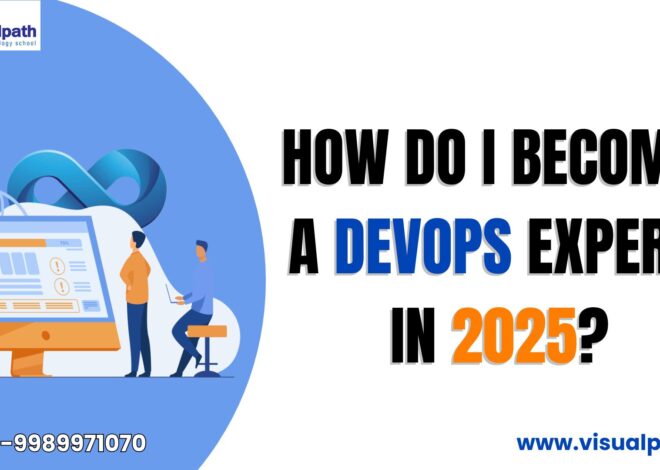Linux has established itself as a cornerstone for DevOps practices. Its robustness, flexibility, and extensive toolset make it a preferred choice for managing and automating complex infrastructures. For DevOps professionals, mastering Linux is not just beneficial—it’s essential. This article explores key aspects of Linux that are crucial for DevOps, focusing on its foundational concepts and tools that drive efficiency and reliability in IT operations.
Linux’s open-source nature and wide adoption in server environments and cloud platforms make it an indispensable tool in DevOps. Its stability, performance, and security features align perfectly with the needs of modern IT infrastructure, which often involves high availability, scalability, and automation. Linux enables DevOps professionals to handle large-scale deployments and manage configurations efficiently. Understanding how to leverage Linux effectively can significantly impact your ability to streamline processes and maintain robust systems.
Understanding the Linux Environment
At the heart of Linux is its file system, which follows a hierarchical structure. This organization is different from some other operating systems but provides a clear and logical way to manage files and directories. For DevOps, navigating this file system efficiently is crucial. It allows you to manage configuration files, deploy applications, and maintain system resources effectively. DevOps Training
The command line interface (CLI) is another fundamental aspect of Linux. While it can initially seem daunting, the CLI offers powerful capabilities for interacting with the operating system. Through the CLI, you can perform a wide range of tasks, from managing files and directories to monitoring system performance and automating tasks. Mastery of the CLI is a key skill for any DevOps professional.
Essential Tools for DevOps on Linux
Several Linux-based tools are critical for DevOps workflows. These tools help automate processes, manage configurations, and monitor system performance, playing a crucial role in ensuring smooth and efficient operations.
1. Automation Tools
A key component of DevOps is automation, which aims to decrease manual intervention and increase efficiency. Linux supports various automation tools that simplify repetitive tasks and streamline workflows. These tools can automate everything from application deployments to routine maintenance tasks. By automating these processes, you ensure consistency and reduce the likelihood of human error, which is essential for maintaining reliable and scalable systems. AWS DevOps Training
2. Configuration Management
In a DevOps environment, managing configurations across multiple servers can be a complex task. Linux-based configuration management tools address this challenge by providing a systematic approach to configuration management. These tools allow you to define configurations in a structured manner and apply them consistently across your infrastructure. This approach ensures that servers are configured according to organizational standards and reduces the risk of configuration drift, which can lead to system inconsistencies and errors.
3. Containerization
Containerization has transformed application deployment by encapsulating applications and their dependencies into isolated containers. Linux supports several containerization platforms that make it easier to manage and deploy applications consistently across different environments. Containers provide a portable and reproducible environment, which simplifies development, testing, and production deployments. By using containerization tools, you can achieve greater agility and consistency in your DevOpspractices. DevOps Online Training
4. Monitoring and Logging
Sustaining system health and performance necessitates efficient monitoring and logging. Linux offers a range of tools designed to monitor system resources, track application performance, and analyze log data. These tools provide valuable insights into system behavior, helping you detect and resolve issues before they impact your operations. Comprehensive monitoring and logging enable proactive management and contribute to maintaining a high level of system reliability and performance.
Embracing the Linux Command Line
The Linux CLI is a powerful interface for managing and interacting with the operating system. It provides a versatile and efficient way to perform a wide range of tasks. While the CLI may seem complex at first, it becomes an invaluable asset as you gain experience. Through the CLI, you can execute commands to manage files, monitor processes, and automate tasks, all of which are essential for effective DevOps operations. AWS DevOps Online Training
Key Considerations for DevOps Professionals
As a DevOps professional, it’s important to continually enhance your understanding of Linux and its ecosystem. The following are some items to consider:
1. Continuous Learning: Linux is a vast and evolving field. Staying updated with the latest developments, tools, and best practices is crucial. Regularly exploring new features and functionalities will help you leverage Linux more effectively in your DevOps practices.
2. Hands-On Experience: Practical experience is key to mastering Linux. Engage in hands-on projects, practice using the CLI, and experiment with different tools. This hands-on approach will deepen your understanding and build your confidence in managing Linux-based environments. DevOps Training in Ameerpet
3. Community Engagement: The Linux community is a valuable resource for learning and problem-solving. These are a few drawbacks. Take part in open-source projects, go to meetups, and participate on forums. Ideas to consider are as follows: Engaging with the community can provide insights, support, and opportunities to enhance your skills.
Conclusion
Linux is a fundamental component of the DevOps toolkit, offering a range of features and tools that are essential for managing and automating IT infrastructure. By mastering Linux basics, including file system navigation, automation, configuration management, and monitoring, you equip yourself with the knowledge and skills needed to excel in DevOps. Embracing the Linux command line and staying updated with the latest developments will further enhance your ability to streamline processes and maintain robust systems. As you continue to grow in your DevOps career, a strong foundation in Linux will be a valuable asset in achieving efficiency and reliability in your IT operations.
Visualpath is the Leading and Best Software Online Training Institute in Hyderabad. Avail complete DevOps Training Worldwide. You will get the best course at an affordable cost.
Attend Free Demo
Call on – +91-9989971070