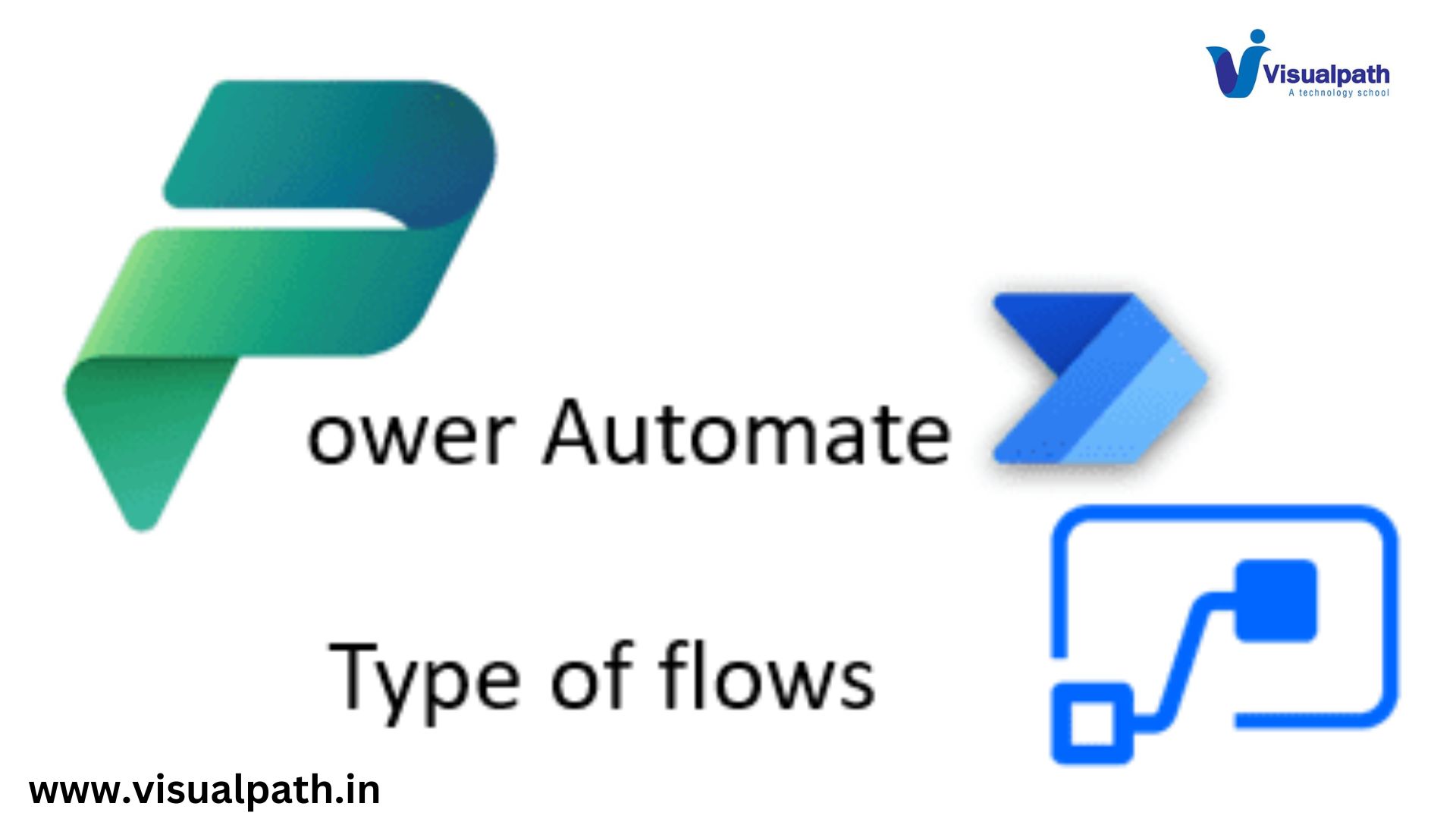
Introduction to Power Automate? Types of flows, Types of Variables
Introduction:
In today’s fast-paced digital landscape, automation has become the cornerstone of productivity. Among the array of automation tools available, Microsoft Power Automate stands out as a versatile solution empowering user to streamline processes effortlessly. This article serves as a primer to Power Automate, exploring its fundamental concepts, types of flows, and variables. Power Apps and Power Automate Training
Understanding Power Automate:
- Power Automate, formerly known as Microsoft Flow, is a cloud-based service that enables users to automate workflows across various applications and services.
- Whether it’s automating repetitive tasks, integrating disparate systems, or orchestrating complex processes, Power Automate provides a user-friendly interface for creating automated workflows without the need for extensive coding knowledge.
Types of Flows:
- Automated Flows: These flows are triggered by an event, such as receiving an email, a new file being added to a folder, or data changes in a system. Once triggered, predefined actions are executed automatically, eliminating the need for manual intervention. Microsoft Power Apps Online Training
- Button Flows: Users initiate these flows manually by clicking a button in the Power Automate mobile app or through the web interface. Button flows are ideal for on-demand tasks or processes that require user input.
- Scheduled Flows: As the name suggests, scheduled flows are triggered based on a specified time or recurrence pattern. They are handy for executing routine tasks, such as sending weekly reports or performing backups at regular intervals.
- Business Process Flows: These flows guide users through a series of steps or stages to ensure consistency and adherence to predefined procedures. Business process flows are particularly useful for managing complex business processes, such as sales pipelines or approval workflows. Microsoft Power Apps Course
Types of Variables:
- String Variables: Used to store text or alphanumeric characters, string variables are versatile and can hold a wide range of data, including names, addresses, and identifiers.
- Integer Variables: As the name implies, integer variables store whole numbers without decimal points. They are commonly used for counting, indexing, or performing arithmetic operations.
- Boolean Variables: Boolean variables can hold only two values: true or false. They are useful for implementing conditional logic and controlling the flow of a workflow based on specific conditions. Power Apps Online Training
- Array Variables: Arrays are collections of values stored under a single variable name. They are useful for handling lists of data, such as multiple email addresses or product names.
Conclusion,
Power Automate empowers organizations and individuals to automate tasks, streamline processes, and boost productivity. By harnessing the various types of flows and variables offered by Power Automate, users can orchestrate sophisticated workflows tailored to their specific needs, driving efficiency and innovation across their operations.
Visualpath is the Leading and Best Software Online Training Institute in Hyderabad. Avail complete Microsoft Power Apps Course Worldwide You will get the best course at an affordable cost.
Attend Free Demo
Call on – +91-9989971070
WhatsApp: https://www.whatsapp.com/catalog/919989971070
Visit: https://visualpath.in/microsoft-powerapps-training.html



