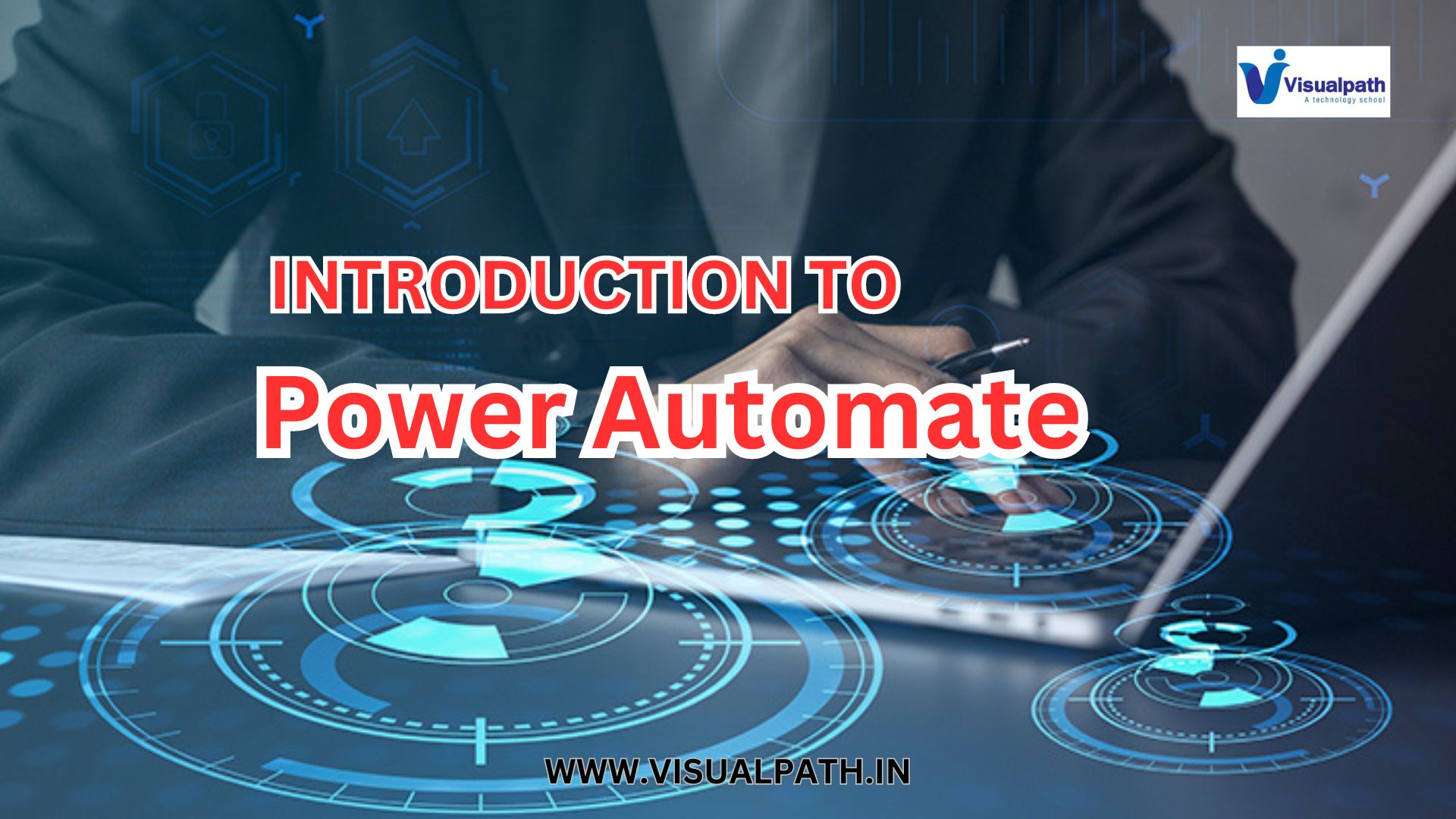Introduction to Power Automate
Power Automate, formerly known as Microsoft Flow, is a cloud-based service that enables users to create automated workflows between apps and services to synchronize files, get notifications, collect data, and more. By leveraging Power Automate, businesses can streamline repetitive tasks and processes, allowing employees to focus on more critical and strategic work. This powerful tool is part of the Microsoft Power Platform, which also includes Power BI, Power Apps, and Power Virtual Agents. Power Automate Online Training
Key Features of Power Automate
Automated Workflows:
- Power Automate allows users to create workflows that automatically perform tasks based on specific triggers and actions. For example, a workflow can be set to send an email notification when a new file is added to a SharePoint folder.
Pre-built Templates:
- The platform offers numerous pre-built templates to help users get started quickly. These templates cover various scenarios, such as sending reminders, saving email attachments to One Drive, and tracking work hours.
Integration with Various Apps:
- Power Automate integrates seamlessly with hundreds of applications, including Microsoft 365, Dynamics 365, and third-party services like Twitter, Dropbox, and Salesforce. This extensive integration capability ensures that workflows can be created across multiple platforms.
User-Friendly Interface:
- With its intuitive drag-and-drop interface, Power Automate is accessible to users with little to no coding experience. This democratizes automation, allowing a broader range of employees to build and deploy workflows.
Advanced Features:
- For more complex requirements, Power Automate supports advanced features such as conditional logic, loops, and parallel branches. These capabilities enable the creation of sophisticated workflows that can handle intricate business processes.
Types of Variables in Power Automate
- String: Holds text values, such as names or addresses.
- Integer: Stores whole numbers, useful for counting or performing arithmetic operations.
- Float: Contains decimal numbers for more precise calculations.
- Boolean: Represents true/false values, often used in conditional logic.
- Array: A collection of items, like a list of email addresses or filenames.
- Object: Stores complex data structures, such as a JSON object containing multiple properties.
Types of Flows in Power Automate
- Automated Flows: Triggered by specific events, such as receiving an email or updating a record.
- Button Flows: Manually triggered by the user, often from a mobile device or Power Automate app.
- Scheduled Flows: Run at predetermined times or intervals, such as daily or weekly.
- Business Process Flows: Guide users through a defined business process, ensuring consistency and compliance.
- UI Flows: Automate tasks on legacy software that doesn’t have APIs by recording and playing back user actions.
Conclusions
Power Automate empowers businesses to automate routine tasks, integrate disparate systems, and improve operational efficiency. Its ease of use, coupled with powerful features, makes it an invaluable tool for modern organizations looking to leverage automation to stay competitive.
Visualpath is the Leading and Best Institute for learning in Hyderabad. We provide Power Apps and Power Automate Training you will get the best course at an affordable cost.
Attend Free Demo
Call on – +91-9989971070
What’s app: https://www.whatsapp.com/catalog/917032290546/
Visit: https://visualpath.in/microsoft-powerapps-training.html