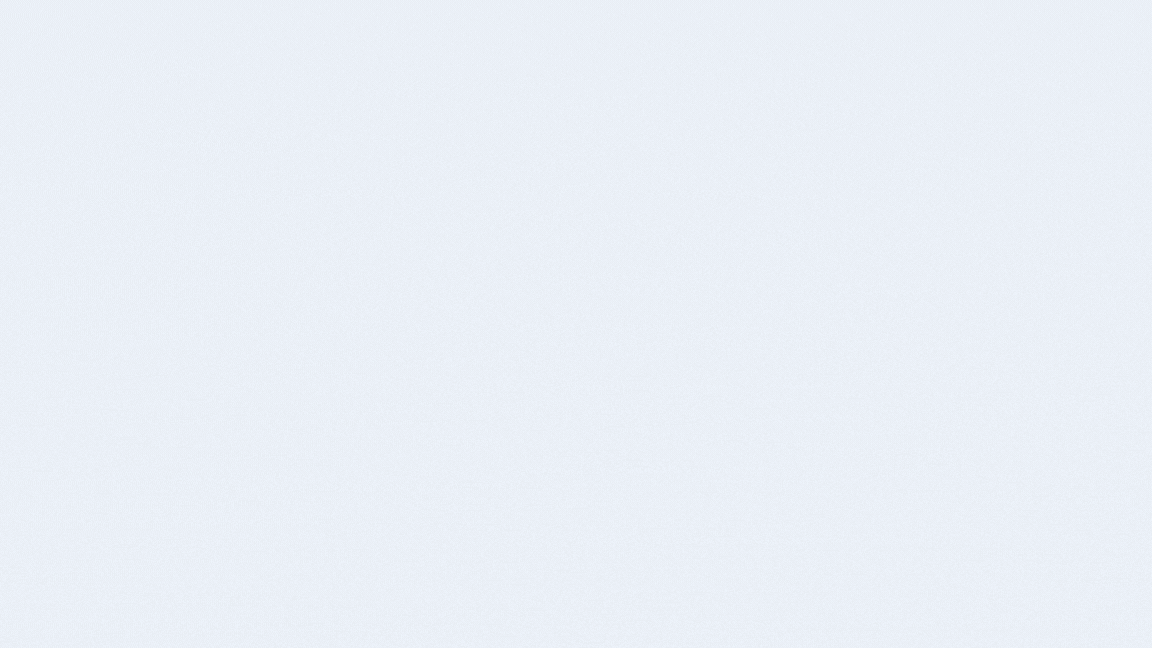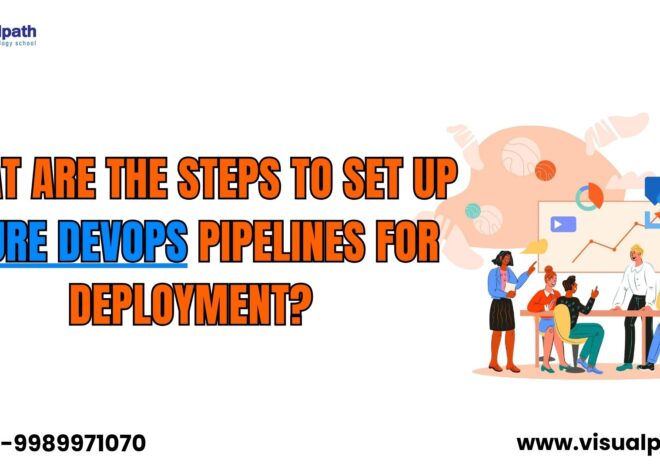Azure DevOps is a comprehensive suite of development tools provided by Microsoft that allows teams to plan smarter, collaborate better, and ship faster. Getting started with Azure DevOps involves creating an account, which is a straightforward process. Here’s a step-by-step guide to help you set up your Azure DevOps account. Microsoft Azure DevOps Online Training
Step 1: Visit the Azure DevOps Website
Begin by navigating to the Azure DevOps Website. This is the central hub where you’ll manage your projects, repositories, pipelines, and more.
Step 2: Sign In with a Microsoft Account
To create an Azure DevOps account, you need a Microsoft account. If you already have one (such as an Outlook.com, Live.com, or Hotmail.com email address), click on “Sign in” at the top right corner of the page. Enter your Microsoft account credentials and proceed. If you don’t have an existing Microsoft account, click on “Create one!” to set up a new account by following the prompts. Azure DevOps Training
Step 3: Create Your Azure DevOps Organization
Once signed in, you’ll be prompted to create an Azure DevOps organization. An organization in Azure DevOps serves as a container for your projects. Enter a unique name for your organization and select the region closest to your location to optimize performance. Click “Continue.” Azure DevOps Training Online
Step 4: Set Up Your First Project
After creating your organization, you need to create a project. Projects in Azure DevOps are used to manage and organize your work. Click on “New project,” provide a name and description for your project, and choose the visibility (public or private). Public projects can be seen by anyone, while private projects are only accessible to users you grant access to. Click “Create project” to finalize the setup. Azure DevOps Course Online
Step 5: Explore Azure DevOps
With your project created, you can now explore the various services offered by Azure DevOps: Azure DevOps Training in Hyderabad
- Azure Repos for source code management.
- Azure Pipelines for CI/CD pipelines.
- Azure Boards for work tracking.
- Azure Artifacts for package management.
- Azure Test Plans for testing and quality assurance.
Conclusion
Creating an Azure DevOps account is the first step toward enhancing your software development process. By following these simple steps, you can set up your account and begin leveraging the powerful tools and integrations Azure DevOps offers to streamline your development workflows and improve team collaboration. Happy developing! Azure DevOps Training In Ameerpet
Visualpath is the Best Software Online Training Institute in Hyderabad. Avail complete Azure DevOps Online Training worldwide. You will get the best course at an affordable cost.
Attend Free Demo
Call on – +91-9989971070
WhatsApp: https://www.whatsapp.com/catalog/917032290546/
Visit https://visualpath.in/Microsoft-Azure-DevOps-online-Training.html