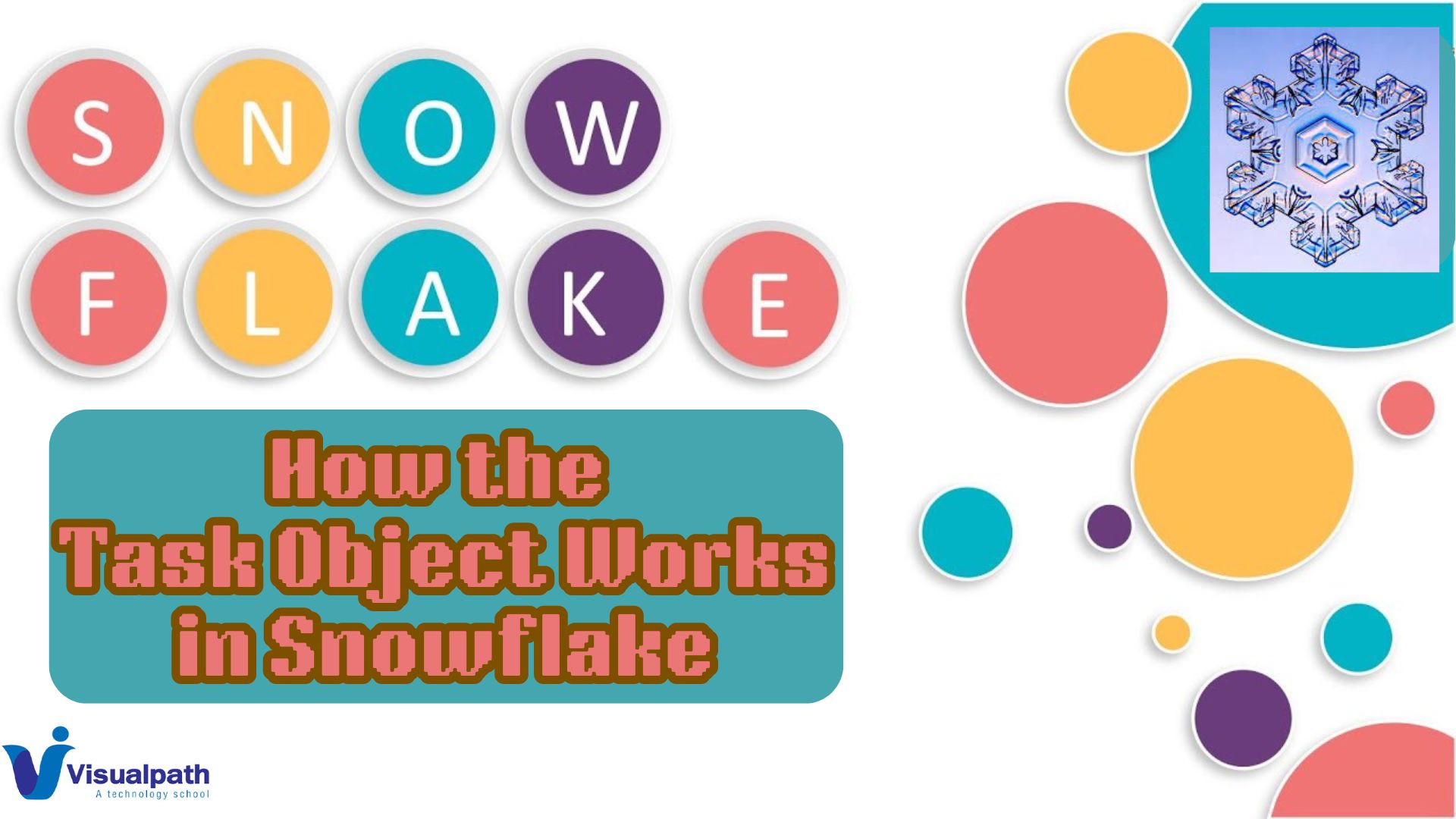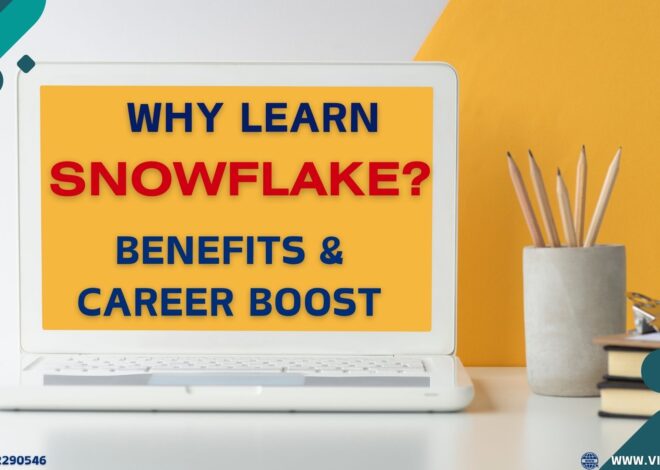The Task object in Snowflake is a powerful feature designed to automate the execution of SQL statements on a scheduled basis. It plays a critical role in streamlining data operations, enabling efficient data pipeline management, and enhancing overall productivity in data workflows. Snowflake Training
Overview of Task Object
A Task in Snowflake is an object that defines a scheduled job to execute a specific SQL statement. These tasks can be scheduled to run at regular intervals or triggered by certain events, providing flexibility and control over data processing activities. Snowflake Training Online
Key Features and Components
Scheduling: Tasks can be scheduled to run at fixed intervals (e.g., every minute, hour, day) using a simple syntax based on ISO 8601 format or cron expressions. This allows for precise timing and regular execution of data operations.
Chaining and Dependencies: Tasks can be chained together, meaning the execution of one task can trigger the next. This is useful for creating complex workflows where tasks depend on the successful completion of previous tasks.
Event-Based Triggers: Tasks can be set to execute based on specific events, such as the arrival of new data in a table. This makes it possible to automate data processing in response to real-time events. Snowflake Training in Ameerpet
Error Handling and Retry Logic: Snowflake allows you to specify error handling and retry logic for tasks, ensuring that transient issues do not disrupt the data pipeline.
Creating and Managing Tasks
1. Creating a Task:
To create a task, you use the CREATE TASK statement, specifying the SQL statement to be executed and the schedule. For example:
sql
Copy code
CREATE TASK my_task
WAREHOUSE = my_warehouse
SCHEDULE = ’60 MINUTE’
AS
INSERT INTO my_table (SELECT * FROM source_table);
This task inserts data from source_table into my_table every 60 minutes.
2. Managing Tasks:
Tasks can be managed using SQL commands to start, stop, suspend, and resume them. For instance:
Start a Task: ALTER TASK my_task RESUME;
Suspend a Task: ALTER TASK my_task SUSPEND;
3. Viewing Task Details:
You can view the status and details of tasks using the SHOW TASKS command or by querying the INFORMATION_SCHEMA views. Snowflake Online Training
sql
Copy code
SHOW TASKS;
Or for detailed information:
sql
Copy code
SELECT * FROM INFORMATION_SCHEMA.TASKS;
Use Cases
ETL Processes: Automating Extract, Transform, Load (ETL) operations to run at specified intervals, ensuring data is kept up-to-date.
Data Refresh: Periodically refreshing materialized views or summary tables to maintain current analytics data. Snowflake Training in Hyderabad
Alerting and Monitoring: Running tasks to monitor data conditions and trigger alerts or actions based on specific criteria.
Conclusion
The Task object in Snowflake significantly enhances the ability to automate and schedule SQL-based operations, enabling efficient management of data workflows. With robust scheduling options, dependency management, and error handling, tasks help streamline data processing and ensure timely execution of critical data operations. This automation capability is essential for maintaining high productivity and reliability in modern data environments.
Visualpath is the Leading and Best Software Online Training Institute in Hyderabad. Avail complete Snowflake Online Training Worldwide You will get the best course at an affordable cost.
Attend Free Demo
Call on – +91-9989971070
WhatsApp: https://www.whatsapp.com/catalog/917032290546/
Visit https://www.visualpath.in/snowflake-online-training.html