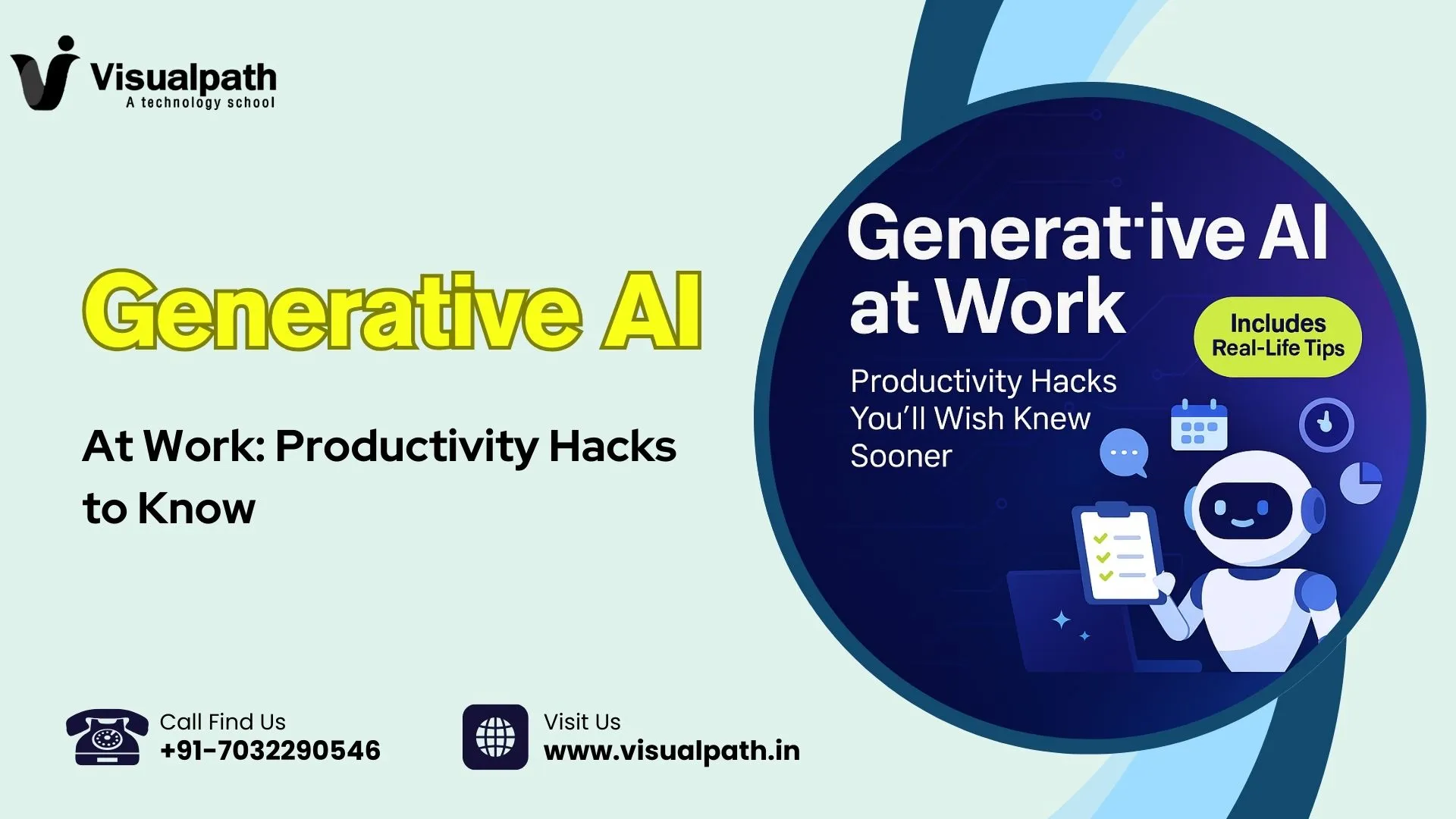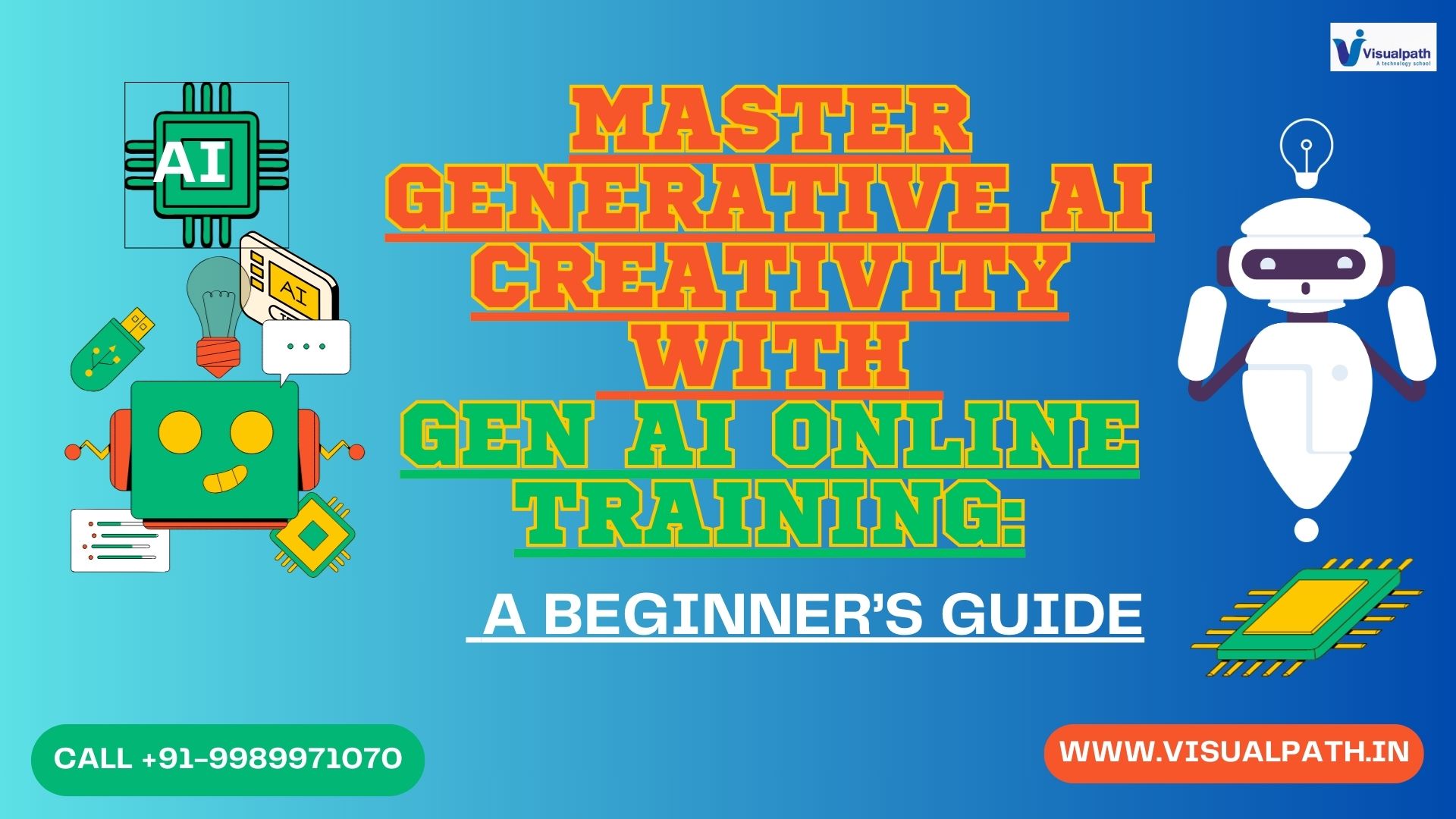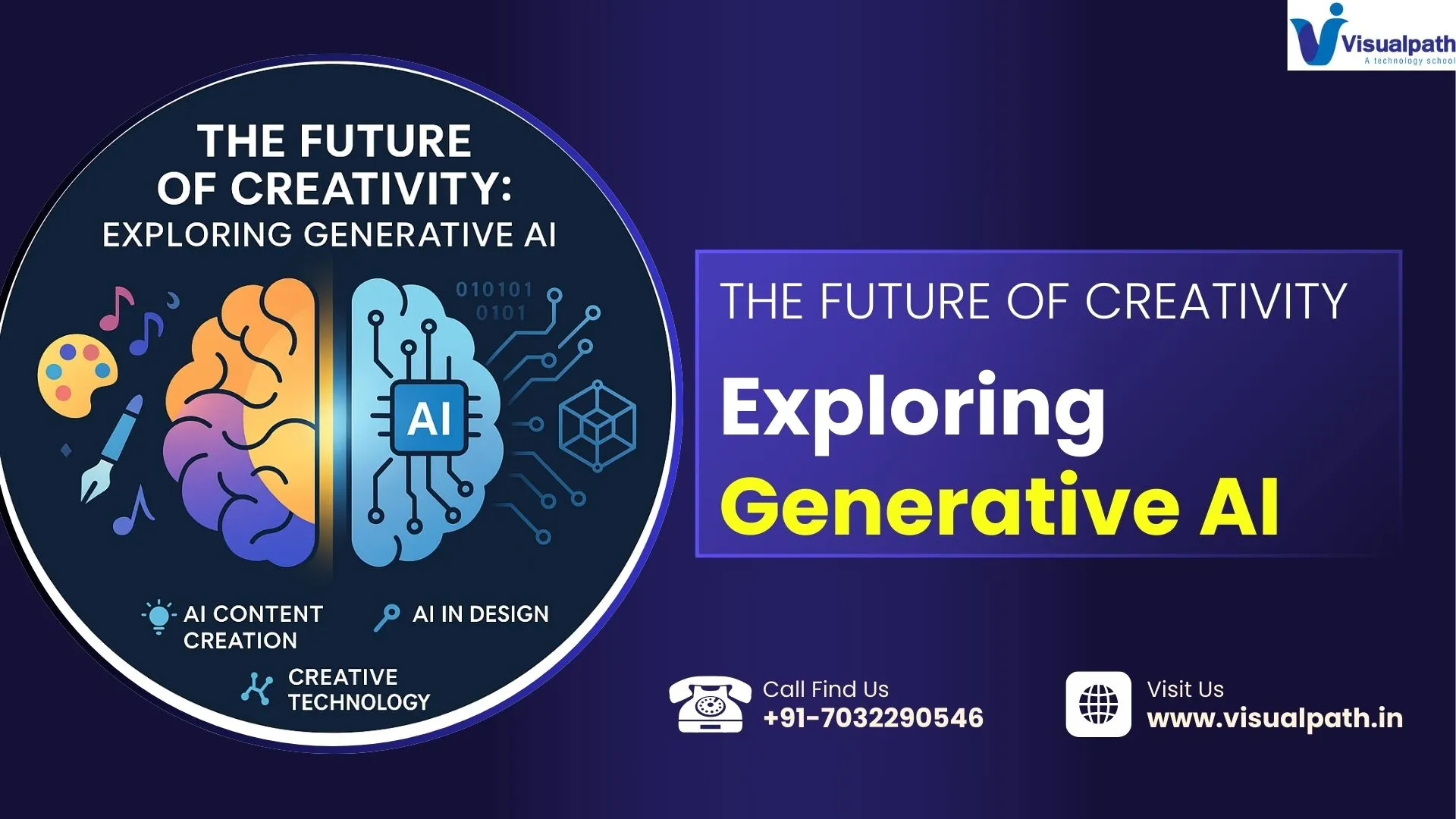How I Use Generative AI to Get More Done (And Still Finish Work Early)
Ever felt like the to-do list never ends? That’s how I used to feel—until I started using Generative AI productivity hacks. Whether it’s drafting emails, creating content, summarizing meetings, or brainstorming new ideas, AI has become my behind-the-scenes assistant. Let me walk you through some of the easiest (and smartest) ways I’ve used it in real work scenarios. Generative AI Training
1. Writing Emails in Seconds
One of my biggest time wasters was writing emails—especially the formal ones. With tools like ChatGPT or Microsoft Copilot, I now just type in a prompt like:
“Write a polite follow-up email to a client asking for project updates.”
Within seconds, I get a professional draft I can tweak and send. These AI tools for work really help when you’re dealing with 10+ emails daily and want to sound sharp every time. GenAI Training in Hyderabad
2. Turn Messy Notes into Magic
I take lots of notes—meetings, client calls, ideas in the shower (well, almost). Earlier, those notes just stayed scattered. Now, I feed those into Notion AI or ChatGPT and say:
“Summarize this into 3 action items.”
“Make this sound more professional.”
It’s like having a virtual editor. This small trick alone helps boost work productivity because I spend less time organizing and more time executing.
3. Blog Writing & Brainstorming Ideas
As a content creator and marketer, I write a lot. Some days, I just can’t think of ideas. That’s when I type things like:
“Give 10 blog ideas on AI and marketing.”
“Write a blog outline on Generative AI at work.”
What I get back are surprisingly great ideas. Some I modify, some I use as-is. For anyone creating content, chatgpt prompts for work are a goldmine. You can even ask it to rephrase things to match your tone.
4. Automating Reports and Dashboards
No one really likes making reports, right? I use AI inside tools like Excel (with Python) or Power BI to analyze data, summarize trends, and suggest improvements. One click, and it does the boring number-crunching for me.
This is one of the best ai time-saving tools I’ve found, especially when clients expect quick insights and clean summaries.
5. Create Presentations in Half the Time
One day, I had to create a full presentation on “AI in Marketing” in under an hour. I asked ChatGPT to:
“Give a 10-slide outline with bullet points and speaker notes.”
Done. Then I used Canva or PowerPoint Designer to quickly style the slides.
These are true generative ai hacks that help when you’re under pressure but still want to deliver something high-quality. Generative AI Training
6. Daily Planner & Task Assistant
Sometimes I even ask ChatGPT to plan my day:
“I have 5 tasks and 3 meetings, plan my day with breaks.”
Or:
“Remind me of this checklist before a client call.”
It’s not just a chatbot—it’s my sidekick. These simple ai productivity tips keep me focused and prevent burnout because I don’t have to keep everything in my head.
Real Talk: It’s Not About Replacing You
The best part? Generative AI productivity hacks don’t take over your job—they free up your brain to do the creative, meaningful stuff. Think of it as delegating the repetitive tasks to a super-fast assistant who never sleeps or complains.
And the more you use it, the better your prompts get. You start seeing shortcuts in things that once felt like long slogs.
My Favourite Tools You Can Try (Free & Paid)
- ChatGPT (Free + Pro version): For writing, brainstorming, rephrasing
- Notion AI: Great for planning, note clean-up, summaries
- Canva Magic Write: For slide content and design help
- Copilot in Office: If you’re a Microsoft user, it’s built-in
- Otter.ai: Auto-transcribes meetings and summarizes
- Zapier + ChatGPT: For automated workflows
You don’t need all of them. Just pick 1-2 that match your work style and start exploring.
Final Thoughts: Try One Hack Today
If you’re feeling overwhelmed or just want to get through work faster, test one Generative AI productivity hack today. Maybe it’s auto-drafting your next email, or asking for a weekly to-do list. Start small, get curious, and soon you’ll wonder how you ever worked without AI.
Because, trust me—once you get the hang of it, “working smarter” becomes your new default.
Trending Courses: Artificial Intelligence, Data Science with Generative AI,