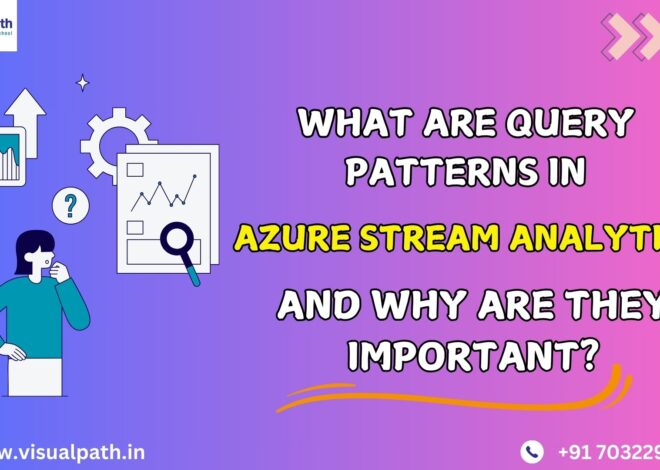Azure Data Engineering plays a critical role in managing large-scale data projects, where data security is a top priority. As organizations handle sensitive and mission-critical information, ensuring its protection is essential to maintain compliance, build customer trust, and prevent unauthorized access. In today’s digital landscape, safeguarding data on platforms like Microsoft Azure is more important than ever. Here’s a comprehensive guide to ensuring data security in Azure Data Engineering. Azure Data Engineer Training
1. Understanding Azure Security Framework
Microsoft Azure provides a robust security framework, offering built-in tools and features to protect data across its services. These include encryption, access controls, network security, and monitoring capabilities. Familiarizing yourself with Azure’s Shared Responsibility Model is crucial: while Azure secures the physical infrastructure and platform, the responsibility for securing data, applications, and user access lies with the organization.
2. Secure Data Storage with Encryption
Encryption is the cornerstone of data security in Azure. Azure offers encryption for data both at rest and in transit: Azure Data Engineering Certification
- At Rest Encryption: Azure Storage automatically encrypts data using technologies like Azure Storage Service Encryption (SSE), which employs 256-bit AES encryption.
- In Transit Encryption: Data moving between applications or users is encrypted using Transport Layer Security (TLS), ensuring secure communication channels.
Additionally, you can manage your own encryption keys using Azure Key Vault, which offers a centralized and secure location for key management.
3. Implementing Access Controls
Effective access management is critical for data security. Azure provides Role-Based Access Control (RBAC) to ensure users have the minimum permissions necessary to perform their tasks.
- Principle of Least Privilege: Assign only the necessary permissions for users, services, or applications.
- Azure Active Directory (AAD): Leverage Azure AD for identity and access management, enabling secure single sign-on (SSO) and multi-factor authentication (MFA).
- Conditional Access Policies: Define specific access conditions, such as restricting access based on geographic locations or device compliance.
4. Securing Data Pipelines
In Azure Data Engineering, data pipelines are central to data movement and transformation. Use these strategies to secure pipelines:
- Authentication and Authorization: Use managed identities or service principals to authenticate pipelines in tools like Azure Data Factory.
- Private Endpoints: Implement Azure Private Link to ensure that pipeline communication occurs over a private network, eliminating exposure to the public internet.
- Data Masking: Employ dynamic data masking in SQL databases to protect sensitive data during transformations.
5. Monitoring and Threat Detection
Azure provides tools to continuously monitor your data environment and detect potential threats: Microsoft Azure Data Engineer
- Azure Security Center: Offers unified security management, advanced threat protection, and compliance assessments.
- Azure Monitor and Log Analytics: Collect and analyze telemetry data for proactive threat detection and troubleshooting.
- Azure Sentinel: A cloud-native security information and event management (SIEM) tool to detect and respond to security incidents in real-time.
6. Data Governance and Compliance
Maintaining data governance ensures that security measures align with regulatory and organizational requirements.
- Azure Purview: Use Azure Purview for data discovery, classification, and lineage tracking. This tool helps identify sensitive data and ensures compliance with frameworks like GDPR and HIPAA.
- Compliance Certifications: Azure complies with numerous standards, including ISO 27001, SOC 2, and PCI DSS. Leverage Azure’s compliance offerings to ensure your data engineering projects meet required standards.
7. Backup and Disaster Recovery
Data security isn’t complete without a robust backup and disaster recovery strategy:
- Azure Backup: Automates data backups with encryption to protect against accidental deletions or corruption.
- Azure Site Recovery: Ensures business continuity by replicating applications and data to secondary regions for quick recovery during outages.
8. Educating Teams and Adopting Security Best Practices
Even with advanced tools, human errors can pose significant risks. Regularly train your teams on: Azure Data Engineer Course
- Security best practices for Azure.
- Identifying and mitigating phishing attacks.
- Keeping credentials and sensitive data secure.
Conclusion
Data security in Azure Data Engineering is a multi-faceted effort requiring a combination of advanced tools, well-defined strategies, and team education. By leveraging Azure’s built-in security features—encryption, access controls, monitoring, and compliance tools—organizations can safeguard their data against evolving threats. A proactive approach to securing pipelines, implementing governance, and ensuring recovery mechanisms will ensure a resilient and secure data engineering environment on Azure.
Visualpath is the Best Software Online Training Institute in Hyderabad. Avail complete Azure Data Engineering worldwide. You will get the best course at an affordable cost.
Attend Free Demo
Call on – +91-9989971070
Visit: https://www.visualpath.in/online-azure-data-engineer-course.html
WhatsApp: https://www.whatsapp.com/catalog/919989971070/
Visit Blog: https://azuredataengineering2.blogspot.com/