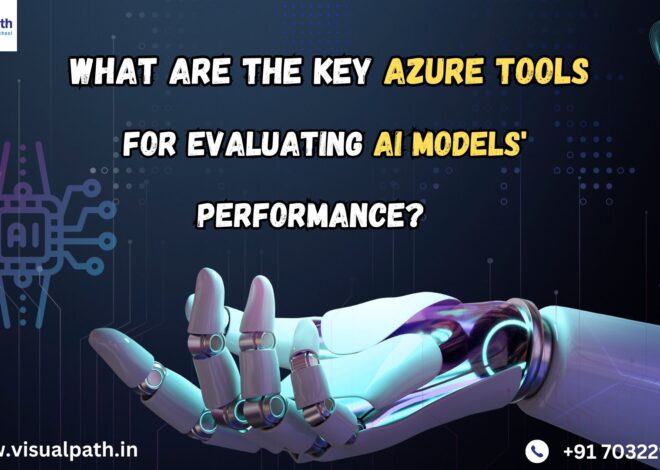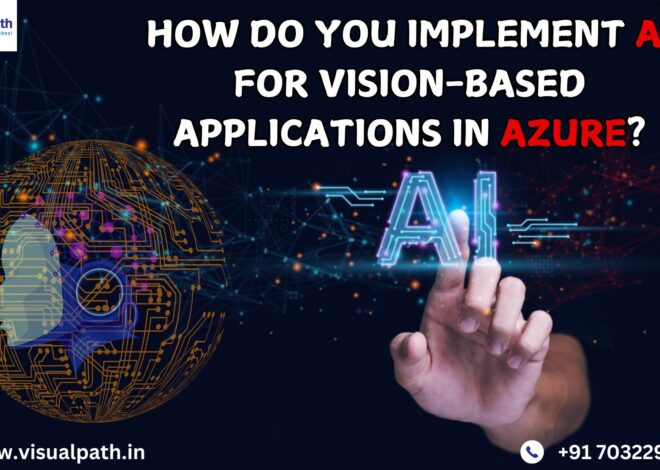Introduction:
Microsoft Azure AI computer vision has emerged as a pivotal field, transforming how machines perceive and interpret visual information. Microsoft Azure AI stands at the forefront of this revolution, providing a robust platform for enhancing computer vision applications without the need for extensive coding. This article explores the capabilities, advantages, and practical applications of Azure AI in the realm of computer vision. Azure AI-102 Training in Hyderabad
Understanding Computer Vision and Azure AI
Computer vision is a branch of artificial intelligence (AI) that enables machines to interpret and make decisions based on visual inputs. It encompasses various tasks such as image recognition, object detection, and image segmentation. Microsoft Azure AI provides a suite of cognitive services that simplify the development and deployment of computer vision solutions. These services leverage pre-built models and APIs, allowing developers and businesses to harness the power of AI with minimal coding effort. AI-102 Microsoft Azure AI Training
Key Azure AI Services for Computer Vision
- Azure Computer Vision API: The Azure Computer Vision API offers powerful tools for analysing images and extracting rich information. It can identify objects, people, text, and even describe the contents of an image. This service is particularly useful for applications in retail, healthcare, and security, where accurate image analysis is crucial.
- Custom Vision: Custom Vision allows users to build, deploy, and improve custom image classifiers. With an easy-to-use interface, users can upload images, tag them, and train a custom model tailored to their specific needs. This service is ideal for scenarios where generic models may not perform well, such as identifying specific products or defects in a manufacturing process.
- Face API: The Face API provides advanced face detection and recognition capabilities. It can detect and analyse human faces in images, providing attributes such as age, gender, and emotion. This API is widely used in security applications, personalized user experiences, and social media platforms.
- Form Recognizer: Form Recognizer extracts text, key-value pairs, and tables from documents, making it invaluable for automating data entry and processing. It supports a variety of document types, including invoices, receipts, and business cards, streamlining operations in finance, logistics, and customer service. Azure AI-102 Online Training
Advantages of Using Azure AI for Computer Vision
- Ease of Use: One of the primary advantages of Azure AI services is their user-friendly nature. These services come with intuitive interfaces and comprehensive documentation, enabling users with minimal coding experience to build and deploy computer vision applications. The drag-and-drop functionality and pre-built models significantly reduce development time.
- Scalability and Reliability: Azure AI leverages Microsoft’s robust cloud infrastructure, ensuring high availability and scalability. This allows businesses to deploy computer vision applications on a global scale, accommodating varying workloads without compromising performance.
- Integration Capabilities: Azure AI seamlessly integrates with other Azure services and third-party applications. This interoperability facilitates the creation of end-to-end solutions, where computer vision can be combined with other AI services, data analytics, and IoT devices to deliver comprehensive and innovative applications.
- Cost-Effectiveness: Azure AI follows a pay-as-you-go pricing model, making it cost-effective for businesses of all sizes. Users can start small, experiment with different services, and scale as their needs grow, ensuring optimal resource utilization and budget management.
Practical Applications of Azure AI in Computer Vision
- Retail: In the retail sector, Azure AI can enhance customer experiences by enabling visual search and personalized recommendations. For instance, customers can upload images of products they like, and the system can identify similar items available in the store. Additionally, computer vision can be used for inventory management, detecting low stock levels and automating reordering processes.
- Healthcare: Azure AI’s computer vision capabilities can revolutionize healthcare by assisting in medical imaging and diagnostics. AI models can analyse X-rays, MRIs, and CT scans to detect anomalies and provide preliminary diagnoses, aiding radiologists and improving patient outcomes.
- Security and Surveillance: In security applications, Azure AI can enhance video surveillance systems by detecting and alerting suspicious activities in real-time. Face recognition technology can be employed for access control, ensuring only authorized personnel enter restricted areas.
- Manufacturing: In manufacturing, computer vision can be used for quality control by inspecting products for defects during production. This ensures high standards and reduces the likelihood of faulty products reaching consumers, ultimately saving costs and maintaining brand reputation. Microsoft Azure AI Engineer Training
Conclusion
Microsoft Azure AI offers a comprehensive suite of services that significantly enhance computer vision applications without the need for extensive coding. By leveraging the capabilities of Azure Computer Vision API, Custom Vision, Face API, and Form Recognizer, businesses can build intelligent, scalable, and cost-effective solutions across various industries. As the field of computer vision continues to evolve, Azure AI remains a powerful ally, enabling innovation and driving the future of visual intelligence.
Visualpath is the Best Software Online Training Institute in Hyderabad. Avail complete Azure AI Engineer Associate (AI-102) worldwide. You will get the best course at an affordable cost.
Attend Free Demo
Call on – +91-9989971070
WhatsApp: https://www.whatsapp.com/catalog/917032290546/
Visit: https://visualpath.in/microsoft-azure-ai-102-online-training.html