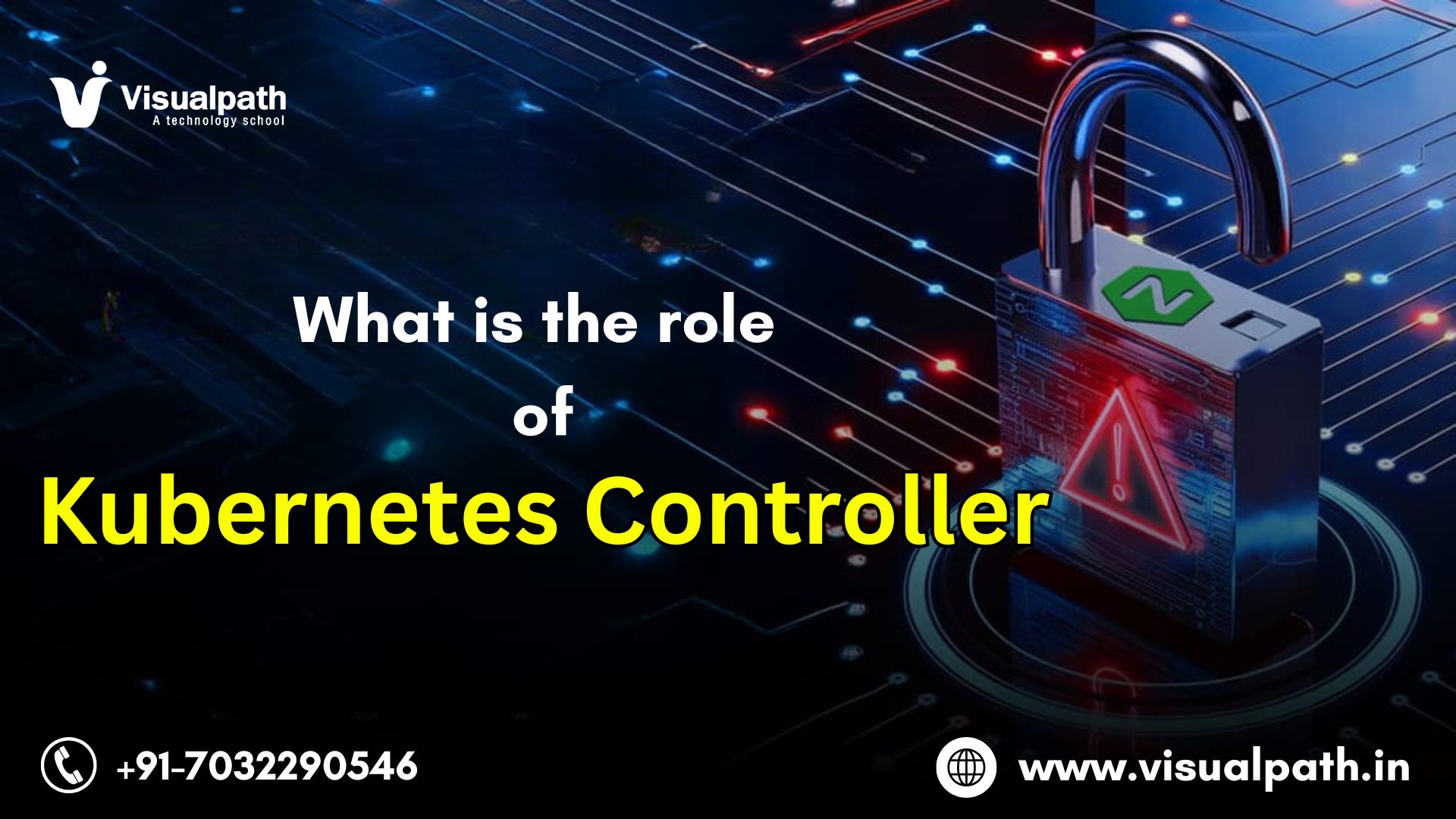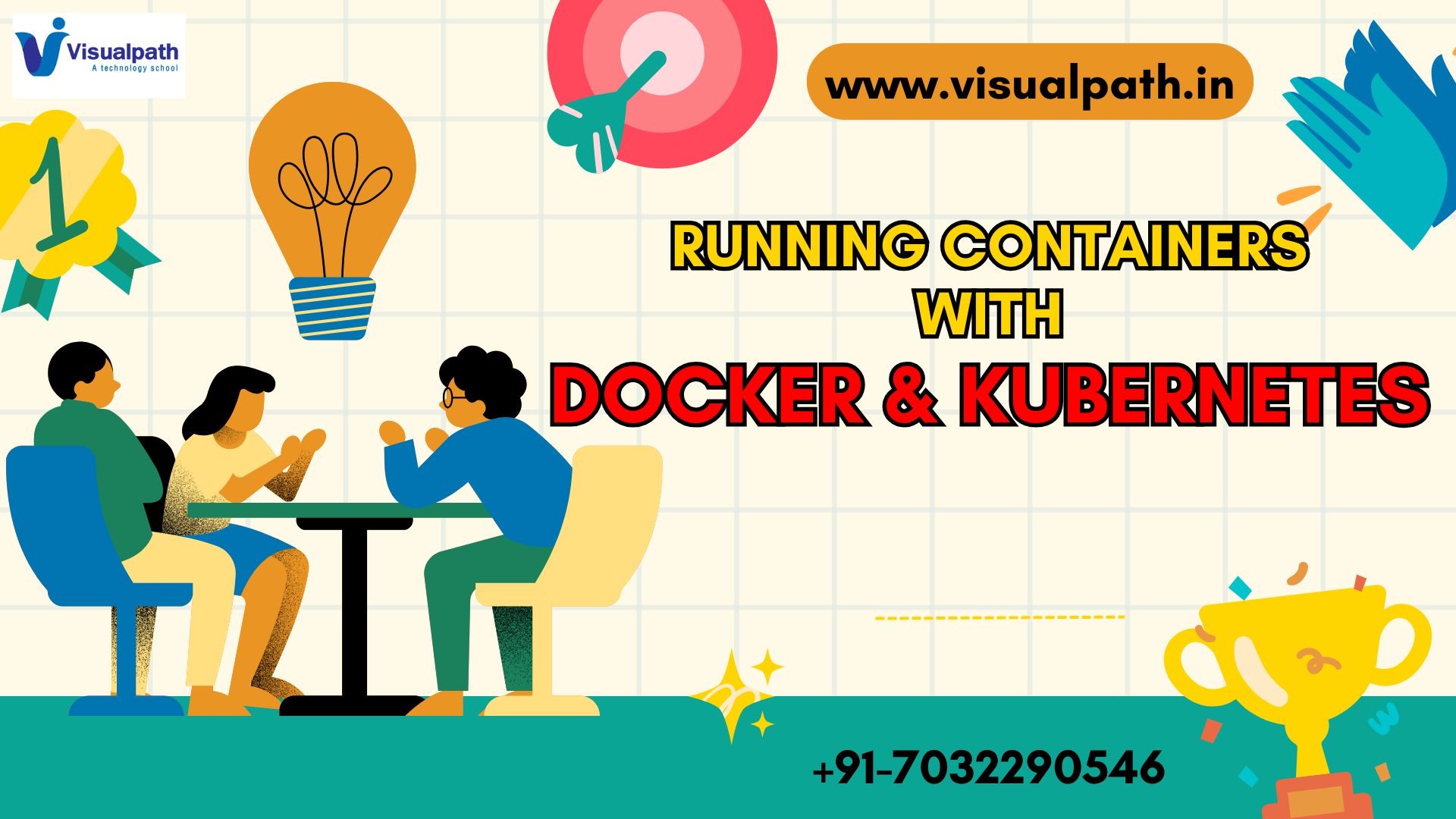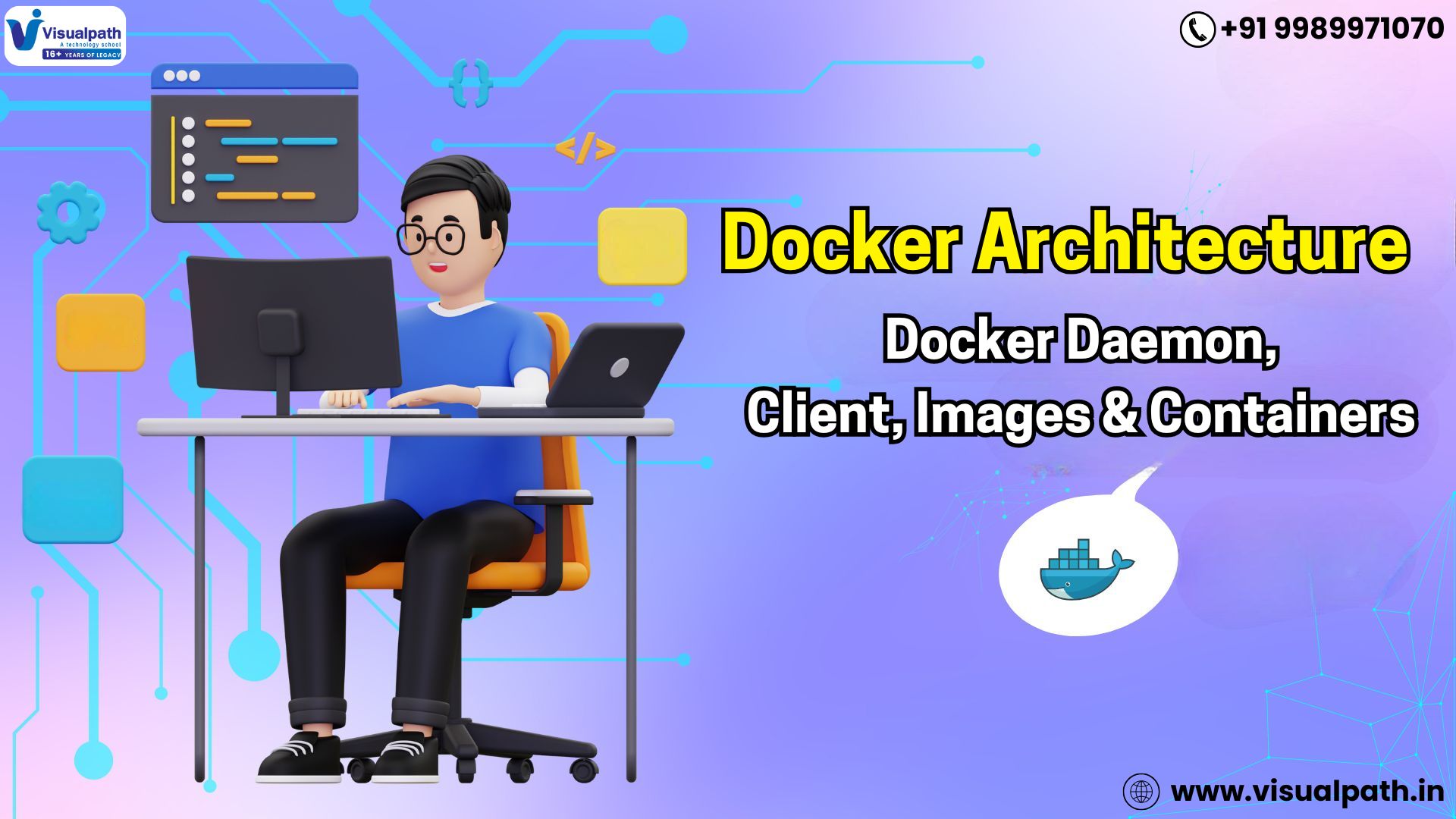Kubernetes, the powerful container orchestration platform, has revolutionized the way modern applications are deployed and managed. At the heart of automation and self-healing capabilities lies a critical but often overlooked component—the controller. A controller is the invisible force that ensures your applications run as intended, even when unexpected failures or disruptions occur.
The Concept of Desired State vs. Current State
To understand the role of a controller, it’s essential to grasp one of the core principles: desired state management. When a user defines a deployment, such as running three replicas of an application, this is the desired state. The actual number of running pods at any given moment is the current state. The controller continuously compares these two and takes action if they don’t match. Docker Kubernetes Online Course
What Exactly Is a Kubernetes Controller?
A Kubernetes controller is a control loop that watches a particular resource in the cluster and makes the necessary changes to drive the system toward the desired state. It constantly monitors the cluster through the Kubernetes API and takes corrective actions, such as creating, updating, or deleting resources, to maintain balance and reliability.
Think of it as an autopilot system for your Kubernetes environment. Once the destination (desired state) is set, the controller manages the route, adapts to turbulence (failures), and ensures the journey completes safely and efficiently.
Why Controllers Matter in Kubernetes
In large-scale environments where workloads are dynamic, failures are inevitable. A pod might crash. A node might go offline. A deployment might need scaling based on user demand. Without automation, managing these changes manually would be impractical.
Here’s where controllers shine:
- Self-Healing: If a pod fails, the controller automatically replaces it.
- Scaling: Based on traffic or usage metrics, controllers can increase or decrease replicas.
- Consistency: They maintain configuration consistency across environments.
- Automation: Controllers eliminate the need for manual intervention.
Key Functions of Kubernetes Controllers
Let’s explore some of the major responsibilities that controllers fulfill in a Kubernetes cluster:
1. Continuous Monitoring
Controllers actively monitor the status of Kubernetes objects. They observe changes in the environment and react instantly, ensuring that any deviation from the desired state is corrected quickly. Docker and Kubernetes Course
2. Automated Reconciliation
Reconciliation is the heart of controller logic. Whenever the current state diverges from the desired state, the controller “reconciles” by taking appropriate actions.
3. Resource Management
Controllers manage resources such as pods, deployments, services, and more. They orchestrate complex workflows, handle dependencies, and ensure smooth rollouts and rollbacks during updates.
4. Scaling and Load Management
Some controllers, like the Horizontal Pod Autoscaler, dynamically adjust the number of running pods based on real-time metrics like CPU or memory usage. This ensures applications remain performant under varying load conditions.
5. Ensuring Stability and High Availability
By handling failures proactively and redistributing workloads across healthy nodes, controllers contribute to the stability and high availability of applications running in the cluster.
Types of Kubernetes Controllers
Kubernetes has several built-in controllers, each designed to manage specific workloads or behaviors:
- Deployment Controller: Ensures the correct number of pod replicas are running and manages rolling updates.
- StatefulSet Controller: Manages pods with persistent storage and stable identities, suitable for stateful applications.
- DaemonSet Controller: Ensures a pod runs on every node or on a specific subset of nodes.
- Job and CronJob Controllers: Handle batch processing and scheduled jobs.
Each of these controllers works independently but contributes to the overall harmony and resilience of the Kubernetes system. Docker and Kubernetes Training
Behind the Scenes: The Control Loop
All Kubernetes controllers operate using a control loop model:
- Observe: Watch for changes in resource status via the API server.
- Compare: Evaluate whether the current state matches the desired state.
- Act: Create, delete, or update resources to reconcile differences.
This loop runs endlessly and efficiently, ensuring minimal drift from the intended setup.
Conclusion
They silently enforce the user-defined state, recover from failures, adapt to changing demands, and manage complex application lifecycles. Without controllers, Kubernetes would be a static system, incapable of responding dynamically to real-world conditions. By understanding the role of Kubernetes controllers, teams can better appreciate the architecture of modern cloud-native systems and design their deployments with confidence, resilience, and scalability in mind.
Trending Courses: ServiceNow, SAP Ariba, Site Reliability Engineering