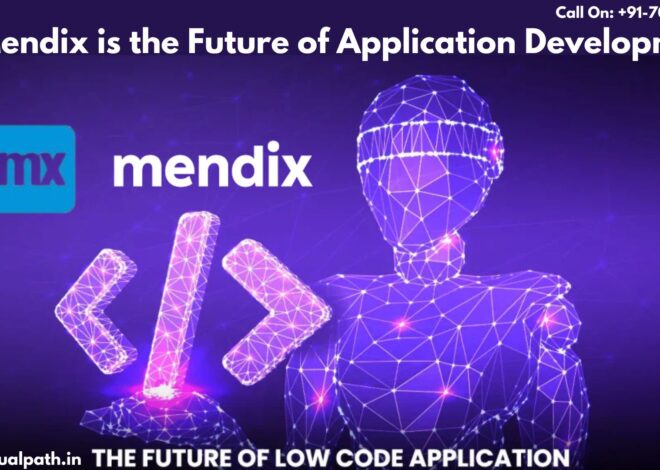Introduction to Mendix:
Mendix is a leading low-code development platform that allows businesses to create, deploy, and manage applications with minimal hand-coding. One of the key strengths of Mendix is its robust set of tools and widgets designed to simplify the development process. Mendix Online Training
What is a Data Widget
Mendix, a data widget is a visual component that allows developers to display, input, and manipulate data within their applications. These widgets are integral to building user interfaces that are both functional and intuitive, enabling end-users to interact with data seamlessly.
Types of Data Widgets in Mendix:
Input Widgets:
Text Boxes: Used for entering single-line text.
Text Areas: Suitable for multi-line text input.
Drop-Downs: Allows users to select an option from a predefined list.
Checkboxes and Radio Buttons: Enable selection of options in forms.
Date Pickers: Facilitate date selection through a calendar interface.
Display Widgets:
Display widgets are used to present data to users in various formats:
Labels: Display static or dynamic text.
Images: Show images stored in the application or fetched from external sources. Mendix Online Certification Course
Dynamic Text: Combines static text with dynamic data elements.
Data Grids and Lists:
Data Grids: Tabular representation of data with sorting, filtering, and pagination capabilities.
List Views: Show data in a list format, often with customizable templates for each item.
Template Grids: Similar to data grids but with more flexibility in designing each cell’s layout. Mendix Training
Benefits of Using Data Widgets in Mendix:
Ease of Use:
Mendix’s drag-and-drop interface makes it simple for developers to add and configure data widgets without needing extensive coding knowledge. This speeds up the development process and makes it accessible to a broader range of users.
Customizability:
Data widgets in Mendix are highly customizable. Developers can tweak the appearance and behavior of widgets to match the specific needs of their application, ensuring a seamless user experience.
Data Binding:
Widgets in Mendix can be easily bound to data models. This means that any changes in the underlying data are automatically reflected in the UI, reducing the need for manual updates and ensuring data consistency.
Interactive User Interfaces:
With a wide variety of data widgets, developers can create highly interactive and dynamic user interfaces. This enhances user engagement and satisfaction by providing intuitive and responsive designs. Mendix Online Training Course
Conclusion:
Data widgets are a fundamental component of Mendix, enabling developers to create rich, interactive, and user-friendly applications. By leveraging the diverse range of widgets available, developers can efficiently build applications that not only meet functional requirements but also provide an engaging user experience.
Visualpath is the Leading and Best Institute for learning Mendix Online Training in Ameerpet, Hyderabad. We provide Mendix Online Course, you will get the best course at an affordable cost.
Attend Free Demo
Call on – +91-9989971070
Visit : https://www.visualpath.in/mendix-online-training.html