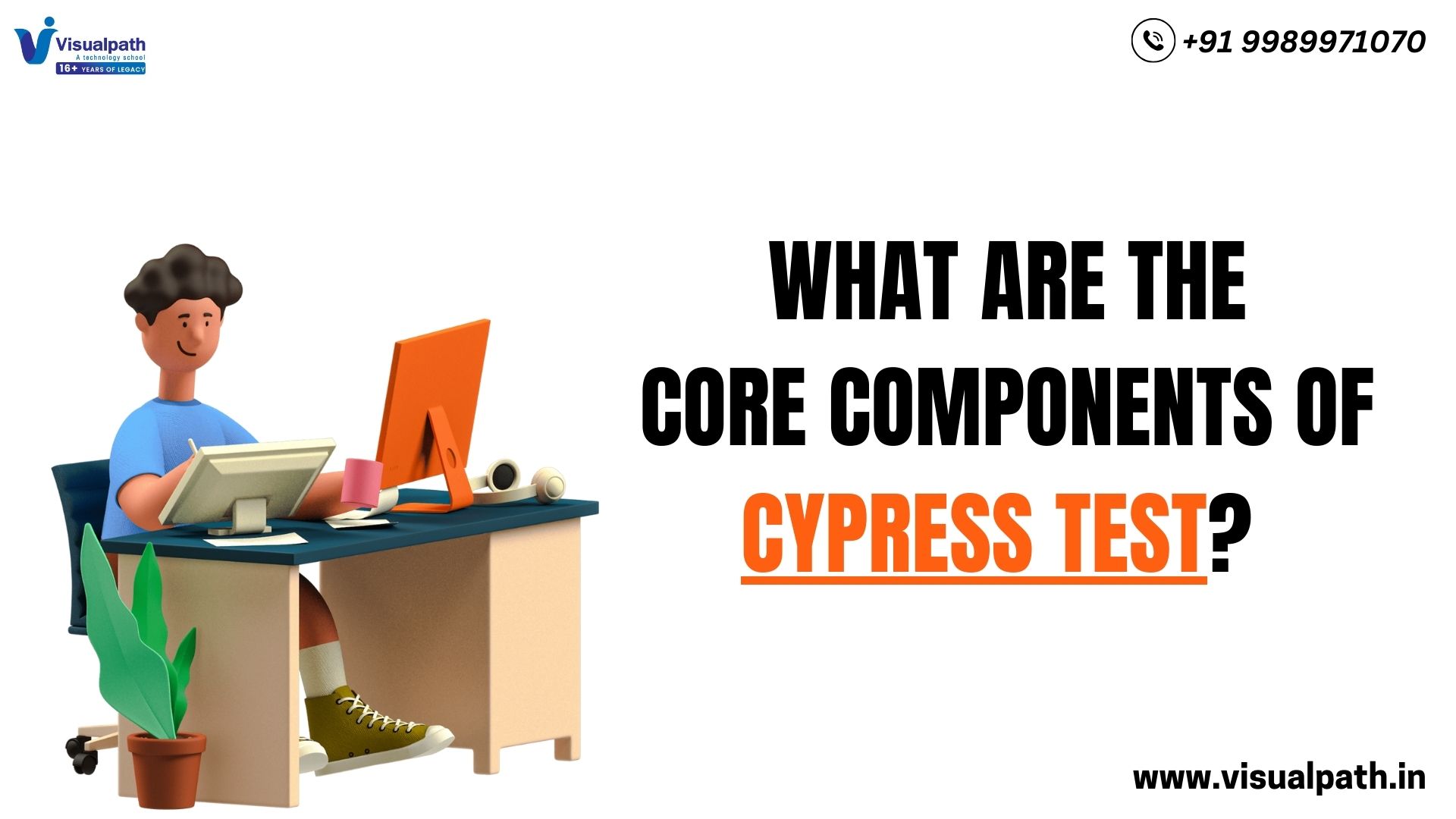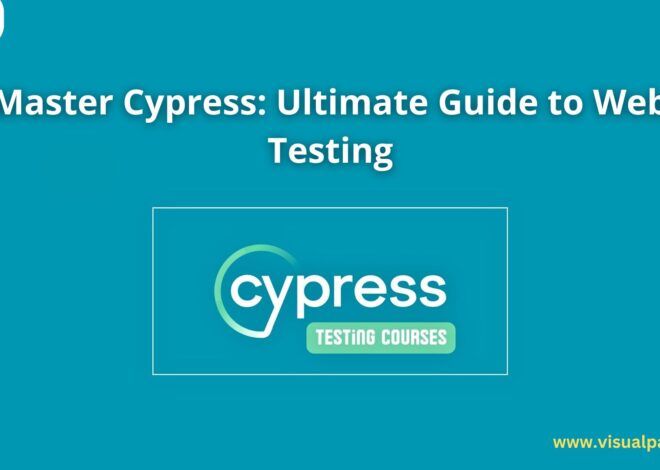Introduction:
Cypress Online Training is coming to modern web application testing; Cypress has become one of the leading frameworks for end-to-end testing. Known for its ease of use, fast execution, and real-time testing features, Cypress is a go-to choice for developers and quality assurance engineers. If you are considering automating your web testing processes or improving your skills as a tester, enrolling in a Cypress Course Online can help you understand the full potential of this powerful tool. In this article, we will explore the core components of a Cypress test, detailing how they work together to create efficient and effective test scripts.
1. Test Runner
The Test Runner is the heart of Cypress testing. It provides an interactive interface for running tests and viewing their results. When you run a test in Cypress, the Test Runner opens in a browser window and displays each test as it executes. This gives you the ability to observe every step of the test, see any failures, and get real-time feedback on your application’s behavior. The Test Runner also allows for debugging and interaction with the web page under test.
A key feature of the Test Runner is its time travel functionality, which allows you to step backward and forward through the test to inspect the state of the application at any given point in time. This makes it easier to understand what went wrong and how to fix the issue.
2. Cypress Commands
Cypress provides a set of built-in commands that make it easier to interact with web elements during testing. These commands include actions like clicking buttons, typing into forms, selecting dropdown options, and asserting the state of elements. Cypress Training often emphasizes the importance of using these commands to automate interactions in a way that mirrors real user behavior.
Some examples of Cypress commands include:
- cy. visit () – Opens the specified URL.
- cy.get() – Selects DOM elements to interact with.
- cy.contains() – Finds elements containing specific text.
- cy.click() – Simulates a click event.
- cy.type() – Simulates typing text into an input field.
These commands are designed to be chainable, meaning you can chain multiple actions together in a single test script. This allows for concise and readable test scripts that closely resemble the sequence of actions a user would take when interacting with the application.
3. Assertions
Assertions are a fundamental part of any testing framework, and Cypress makes it easy to add assertions to your tests. An assertion in Cypress is a statement that checks whether a certain condition is true or false. If the condition fails, the test will fail. Assertions are typically used to verify the behavior of web elements after performing actions like clicks, form submissions, or page loads.
You can also write custom assertions to handle more complex validation scenarios. Cypress Course Online teaches how to leverage these assertions effectively to ensure that your web application behaves as expected under different conditions.
4. Fixtures
Fixtures are static files containing test data that can be used to simulate user interactions or test application behavior. These files are typically in JSON or other formats and can be loaded into your tests using the cy. fixture () command. Fixtures are particularly useful for testing scenarios where you need a consistent set of data to perform multiple tests.
For example, if you’re testing a user login feature, you might create a fixture with pre-configured user credentials and use it in various tests to ensure that the login process works correctly. This separation of test data and test logic makes your tests more maintainable and easier to understand.
5. Cypress Configuration File
The Cypress configuration file (cypress. Son) is where you can store global settings for your tests. These settings can include base URLs, environment variables, custom timeouts, and other configuration options that apply across all tests in your project.
The configuration file can also be used to control the behavior of the Cypress Test Runner, such as enabling or disabling features like video recording and screenshots during tests.
6. Cypress Plugins
Cypress supports a variety of plugins that can extend its functionality. These plugins allow you to integrate Cypress with other tools, such as test reporting frameworks, continuous integration services, and analytics platforms. Cypress plugins can also be used to add new commands or modify the behavior of existing ones.
Common use cases for Cypress plugins include:
- Cypress-Mochawesome-Reporter – Generates HTML reports for your tests.
- Cypress-File-Upload – Allows you to test file upload functionality.
- Cypress-Visual-Regression – Enables visual regression testing to ensure UI consistency.
By using Cypress plugins, you can enhance the capabilities of the framework and tailor it to your specific testing needs.
7. Running Tests in Parallel and on CI/CD
Cypress tests can be executed in parallel across multiple browsers or environments, which can significantly speed up test execution. Cypress also integrates seamlessly with popular CI/CD platforms, such as Jenkins, GitHub Actions, and Circles, enabling continuous testing during the development process.
Parallel test execution allows you to distribute tests across multiple machines or browser instances, improving the speed of feedback and helping to identify issues faster. Cypress also provides cloud-based services for running tests in parallel and gathering test analytics.
8. Custom Commands
While Cypress provides a rich set of built-in commands for common tasks, you might need to create your own custom commands for repetitive actions or complex workflows that go beyond the default Cypress commands. Custom commands are a powerful feature that allows you to define reusable logic for specific actions that you can invoke within your tests.
To define a custom command, you would use the Cypress.Commands.add() function. Once defined, the custom command can be used like any other Cypress command, making your tests cleaner and more efficient.
This concept is a key area often covered in Cypress Course Online, as it allows testers to handle complex testing scenarios and ensure their test suite is easy to update.
9. Time Management and Retries
One of the challenges in end-to-end testing is dealing with asynchronous behavior and timing issues. Cypress handles this with its automatic waiting feature, which waits for commands to complete and elements to appear before proceeding to the next command. However, there may still be situations where network latency or other external factors can cause tests to fail due to timing issues.
This is particularly useful when testing applications that depend on dynamic content or third-party services. Understanding how to manage timing in Cypress tests is a topic often highlighted in Cypress Online Training, ensuring you can build more reliable and stable tests.
10. Network Requests and Stubbing
Testing how your application handles network requests is crucial, especially when dealing with APIs or external services. Cypress makes it easy to stub network requests and simulate responses using the cy.intercept() command. This allows you to mock API responses, test edge cases, and simulate slow network conditions without having to rely on real server calls.
This capability is especially useful in environments where you cannot control the backend API or when testing in isolation, such as when the backend service is unavailable or slow. By learning how to effectively mock network responses, which is a common focus in Cypress Training, you can create more robust and controlled test scenarios.
Conclusion
Cypress is a comprehensive, end-to-end testing framework that provides a seamless experience for developers and testers. With its rich set of core components, such as the Test Runner, commands, assertions, fixtures, and configuration options, Cypress enables users to automate and streamline the testing process with ease. Its additional features like custom commands, network stubbing, visual regression testing, and parallel execution make it an even more powerful tool for modern web applications.
By enrolling in Cypress Online Training or taking a Cypress Course Online, you can gain a deep understanding of how to use these components effectively to write efficient, maintainable, and robust tests. With the help of Cypress Training, you will be well-equipped to enhance your testing practices and deliver high-quality, bug-free web applications with confidence.
Visualpath is the Best Software Online Training Institute in Hyderabad. Avail complete Cypress worldwide. You will get the best course at an affordable cost.
Attend Free Demo
Call on – +91-9989971070
WhatsApp: https://www.whatsapp.com/catalog/919989971070/
Visit: https://www.visualpath.in/online-cypress-training-in-hyderabad.html