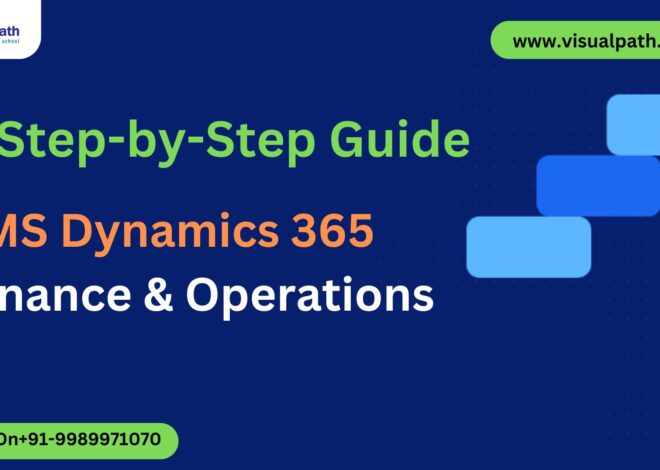Dynamics 365 Course understanding vendor group configuration plays a vital role in managing suppliers efficiently and ensuring seamless financial transactions. This process not only simplifies vendor categorization but also enhances reporting accuracy, leading to better decision-making and operational efficiency.
Vendor groups in Dynamics 365 Finance & Operations are used to classify vendors based on specific attributes like payment terms, currency, and posting profiles. This classification is essential for organizations dealing with numerous suppliers across different regions and industries. During Dynamics 365 Finance And Operations Training, participants learn how to configure vendor groups to automate payment schedules, apply appropriate tax codes, and streamline vendor-related reporting. This hands-on experience ensures that finance professionals can create customized groups that align with their organization’s procurement policies.
The configuration process begins by accessing the ‘Accounts payable’ module, followed by navigating to the ‘Vendors’ section and selecting ‘Vendor groups.’ From there, users can create new groups or modify existing ones by defining key parameters such as group name, description, and associated ledger accounts. In, emphasis is placed on the importance of correctly linking posting profiles to vendor groups, as this directly impacts how transactions are recorded in the general ledger. Additionally, users are trained to set up default tax groups and terms of payment, ensuring consistency across all vendor interactions.
One of the standout features covered in Ms Dynamics 365 Training is the ability to assign different payment terms and methods to vendor groups. This capability allows organizations to implement flexible payment schedules, minimizing the risk of late payments and improving cash flow management. For example, high-priority vendors can be assigned shorter payment terms, while less critical suppliers are grouped with extended deadlines. By understanding this functionality, professionals can optimize their financial strategies and foster better supplier relationships.
Another critical aspect of vendor group configuration is the assignment of currencies and tax profiles D365 Functional (F&O) Online Training participants learn how to configure vendor groups to handle multi-currency transactions, which is essential for global businesses. By setting default currencies at the vendor group level, organizations can reduce manual data entry errors and ensure that all financial records reflect accurate exchange rates. This feature, thoroughly explored in, simplifies international procurement and ensures compliance with local tax regulations.
Moreover, the ability to generate detailed reports based on vendor groups is a key component of effective financial management. Dynamics 365 Finance And Operations Training highlights how organizations can leverage vendor group classifications to analyse spending patterns, monitor supplier performance, and forecast future procurement needs. This level of insight empowers decision-makers to negotiate better contracts, identify cost-saving opportunities, and mitigate risks associated with supplier dependencies.
Configuring vendor groups also plays a significant role in streamlining approval workflows. By categorizing vendors into specific groups, organizations can establish tiered approval processes that align with their internal controls and compliance requirements. For instance, high-value vendors may require executive-level approval, while routine suppliers are managed by mid-level staff. This approach, covered extensively in Microsoft Dynamics 365 Course, enhances operational efficiency and reduces the likelihood of unauthorized purchases.
In addition to practical configuration, Dynamics 365 Finance And Operations Training emphasizes the importance of regular vendor group reviews and updates. As business needs evolve, it is crucial to reassess vendor classifications and make necessary adjustments. This proactive approach ensures that vendor data remains accurate, relevant, and aligned with organizational goals. Furthermore, training participants are encouraged to utilize automated workflows and audit tools within Dynamics 365 to maintain data integrity and compliance.
A comprehensive Dynamics 365 Course equips professionals with the skills needed to configure, manage, and optimize vendor groups effectively. From setting up initial parameters to leveraging advanced reporting tools, participants gain invaluable insights into enhancing procurement processes and achieving financial excellence. The knowledge acquired through Ms Dynamics 365 Training enables organizations to improve supplier relationships, optimize cash flow, and maintain accurate financial records.
Conclusion
Configuring vendor groups in Dynamics 365 Finance & Operations is a cornerstone of efficient supplier management and financial control. Through comprehensive Dynamics 365 Finance And Operations Training, professionals gain the expertise needed to classify vendors, automate workflows, and generate insightful reports. This process not only simplifies procurement but also drives strategic decision-making and operational efficiency. By enrolling in a Dynamics 365 Course and participating in Ms Dynamics 365 Training, individuals and organizations can unlock the full potential of vendor group configurations, ensuring long-term financial success and supplier collaboration.
Visualpath is Leading Best Microsoft Dynamics 365 Course. Get an offering Ms Dynamics 365 Training. With experienced, real-time trainers. And real-time projects to help students gain practical skills and interview skills. We are providing to Individuals Globally Demanded in the USA, UK, Canada, India, and Australia, For more information,
Attend Free Demo
Call On: +91-9989971070
WhatsApp: https://www.whatsapp.com/catalog/919989971070/
Visit:https://www.visualpath.in/online-microsoft-dynamics-365-training-in-hyderabad.html