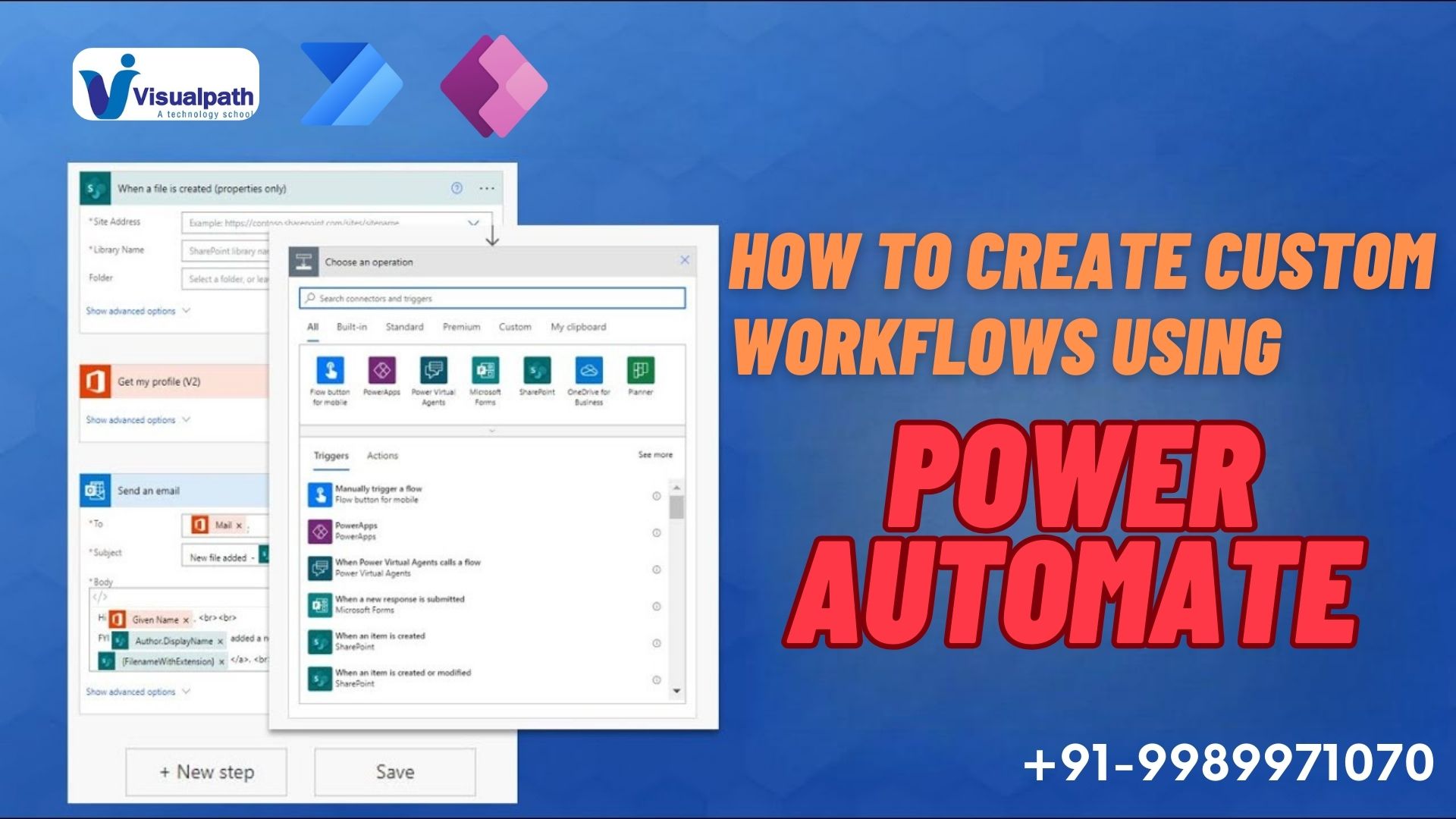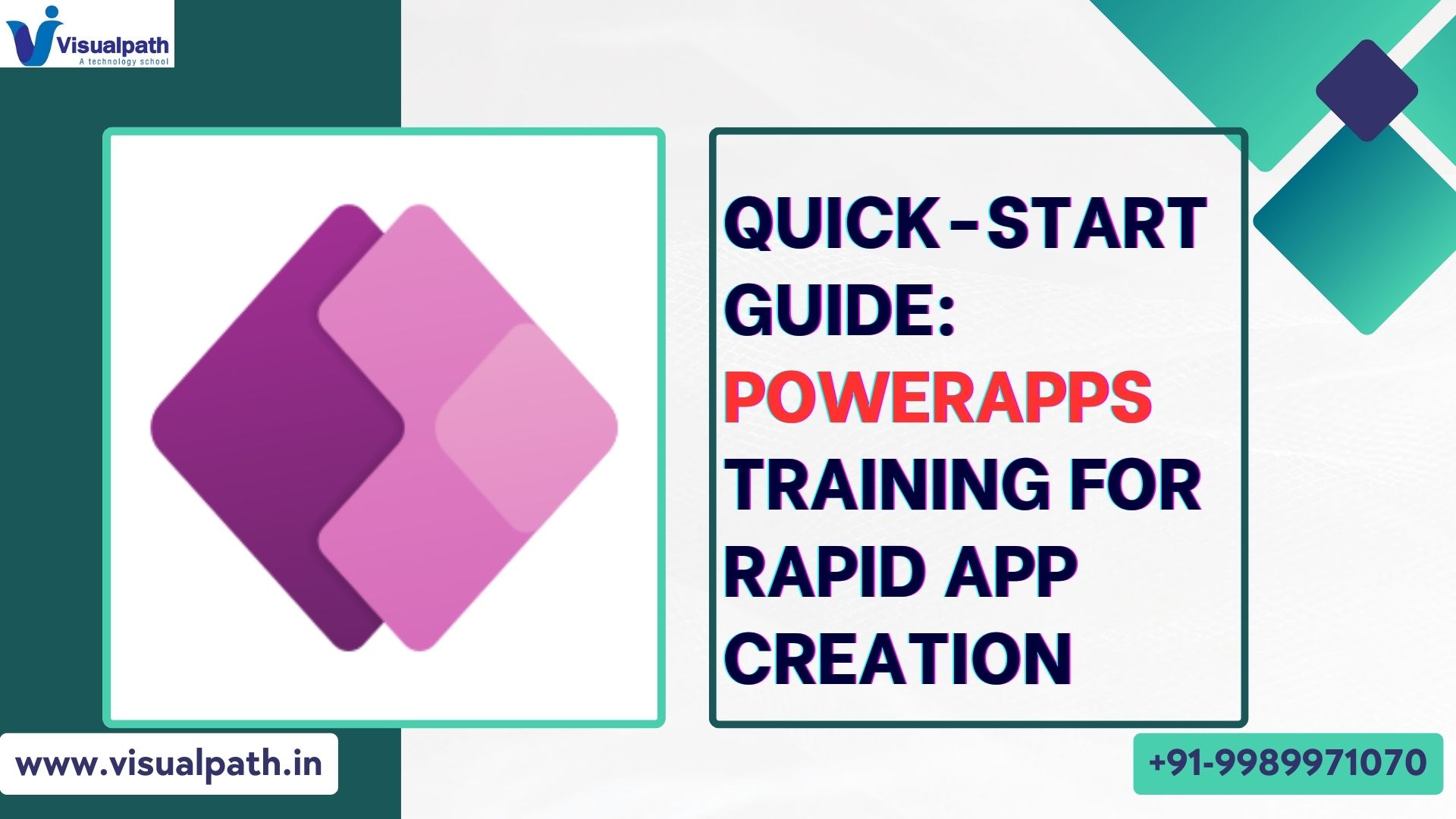PowerApps Training: Unlocking Business Potential with Low-Code Solutions

PowerApps Training equips professionals with the expertise to build innovative business applications without requiring extensive programming knowledge. This training is