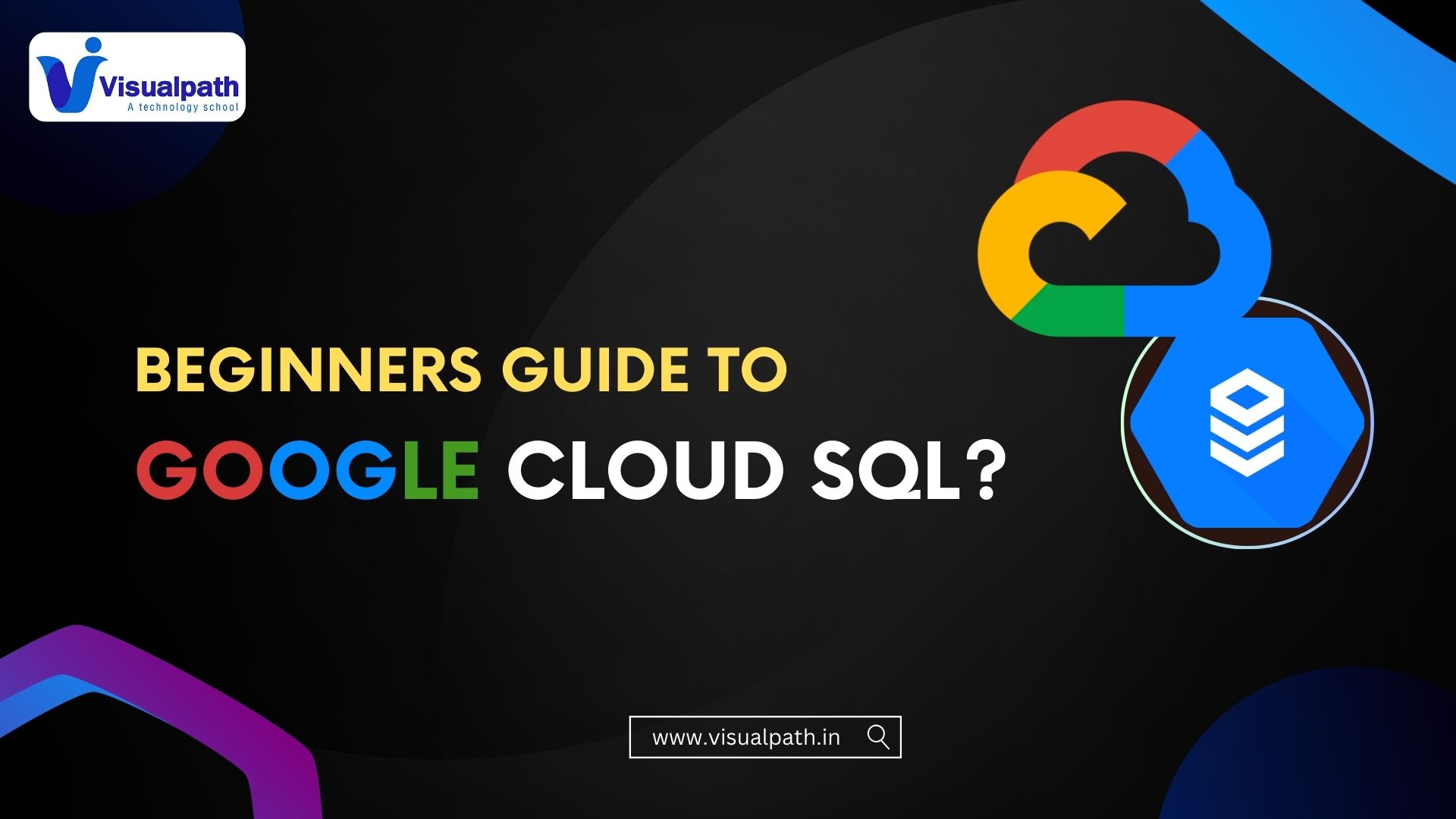What is Google Cloud SQL?
Google Cloud SQL is a fully managed relational database service that Google Cloud Platform (GCP) provides. It supports MySQL, PostgreSQL, and SQL Server, taking care of database management tasks such as provisioning, backups, updates, and scaling. This service allows developers to focus on building applications rather than handling database infrastructure. GCP Data Engineering Training
Key Benefits:
- Managed Service: Automates essential tasks like maintenance, backups, and updates.
- Scalability: Easily adjust resources to match your needs.
- High Availability: Offers built-in high availability with automatic failover and replication.
- Security: Provides data encryption at rest and in transit, integrated with Google’s Identity and Access Management (IAM) for robust access control.
Setting Up Google Cloud SQL
Prerequisites:
- A Google Cloud Platform account.
- Billing enabled on your GCP account.
- Basic understanding of relational databases and SQL. GCP Data Engineer Training in Hyderabad
Creating a Cloud SQL Instance:
- Access Google Cloud Console:
- Open Google Cloud Console.
- Navigate to the SQL section.
- Create an Instance:
- Click to create a new instance.
- Choose the database engine you need (MySQL, PostgreSQL, or SQL Server).
- Configure your instance with a unique identifier, set a secure password for the root user, and choose a region and zone for optimal performance.
- Select the appropriate machine type, considering CPU and memory requirements, and decide on the storage type (SSD or HDD).
- Enable automatic backups and set maintenance windows to ensure minimal disruption.
- Finalize and Create:
- Review the configuration details and finalize the creation of the instance.
- Wait for the instance to be provisioned, which typically takes a few minutes.
Connecting to Your Cloud SQL Instance
Using Cloud Shell:
- Access Cloud Shell directly from the Google Cloud Console and connect to your instance using the appropriate command. Google Cloud Data Engineer Training
Using External Tools:
- Use popular database management tools such as MySQL Workbench, pgAdmin, or SQL Server Management Studio.
- Configure the connection with your instance’s public IP, username, and password.
Basic Database Operations
Creating a Database:
- You can create a database through the SQL console or using external tools, ensuring you name it appropriately for your application.
User Management:
- Manage database users by creating new ones and assigning them the necessary privileges to access and modify the database.
Importing and Exporting Data:
- Import data into your instance from external sources or export data to a storage bucket, facilitating data migration and backups.
Managing Your Cloud SQL Instance
Backups:
- Enable automated backups to ensure data safety and recovery options. Manual backups can also be performed via the Cloud Console or command-line tools.
Monitoring and Logs:
- Utilize Google Cloud’s monitoring tools to track performance metrics and access detailed logs for troubleshooting and performance optimization.
Scaling:
- Adjust the machine type and storage capacity as your application’s requirements change to maintain performance and cost-efficiency.
Maintenance:
- Schedule maintenance windows to minimize downtime during updates and maintenance tasks. Google Cloud Data Engineering Course
Security Best Practices
Network Security:
- Restrict access to your instance by configuring authorized networks, and limiting connections to specific IP ranges.
Database Security:
- Enable SSL/TLS for encrypted connections, and keep your database engine up-to-date with the latest security patches.
Access Control:
- Use IAM roles to manage who can access and administer your Cloud SQL instances, ensuring that only authorised users have access.
Cost Management Tips:
- Set budget alerts in the Cloud Console to monitor spending.
- Choose the right instance size to avoid over-provisioning resources.
- Consider using sustained use discounts and committed use contracts for cost savings.
Conclusion
Google Cloud SQL simplifies database management, enabling you to focus on developing your applications. This guide covers the basics of setting up, connecting to, and managing a Cloud SQL instance. As you gain more experience, explore advanced features to optimise your database environment further. Google Cloud Data Engineer Online Training
Visualpath is the Best Software Online Training Institute in Hyderabad. Avail complete GCP Data Engineering worldwide. You will get the best course at an affordable cost.
Attend Free Demo
Call on – +91-9989971070
WhatsApp: https://www.whatsapp.com/catalog/919989971070
Visit https://visualpath.in/gcp-data-engineering-online-traning.html