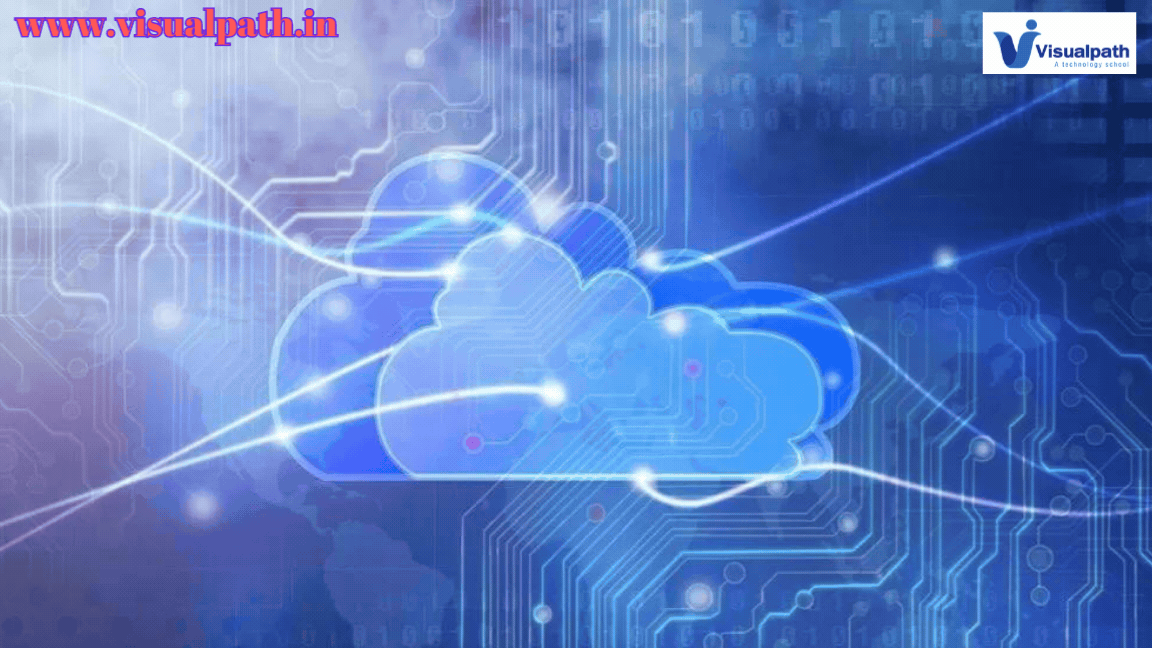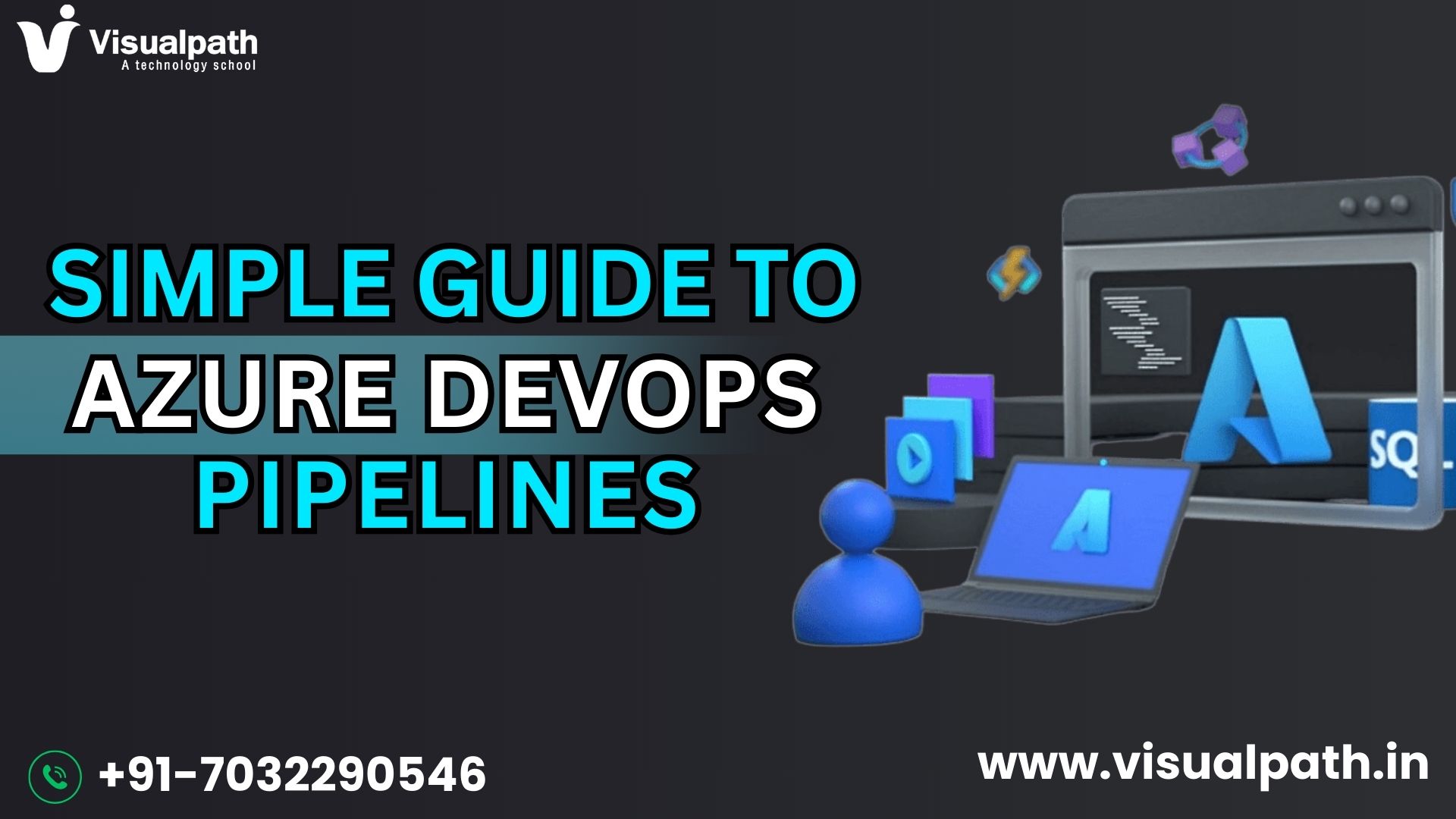As software development continues to evolve, organizations are constantly looking for tools that streamline the development lifecycle. Azure DevOps Training Online provides a strong foundation for those looking to master the testing and deployment capabilities of Azure DevOps. This suite of tools from Microsoft offers a comprehensive solution for continuous integration, delivery, and testing, allowing teams to enhance their development and testing processes. Azure DevOps has emerged as one of the most powerful platforms for managing the entire software development lifecycle (SDLC), ensuring faster releases with high-quality standards. In this article, we’ll explore the key benefits of using Azure DevOps for testing and why it has become the go-to solution for modern software development teams.
What is Azure DevOps?
Azure DevOps is a set of cloud-based development tools that provide end-to-end support for the software development lifecycle (SDLC). It integrates planning, development, testing, and deployment, offering services like Azure Pipelines, Azure Repos, Azure Artifacts, Azure Test Plans, and more.
1. Streamlined Continuous Testing
One of the key advantages of using Azure DevOps for testing is its seamless integration with continuous integration (CI) and continuous delivery (CD) pipelines. With Azure Pipelines, developers and testers can automate.
Continuous testing helps detect defects early in the development cycle, allowing testers to identify and address issues faster. This leads to more reliable software, fewer bugs, and a smoother deployment process.
- Faster feedback loops: Automated testing reduces manual intervention and accelerates feedback on code quality.
- Parallel test execution: Azure DevOps allows parallel test execution, speeding up the overall testing process.
If you’re looking to gain hands-on experience with these capabilities, an Azure DevOps Course can offer practical, real-world training that prepares you for a career in DevOps.
2. Comprehensive Test Management
Azure DevOps offers a comprehensive test management solution with Azure Test Plans. This tool supports various types of testing, including manual, automated, and exploratory testing, all in one platform. Test cases can be created, tracked, and managed from within Azure DevOps, allowing teams to plan, execute, and monitor tests with ease.
- End-to-end traceability: Azure DevOps offers complete traceability from requirements to test cases to defects, guaranteeing that testing is in line with project specifications and business objectives.
- Rich reporting and dashboards: With customizable dashboards, teams can track test progress, visualize defect trends, and generate detailed reports on test execution.
3. Scalable and Cloud-Based Testing
Azure DevOps allows you to scale your testing processes easily. Whether you’re working on a small project or testing complex applications, Azure DevOps provides cloud infrastructure to handle increased workloads without the need for significant investments in hardware.
- Cloud-based testing: Teams can run tests on multiple devices and operating systems with Azure’s cloud infrastructure, without worrying about resource constraints or infrastructure management.
- Elastic testing environments: Azure DevOps provides environments that can be spun up and down as needed, offering flexibility in testing strategies.
4. Integration with Popular Testing Frameworks
Selenium, JUnit, NUnit, and other well-known testing frameworks can be integrated with Azure DevOps. This allows teams to continue using the testing tools they are already familiar with while taking advantage of Azure DevOps’ powerful features.
- Flexible test execution: Teams can easily run unit tests, UI tests, and integration tests directly from Azure Pipelines.
- Third-party tool integration: Azure DevOps integrates with numerous third-party tools such as Jenkins, GitHub, and others, making it a highly versatile testing solution.
5. Improved Collaboration Between Developers and Testers
Azure DevOps enhances collaboration between developers and testers by providing a centralized platform for managing all aspects of the SDLC. It facilitates communication, ensuring that issues are tracked, and progress is visible to all stakeholders. The platform’s issue-tracking system integrates test results with development work items, making it easier for developers to understand and fix defects.
- Agile methodology support: Azure DevOps supports agile methodologies, allowing teams to manage and execute tests in sprints and iterations.
- Real-time feedback: Both testers and developers can provide real-time feedback on code changes, helping improve the overall quality of the software.
6. Security and Compliance
Security and compliance are essential aspects of software development, especially when dealing with sensitive data. Azure DevOps adheres to the highest security standards, ensuring that your test data and results are protected.
- Role-based access control (RBAC): Azure DevOps allows you to assign different roles to team members, ensuring that only authorized users can access critical testing information.
- Compliance certifications: Azure DevOps helps businesses satisfy regulatory requirements by adhering to many industry standards and certifications, including ISO/IEC 27001 and SOC 2.
Conclusion
Azure DevOps offers an all-encompassing platform for testing that seamlessly integrates into the entire software development lifecycle. From continuous testing and test management to scalability and security, Azure DevOps provides a wide range of benefits that help software teams improve quality, reduce time to market, and enhance collaboration.
Trending Courses: MLOps, GCP DevOps, and AWS DevOps