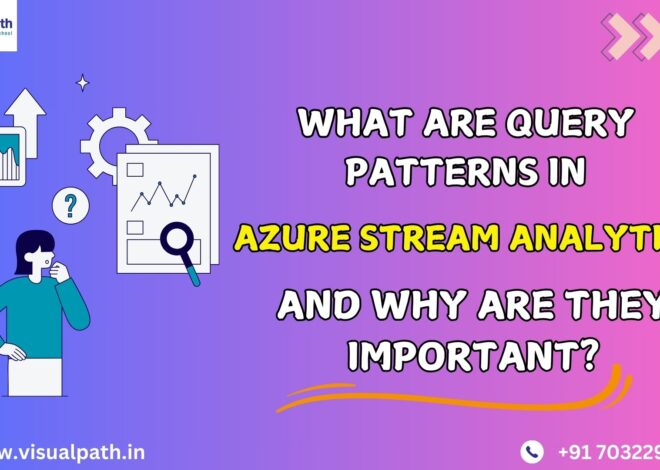Azure Databricks? Different Ways to Create Data Frame’sin Pyspark
Introduction:
In Azure Databricks Data Frames are an essential component of data processing and analysis in PySpark, a powerful tool for handling big data. They provide a structured and efficient way to organize data, resembling tables in relational databases or data frames in Python’s panda’s library. In this article, we’ll delve into what data frames are and explore various methods to create them in PySpark. Azure Data Engineer Online Training
Understanding Data Frames
- Data Frames in PySpark are distributed collections of data organized into named columns, similar to a table in a relational database or a spreadsheet.
- They offer a high-level abstraction, making it easier to work with structured and semi-structured data. Data Frames support various operations like filtering, aggregation, joining, and sorting, making them versatile for data manipulation tasks. Azure Data Engineer Course
Different Ways to Create Data Frames
- From Existing Data: PySpark allows creating data frames from existing data sources such as CSV, JSON, Parquet, and more. This method is suitable for scenarios where the data already exists in a structured format and needs to be loaded into PySpark for analysis.
- Programmatically: Data frames can be created programmatically by specifying the schema and data using Python’s pyspark.sql module. This method is useful when generating synthetic data for testing or when dealing with data not stored in external files. Azure Data Engineer Training
- From RDDs (Resilient Distributed Datasets): PySpark provides functionality to convert RDDs into data frames. RDDs are the fundamental data structure in PySpark, and this method allows users to leverage existing RDDs and convert them into more structured data frames.
- Using SQL Queries: PySpark supports running SQL queries against data stored in various formats and converting the results into data frames. This method is beneficial for users familiar with SQL syntax and allows for seamless integration with existing SQL-based workflows.
- From External Databases: PySpark can connect to external databases such as MySQL, PostgreSQL, or Oracle, and create data frames from tables stored in these databases. This method enables users to analyze data directly from external sources without needing to transfer the data into PySpark. Data Engineer Training Hyderabad
Conclusion
Data Frames are a crucial abstraction for data manipulation and analysis in PySpark, offering a structured and efficient way to work with large-scale data sets. Understanding the different methods to create data frames allows users to leverage PySpark’s capabilities effectively and perform complex data processing tasks with ease. Whether loading data from external sources or generating synthetic data programmatically, PySpark provides versatile options for creating data frames tailored to specific use cases.
Visualpath is the Leading and Best Software Online Training Institute in Hyderabad. Avail complete Azure Data Engineer Online Training Worldwide You will get the best course at an affordable cost.
Attend Free Demo
Call on – +91-9989971070
WhatsApp: https://www.whatsapp.com/catalog/919989971070
Visit https://visualpath.in/azure-data-engineer-online-training.html