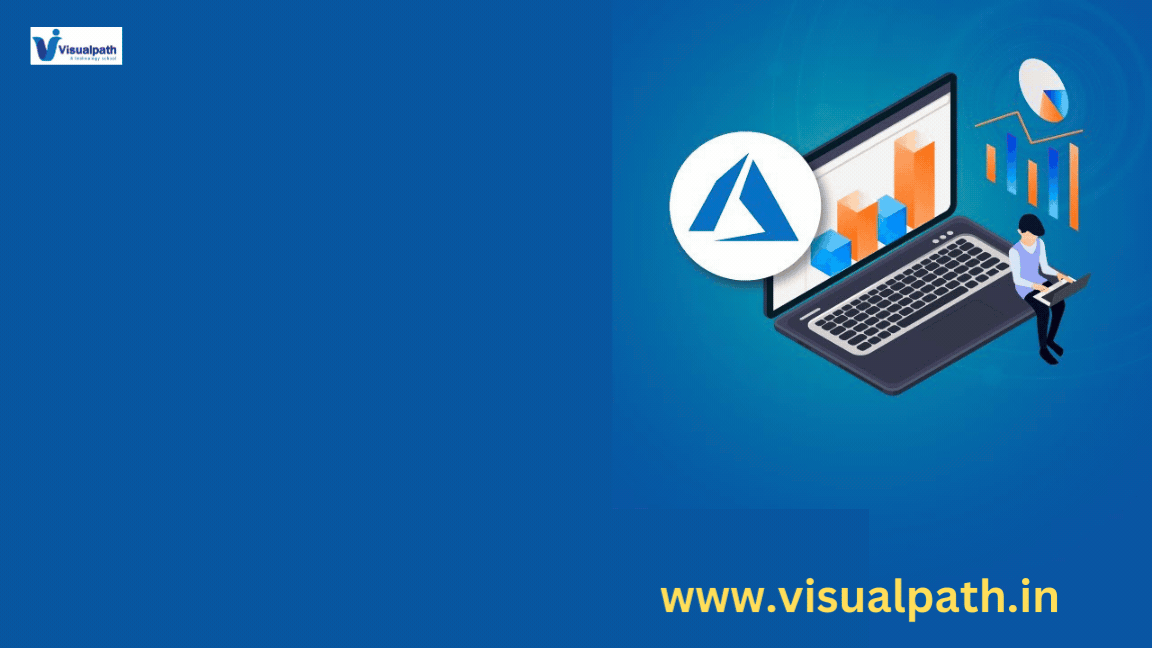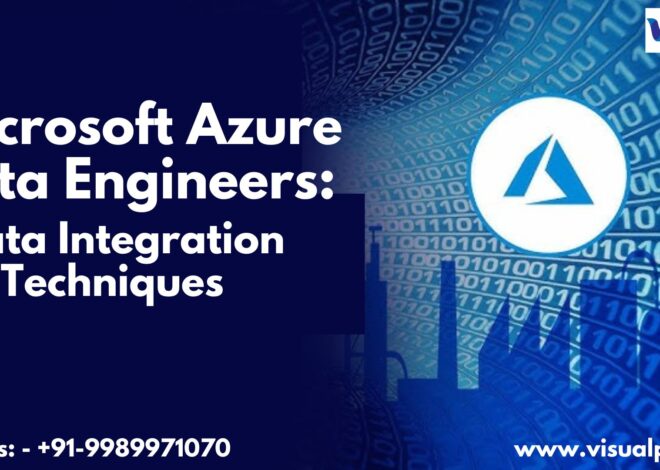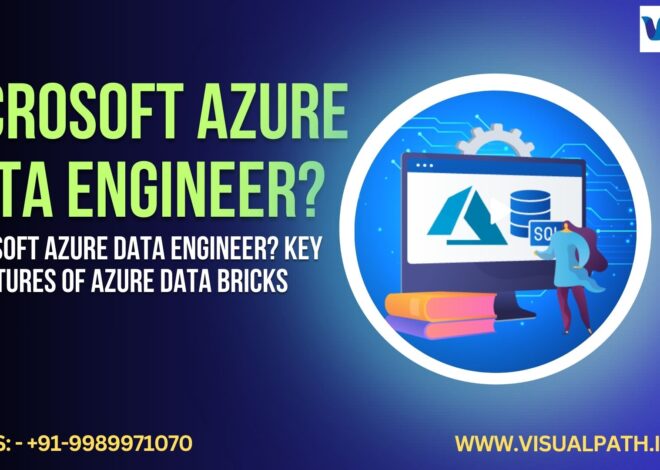Introduction to Azure Data Factory
Azure Data Engineer – Training (ADF) is a cloud-based data integration service provided by Microsoft Azure. It enables data engineers to create, schedule, and orchestrate data workflows in a scalable and reliable manner. ADF is a key component for managing the flow of data between diverse sources and destinations, ensuring that businesses can transform raw data into valuable insights seamlessly. Azure Data Engineer – Course
Key Features of Azure Data Factory
- Orchestration and Automation: ADF allows users to design and automate complex data workflows. These workflows can be scheduled to run at specific intervals or triggered by events, ensuring that data processing is both timely and efficient.
- Data Movement: ADF supports the movement of data between various sources, including on-premises and cloud-based systems. This includes databases, file systems, APIs, and other data services, making it a versatile tool for data integration.
- Data Transformation: With ADF, users can transform data using a variety of built-in activities. These transformations can range from simple data mapping to complex data flows that require advanced logic and computations.
Processing Different Types of Files with Azure Data Factory
- CSV Files: Processing CSV files is straightforward with ADF. Users can create pipelines that read data from CSV files stored in various locations such as Azure Blob Storage or Azure Data Lake.
- JSON Files: ADF provides robust support for JSON files. Users can leverage built-in connectors to read JSON data, parse it, and transform it as needed.
- Parquet Files: Parquet is a columnar storage file format often used in big data processing. ADF can efficiently handle Parquet files, enabling users to read, process, and write large datasets. This is particularly useful for scenarios requiring high-performance data analytics and storage optimization.
- XML Files: XML files are commonly used for data interchange in various industries. ADF offers capabilities to parse and transform XML data, allowing users to integrate it with other data sources and destinations.
Benefits of Using Azure Data Factory
- Scalability: ADF is designed to handle large volumes of data and complex workflows. It scales automatically to meet the demands of data processing tasks, ensuring performance and reliability.
- Integration: With a wide range of built-in connectors, ADF integrates easily with various data sources and destinations. This flexibility simplifies the process of data integration and transformation.
- Cost-Effective: As a cloud-based service, ADF offers a pay-as-you-go pricing model. This means users only pay for the resources they consume, making it a cost-effective solution for data integration and processing. Data Engineer Course in – Hyderabad
Conclusion
Azure Data Factory is a powerful tool for managing data workflows and integrating diverse data sources. Its ability to process different types of files, from CSV and JSON to Parquet and XML, makes it an essential component for modern data engineering. By leveraging ADF, businesses can ensure efficient, scalable, and cost-effective data processing, turning raw data into actionable insights
Visualpath is the Leading and Best Software Online Training Institute in Hyderabad. Avail complete Best – Azure Data Engineer Online Training Course Worldwide You will get the best course at an affordable cost.
Attend Free Demo
Call on – +91-9989971070
WhatsApp: https://www.whatsapp.com/catalog/919989971070
Visit: https://visualpath.in/azure-data-engineer-online-training.html