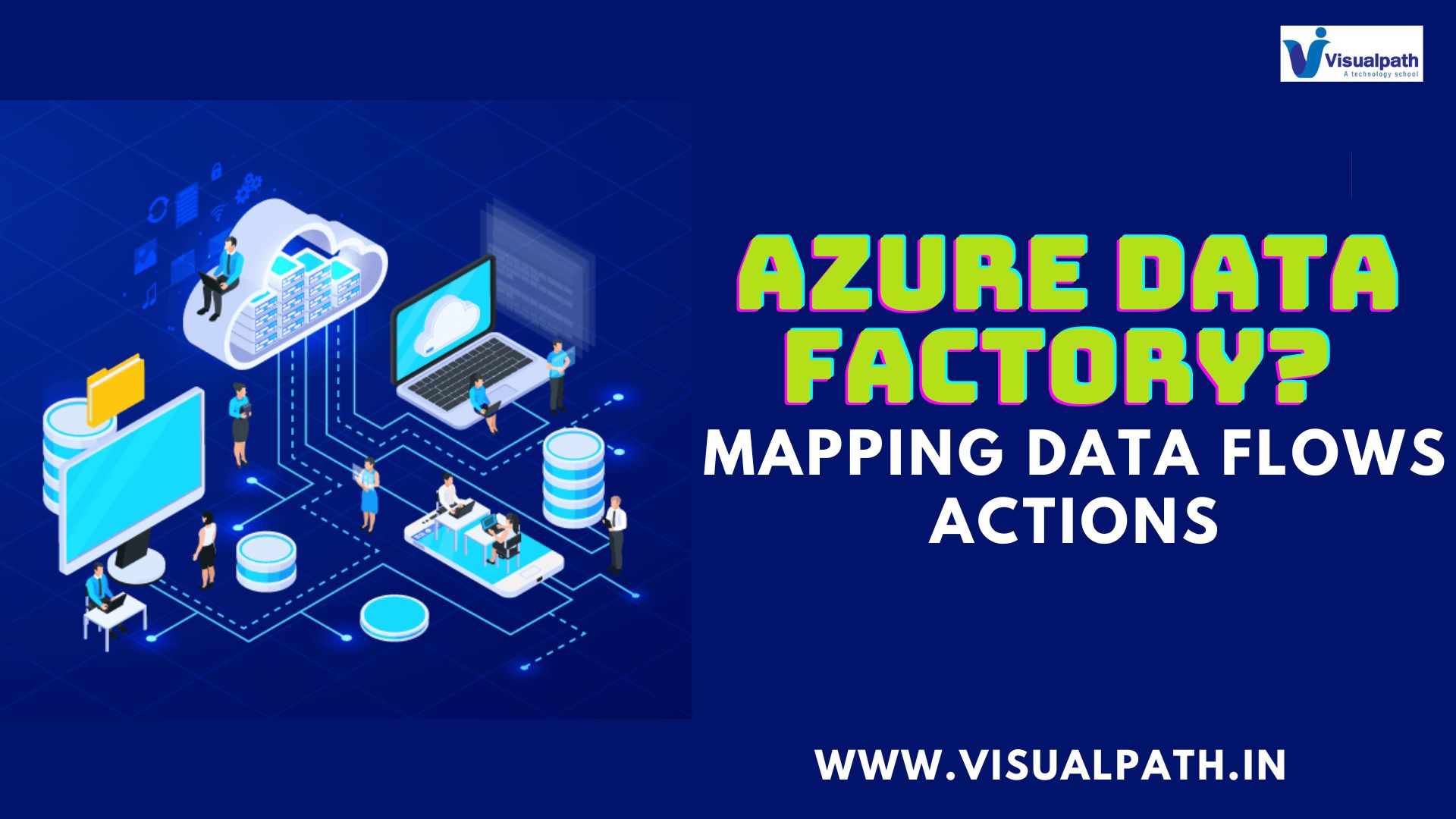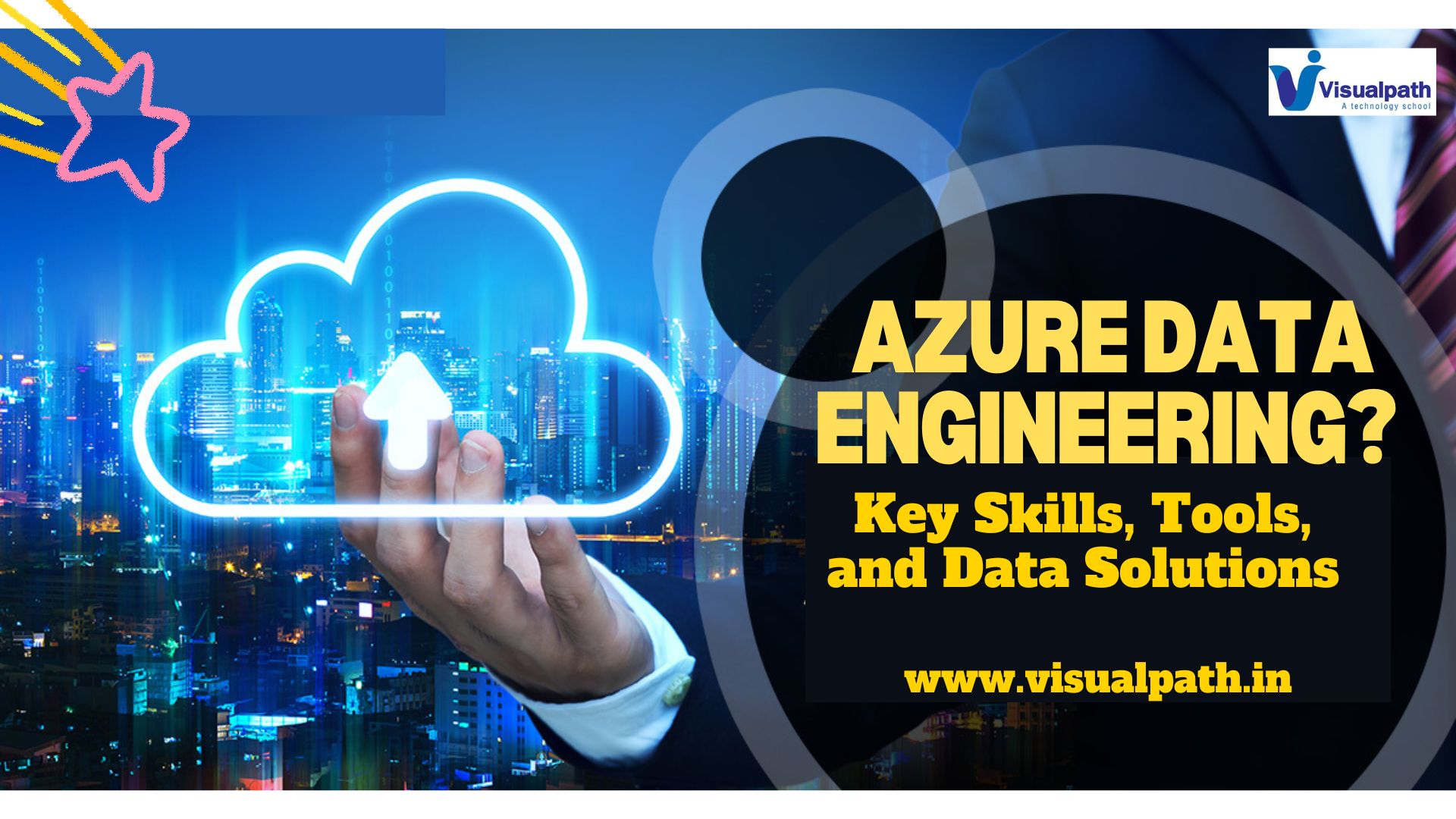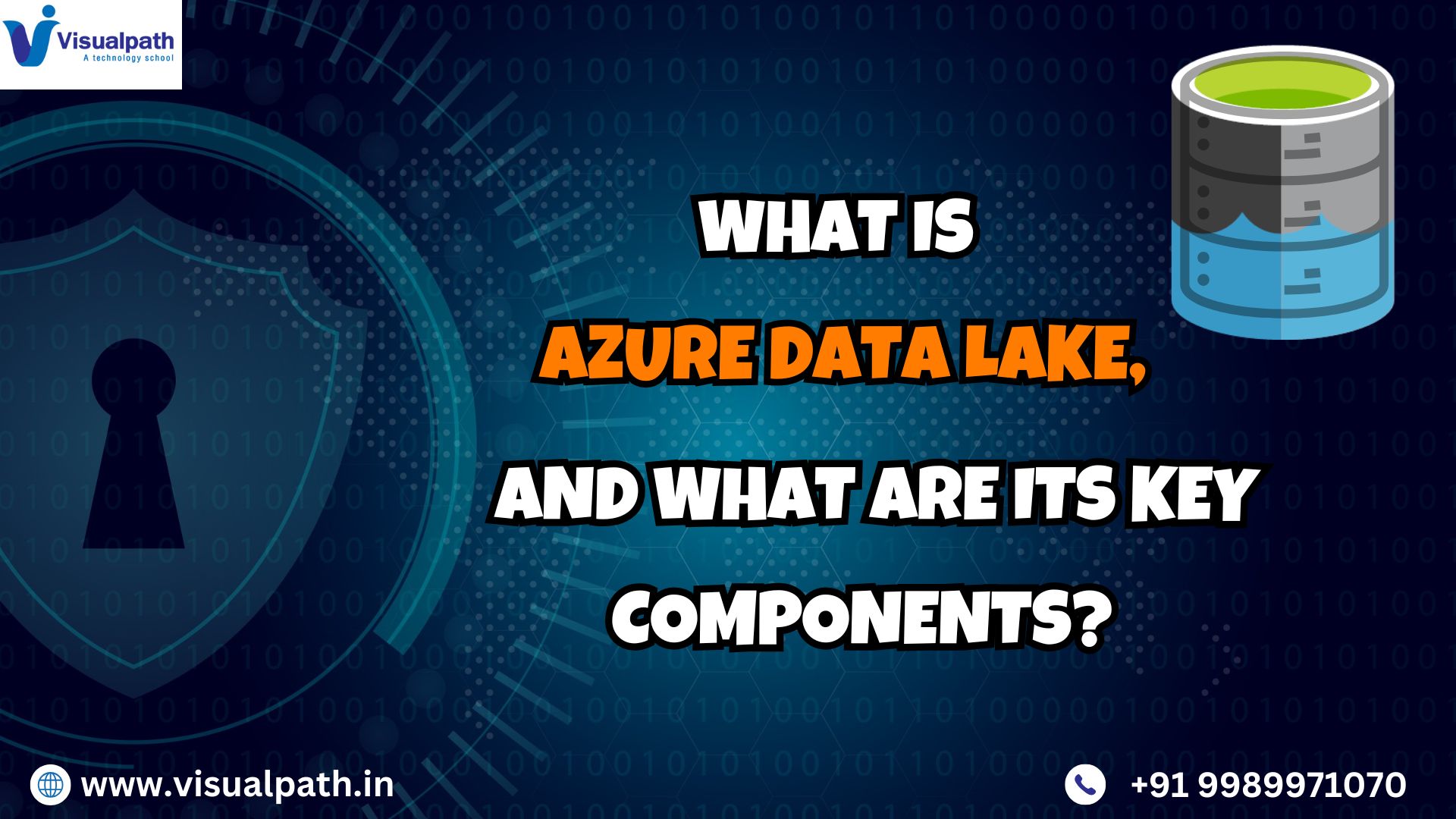Introduction to Azure Databricks
Azure Databricks is a cloud-based big data analytics platform that combines Apache Spark with a deeply integrated set of Azure services to help users build, train, and deploy machine learning models at scale. It provides an interactive workspace for collaborative data science and engineering, offering powerful analytics capabilities without the need for managing infrastructure. – Azure Data Engineer Online Training
Creating a Workspace
To create an Azure Databricks workspace, follow these steps:
- Create a New Resource: Click on the “Create a Resource” button and search for “Databricks” in the search bar.
- Select Azure Databricks: Choose Azure Databricks from the search results.
- Configure Workspace Settings: Specify the workspace name, subscription, resource group, and location.
- Review and Create: Review your settings and click on the “Create” button to provision the Azure Databricks workspace. – Azure Data Engineer Course
Managing the Workspace
After creating a workspace, managing it effectively is crucial for optimizing workflows and ensuring productivity. Here are some key aspects of workspace management:
- User Access and Permissions: Define access control policies to regulate who can access the workspace and what actions they can perform. Azure Databricks integrates with Azure Active Directory for authentication and role-based access control (RBAC). – Azure Data Engineer Training
- Cluster Management: Create and manage clusters to provide compute resources for running Spark jobs and notebooks. Scale clusters up or down based on workload demands to optimize performance and cost.
- Notebook Management: Organize and manage notebooks within the workspace to facilitate collaboration and knowledge sharing among team members.
Conclusion
Azure Databricks simplifies big data analytics and machine learning tasks by providing a unified platform that combines data engineering, data science, and collaboration capabilities. By following the steps outlined in this article, you can create and manage your Databricks workspace effectively, empowering your team to derive valuable insights from your data assets.
Visualpath is the Leading and Best Software Online Training Institute in Hyderabad. Avail complete Azure Data Engineer Course Hyderabad Worldwide You will get the best course at an affordable cost.
Attend Free Demo
Call on – +91-9989971070
WhatsApp: https://www.whatsapp.com/catalog/919989971070
Visit: https://visualpath.in/azure-data-engineer-online-training.html