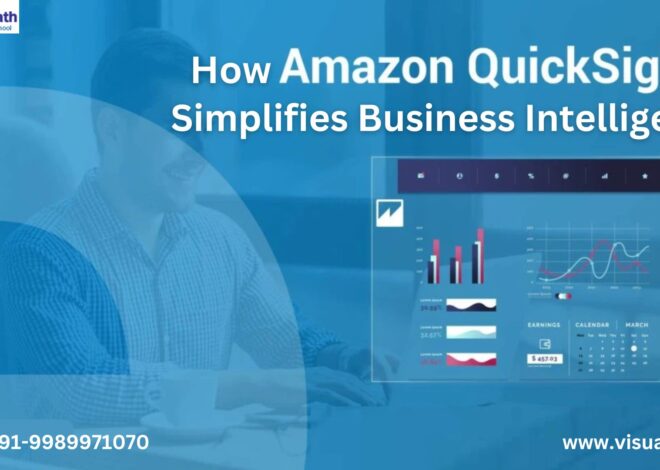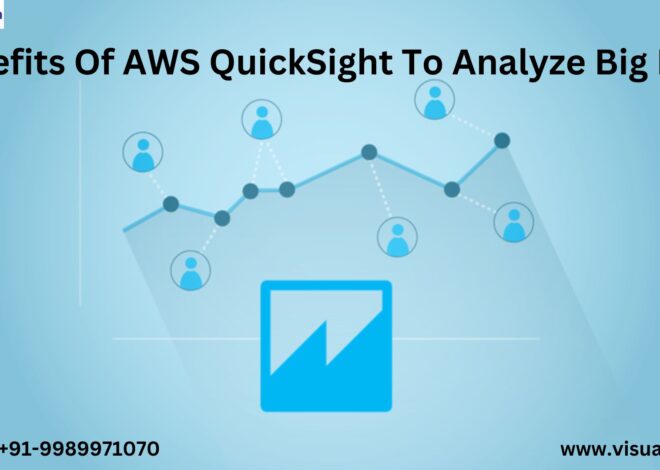Amazon QuickSight Training: Top 10 AWS QuickSight Features Every Data Analyst Should Know
Amazon QuickSight Training is an essential tool for data analysts seeking to develop their skills in data visualization and analytics. As one of the most powerful business intelligence (BI) tools offered by AWS, QuickSight allows analysts to build interactive dashboards, perform in-depth analysis, and create visualizations with ease. Through comprehensive Amazon QuickSight Training, data professionals can fully leverage these features to interpret data effectively and make strategic decisions.
This guide explores the top 10 features of Amazon QuickSight that every data analyst should know. From its integration with AWS services to its machine learning capabilities, each feature in Amazon QuickSight is designed to enhance productivity and enable faster insights. Understanding these key features can not only advance data analysis skills but also increase efficiency and impact in day-to-day operations.
1. SPICE (Super-fast, Parallel, In-memory Calculation Engine)
One of the standout features of Amazon QuickSight is SPICE, a robust in-memory engine that allows for super-fast data analysis. SPICE enables data analysts to work with large datasets quickly and efficiently, as it scales automatically and performs calculations in memory. This feature is essential for analysts dealing with high volumes of data and complex queries, as it significantly reduces processing time. AWS QuickSight Online Training often emphasizes SPICE’s benefits, as it’s integral to creating seamless user experiences with reduced wait times.
2. AutoGraph Feature
Amazon QuickSight’s AutoGraph is a smart feature that automatically selects the best visualization for a given data type. By analyzing the dataset, QuickSight can recommend the most effective chart, graph, or table to represent the data accurately. This feature is particularly helpful for beginners or those who are new to data visualization, as it simplifies the process of creating insightful visuals. In Amazon QuickSight Training, learning to use AutoGraph can save analysts time while enhancing the impact of their dashboards.
3. Machine Learning Insights
Amazon QuickSight provides powerful machine learning (ML) capabilities that allow analysts to perform predictive analysis and gain deeper insights. ML Insights can automatically detect anomalies, identify key drivers, and forecast trends, all without requiring extensive knowledge in data science. This feature allows analysts to uncover patterns in data that might not be visible through traditional analysis. For those interested in AWS QuickSight Online Training, mastering ML Insights is essential to fully leveraging the power of QuickSight.
4. Integration with AWS Services
A key advantage of Amazon QuickSight is its seamless integration with other AWS services, such as Amazon S3, RDS, Redshift, and Athena. This integration allows data analysts to connect to various data sources and pull in relevant data for analysis. By taking an Amazon QuickSight Training Course, data professionals can learn how to link and optimize these integrations, enabling a streamlined data analysis workflow within the AWS ecosystem.
5. Data Preparation Tools
Amazon QuickSight offers robust data preparation tools, including options for filtering, grouping, and combining datasets. Analysts can prepare their data directly within QuickSight, which eliminates the need for separate ETL (extract, transform, load) processes. These tools also support data wrangling and transformation, which are essential for creating clean, usable datasets. During AWS QuickSight Online Training, analysts are taught how to manipulate data efficiently using these preparation tools, making it easier to create meaningful visualizations.
6. Interactive Dashboards
QuickSight enables the creation of interactive dashboards that users can easily share and explore. These dashboards can include drill-downs, filters, and customizable parameters, giving users the flexibility to interact with data in real-time. This is particularly valuable for data analysts who need to present their findings to stakeholders. Amazon QuickSight Training courses cover the best practices for building interactive dashboards, which enhance data presentation and user engagement.
7. Natural Language Querying with Q
The Q feature in Amazon QuickSight allows users to ask questions in natural language and receive instant answers in the form of data visualizations. This feature democratizes data access by allowing non-technical users to interact with datasets without needing complex SQL queries. For data analysts, Amazon QuickSight Training on the Q feature can enhance efficiency, as it allows for faster data access and exploration, facilitating a quicker decision-making process.
8. Embedded Analytics
Amazon QuickSight supports embedded analytics, allowing organizations to integrate QuickSight dashboards directly into their applications and websites. This feature enables external stakeholders to access analytics without needing direct access to QuickSight itself. AWS QuickSight Online Training courses emphasize the advantages of embedded analytics, as it allows data analysts to expand the reach of their insights and make data-driven decisions more accessible to others.
9. Collaboration Tools
Collaboration is a crucial aspect of data analysis, and Amazon QuickSight facilitates this through built-in tools that allow users to share reports and dashboards. With the collaboration features, data analysts can invite team members to view or edit dashboards, fostering a more collaborative environment. In Amazon QuickSight Training, analysts learn to use these collaboration tools to ensure that insights are easily accessible and shareable across teams.
10. Cross-Platform Accessibility
Amazon QuickSight is accessible across various devices, including desktops, tablets, and smartphones, making it easy for data analysts to access insights on the go. This cross-platform accessibility is a major advantage for teams that require flexibility in accessing data. AWS QuickSight Online Training often highlights how to optimize reports and dashboards for different devices, ensuring a seamless experience for users on any platform.
Conclusion: Amazon QuickSight Training is invaluable for data analysts who want to maximize the potential of this powerful BI tool. With features like SPICE, machine learning insights, interactive dashboards, and embedded analytics, Amazon QuickSight offers a comprehensive suite of tools to enhance data analysis and visualization. For data professionals, learning to use Amazon QuickSight not only enables more efficient workflows but also empowers them to generate impactful insights that drive business decisions.
AWS QuickSight Online Training and Amazon QuickSight Training Course options are excellent resources for analysts looking to enhance their skills and stay competitive in a data-driven world. By mastering these top 10 QuickSight features, data analysts can elevate their abilities and position themselves as indispensable assets within their organizations.
Visualpath offering a Amazon QuickSight Training with real-time expert instructors and hands-on projects. Our AWS QuickSight Online Training, from industry experts and gain hands-on experience. We provide to individuals globally in the USA, UK, etc. To schedule a demo, call +91-9989971070.
Key Points: AWS, Amazon S3, Amazon Redshift, Amazon RDS, Amazon Athena, AWS Glue, Amazon DynamoDB, AWS IoT Analytics, ETL Tools.
Attend Free Demo
Call Now: +91-9989971070
Whatsapp: https://www.whatsapp.com/catalog/919989971070
Visit: https://www.visualpath.in/online-amazon-quicksight-training.html