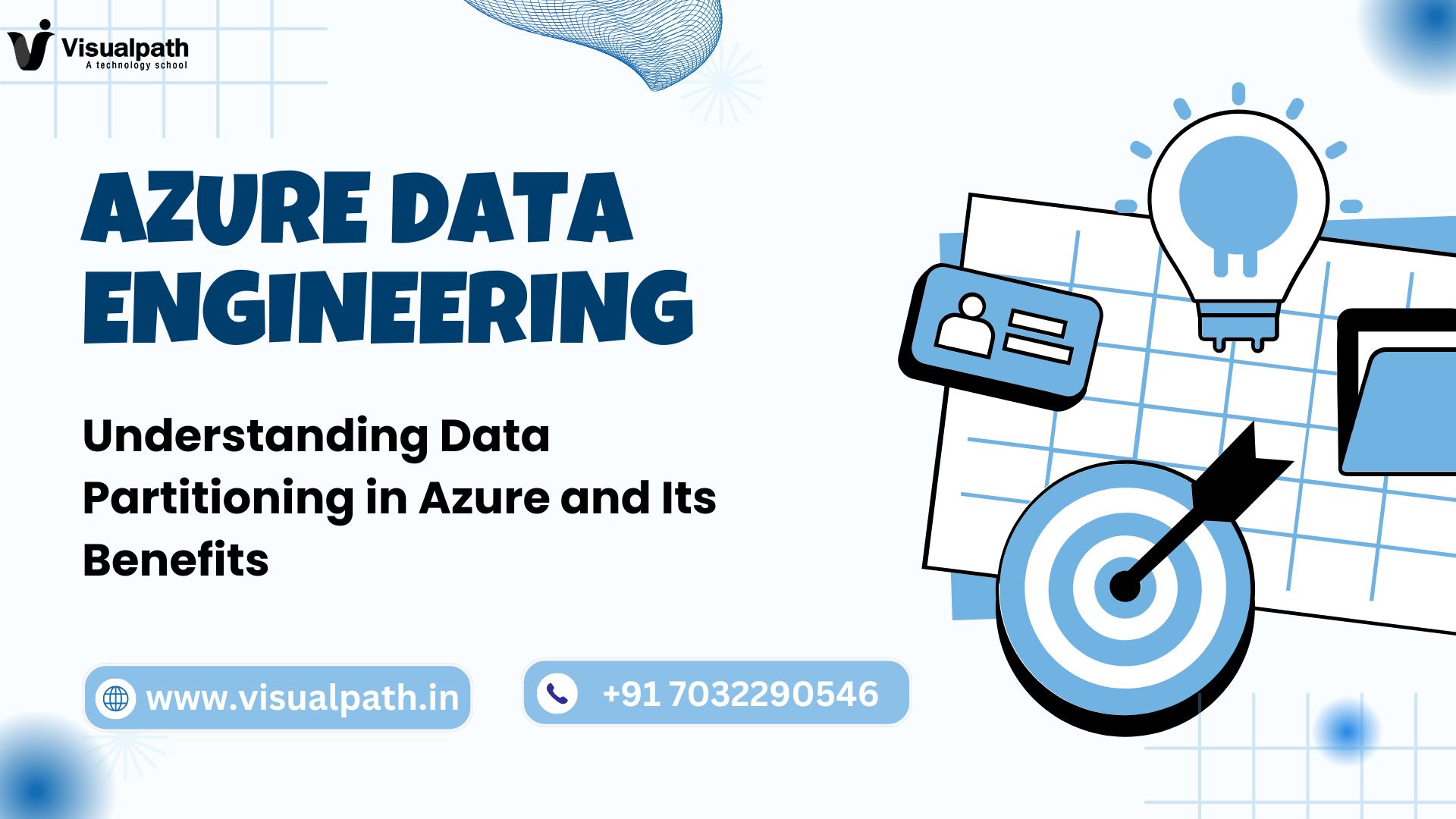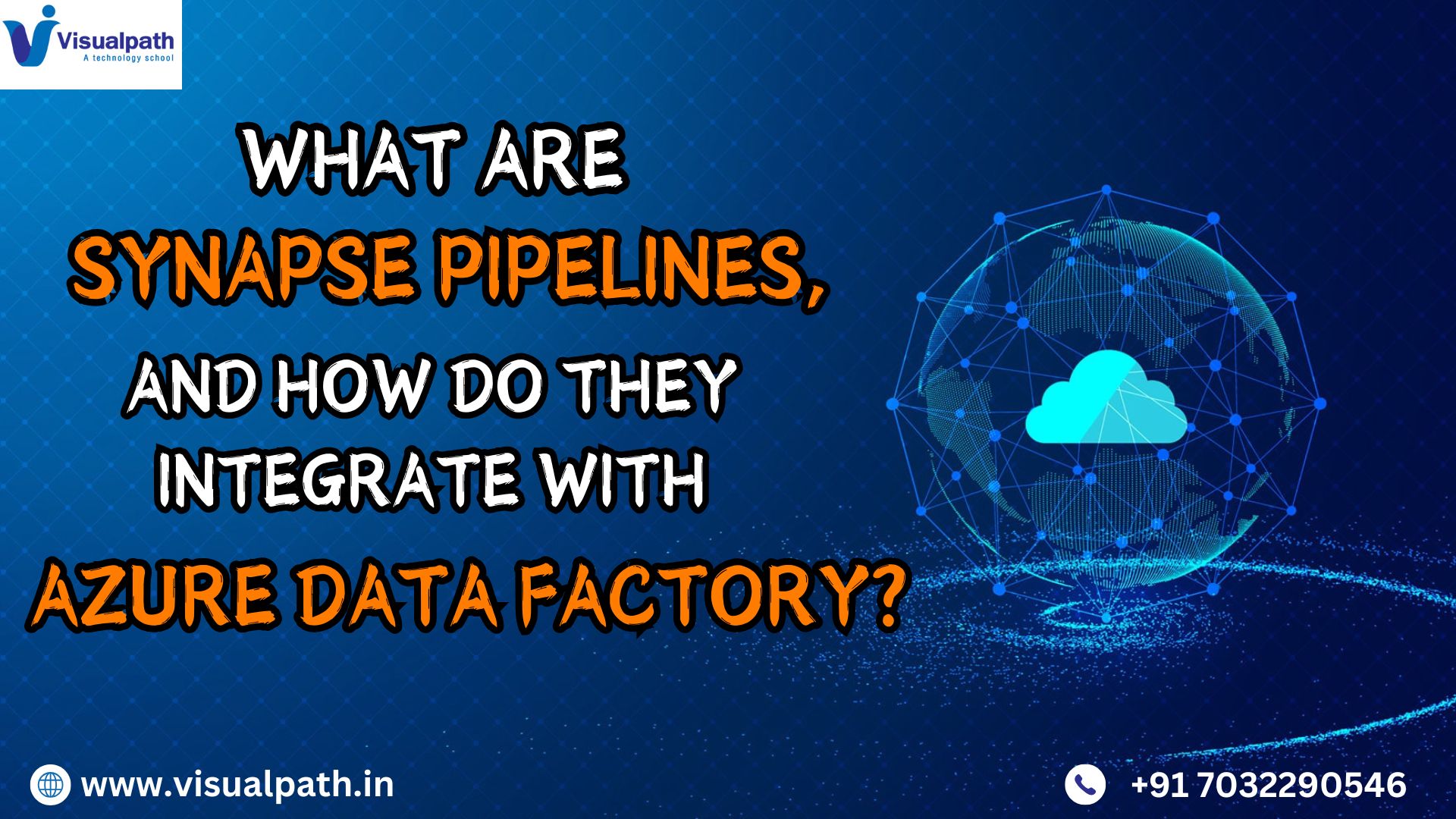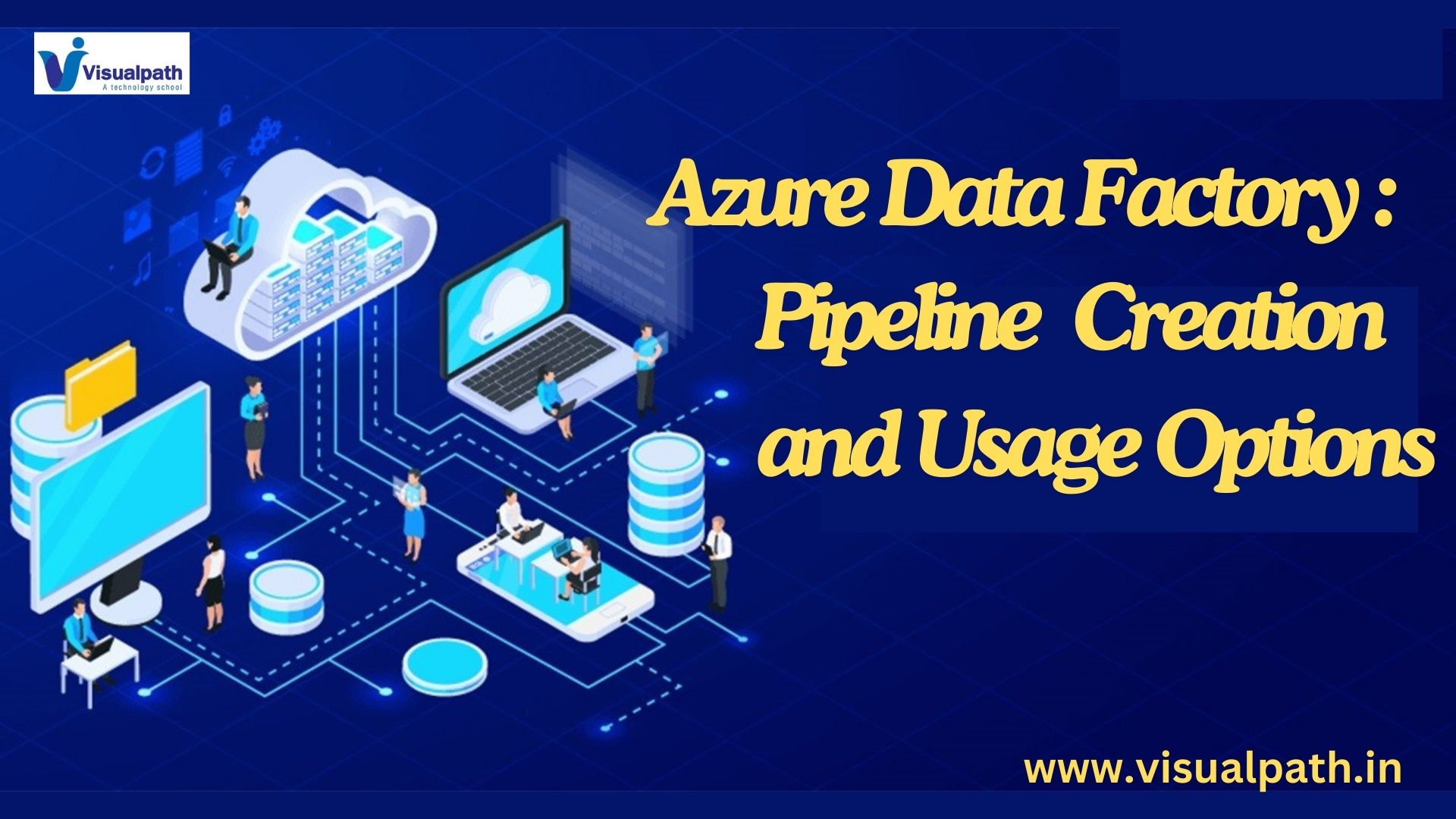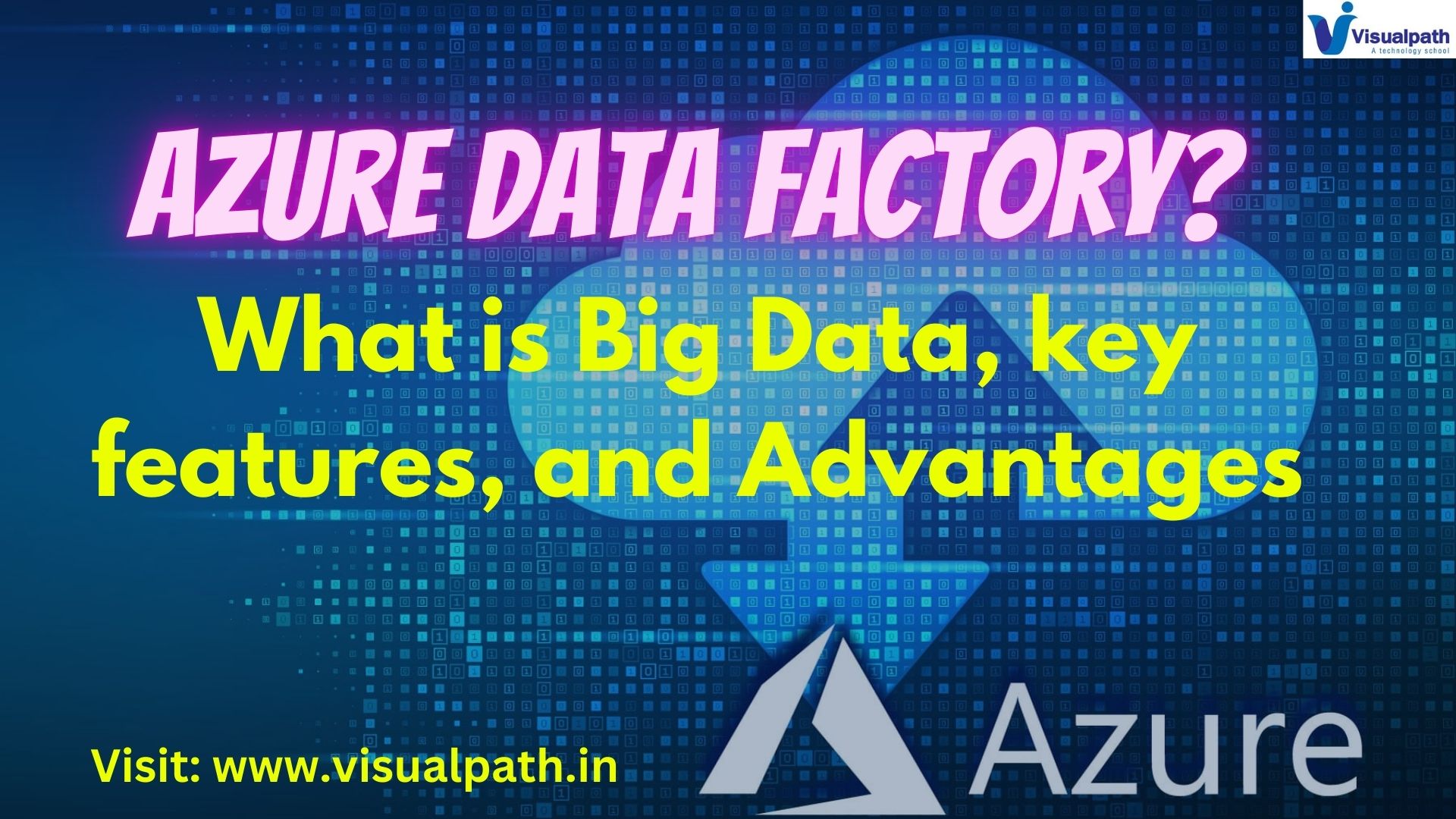Data partitioning is a fundamental concept in modern data engineering that involves dividing large datasets into smaller, more manageable subsets, or partitions. In Azure, partitioning is particularly critical when working with data lakes, data warehouses, and big data processing systems, as it can dramatically improve query performance, reduce costs, and streamline the data processing lifecycle.
What is Data Partitioning?
Data partitioning refers to the process of breaking up large datasets into smaller, discrete chunks, or partitions, which are typically based on some predefined criteria. The partitioning logic can be based on various factors, such as time, geographic region, or specific business attributes (e.g., customer ID, product category).
These services allow partitioning at different levels, from physical storage to query execution, to enhance performance and manageability.
Types of Data Partitioning in Azure
- Vertical Partitioning: In contrast to horizontal partitioning, vertical partitioning divides data into columns rather than rows. This is less common but can be useful in scenarios where specific columns are accessed more frequently than others. It can reduce the size of the dataset in memory and speed up certain types of queries. Azure Data Engineer Training
- Range Partitioning: This involves splitting the data into partitions based on a continuous range, such as dates or numeric values. For example, data could be partitioned into monthly or yearly intervals, allowing for easy aggregation and improved query efficiency over time-based data.
- Hash Partitioning: In hash partitioning, the data is divided into partitions based on a hash function applied to the partition key. This ensures an even distribution of data, which is beneficial when there is no natural ordering of data, and it helps maintain balanced partition sizes.
- List Partitioning: This method is useful when the data has distinct groups or categories.
Benefits of Data Partitioning in Azure
- Improved Query Performance: By partitioning data, queries that access specific partitions can bypass irrelevant data, significantly reducing the amount of data read and improving query performance. This parallelism increases the scalability of the system and allows for faster data processing, especially when dealing with large volumes of data. Azure Data Engineering Certification
- Optimized Resource Usage: Partitioning helps optimize resource usage by allowing Azure services to manage and allocate resources more effectively.
- Simplified Data Management: Data partitioning can simplify data management tasks, such as archiving, purging, and backup. This approach helps with long-term data retention and compliance.
- Cost Savings: Since partitioning enables more efficient data processing and storage, it can directly lead to cost savings. Azure charges for storage based on the amount of data processed and stored
- Faster Data Loading: When you load large datasets into Azure services, partitioning helps distribute the data across multiple storage locations, improving load times.
- Data Isolation and Security: Partitioning also offers enhanced security. By isolating data into separate partitions, you can apply security policies at the partition level, restricting access to sensitive data or different user groups. This provides greater control over data access and ensures that only authorized users can access specific datasets.
Best Practices for Data Partitioning in Azure
- Choose the right partitioning strategy: Carefully select the partitioning key that aligns with your query patterns and business logic. For example, if you’re processing time-series data, partitioning by date can be an effective approach. Azure Data Engineer Course
- Avoid over-partitioning: While partitioning offers many benefits, too many partitions can lead to inefficiencies, such as overhead during partition management. Strike a balance based on the size and volume of the data.
- Monitor partition performance: Regularly monitor the performance of partitioned data to ensure that the partitioning strategy continues to meet your needs as data volumes and query patterns evolve.
Conclusion
Data partitioning is an essential technique for optimizing performance, scalability, and cost-efficiency in Azure data engineering workflows. Whether working with Azure Data Lake, Azure Synapse Analytics, or other Azure data services, partitioning enables better management of large datasets by dividing them into smaller, more manageable units. By implementing a strategic partitioning approach, organizations can improve query performance, reduce resource consumption, and streamline data operations, all while keeping costs under control.
Trending Courses: Artificial Intelligence, Azure AI Engineer, SAP PaPM
Visualpath stands out as the best online software training institute in Hyderabad.
For More Information about the Azure Data Engineer Online Training
Contact Call/WhatsApp: +91-7032290546
Visit: https://www.visualpath.in/online-azure-data-engineer-course.html